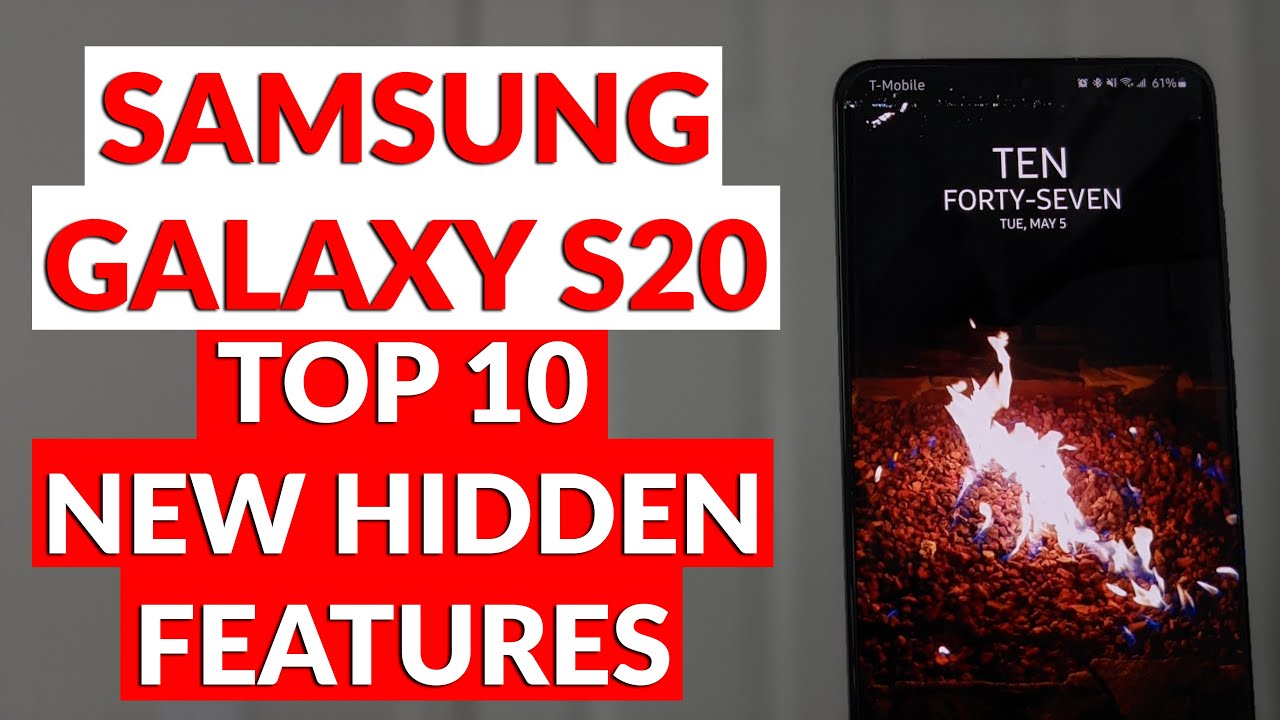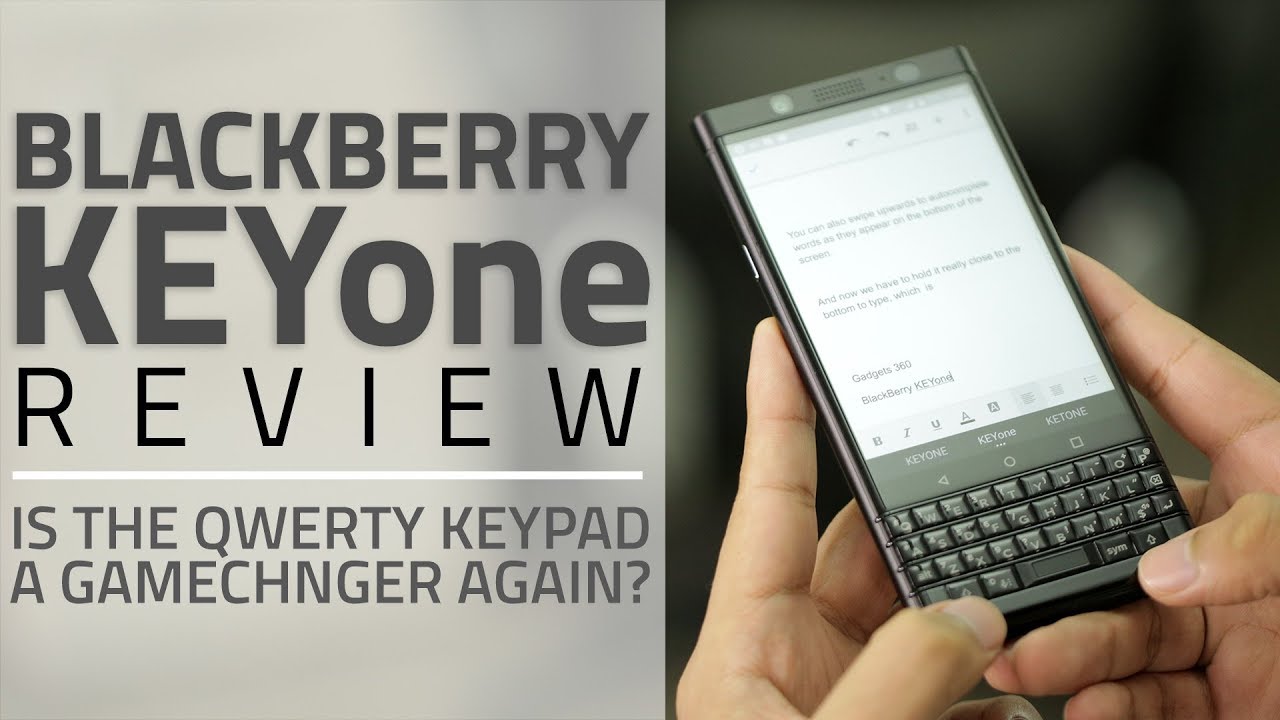How to Turn on a Chromebook that is not Turning on, blank screen, but the power light is on. By selmateacher7 - Daniel Berry
Selmateacher7 Mr Berry, here. Today I, want to show you how to wake up or turn on a Chromebook. That's not turning on normally. Normally all we're done is we just simply open up the clamshell, and we would turn it on, and you would actually see the screen come up, but you see here it's not training on go ahead and check, make sure that you are receiving power. So if you look in this corner right here, you know it's just a little blue light. That light should be on some models.
You do have a light towards the front, but on this one, it's on the side on this Acer, so I've been receiving a few calls in the last few weeks of Chromebooks that simply don't turn on when they open up the clamshell. Just it's a black screen like you see here, and what can you do to really turn that on is first off you want to make sure that your screen is just not been darkened and if you look right here on your keyboard, I'll have it up here on the screen. You can just click on the bright click that or hold that down and make sure that is the screen is not simply darkened. If that's not the case, what you want to do is press and hold the power button, so you press and hold the power button for 10 seconds, go ahead and press that now and as you're pressing the power button, that machine is actually going to force it to turn off, and you notice on the side. The light turns off now.
Once that light is off close, the clamshell wait, a few moments there and then open it back up. You should see the blue light again. Turning on and now the operating system is loading, so now you'll be able to log into your account and get in and start working with your Chromebook as you did before. Hey if you like these types of videos, please give it a thumbs up, comment down below and subscribe to my channel. If you haven't done so already.
Thank you very much and bye bye. You.
Source : selmateacher7 - Daniel Berry