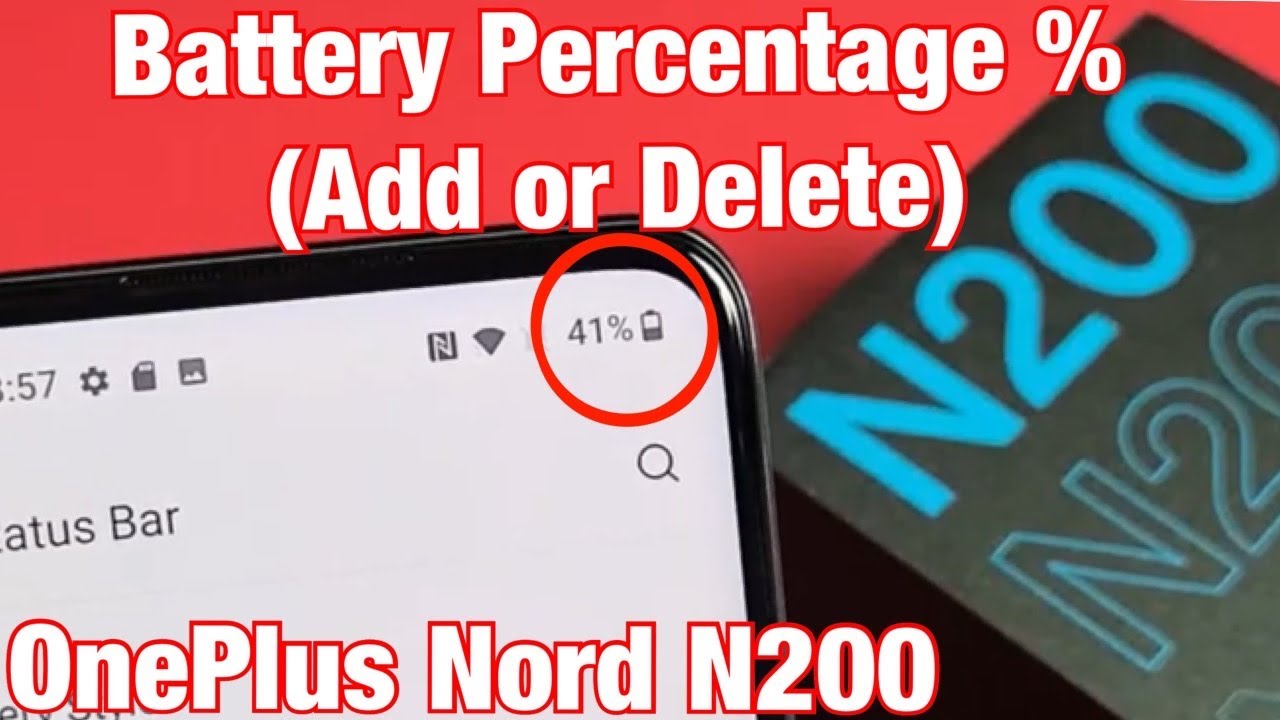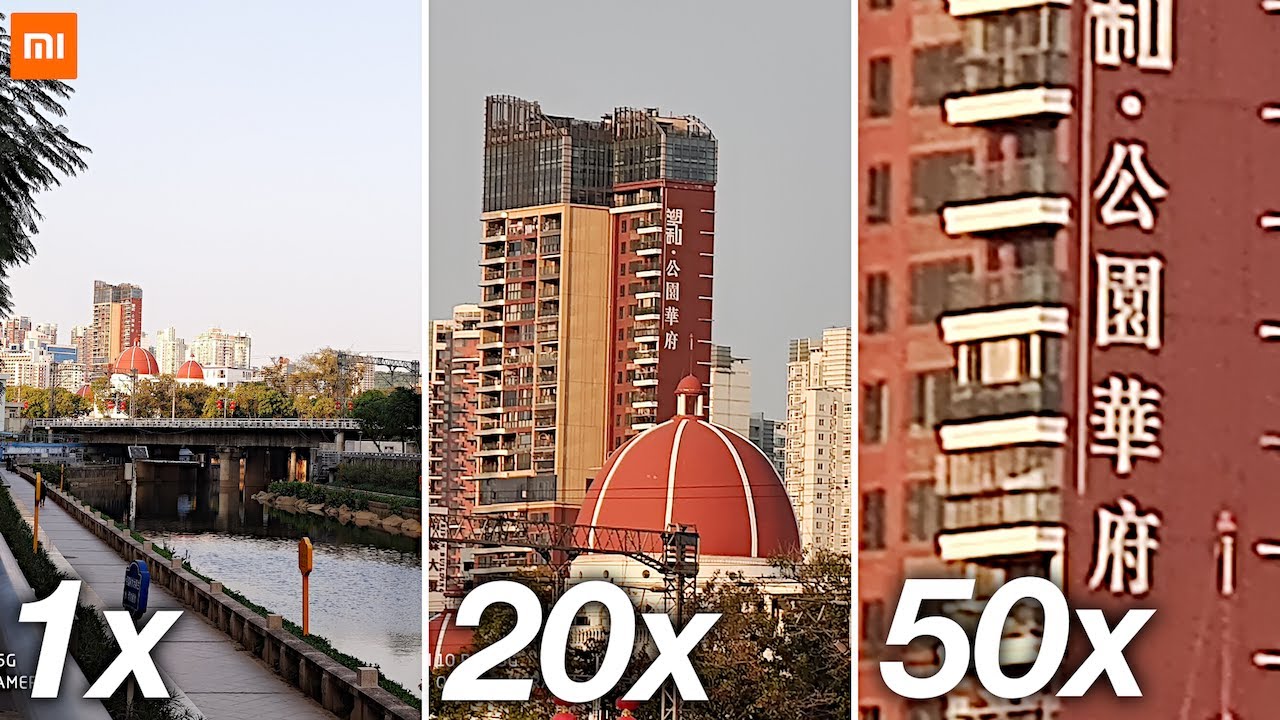How to Turn off Running Apps on SAMSUNG Galaxy XCover Pro – Speed Up Device By HardReset.Info
Hi everyone here, we've got Samsung Galaxy x, cover pro and let me share with you how to turn off running apps on this device. So actually it is quite easy. All you have to do is simply open the recent, and you can do it in two different ways. It depends on if you've got the navigation bar just like me or if you've got the gestures. If you've got the gestures, you have to swipe your finger up very gently and hold it somewhere here and the reasons will appear if you've got the navigation bar just tap on this three bars icon and, as you can see, we've been transferred to the full list of previously opened ups. If you'd like to close only one of it, all you have to do is simply swipe it up.
Just like that, it's quite easy, but you can close all of them with only one click. Just upon close all, as you can see, we just got back to our homepage. So let's enter the recent to check, and here we've got no recently used apps, so it means that we just successfully closed all of them. So actually, that's all this is how to turn off running apps in your Samsung Galaxy x cover pro. Thank you so much for watching.
I hope that this video was helpful and if it was please hit the subscribe button and leave the thumbs up.
Source : HardReset.Info





![Samsung Galaxy S20 PLUS - DO NOT BUY the Galaxy S20 Ultra [Here's WHY]](https://img.youtube.com/vi/I2CRWpcT3Ng/maxresdefault.jpg )