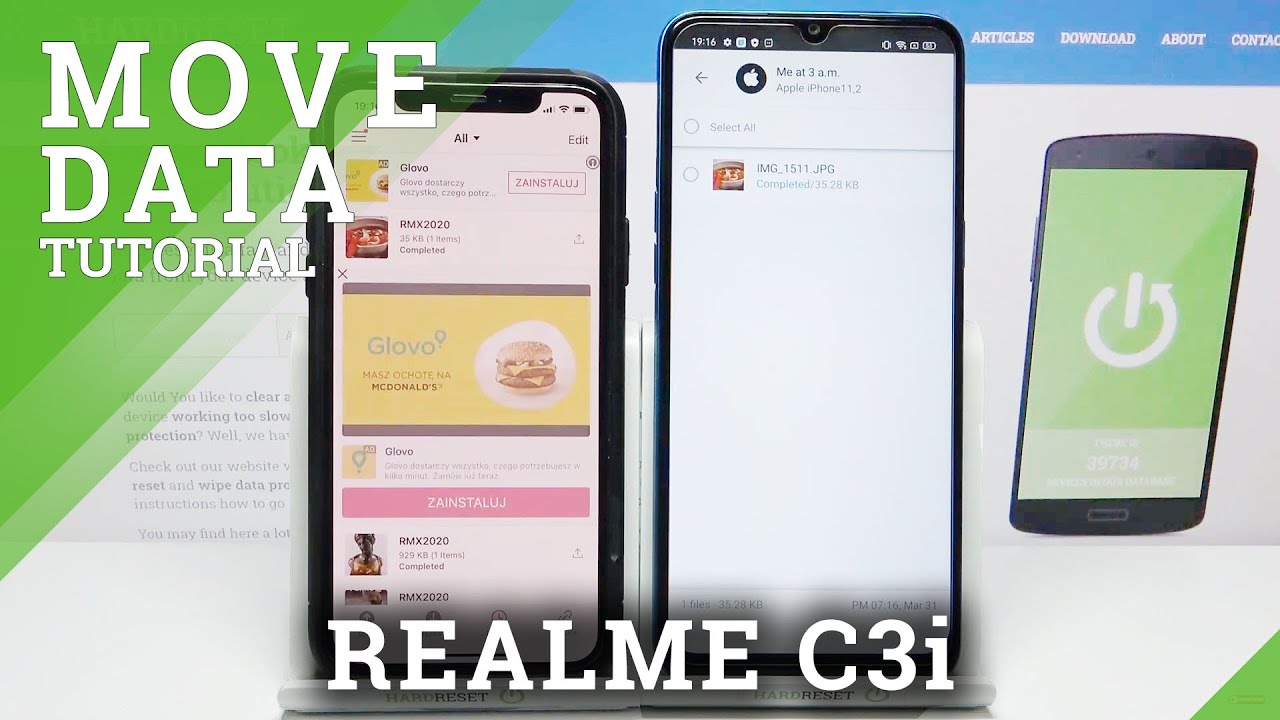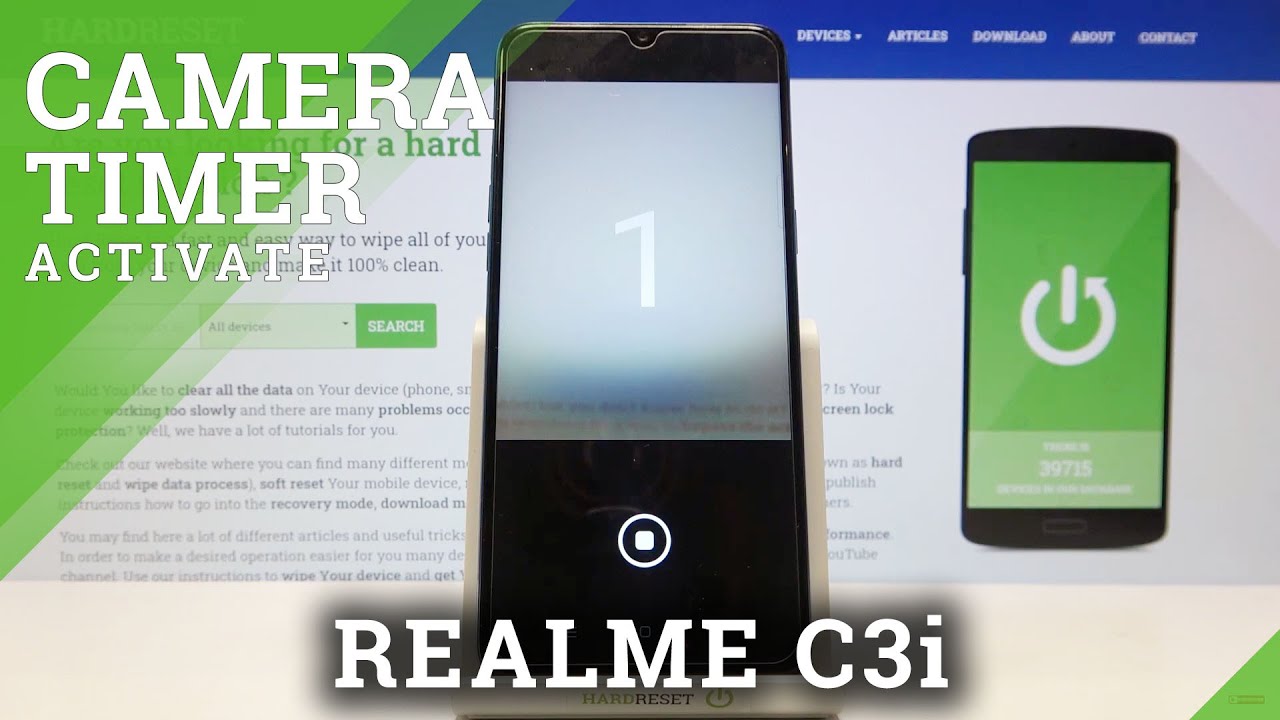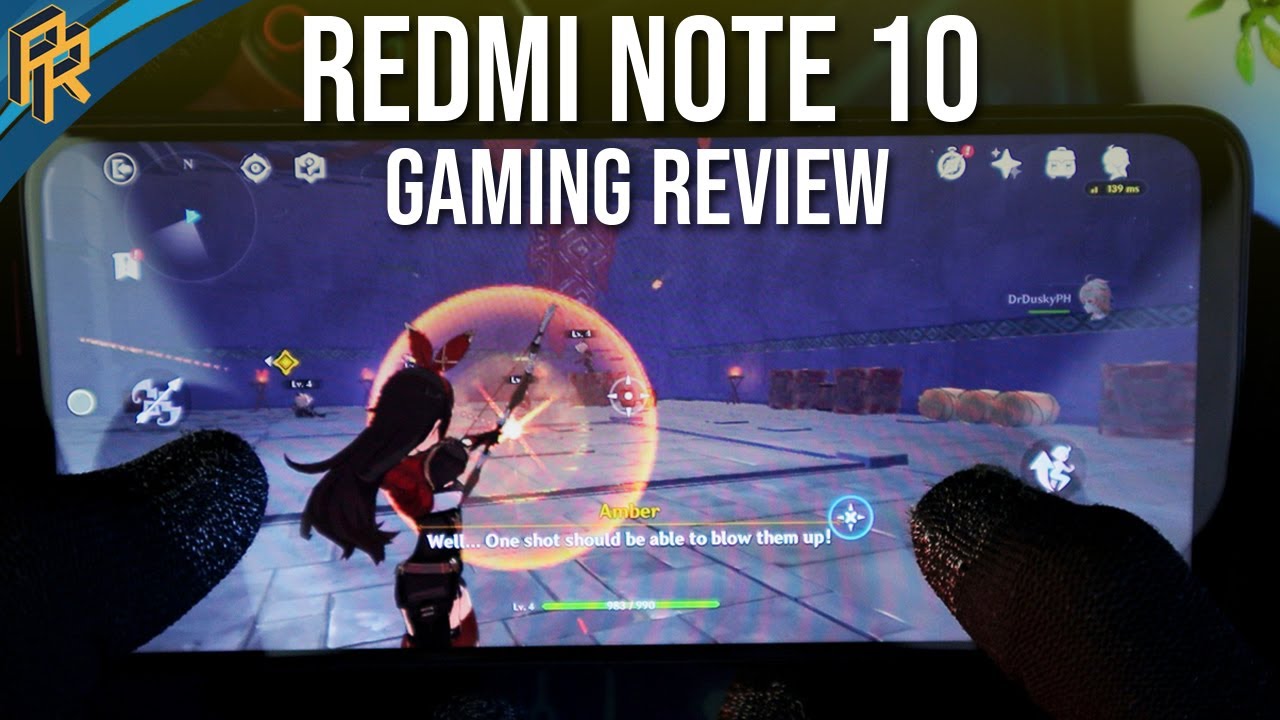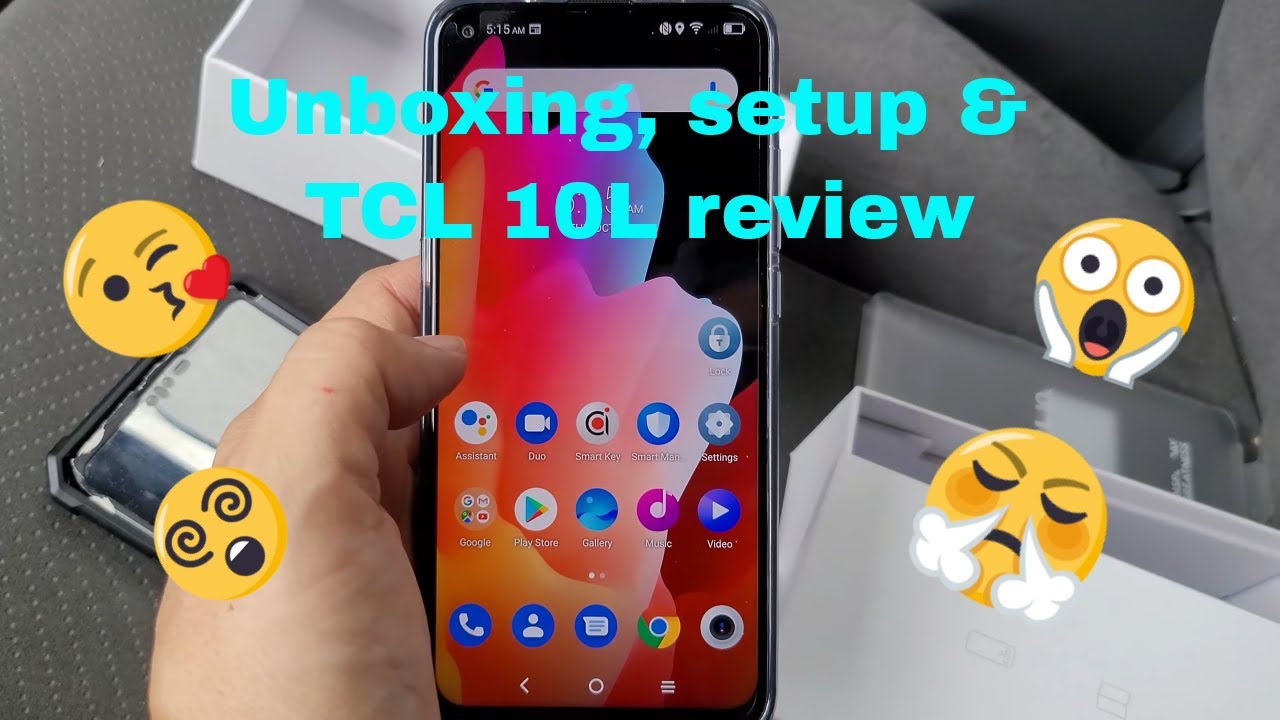How to Transfer Files in REALME C3i – Move Data By HardReset.Info
Here, I have Realme also c3i, and today I'm going to show you how to transfer files on this device so to transfer files like any kind of files photos. Videos, data uh you can. All you need- is to download this app sent anywhere from the play store if you have android device from the app store. If you have iPhone uh, what's exceptional about this app because you can send from the android to iPhone and backwards. So when you first open this app, you just have to grant all the access it requires. Then, if you want to receive file, you go to the reception section.
If you want to send file from the send section you just have to select file, then tap what's going on, then you have to tap. Send then you, if you want to receive what you have to do, is to enter this six gig code, or you can just share, link open link and after that receive file, or you can just grant access to camera here and then just point camera on the qr code and get file just like this and, as you can see, image send and that's how it's done so, thanks for watching. If you find this tutorial useful, don't forget to hit that like button and subscribe to our channel. You.
Source : HardReset.Info
Phones In This Article
Related Articles
Comments are disabled
Filter
-
- All Phones
- Samsung
- LG
- Motorola
- Nokia
- alcatel
- Huawei
- BLU
- ZTE
- Micromax
- HTC
- Celkon
- Philips
- Lenovo
- vivo
- Xiaomi
- Asus
- Sony Ericsson
- Oppo
- Allview
- Sony
- verykool
- Lava
- Panasonic
- Spice
- Sagem
- Honor
- Plum
- Yezz
- Acer
- Realme
- Gionee
- Siemens
- BlackBerry
- QMobile
- Apple
- Vodafone
- XOLO
- Wiko
- NEC
- Tecno
- Pantech
- Meizu
- Infinix
- Gigabyte
- Bird
- Icemobile
- Sharp
- Karbonn
- T-Mobile
- Haier
- Energizer
- Prestigio
- Amoi
- Ulefone
- O2
- Archos
- Maxwest
- HP
- Ericsson
- Coolpad
- i-mobile
- BenQ
- Toshiba
- i-mate
- OnePlus
- Maxon
- VK Mobile
- Microsoft
- Telit
- Posh
- NIU
- Unnecto
- BenQ-Siemens
- Sewon
- Mitsubishi
- Kyocera
- Amazon
- Eten
- Qtek
- BQ
- Dell
- Sendo
- TCL
- Orange
- Innostream
- Cat
- Palm
- Vertu
- Intex
- Emporia
- Sonim
- YU
- Chea
- Mitac
- Bosch
- Parla
- LeEco
- Benefon
- Modu
- Tel.Me.
- Blackview
- iNQ
- Garmin-Asus
- Casio
- MWg
- WND
- AT&T
- XCute
- Yota
- Jolla
- Neonode
- Nvidia
- Razer
- Fairphone
- Fujitsu Siemens
- Thuraya