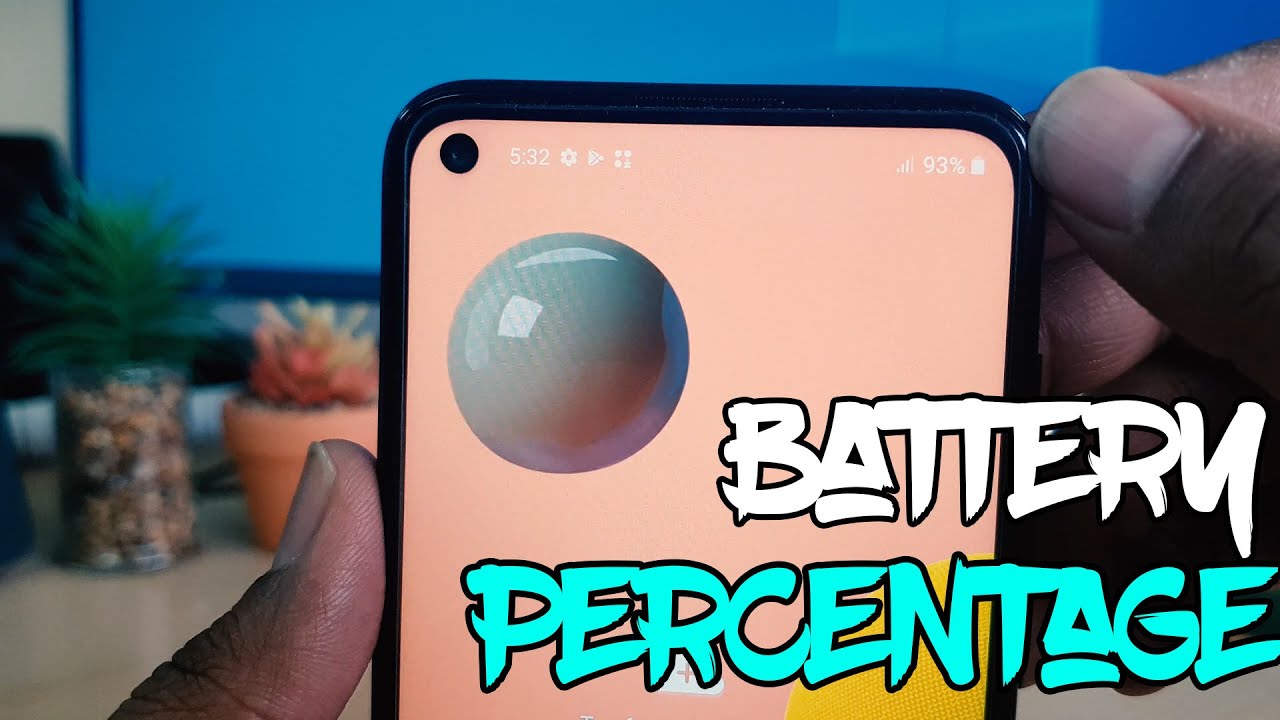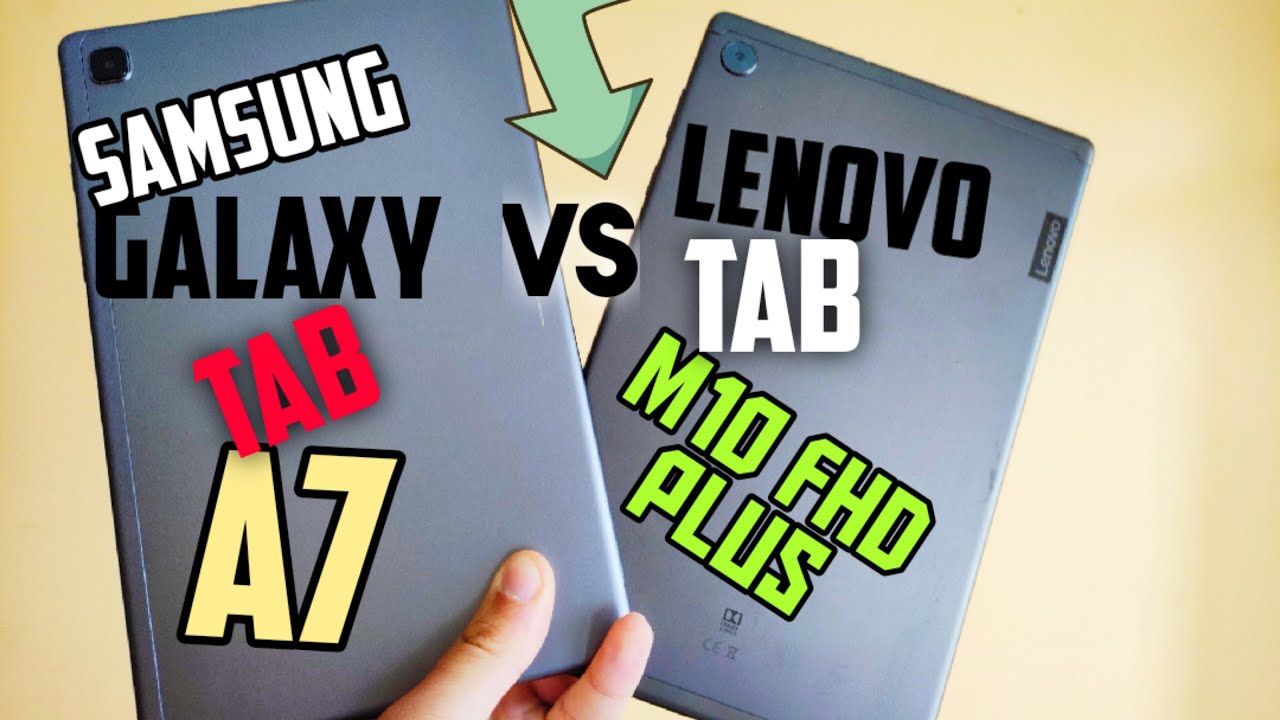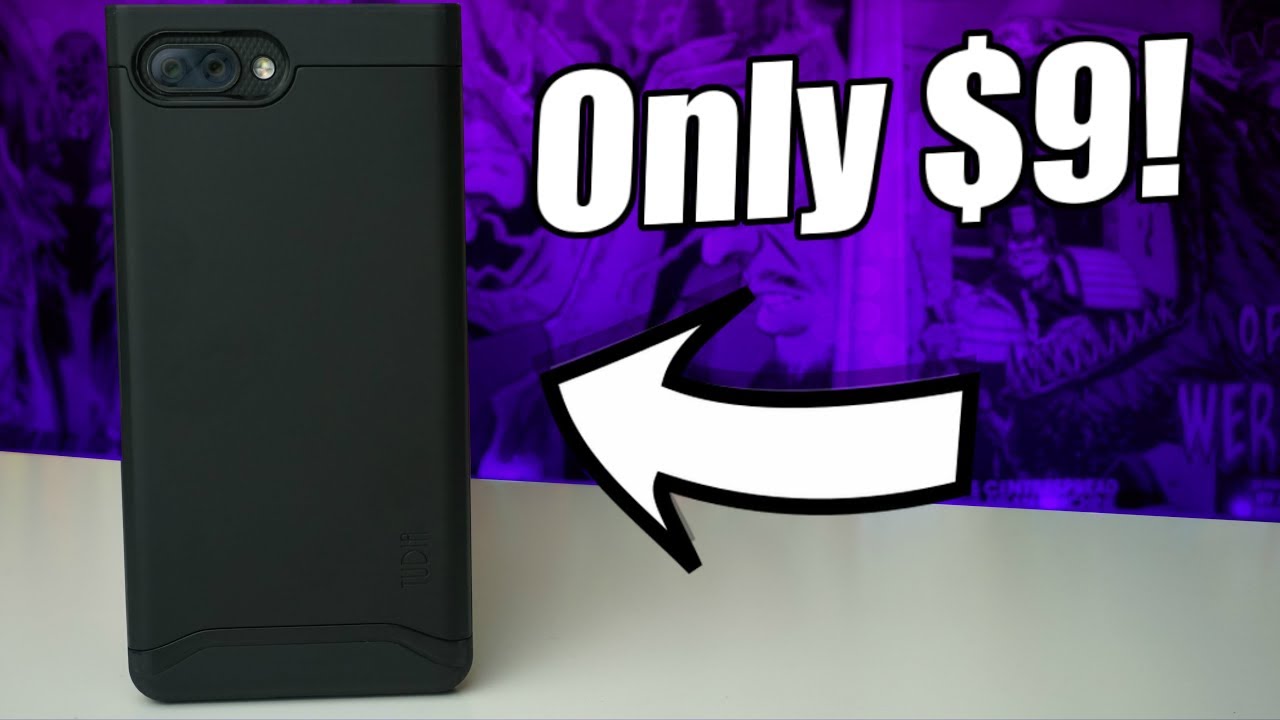How To Show Battery Percentage On Samsung Galaxy A11 By Tips And Trick
Hello and welcome back to my another tutorial in this tutorial, I'm going to share with you how to enable battery percentage in your Samsung a11. So let's take a look: how to do that. You might be recently bought this Samsung a11 from market, and you are so confused about this battery percentages. You can see there is not enabled or appearing how many battery percentages is remaining in your phone. Yours make might be felt confused. Even myself when I buy this phone it make me confused in order to enable battery person.
This is really easy and simple. So let me show you how you can enable battery percentage in your Samsung a11, so in order to do that in the jump over device settings section after click on settings, section need to click here: notification after click on notification to click a status bar, and you will find here something called show battery percentage. So when you go to turn on, you will see immediately your phone going to appear how many a battery is remaining. Switching this you can easily enable battery percentage in your Samsung a11. Now you might be wanted to uh disappear this battery percentage.
You can do same way just go on setting notification status bar, and you can easily turn it off if you want, if you want to turn it on, you can do so. So this is how you can easily enable battery percentage in your Samsung a11 status bar. So that's for now, thanks for watching my video see you next time, peace. You.
Source : Tips And Trick