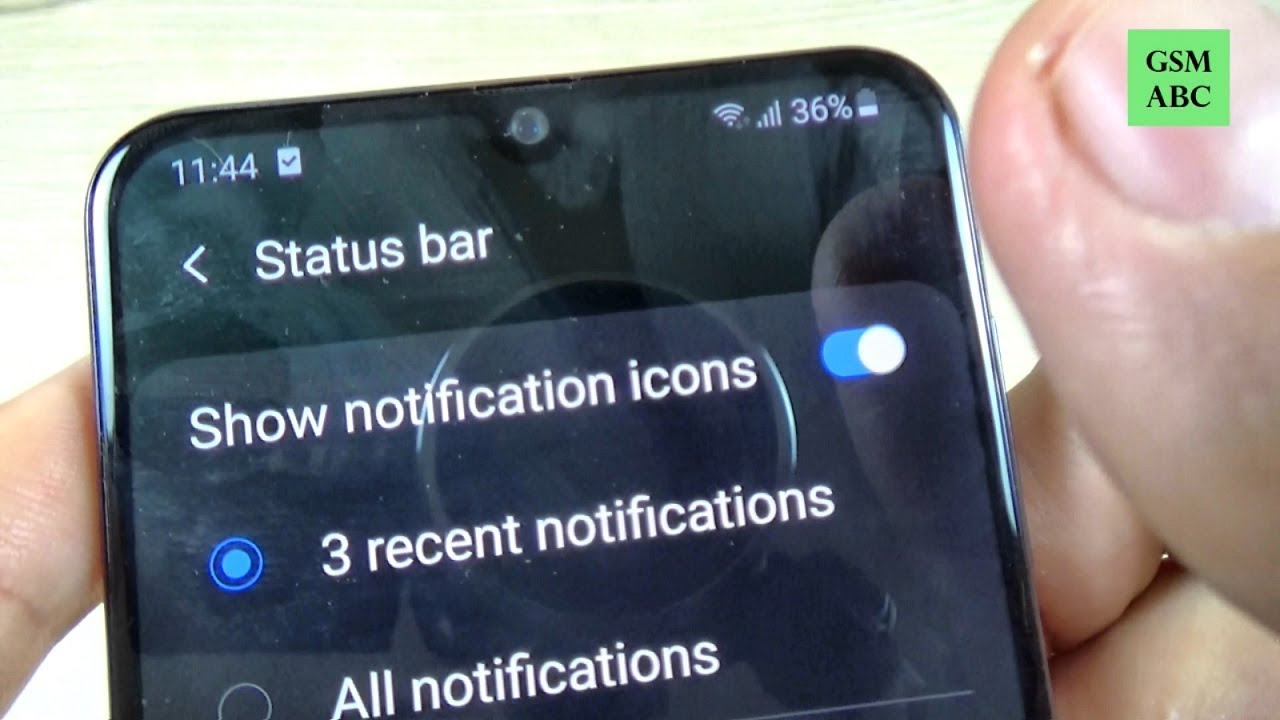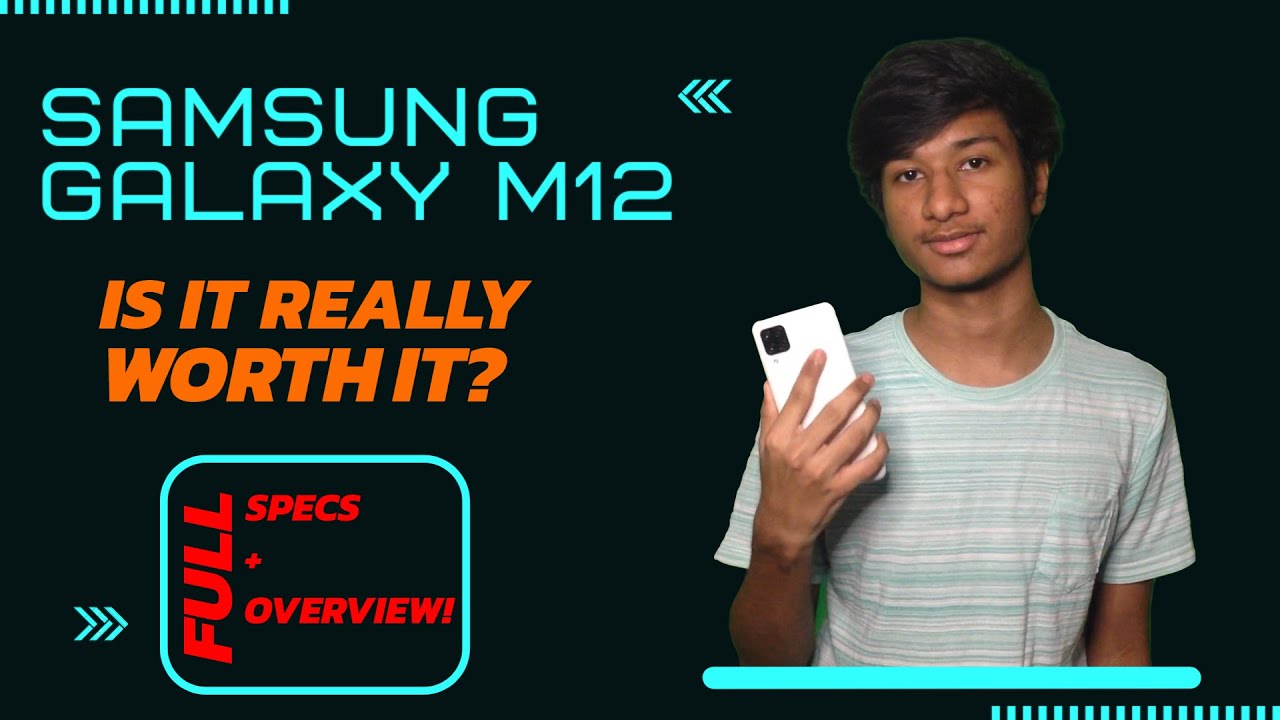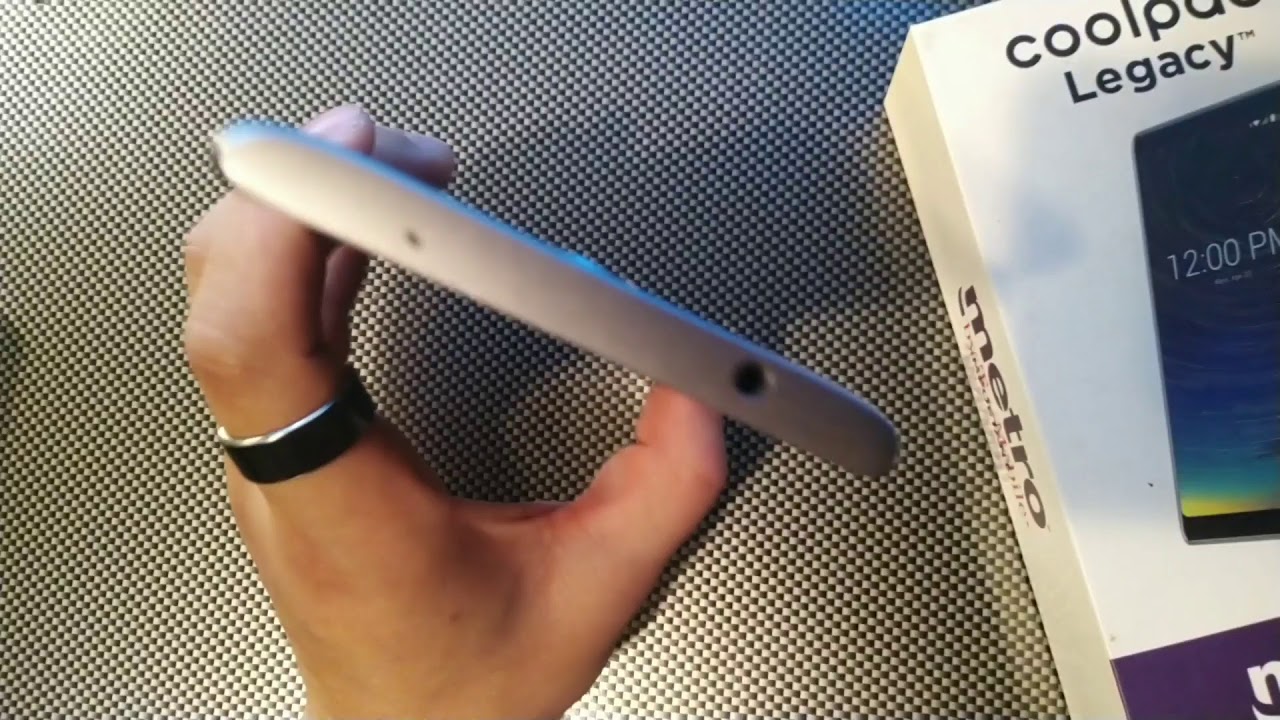How to Show Battery Percentage on Samsung Galaxy A10, A20, A30, A40, A50 & A70 By GSM-ABC
Hi guys and welcome back on GSM ABC YouTube channel in this tutorial I will show you how to show on screen the battery percentage on Samsung Galaxy a 15, and the method is the same also for a 10 20, 40, 40 and 70. So let's do it so, as you can see now, I don't have a battery percentage on my screen and to show this just go to settings. Ok and now go to notifications hit on status bar, and we have here showed battery percentage just enable this and now, as you can see, I have a battery percentage on my screen. So it is very easy. I hope this tutorial to be useful for you and see you to the next. Have a nice day.
Source : GSM-ABC