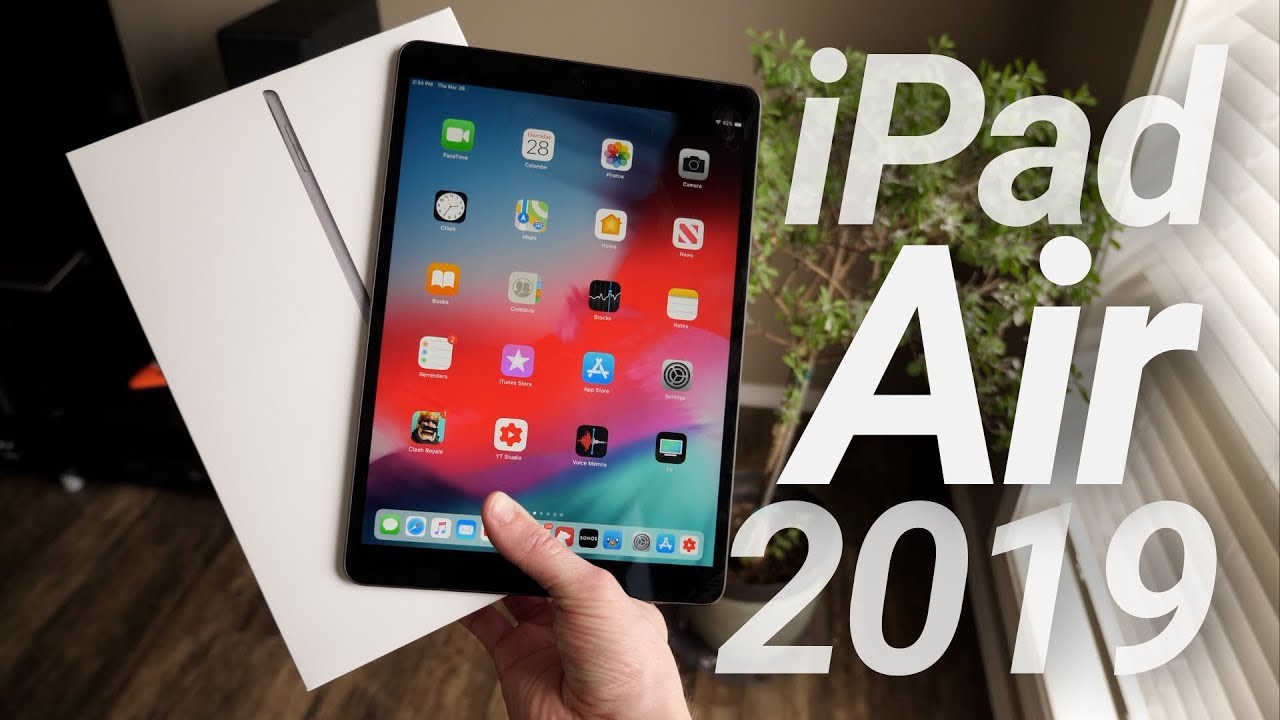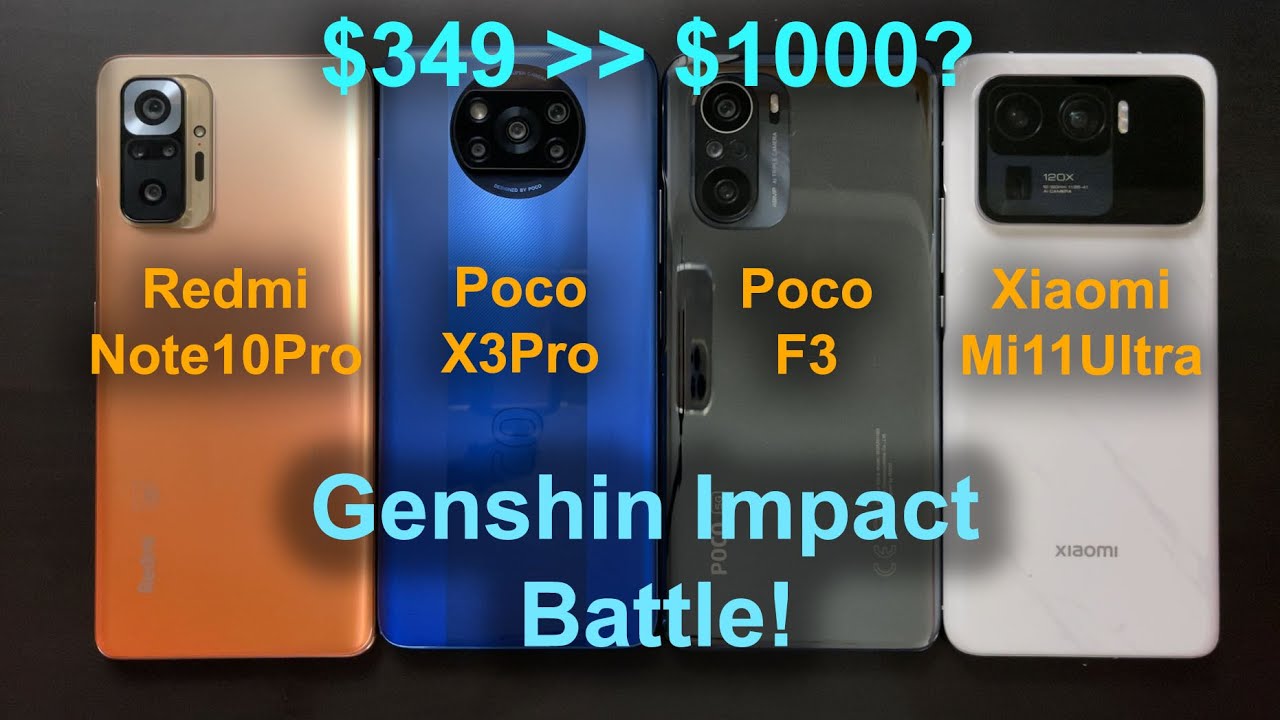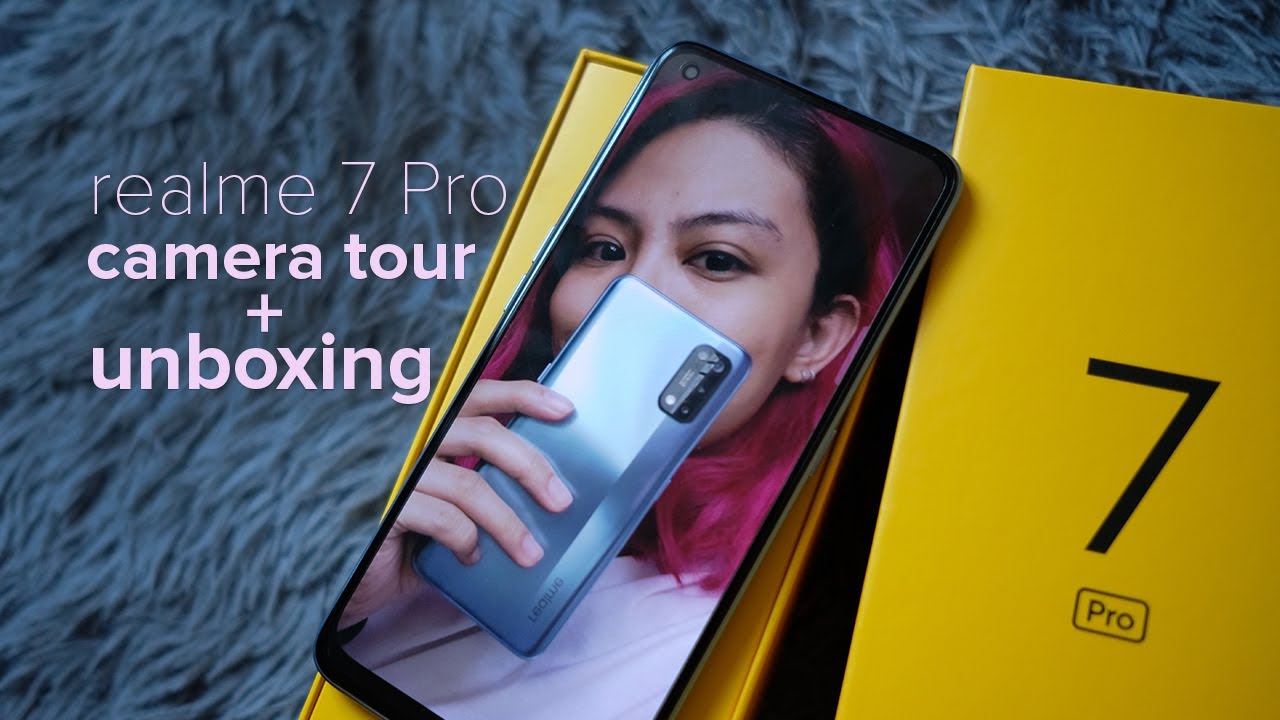How to Save Battery on all Samsung devices- best tips for save battery on Samsung phone By Prince Channel
Hello guys welcome to Prince Channel. Today, I am going to tell you how to save a more battery on a Samsung devices. First is change your phone theme for that go to theme, store and choose a black or a dark theme. It will help you to get a better battery performance. You can also get a better battery performance by adjust your brightness for a good battery life click on auto brightness button on a Samsung devices. There are many features on a battery setting.
First, it will show you better usage on phone. There are two function on a battery setting, one is power, saving mode which is very useful, and the second is ultra power, saving mode which is used when your phone batteries very low. There is another way to go on a battery setting by clicking on a smart manager. Application on a battery setting most useful feature is optimization. It will help you to consume a less battery and give you a base result tap on any application.
It will show you three options. The first option will delay your apps for optimization. You can select auto optimization delay for three five and seven days. Second, is all this power saving option by tapping on that application? The turn on a background and also did not show your updates or a notification for a particular app, and it is a based option for a saving. A battery life.
Third is disabled by tapping on that. It continues to run on a background and consume your battery life. It is only used for your priority application. You can also multiply select apps by long press on application, icon and choose optimization option for selected. Apps I suggest you to get the best battery performance by select second option, which is always power, saving for all apps, so guys.
This is all about how to save your battery in Samsung devices. If you have an equation comment below, if you like, this video click on a like button for more videos, click on a subscribe button, thanks for watching.
Source : Prince Channel