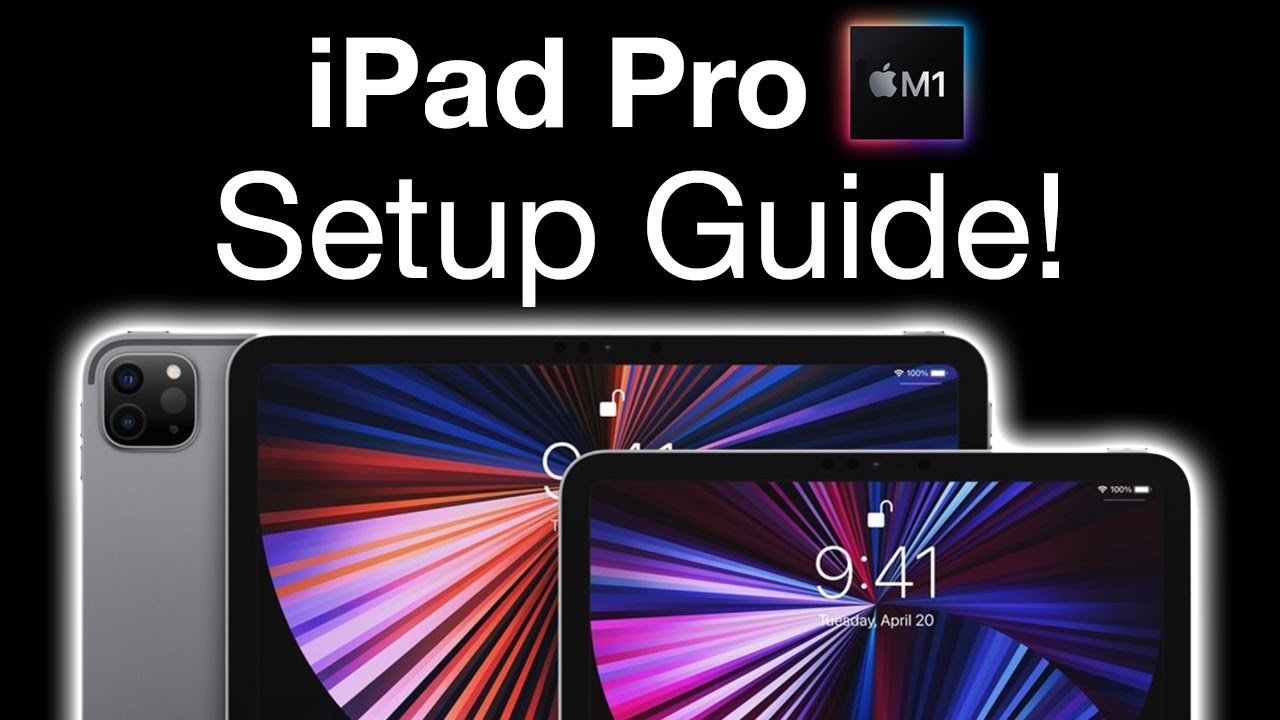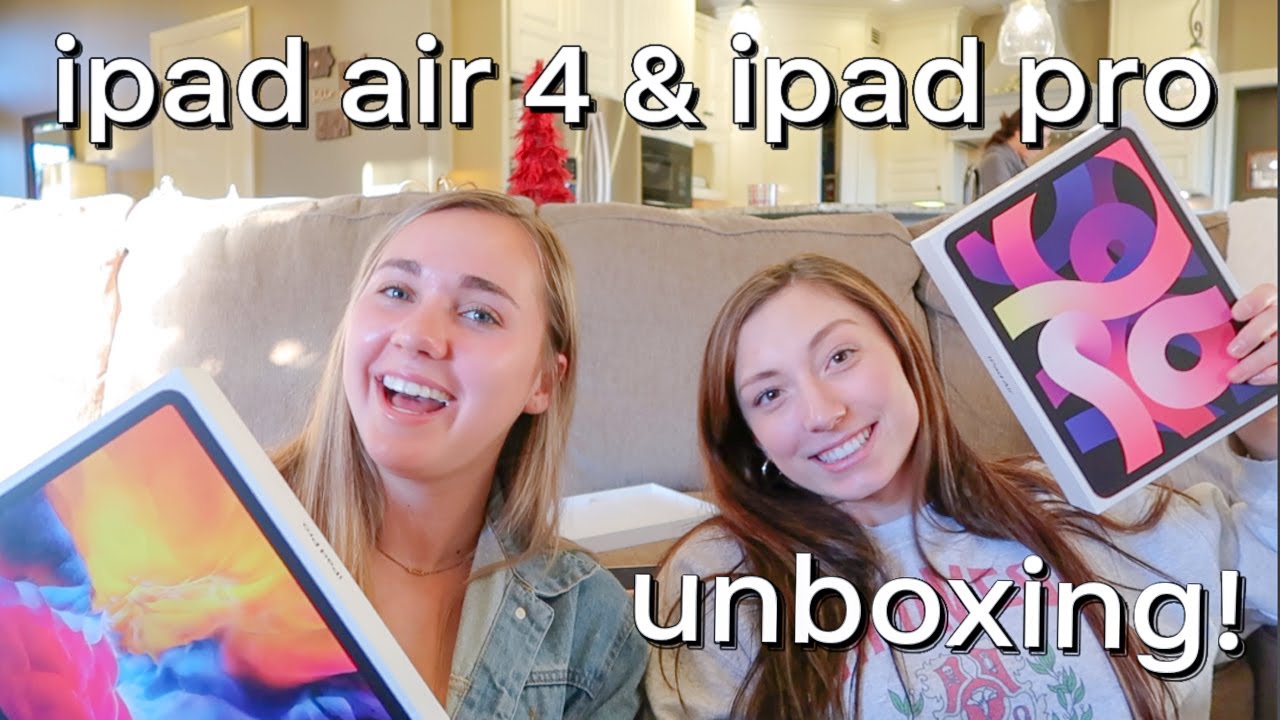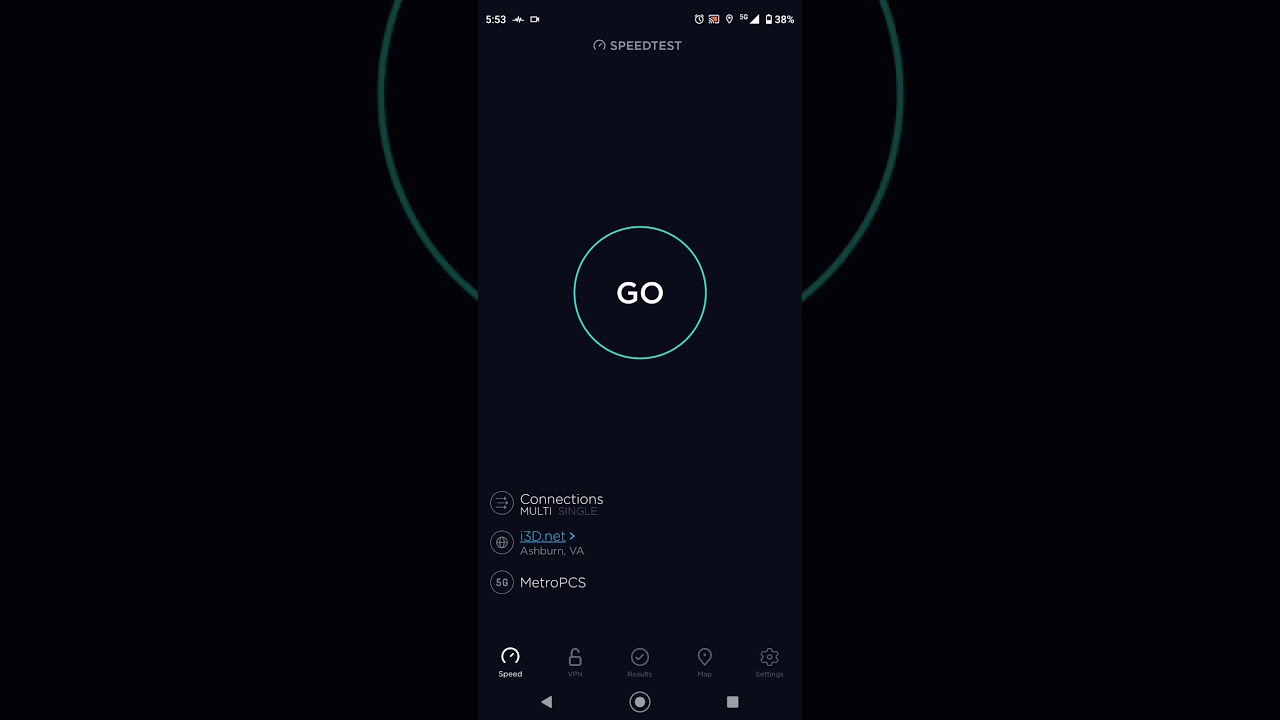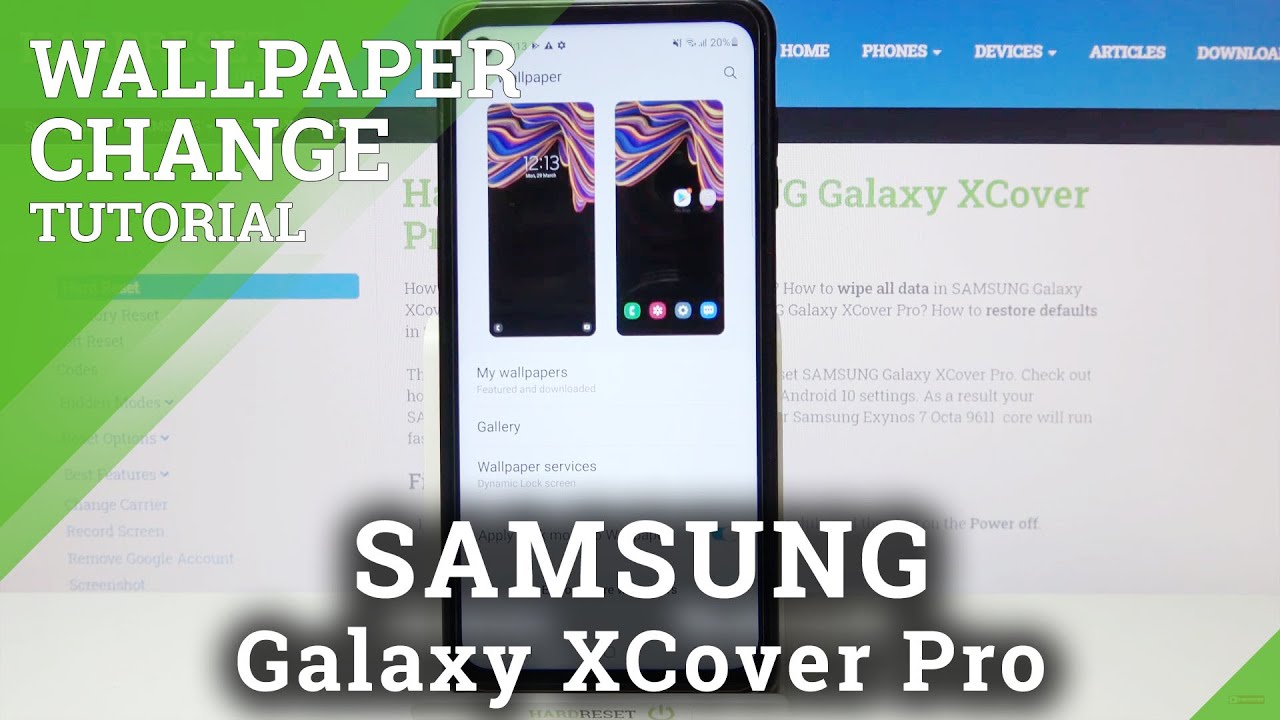How to Reset & Restore Camera Settings in ALCATEL 3X 2020? By HardReset.Info
Hi everyone here we've got Alcatel 3x from 2020 and let me show you how to reset camera settings on this device. So, first, let's open the camera up and let me activate the option which will be visible. So, let's tap on more, let's go to the settings and let me activate, for example, the grid lines. Let's get back as you can see, they are visible on the camera app. So by seeing them or not seeing them, you will be able to say that the reset camera settings option um has been applied successfully. So in order to rest camera settings tap on more choose the settings icon and scroll down to the very bottom.
As you can see here, we've got the rested settings option. So, let's tap on it now your device will ask you if you really want to rest camera, let's stop and reset. If you're ready and as you can see, we just got back to the camera app and here we've got no grid lines, so it means that we successfully reset all camera settings, and they go back to their defaults. So that's all. This is how to reset camera settings in your Alcatel, 3x 2020.
Thank you so much for watching and if you find that this video was helpful, please hit the subscribe button and leave that thumbs up.
Source : HardReset.Info