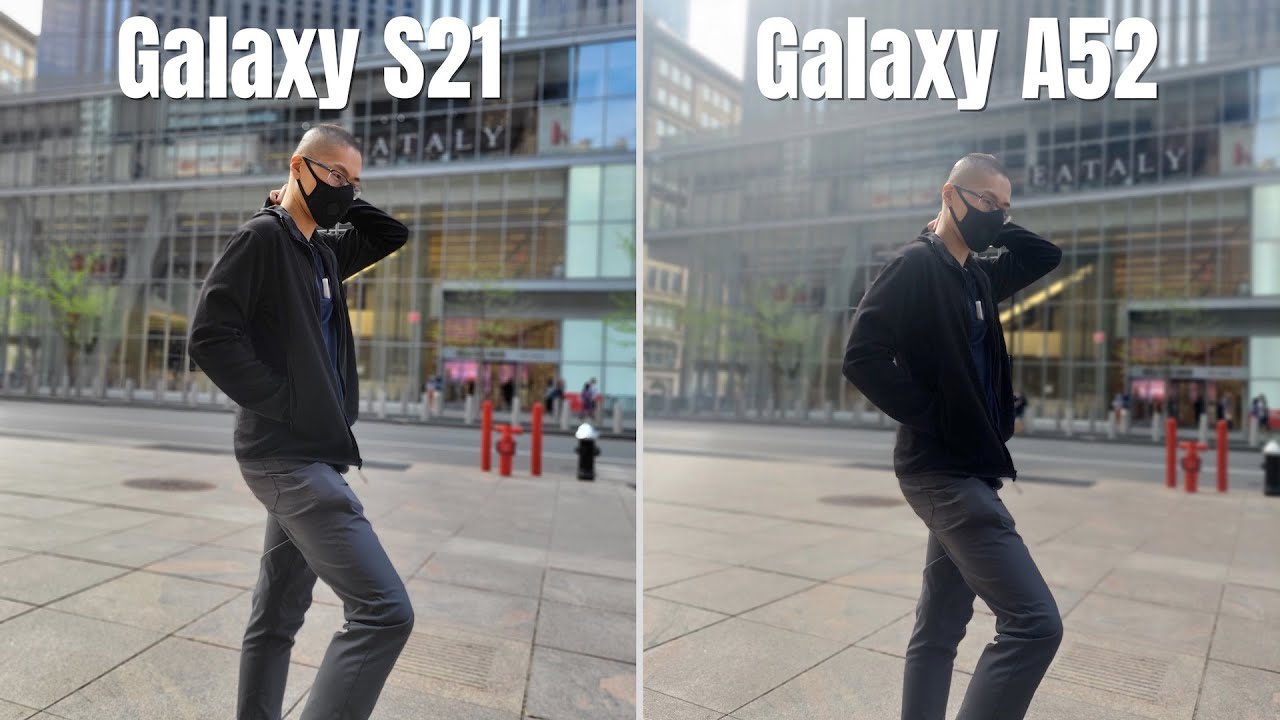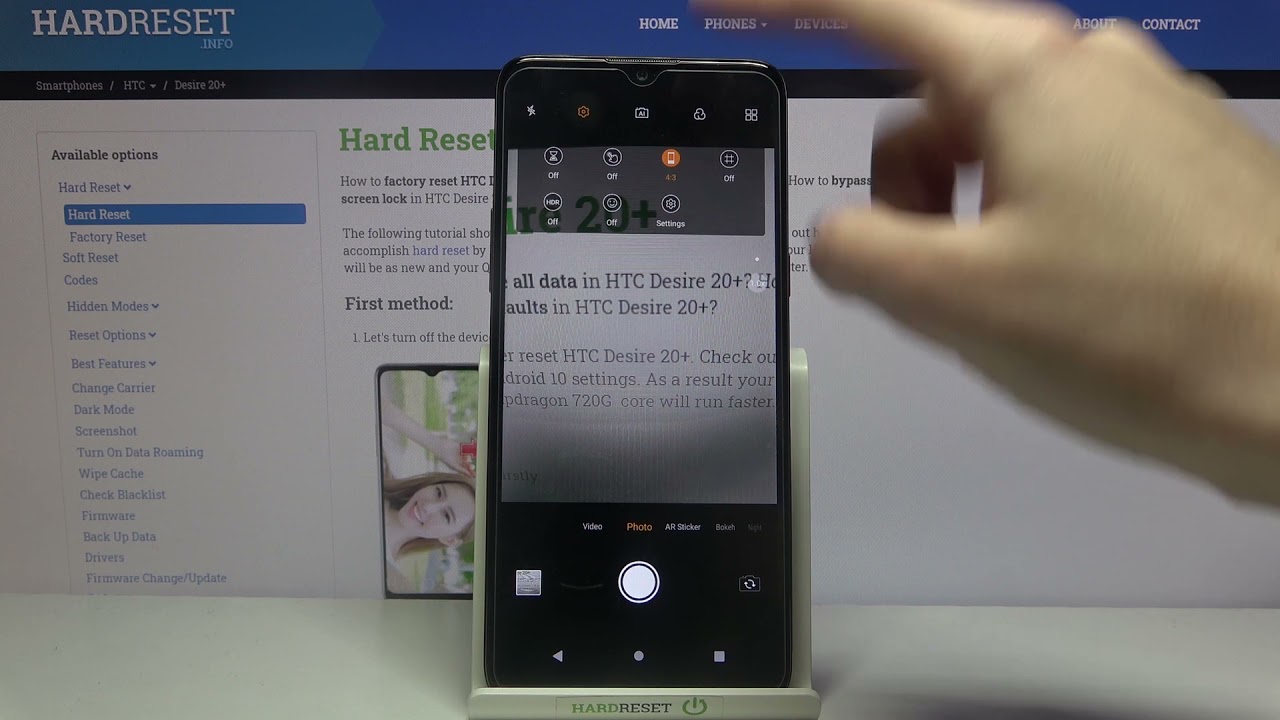How to replace the Samsung Galaxy S6 Battery in 3 Minutes By DirectFix
Direct fix. Com presents how to replace and fix the Samsung Galaxy S6 battery, please be sure to subscribe to our channel and leave a comment or suggestion in the comment box below warning. Please pause this video and read this full warning before starting this repair. First you're going to insert a sim eject tool into the power button side of the phone and eject the SIM card. Now using a heat gun, you're going to heat the back glass of the Samsung Galaxy s6. If it is broken, you may want to use some tape to hold it together, using a very strong suction cup tool like the ones provided at directfix.
com. You're going to put the suction cup tool on it and start to press them together to pop up the back housing of the Samsung Galaxy. Also using a guitar pick you're going to want to loosen some glue around the edges before the final removal of it. Now that the glue is loosened, you'll be able to remove the glass back from the Samsung Galaxy s6, using the guided you're going to now remove the 13 Phillips screws now you're going to grasp the edge of the mid-frame. While lifting the mid-frame pushed down on the battery to separate the mid-frame from the battery.
Now you can lift the mid-frame up to separate it from the rest of the phone using a plastic tool or your fingernail you're, now going to disconnect the battery connector from the socket by lifting it up and away inserting a plastic pick underneath the battery you're going to start loosening the glue which will allow for the battery to lift run it back and forth a few times before lifting. You have now removed the battery from the phone and will be able to go ahead and take the new battery reinsert it and follow the directions in reversed in order to get the battery reinstalled and the phone back together. Please be sure to subscribe to our channel visit our webpage and take a look at our other videos.
Source : DirectFix