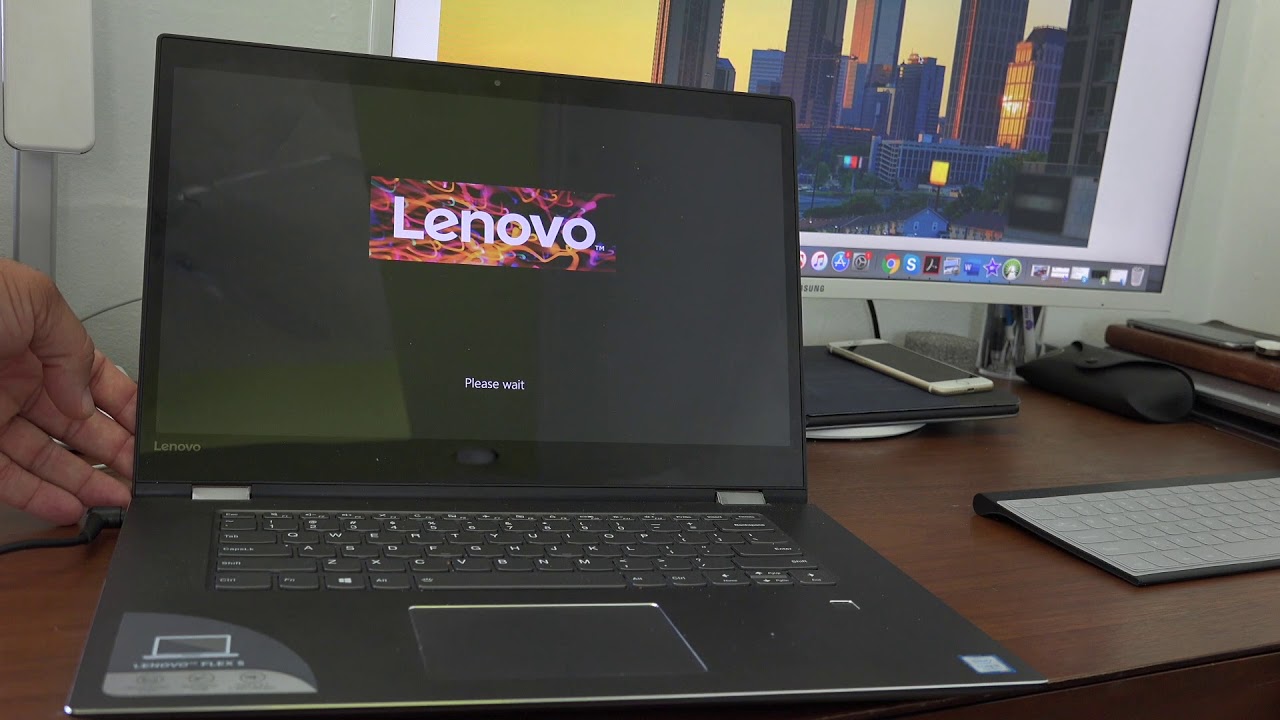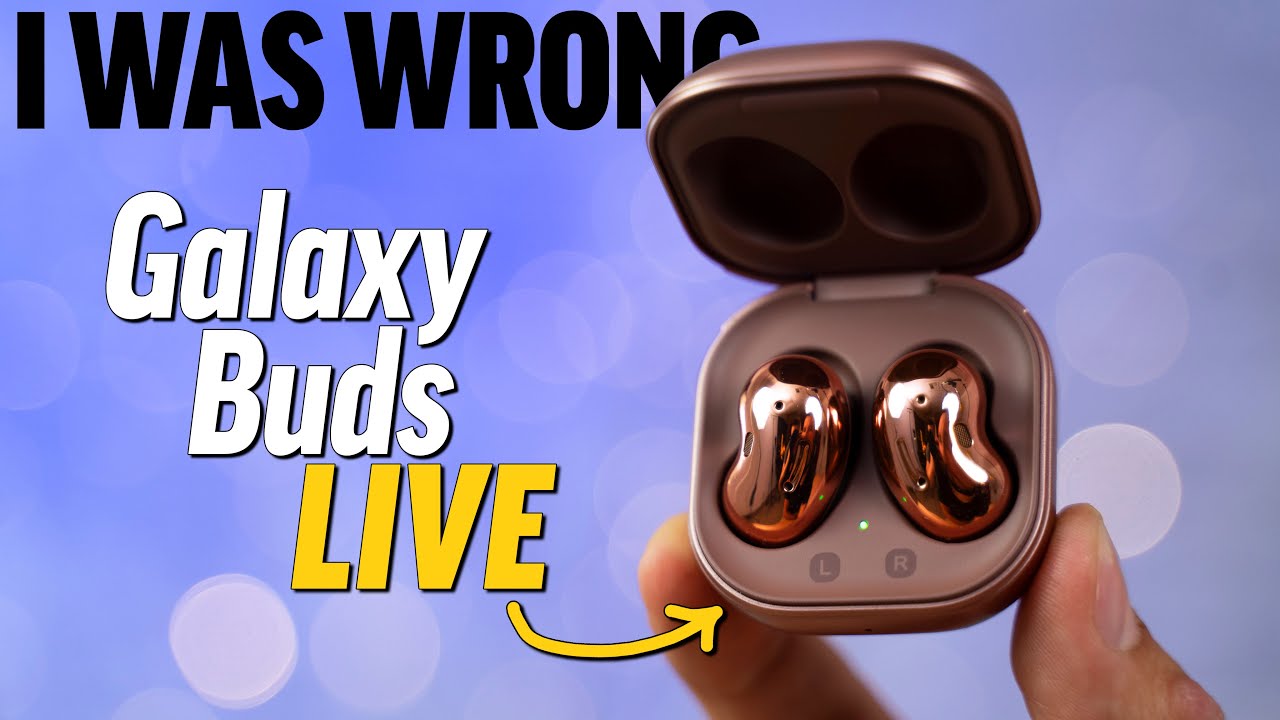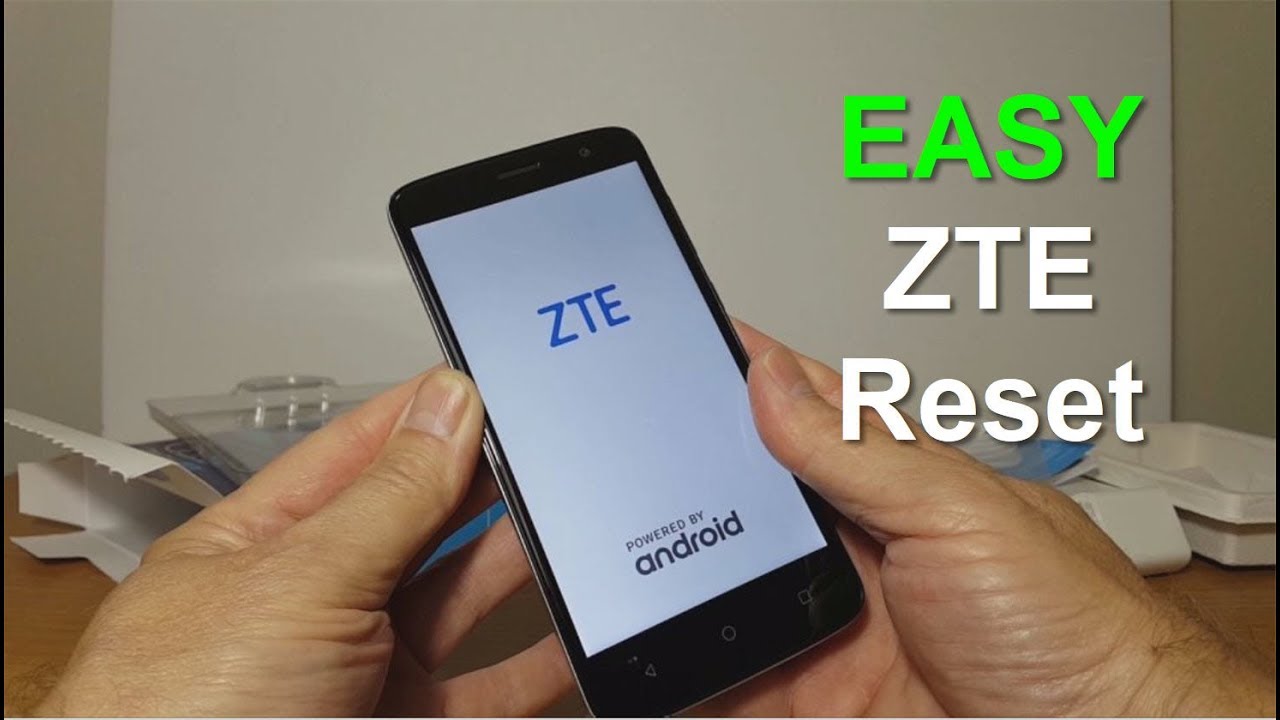How to Remove the Samsung Galaxy Note 10 Back Glass Cover By Serg Tech
Hey there, everyone what's up in this video I'm, going to show you how to take apart to replace the back cover on your Samsung Galaxy Note 10 there. My name is Sergio with surge tech and in this channel I do tech, reviews and tutorials. So if you haven't subscribed already go ahead and do so now hit the bell to receive notifications on my future videos, there's going to be links to all the information that I talk about in this video down below in the description. Alright, let's get right to the video now first thing: we're going to do is we're gonna power, the device off we're gonna, press, the volume down and power button and then power it off. Okay, so for this repair we're going to be using a couple of tools. We're going to be using these tools right here.
This is a set that you can get. There's going to be a link down below in the description, and here are all the tools necessary that we will need for this repair. We can also use a business card which will come in handy as well. You can just fold it in half like that, so that it will be a little more solid in case you don't have one of these prying tools. All right next thing we're going to need to do is we're going to need to heat up the back glass cover on your Samsung Galaxy note, 1000, 10 plus, and we could do this with a hairdryer or a heat gun.
If we do it with a heat gun or hair dryer, we're going to have to move it around consistently around the sides of the back cover, because there is a lot of adhesive holding it in place, so we're going to have to heat it up to melt that adhesive to loosen the back cover up. The other thing we could do is we can set it on a hot plate, which is what I use. This is the hot plate right here. We're going to set it to about a hundred degrees, Celsius we're going to place it on the back cover like that, and we're going to leave it on there for about two minutes. Alright.
So next thing we're going to need is some rubber gloves so that we don't get burnt when holding the phone. After a few minutes, we're going to go ahead and grab the phone, it should be pretty hot and out to the touch and what we're going to be using is we're going to be using a suction cup, and we're going to place it towards the bottom charger port down here, and we're going to pull up on it gently until we see a slight opening between the glass and the frame of the phone, as you can see, it's already opening up to you see that slide. Opening we're going to go ahead and place a priming tool in here. I'm going to go to place my business card just to hold it in place, and then we can use something like another business card to help in going around. So once we have a prime tool under the back glass, we can go ahead and remove the suction cup.
Now all we're going to have to do is we're. Going to have to go around the entire back glass of the phone, removing all the adhesive. That is in there be careful when going down the sides over here, as it does have an edge. So you want to be careful, you don't push it too hard, so that you don't break it once you have it in there slightly like that. That's why I recommend something things like this card or a business card and something plastic as well.
You don't want to use a metal object because it could damage things inside the phone. So now I'm going to move this one over here to this side, keep it open right here, and then we're going to go down this side. If you feel that the phone is cooling down, a little, don't be afraid to heat it up a little more to loosen up the rest of the adhesive all right, so once it is a little pop again, we can go ahead and continue removing the rest of the adhesive that is holding it together. So most of the adhesive is lifted by now, as you can see, the back cover is lifting nicely, but we're going to go in and give it some more pressure. Go down here towards the body, as there is still some adhesive there you go, and it is coming off completely and there you go.
The back cover has come off completely in one piece: alright, so if what we're going to be replacing, is the back glass cover? Because yours might be cracked, then we're gonna need to remove this camera portion here. We're gonna need to give it some more heat here by the camera portion and gently pry up on this. So let's go ahead and heat it up with a hairdryer or heat gun right here, I'm going to place it on the hot plate. Alright, so once you feel that it is hot enough, we're going to go ahead and begin to pry up, so we're going to need to stick once again, something very thin and solid in between the metal part of the camera and the back glass. So we're going to go around it.
It's going to have adhesive holding it in, so we're just going to have to go around it slowly, removing the adhesive you might have to heat it up a little more. If you feel like it's cold because it will make it harder for it to come off, you're going to want to try and save this adhesive, because we're going to need to either reuse it or if you have some double-sided adhesive tape, then you're going to want to reinstall it around here, so that when you place this into the new back cover, it will stick on there good alright. So once you have your new back cover, your new back cover should look like this look exactly this. It just won't. Have this piece right here: you're just going to go ahead and install the keys right where it was before, so we're going to go ahead and place it right here position.
It correctly gives it some pressure so that it sticks back down with the adhesive that was left over and then once we're ready. We're just going to go ahead and make sure that the back cover has the adhesive strips laid on, so that we can go ahead and place the back cover back onto the note ten or no templates we're gonna position, one of the corners first. So, let's do this one up here, and then we're going to just let it fall completely onto the back and there you go. That is how you remove and replace the back glass cover on your Samsung Galaxy, Note, 10 and no 10 plus so go ahead and give this video a like. If it helped you out, comment down below.
If you were able to fix your phone, if you tried it or if you decided to leave it to a professional, so that is it for this video I will see you guys in the next one and as always, face.
Source : Serg Tech