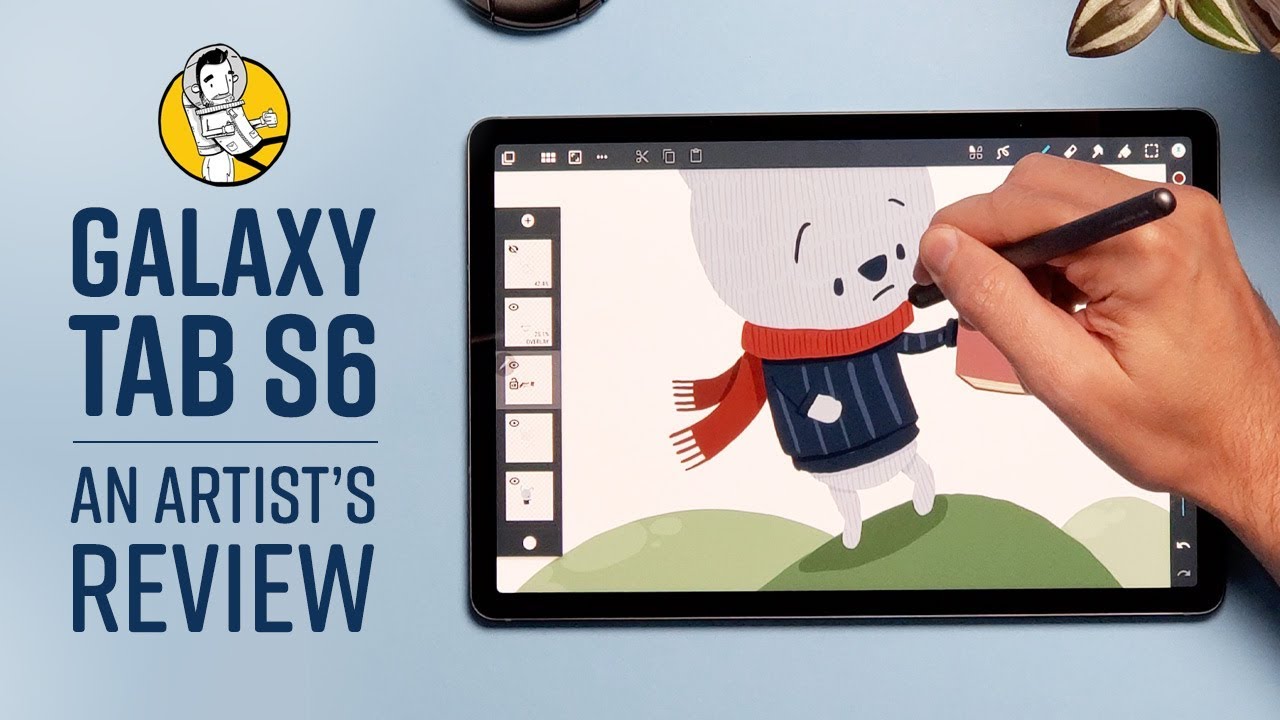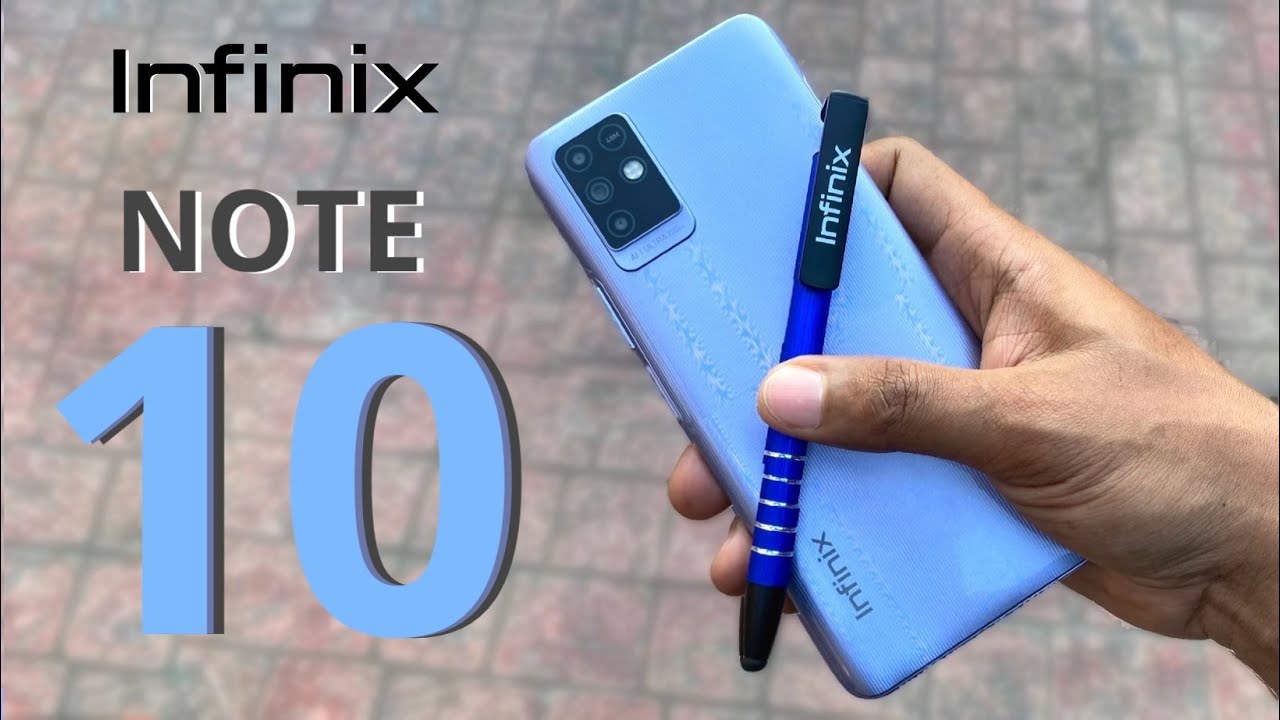How to Record Screen in REALME C3i – Catch Fleeting Content By HardReset.Info
Here, I have Realme also c3i, and today I'm going to show you how to record screen on this device. So, first you have to go to the upper bar, and here you have to find this button screen recording. But if you can't find it here, you can tap here and here you will see all the other functions we can, which you can add here and here you can for sure, find the screen. Recording. Let's add it here, and now we can use this feature by tapping on it. Once we can enable the screen recording uh feature, we have to agree hello, all the things it asks for and, as you can see now we have this recording menu.
Here we have some settings, we can record system sound record microphone, sound, we can go to the more settings, and here we can, for example, select video resolution. You can enable front camera show screen touches to start recording tap on this red button after that recording start, let's record some of our screen, so you can pause the recording by tapping here, oh, and then you can find your recording in gallery in the screenshots' album, and here it is our recording and from here you can share edit or delete your recording, and that's it, thanks for watching. If you find this tutorial useful, don't forget to hit that like button and subscribe to our channel.
Source : HardReset.Info
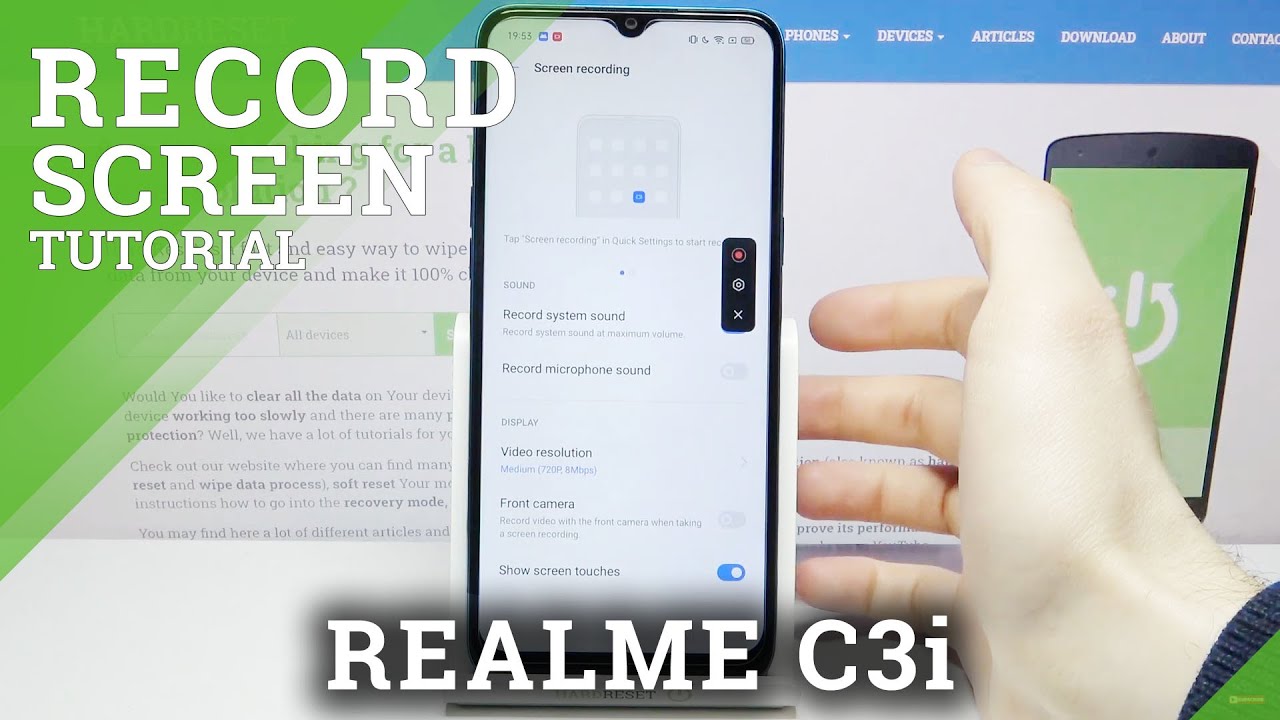






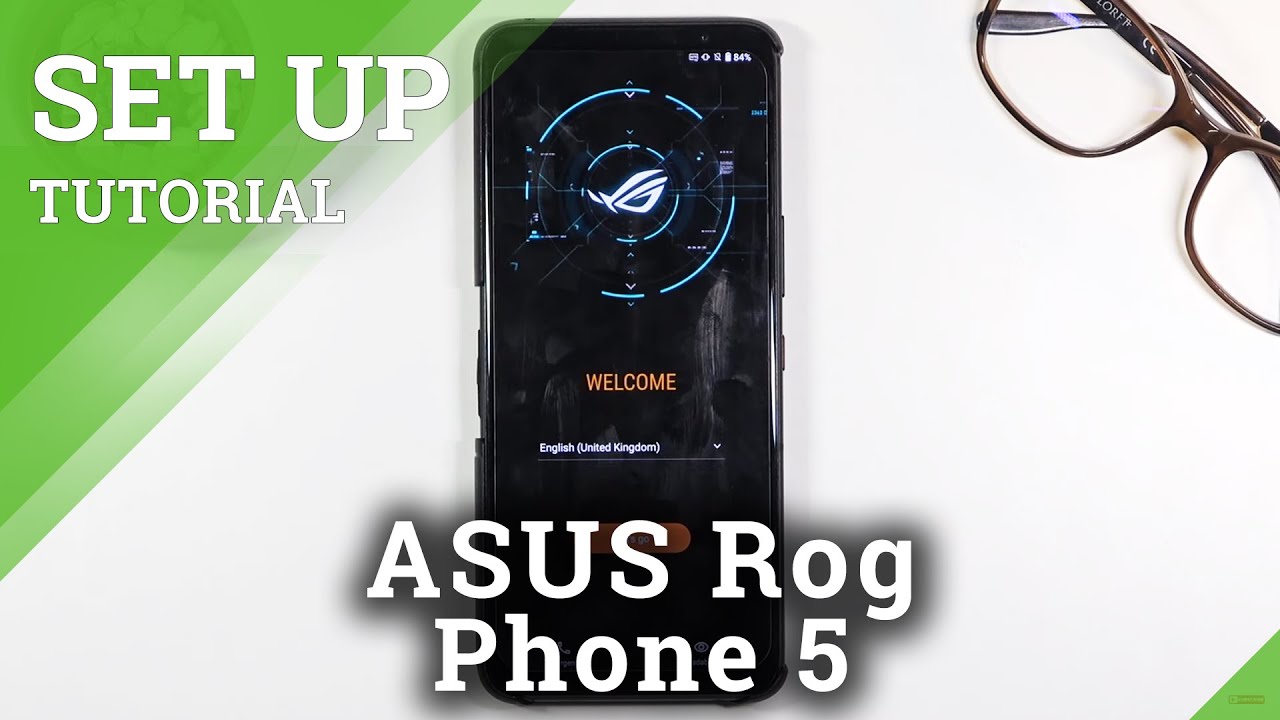

![Google Pixel 3 – Battery replacement [including reassembly]](https://img.youtube.com/vi/KjKjKXFZY94/maxresdefault.jpg )