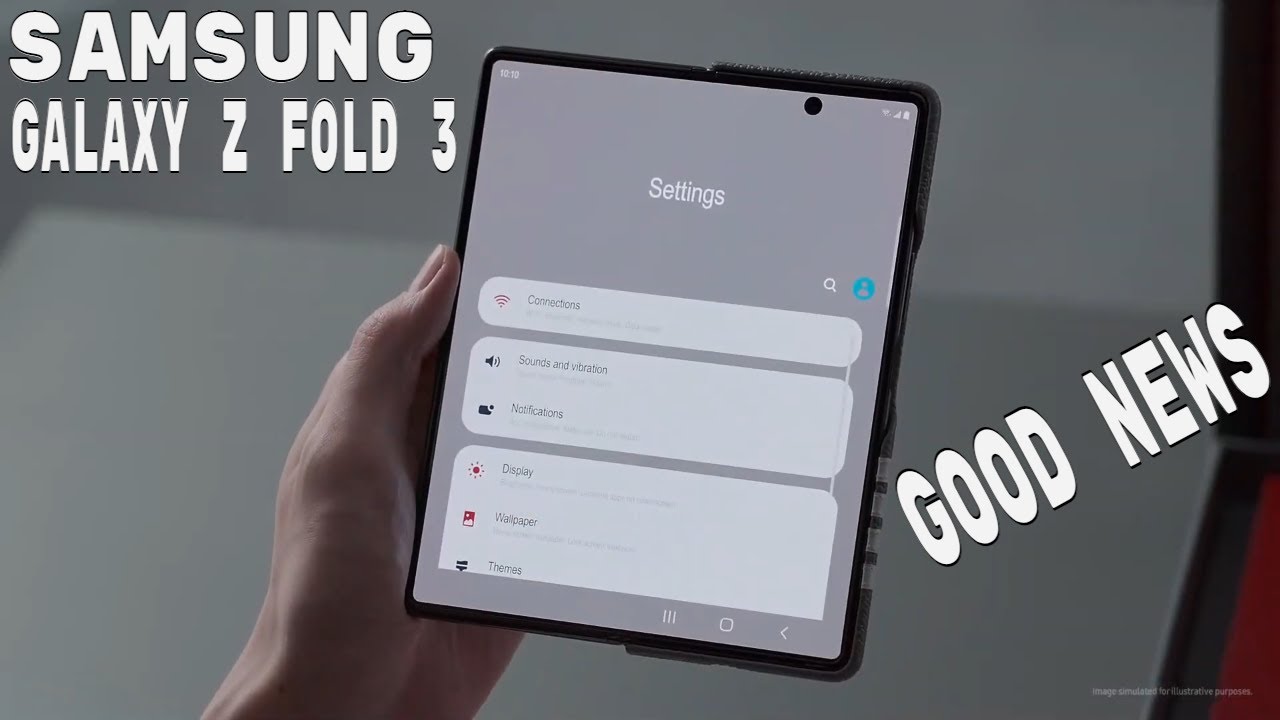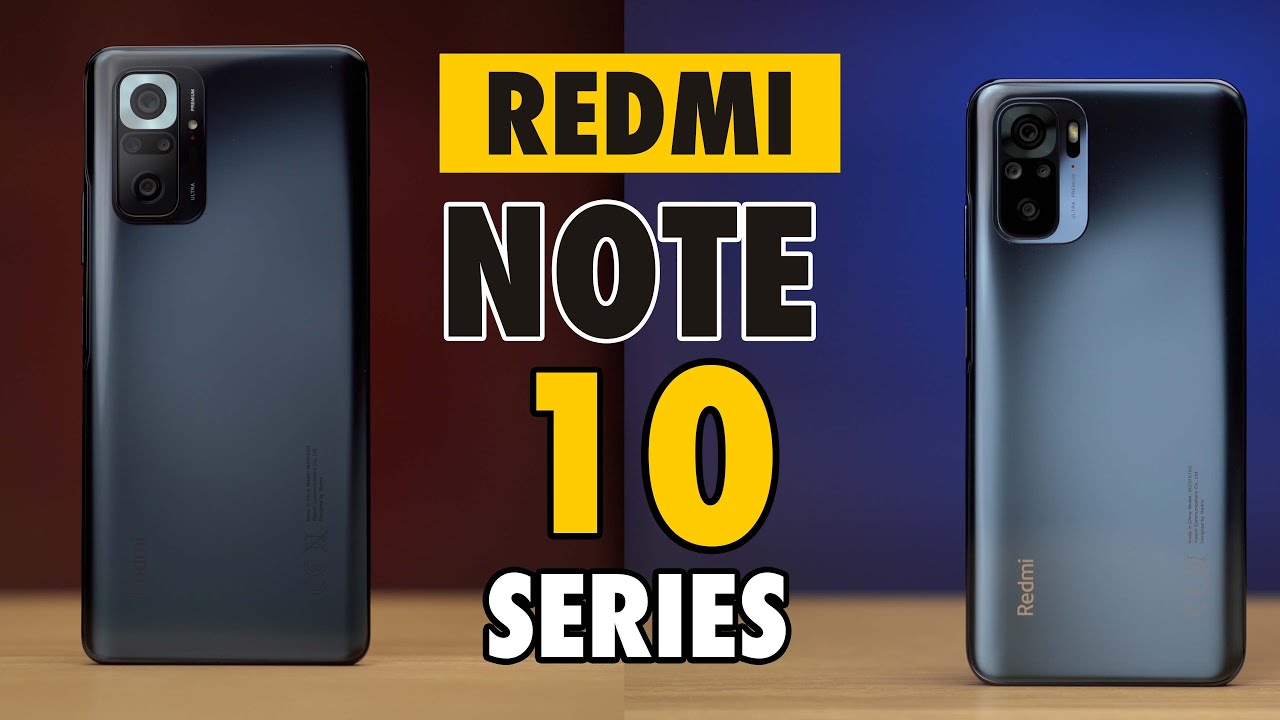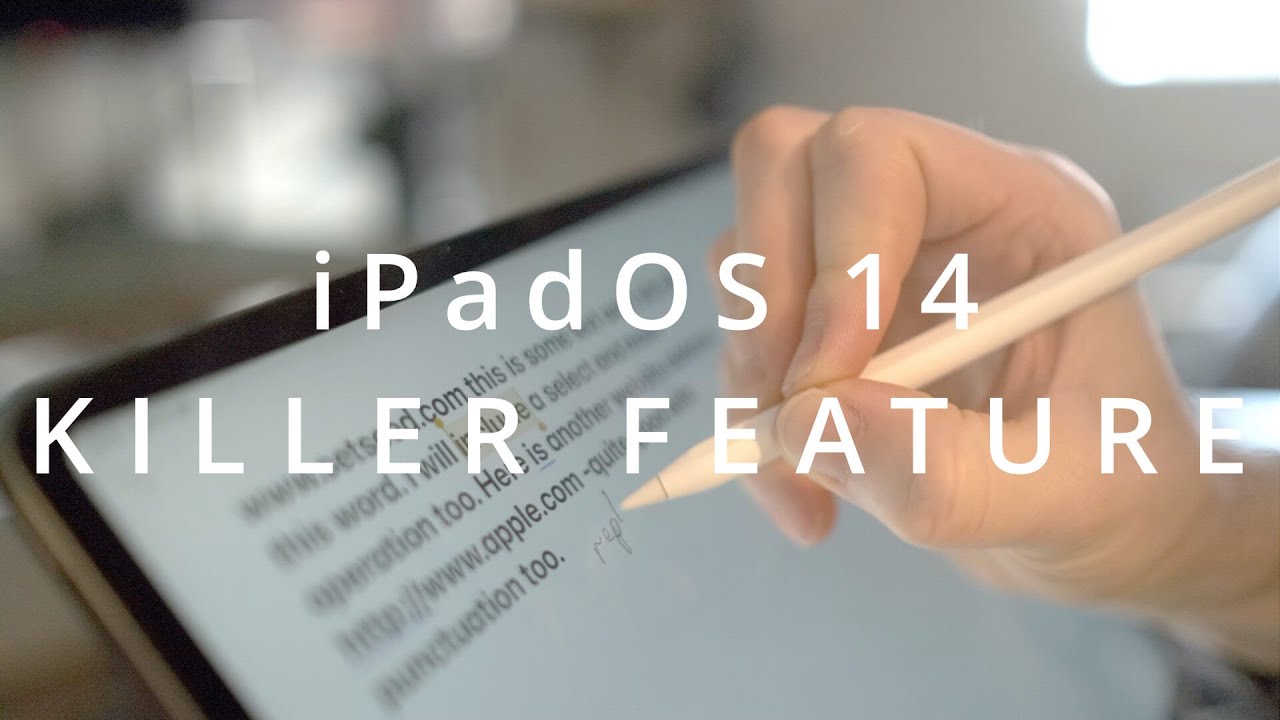AMAZING Zhiyun Crane 2 Gimbal Hack For Sony Cameras!!! | Momentum Productions By Momentum Productions
What's, going on guys Joshua from momentum productions, and today I'm here with my Sony a7s and my join crane to gimbals. Now a user on Facebook messaged me saying that there is actually a bug or a little tweak that you can do with your crane to and your Sony cameras so that it can properly communicate with the join crane to gimbals. So that way you can control things like ISO, aperture and shutter speed. Now here's the thing you will not be able to control follow, focus like you will on Canon cameras, but you still can communicate with the settings that I mentioned earlier. For this tweak to work. You want to make sure that you are updated to the latest firmware, which is the 1.72 firmware. If you want help on how to update firmware, go ahead and check out this tutorial right here, first off, you will be needing the canon control cable that is found in your crane to case so make sure you have that ready.
We will not be using any other cable, and that goes for the Sony, control, cable, don't use it just use the canon control, cable and yes, you will still be able to charge your camera as well, so go ahead and connect your canon control, cable to your Sony camera and to the crane to gimbals once you've done that we want to go ahead and turn on your Sony. Camera goes over to the USB selection settings and select PC remote. Now you want to make sure that your smartphone control features are turned off at this time. Otherwise, you will not be able to access the USB settings once you've done that we can turn on our crane to gimbals, then press on menu on the control, dial and then go to camera selection settings make sure you select canon now you'll be able to see the settings pop up on the little LCD screen on the crane to gimbals by pressing the right and left buttons on the dial. You will be able to switch between ISO, aperture and shutter speed settings.
Only the shutter, speed, aperture and ISO can be changed. Spin. The control dial in order to increase or lower each setting now I'm, not sure if this was intentional or not- probably not, but while it's available to us make sure you get great use out of it, because it will make your filming experience a lot easier. If you have any questions, go ahead and leave them in the comment section below. Also, the person who reached out to me on Facebook telling me this information about this tweak or bug I will leave their YouTube information in the description box below so make sure you check out their YouTube channel.
Besides, if you don't have the crane to gimbals, makes sure you get your hands on one I will leave a link for you in the description box below so make sure you check that out. I have a ton of tutorials on crane Nibble's, so make sure you check out the playlist right here as well. I can't wait to see what you guys create, and I'll talk to you soon. Bye, bye, you.
Source : Momentum Productions