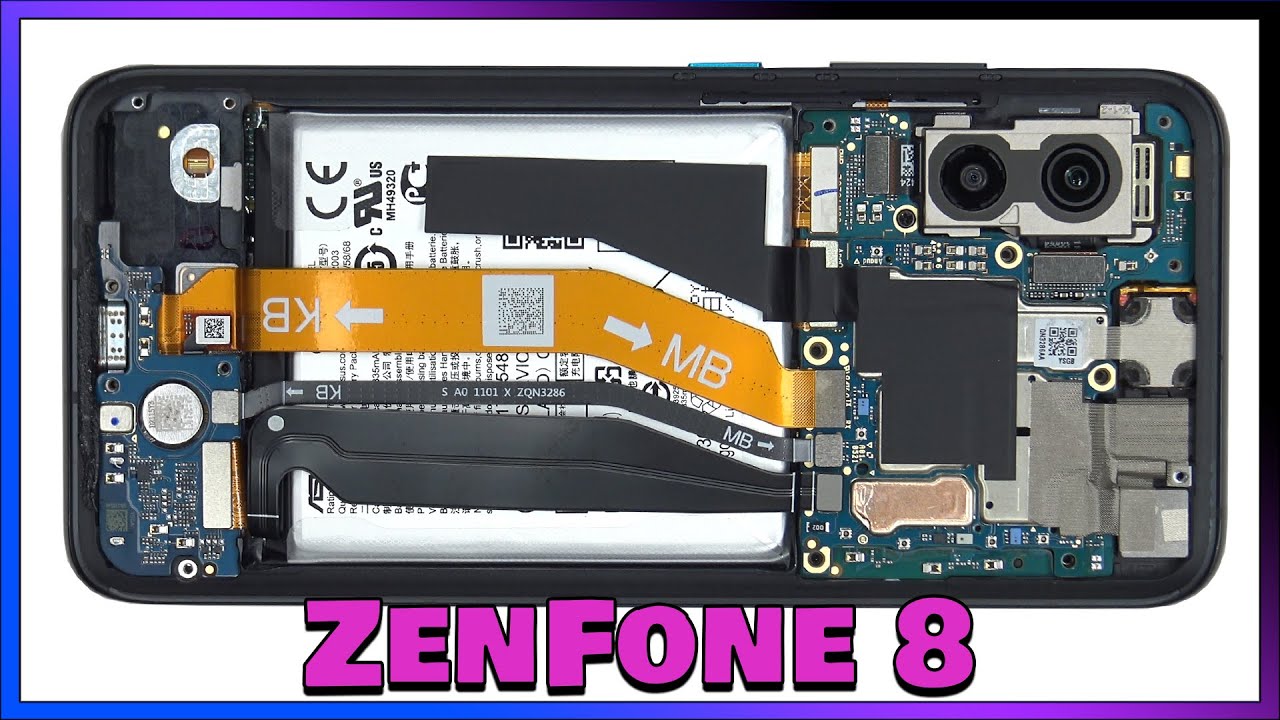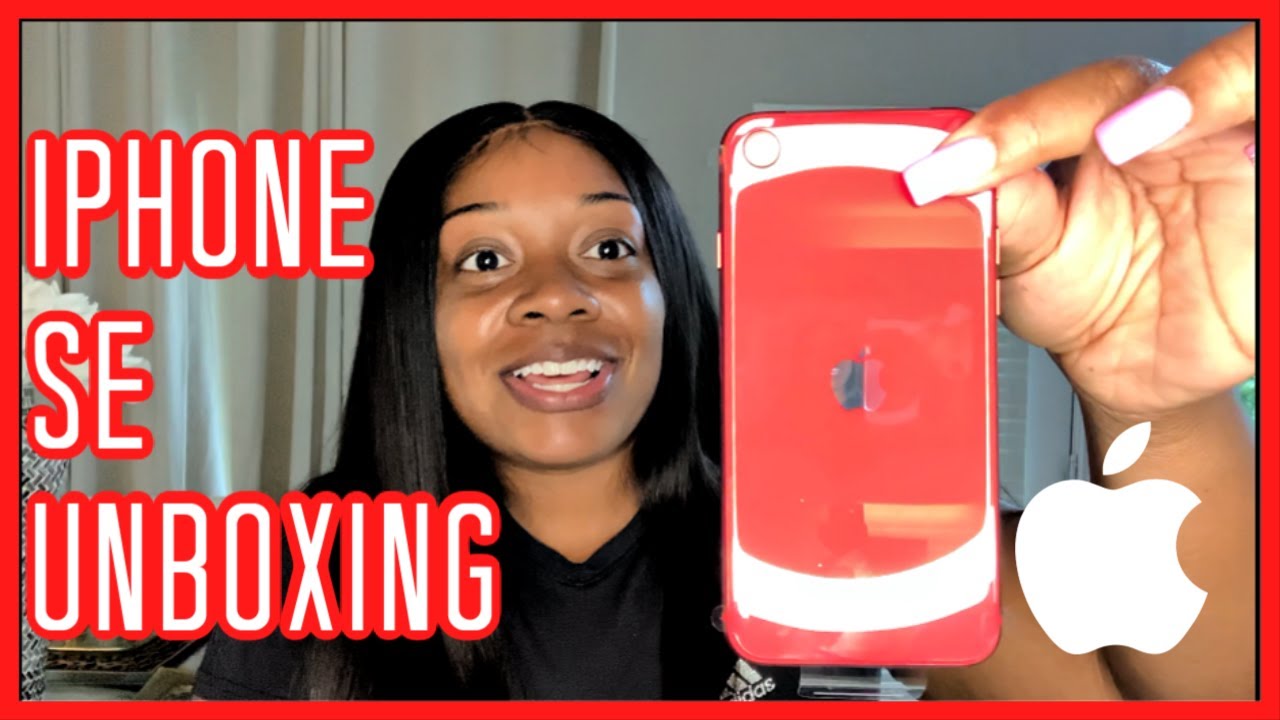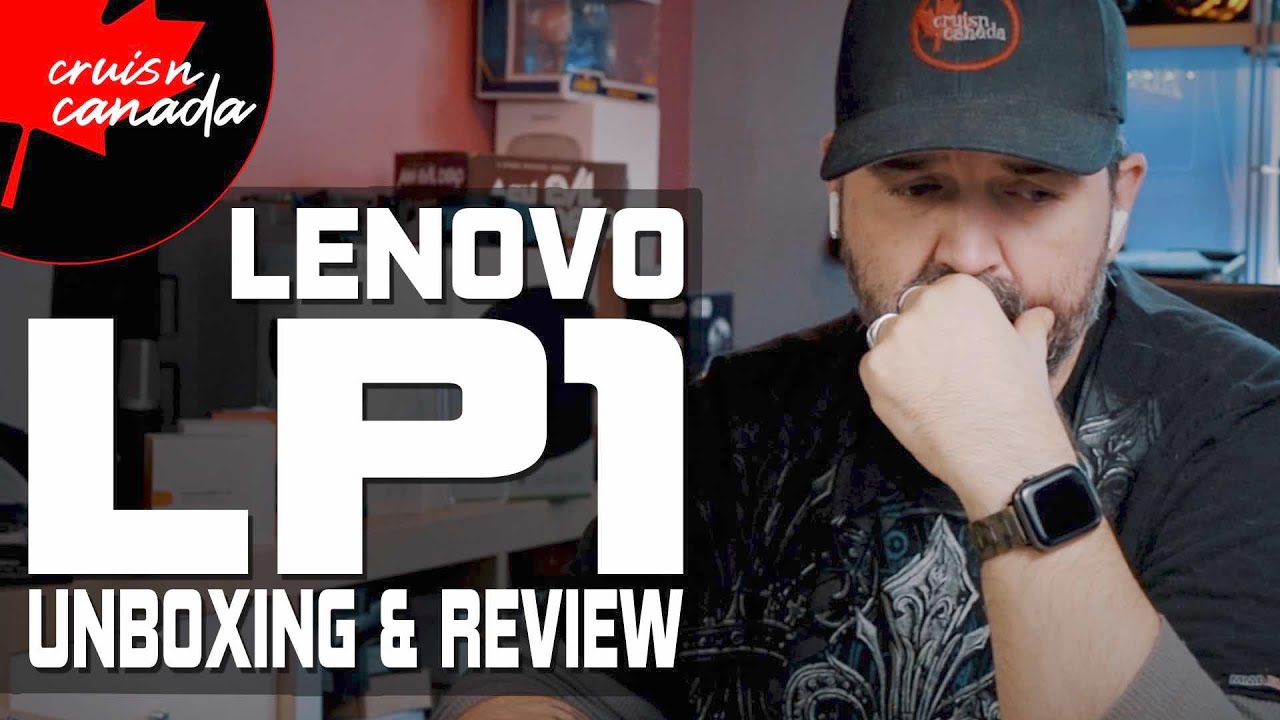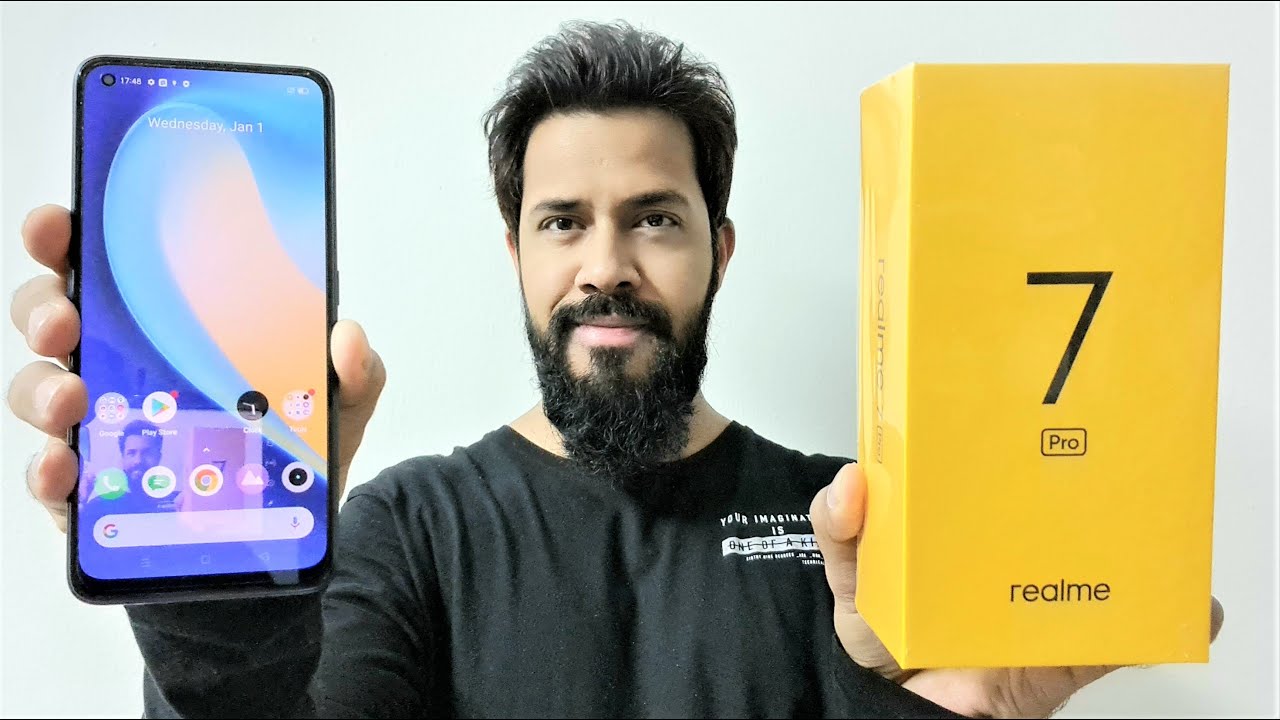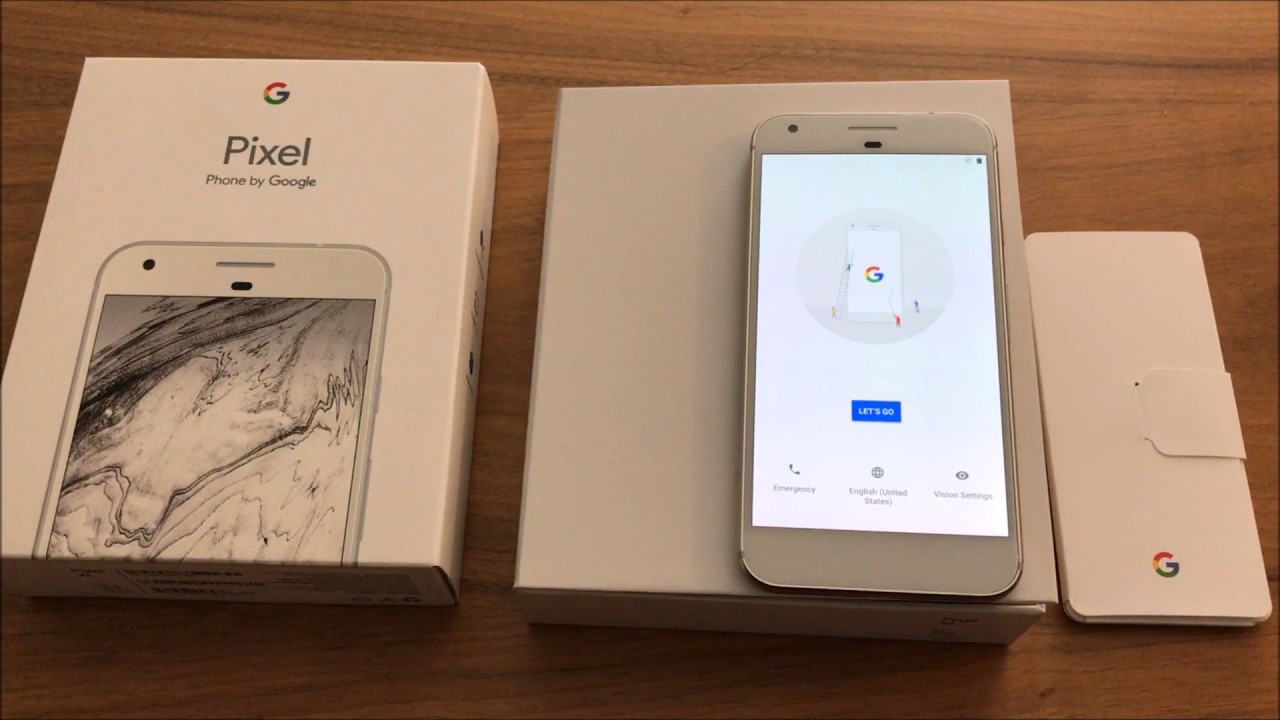How to Personalize Keyboard in HTC Desire 20 Pro - Customize Keyboard Theme with Picture By HardReset.Info
Welcome, if you want to customize keyboard theme on your HTC desire, 20 pro for the first, you have to go for the settings right now. You have to scroll down, go for the system tap on the languages input and go for the virtual keyboard right now we have to go for the g board and enter theme, and here we got the default themes, but we are going to customize with our own picture. So click right here, and you have to select right now the picture that you want to set up as your theme. So I pick up the one from the flash, and here we get the Barry Allen on our screen and let's take the face of the bar, so click next, and here we have, we can to adjust the transparency of our keyboard and I think that I'm going for the 60 percent, then click done tap on the apply and right now we can check it uh how it looks, for example, in the messages. So, as you can see, that's how our keyboard theme has changed. Thank you guys for watching leave, thumbs.
Up comments and subscribe to our channel, see ya. You.
Source : HardReset.Info