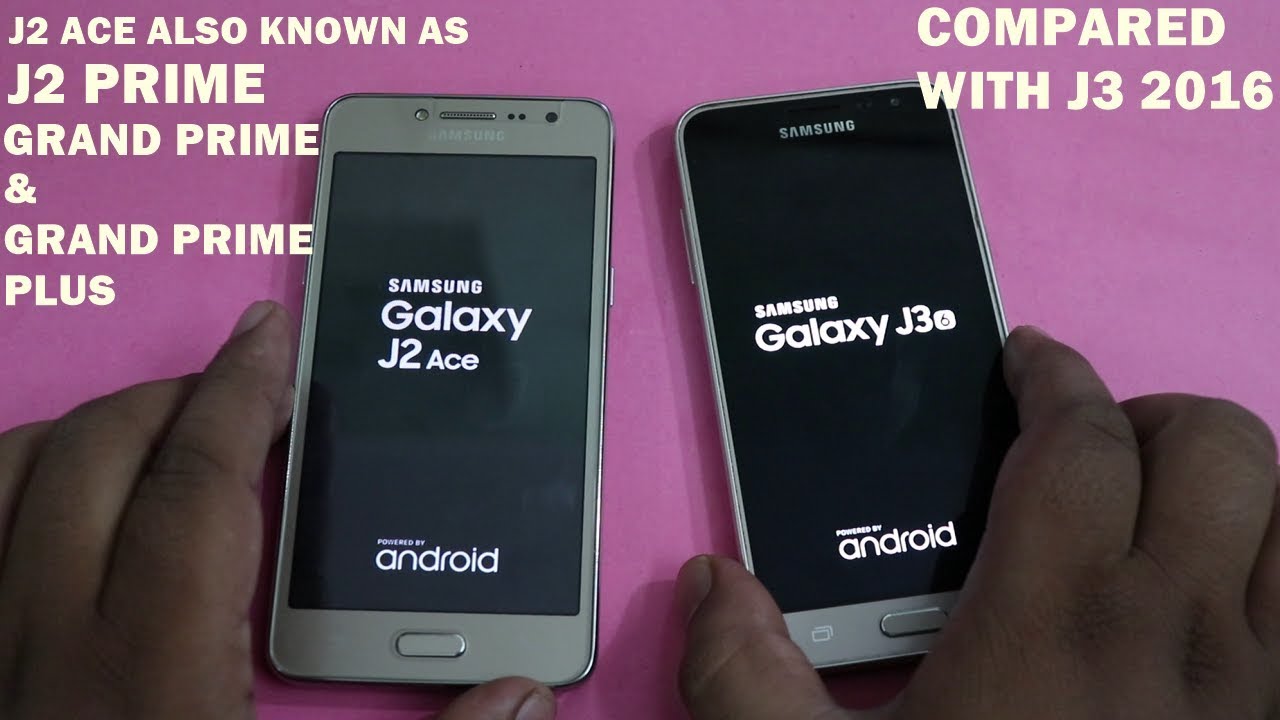How To open the Samsung Galaxy Z Flip 3 5G screen! [1/2 hands] By Alf Saunders
Welcome everyone I'd like to show you how to open the Samsung Galaxy z. Flip freeze, there are two ways to do this: the official way from Samsung, which involves two hands and then the second way, which is your know my way, which is the unofficial method. So, let's start with the way Samsung uses doesn't matter which one you use by the way, uh. First, just get your primary hand just hold by the z, flip free and then get your second hand, and you just want to have your thumb holding the top part right here of the device and then have your other fingers holding the top hinge and then just pull up, and I can see boom. I can open up the z flip display without any issues. However, the problem with this is two hands.
Uh, it's required well, if one hand is occupied, so what you can do again. This is not recommended and get your thumb, and you just want to pry. You can see right here, pry under the display and then push downwards and forwards at the same time, and you can see now we slightly opened the z flip once you've done this push in a bit more your thumb and then once you're around Harish. You want to flick the phone back right, I'm not joking, just flick the phone back and if you do it with enough force, the phone will open up with one hand the problem with the z-flip is, you can see. The phone is a really sturdy hinge, which means that doing this isn't anywhere near as easy.
You have to put a lot of uh force into it. However, over time you will essentially just be able to open up every single time you can see boom did it there, and you can see. Sometimes the phone won't fully open. But if that's the case, you can just push with your thumb on a display backwards, and then it will fully open. So this is the way I use personally do keep in mind that there is a risk that when you are opening up, you are your z-flip.
That's your uh fingernails will mark the display because don't forget this is a plastic screen. So that's just something to be wary of um, but I'm probably just going to trade this in for the z, flip 4, and you know it doesn't really matter if there are any damages to the screen protector. So you know just do this and um over time. You'll get good at it and um yeah. That's basically it so.
Hopefully this video will try if it did make sure to smash like subscribe for brand new, see you guys later bye, bye.
Source : Alf Saunders
![How To open the Samsung Galaxy Z Flip 3 5G screen! [1/2 hands]](https://img.youtube.com/vi/m7BdVATbISE/maxresdefault.jpg)