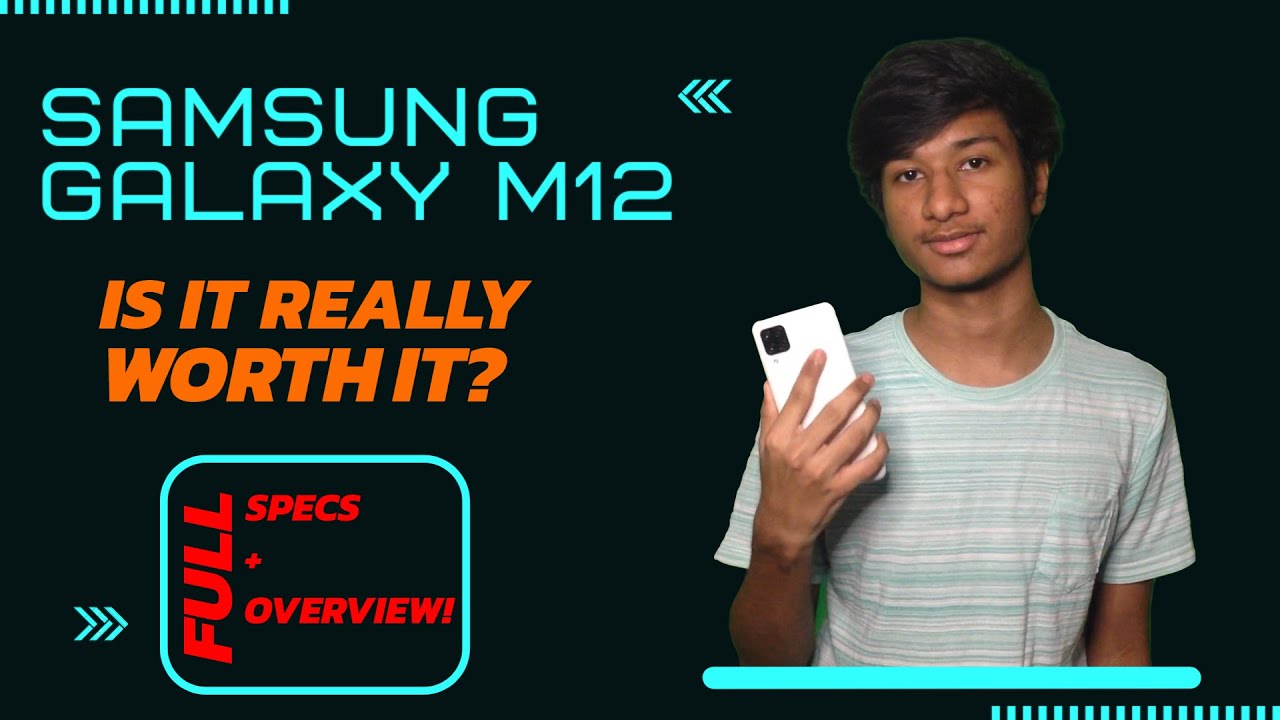Blackberry KeyOne Unboxing By Gareth Myles
This is the BlackBerry key one, so the BlackBerry key one. It's been out a while it's taken a while to get me but ear. It is the much rumored Fox that the mercury was being a being rumored if the device that is guaranteed to save blackberry and from the looks of things with all the reviews going on, it's an it's a device that could quite easily see it blackberry because a lot of people seem to like it. So on the back, we have a few bits of information about it. We have a 4G, LTE, cat6 modem inside. It's got a 4.5 inch, IPS 16 20 by 1080p screen, even gooses. As far to mention the PPI, which excellent 4-3-3.
It's got an outscore 64 gigabytes, 64-bit, Snapdragon, 6 to 5 processors, very low power look fastest in the world, but still ample to do most of the business e-type stuff. This phone is designed for it's got a 12 megapixel autofocus large pixel jewel-tone flash, which we all know is from the Google Pixel, the Zuni optics there, and it's got an 8 megapixel front-facing camera. There are 32 gigabytes inside with 3 gigabytes of RAM. The battery is 3505 William hours compared are paired with this Snapdragon 625 processor. That's you going for a couple of days, excellent battery for a very low power processor.
So inside we have a bit of a slip case here, and I'm going to have to slice this open. If we can, like I, think my cell, and then we have the BlackBerry on top very gorgeous we'll start by taking this out, and we'll place it off to the side. Whilst we examine the rest of box, so we have a little box here which has a SIM card ejector tool on it. We have various Quick-start guides safety, information and the like. They do appear to be in various different languages as well.
We have a micro, USB, type-c cable. Here we have a little set of headphones, which are BlackBerry branded in-ear headphones it'll, be interesting to see how well it was performed and down. Here we have an inline controller with a button and a microphone on the back and then a three pole, headphone jack at the end and a European charger. All the European chargers and getting recently underneath out there is exactly nothing so here we have a gorgeous device. We have a blackberry shield on the front there and this court a keyboard bottom that supports all kinds of gestures whenever you're typing very nice, the top here we have the front-facing camera, an ear speaker and a little sensor display or sensor area as well.
What looks to be a notification light on this side? There ain't too much there's the SIM card tray, which we will pop open, which we have the micro SD card slot in and a NATO SIM I. Don't believe this is dual SIM, so that is just an SD card tray, and we have a volume rocker, which is about halfway down a little higher than halfway down sort of ending about halfway down. Then the power button below that and nothing else see it for two gaps for antennas on the bottom. We have the USB type-c and some speakers, and on this side there is nothing but another button. Maybe that's the power button who knows at this stage then at the top we have a little microphone hole and a 3.5 millimeter headphone jack on the back. We have a camera and a LED flash must be dual there or moving.
That's a sensor no looks like a dual LED flash, which had some kind of bit of plastic over it to keep it safe during transit and will rip this off as well, because the back is a nice kind of smoothie rubber sort of feel gorgeous absolutely gorgeous. It's kind of an odd mix of aluminum and black rubber. If it wasn't a Blackberry, you might think it looks a little cheap and tacky. But it's not it's such a solid feel, but it looks like this might be sort of a painted plastic or something like that. But it's not it's absolutely gorgeous, and then we have we'll take a screen protector off as well and there we have the home menu and back buttons on the bottom.
So now, hopefully there should be some I do apologize. If you can hear the works that are happening outside will hold this button and see if it turns on nope. Let's try this one. There we go. We got a bit of a buzz battery powered by Android, okay, so we're German, English, German and we'll go to English UK and let's go we'll skip our SIM card for the time being, and we'll start afresh.
It's not picking up my wireless Rooter, however I had noticed that maybe it had gone down last night. How could we start it? Just you wait there? Okay, so there we've got the network showing on and get to use this keyboard. One thing I'm losing as I'm typing in the password is that this is a Kurtis keyboard. The Y and the Z are in opposite places, which is why us for German to start with. Hopefully we will be able to change that in the software setting it didn't work for typing in the password.
That's still why, however, we'll have a play with it, and we're all logged in unready to go so, obviously being a BlackBerry we're going up the login to the BlackBerry suite as well. A bit looking for all kinds of email, information and that kind of stuff. Of course, we have a fingerprint sensor, which is on the space bar now I. Remember, I'm, sure that diagram there, okay, so I sensibly put my thumb as the keyboard sense now, as the fingerprint required to activate the phone but Google to work for you, okay, we'll let it do all of that for us all set ready to go, adding finishing touches and agreed or whatever you have to say, and our setup is complete. So this is the BlackBerry launcher.
Organize your space. Pop-Up widgets ops can be found in the apps' drawer getting started and that's fair enough. Okay, so it looks very much like Android. What do we have installed? First and foremost, we have maps, drive camera, Zhu, Play, Music, settings, content, transfer tasks, Google Calendar, BBM blackberry, help calculator, Calendar camera, it's nothing too exciting on here, detect by blackberry, I, don't exactly know what that is, because I never had a deep tact detectors, blackberry, app designed to help you protect your privacy of your data. You control security settings, okay, so it must be for locking certain things done, so people can't get into them device security is excellent.
How wonderful is that? Okay elsewhere we have GOG Mueller notable must be a new kicking up, although there are notes, so I, don't know what notable is what renewable capture Ana it? Okay, it looks like OneNote or Evernote, and then you can transfer to Evernote on one notice. What useful okay! So we have quick share, and then we'd have to have our note taking application installed, be able to share it to that all right, password keeper I've used out before that was pretty handy. However, I use an another one phone photos playing music playing movies, Play Store power center, because if you don't have enough battery to get you through the day, then there's something wrong on this device, so we're at 42% we've got about an R 19 minutes laugh at 42% seriously. Okay, obviously it's installing things and stuff so uh. That's why it's showing such a limited amount of time left privacy shared privacy.
She is prevents people around you from seeing your screen by blocking everything, except for a small area. Okay and it's up there in the notification bar okay, so we're going to have to update a whole rig stuff here, we'll leave it in and there are updates as well. Therefore, the actual BlackBerry voice, search and YouTube, we have widgets in the drawer as well old-fashioned Android style with various blackberry, asked widgets and standard ones that you would expect and draw cups as well. So I guess we can set up the keyboard shortcuts from here where you can hold in one particular letter, and it'll open that shortcut does whatever out at how it happens to be so. The keyboard itself is gorgeous.
It really is very nice, to tab type on the, but the buttons are a little smaller than the q10, and that came before I didn't actually have a passport at any point, and they imagine they're smaller than the passport to the bars are quite well worked out, and you know where you are, when you're rolling around here and I, pretty you can swipe, left and right using it as well. So you don't need to mock up your screen at all or up and down, if you're, using a yeah, so that potentially, you could have a fingerprint. This screen for a good while one thing I do want to test out is the camera angles on take? Are sort of we've got a blackberry counter camera in true, take a picture or a video press, the volume buttons or the space bar turn on location data and auto-mode. We'll just go with that for out-of-the-box, so we'll use the space bar then, and I was a very quick. All of it seemed to be in focus well good to go right.
So we have the BlackBerry sweets that we're not going to go into now. We'll have a look at those in the review. Then we have all kinds of other little trinkets and bits and pieces to make your life easier. The convenient key right okay, so we can set this up to load a particular app whenever you need to, so you can have your socialist, socially type person. You can have Facebook pop up or Twitter, or you could sign in to the camera.
I guess if, if holding down one of these buttons is too long, and then we can fire through our menu here with or application switcher with ease appears to be some dots under chrome and under messenger. So if we tap that we're probably going to have to go through all kinds of complicated setups and things like that in the BlackBerry hub, which I did use for a good long while cost you a little each month to use it I believe that I'm not sure whether that's included in the price of the phone for a year or two, but we'll find out, and we have to set it up with our Gmail account we're back into the tour that we've set up our Gmail for the hub. And then you can throw in all your other social stuff as well. For the hub ad to have a look online. It's created a couple of shortcuts for that to get us through, and we can click on Chrome, and it's asking us to sync or bookmarks and Play.
Store is just happily plodding along updating a bunch of apps, of which there are many needing to be updated. So BlackBerry must be keeping their suite quite up to date, and we have a camera shortcut there and noticing as well all right. Well, we're going to go away and have a play with this I'm going to be using it as my me and Driver for the next week. Maybe two weeks depends on how long they ask for me. Let me keep it for, although it's going to be a bit of a p.
m. with that keyboard, so we'll get stuck into this I'll. Let you know in a couple of weeks now what we think of it hit the subscribe button, give us a thumbs up. If you like to ask me any questions that you might have in the comments box below and other than that, take care.
Source : Gareth Myles