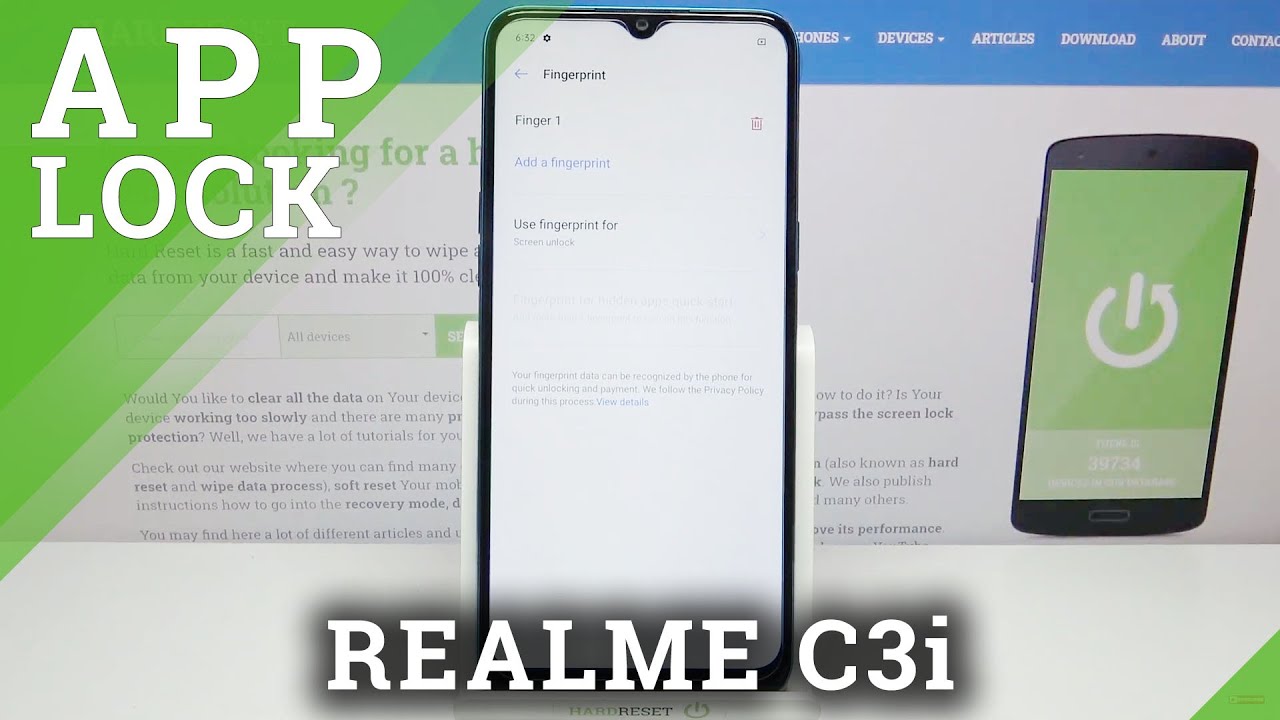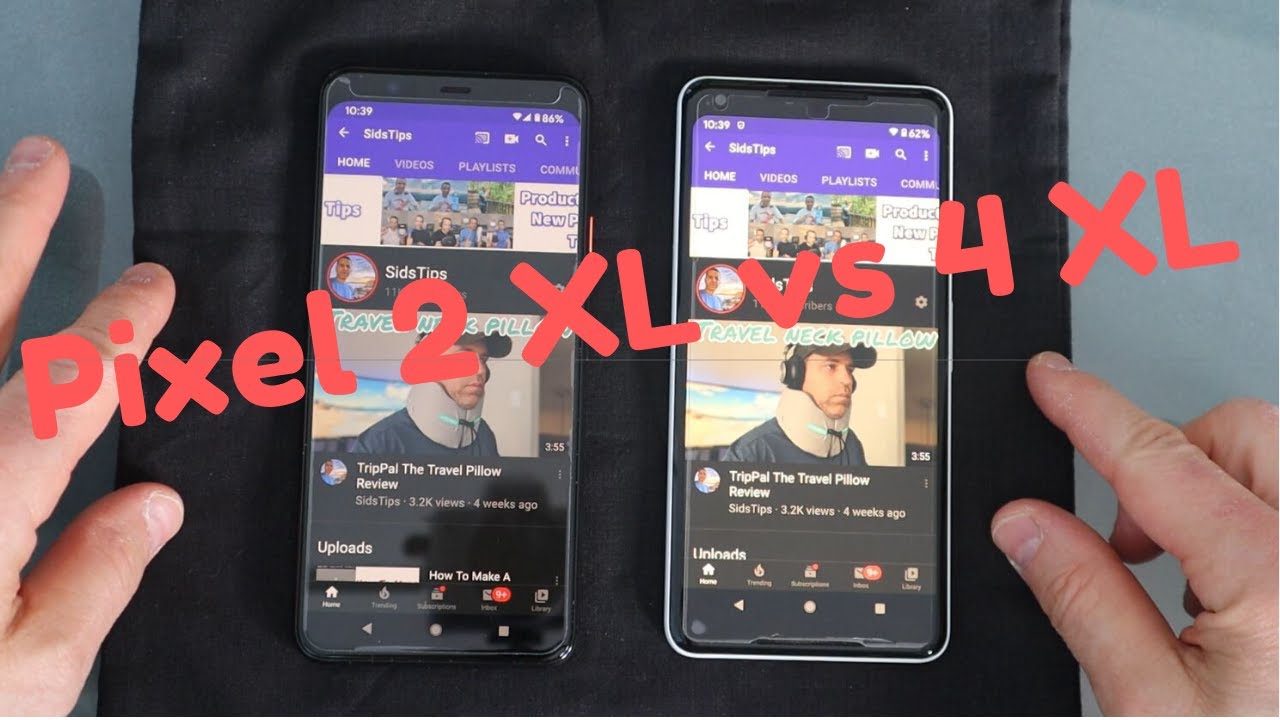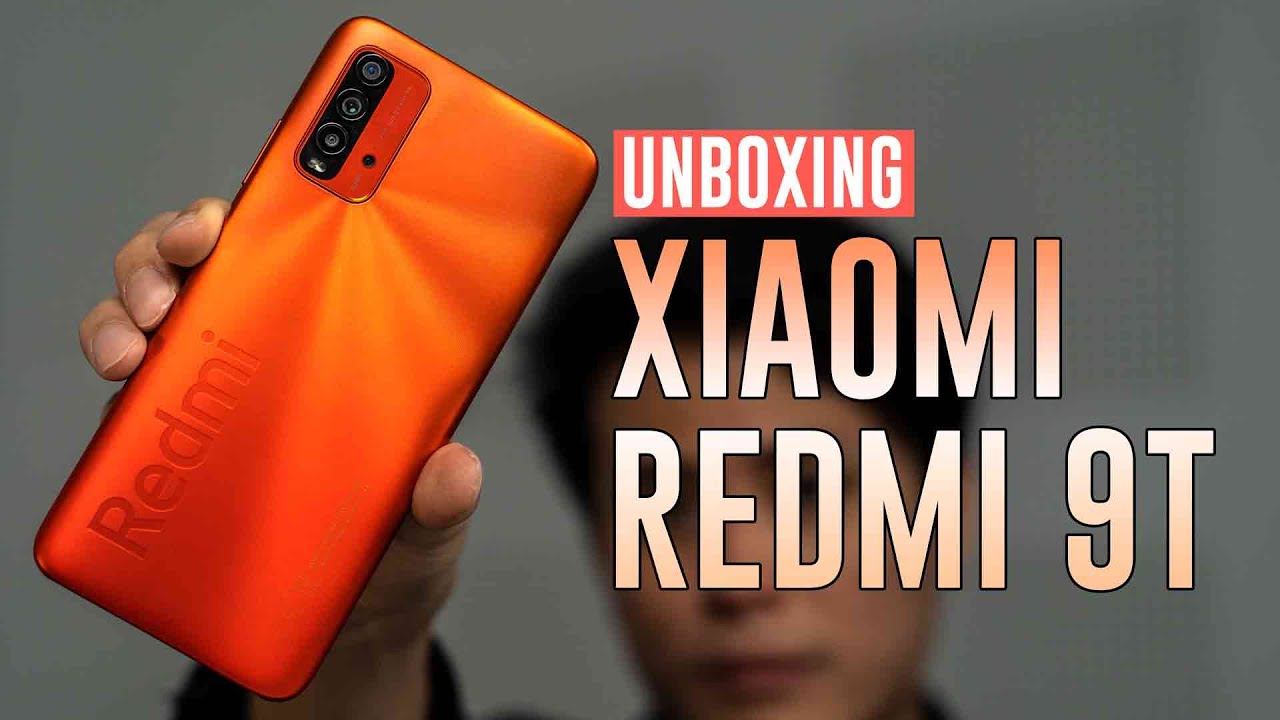How to Lock Apps with Fingerprint in REALME C3i – App Limit Access By HardReset.Info
Here I have realm also c3a, and today I'm going to show you how to lock or unlock apps with fingerprint on this device. So first you will have to open settings. Then you have to go to the fingerprint face and password section. Then you have to go to the fingerprint. So, firstly, what you will have to do is to add a fingerprint. If you don't know how to add fingerprint on this device.
You can find the video tutorial about it on our channel. So firstly, you'll have to go check out the video at fingerprint. Then, when you're in fingerprint section you have to select use fingerprint four then enable app lock. Then you will have to set up privacy password. You can set the six digit one.
You can use different password type. For example, you can select pattern for git password for the 16 digit password with 4 to 16 alphanumeric characters I'll just select the easiest one. Then you have to enter your password confirm it. Then you have to enter security, question tap done and then, when you enabled app lock here to lock apps just go to the security section, I mean privacy and then go to upload. Then you have to enter password, and here you can log apps.
Let's lock all these recommended apps and now these apps are locked and, as you can see, I can't access them without my fingerprint and that's it, thanks for watching. If you find this tutorial useful, don't forget to hit that like button and subscribe to our channel.
Source : HardReset.Info