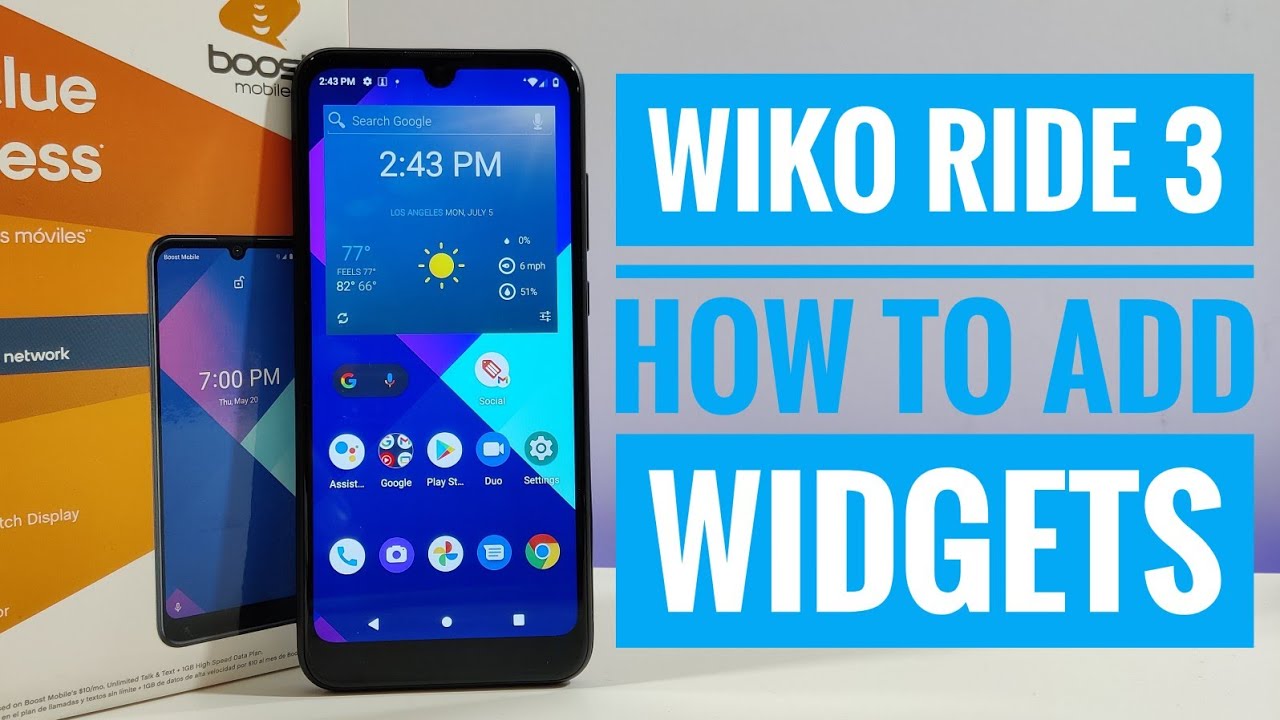How to install play store on any Meizu phone | TechGuyDee By TechGuYdee
In this video tutorial I'm gonna, show you how to install Play Store on a Mesa phone. Even if it's having a Chinese wrong. Let's get started before we get started. Here's a bonus for you on China room. You can uninstall any blood or just like this. Let's get right to the business, to install Play, Store or general open app store from your major device search for Google open the second application you see and install that jacket.
After installing the application open it and just tap install at the bottom, it will download three apps now, once the downloads are complete, it'll ask you to reboot the device tap reboot now and your phone will get restarted and that's it just open the app you downloaded from App Store and click open. Play Store, give the permission at once and agree with the terms and conditions now sign in with your Gmail account and password, and we have your place ? working, absolutely fine. We will take a couple of seconds to appear the Play Store icon on your home screen, but that's never a big deal, so that's it for now guys. Please do hit that thumbs up if you liked it and subscribe for more stuff coming soon, thanks a lot for watching hope to see you around you.
Source : TechGuYdee
Phones In This Article
Related Articles
Comments are disabled
Filter
-
- All Phones
- Samsung
- LG
- Motorola
- Nokia
- alcatel
- Huawei
- BLU
- ZTE
- Micromax
- HTC
- Celkon
- Philips
- Lenovo
- vivo
- Xiaomi
- Asus
- Sony Ericsson
- Oppo
- Allview
- Sony
- verykool
- Lava
- Panasonic
- Spice
- Sagem
- Honor
- Plum
- Yezz
- Acer
- Realme
- Gionee
- Siemens
- BlackBerry
- QMobile
- Apple
- Vodafone
- XOLO
- Wiko
- NEC
- Tecno
- Pantech
- Meizu
- Infinix
- Gigabyte
- Bird
- Icemobile
- Sharp
- Karbonn
- T-Mobile
- Haier
- Energizer
- Prestigio
- Amoi
- Ulefone
- O2
- Archos
- Maxwest
- HP
- Ericsson
- Coolpad
- i-mobile
- BenQ
- Toshiba
- i-mate
- OnePlus
- Maxon
- VK Mobile
- Microsoft
- Telit
- Posh
- NIU
- Unnecto
- BenQ-Siemens
- Sewon
- Mitsubishi
- Kyocera
- Amazon
- Eten
- Qtek
- BQ
- Dell
- Sendo
- TCL
- Orange
- Innostream
- Cat
- Palm
- Vertu
- Intex
- Emporia
- Sonim
- YU
- Chea
- Mitac
- Bosch
- Parla
- LeEco
- Benefon
- Modu
- Tel.Me.
- Blackview
- iNQ
- Garmin-Asus
- Casio
- MWg
- WND
- AT&T
- XCute
- Yota
- Jolla
- Neonode
- Nvidia
- Razer
- Fairphone
- Fujitsu Siemens
- Thuraya