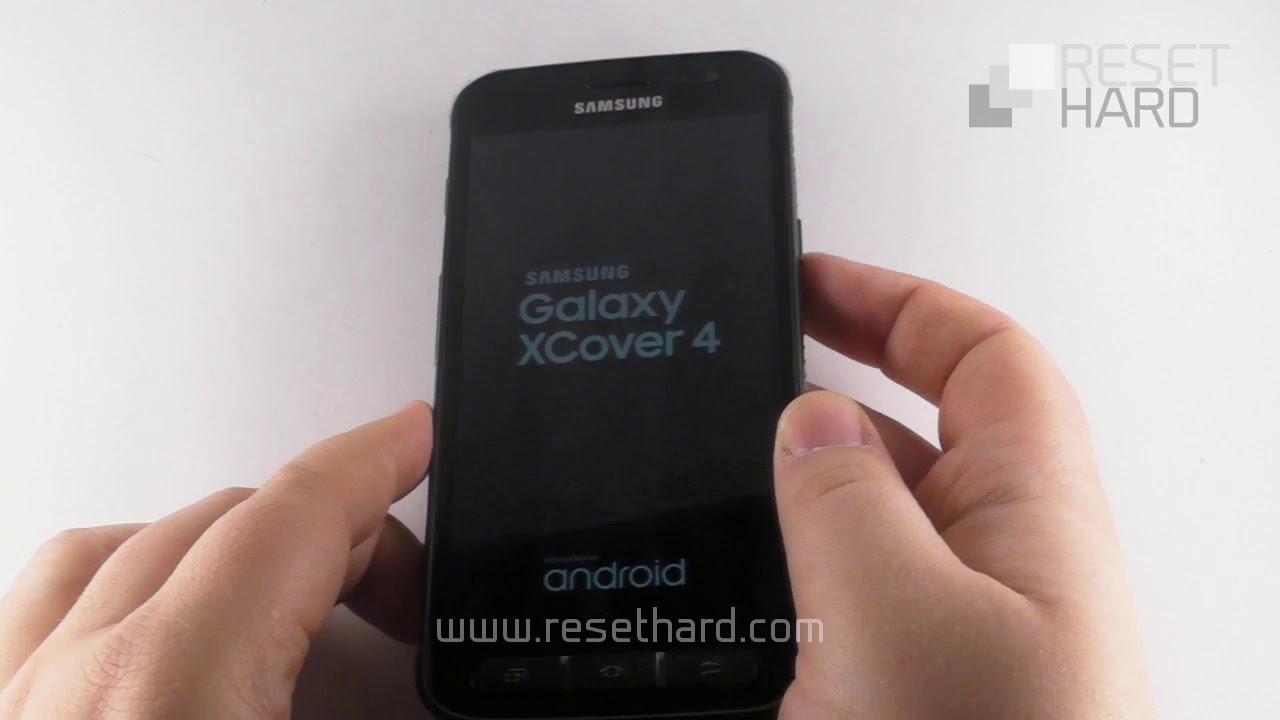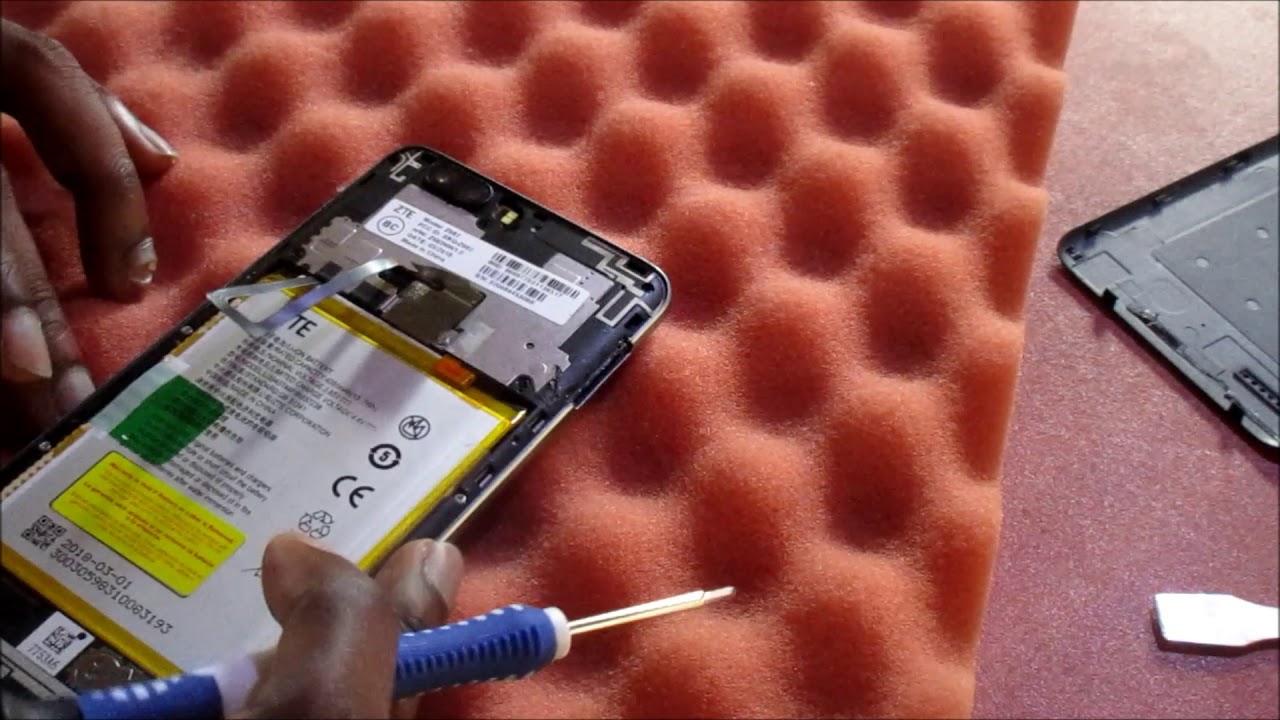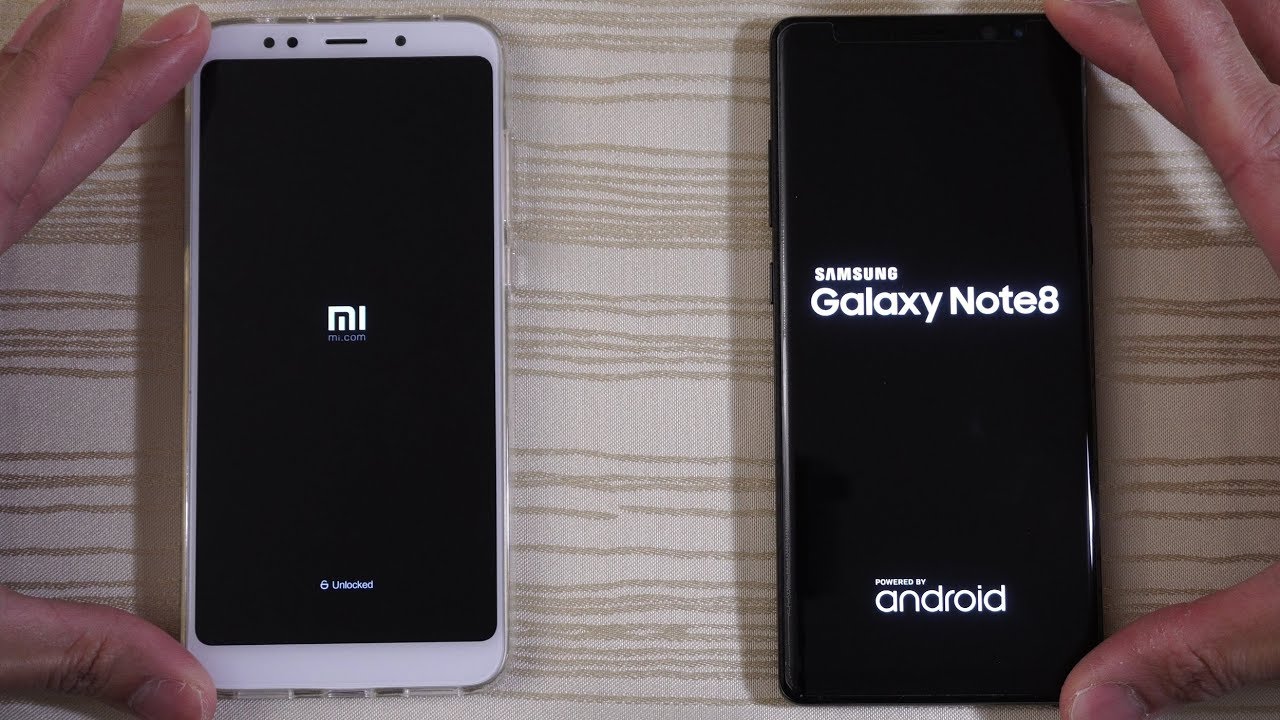How to Hard Reset Samsung Galaxy Xcover 4 By ResetHard.com
Hi I will show you how to hard reset Samsung Galaxy. It can help to fix various issues, including a slow phone or forgotten pattern. Lock turn off your phone, you press the volume up home and power button until the Samsung logo appears wait for the system recovery menu to appear press the volume down to select wipe data/factory reset' option and confirm with the power button press the volume down and confirm with the power button. Wait until the hard reset finishes press the power button to reboot the phone back to its normal state. Wait until the phone starts up, your phone has now been reset and pattern lock is gone. Please visit reset hard comm for more information on resetting your phone.
Source : ResetHard.com