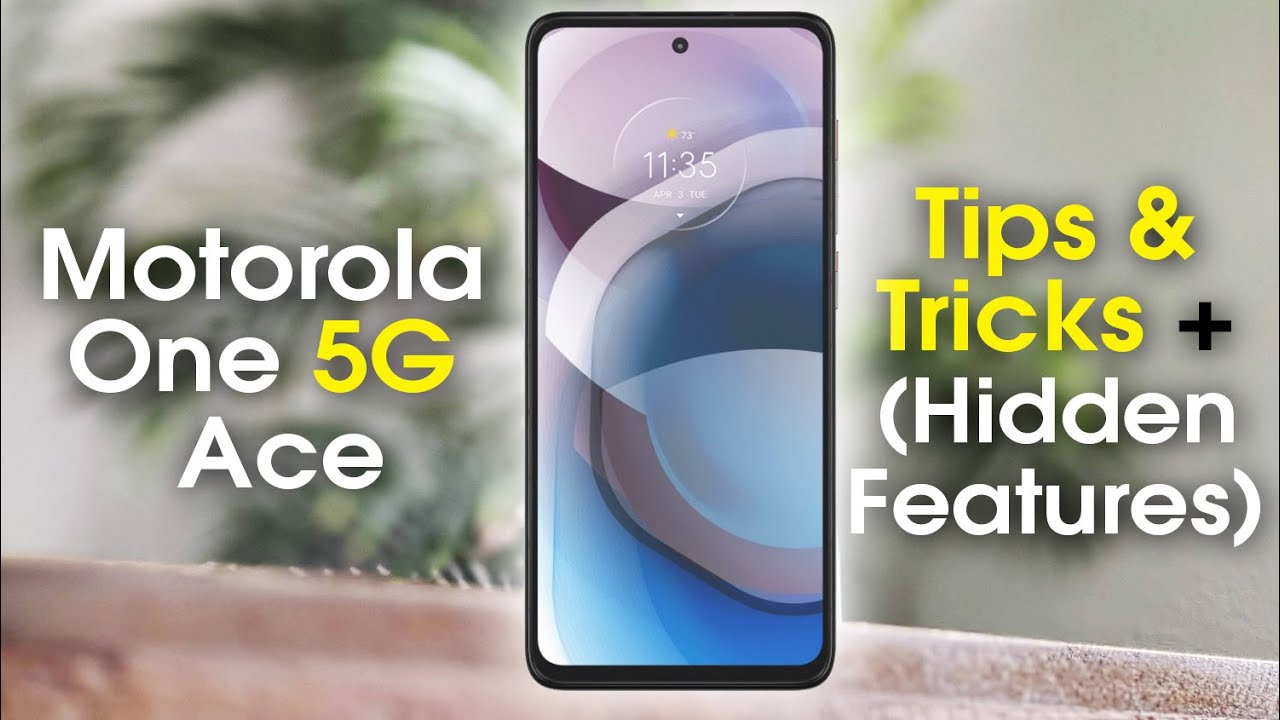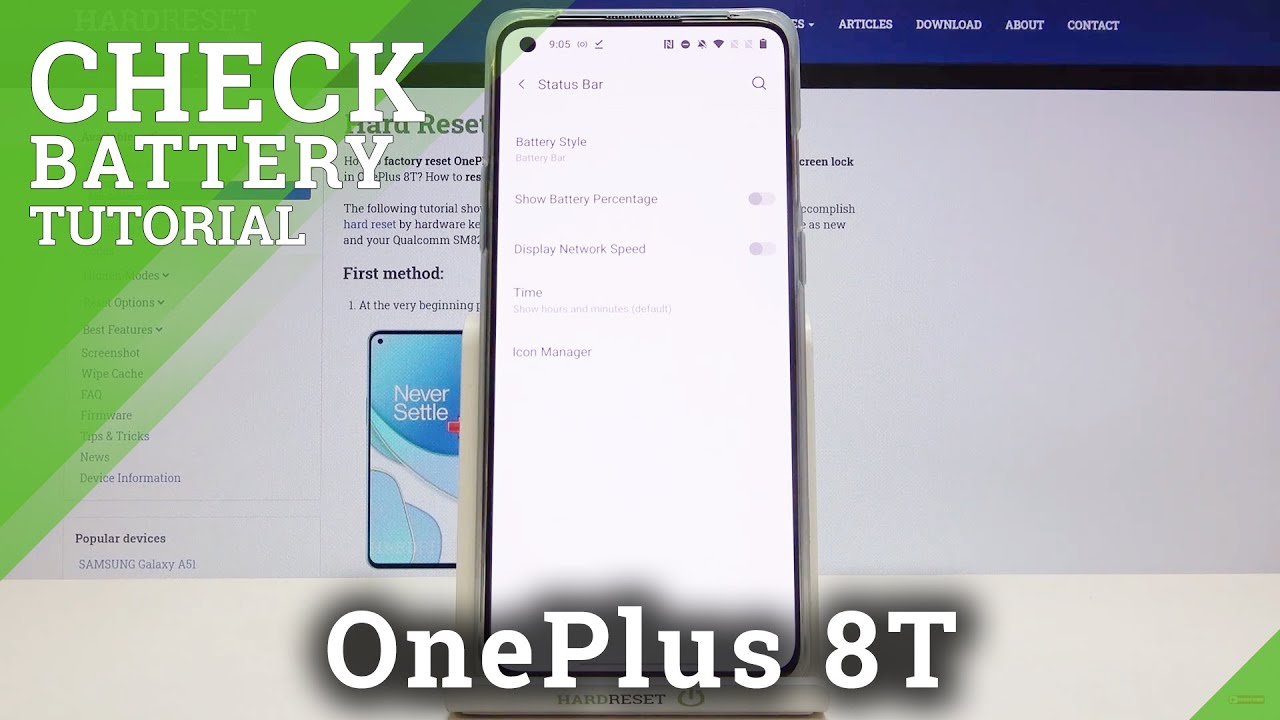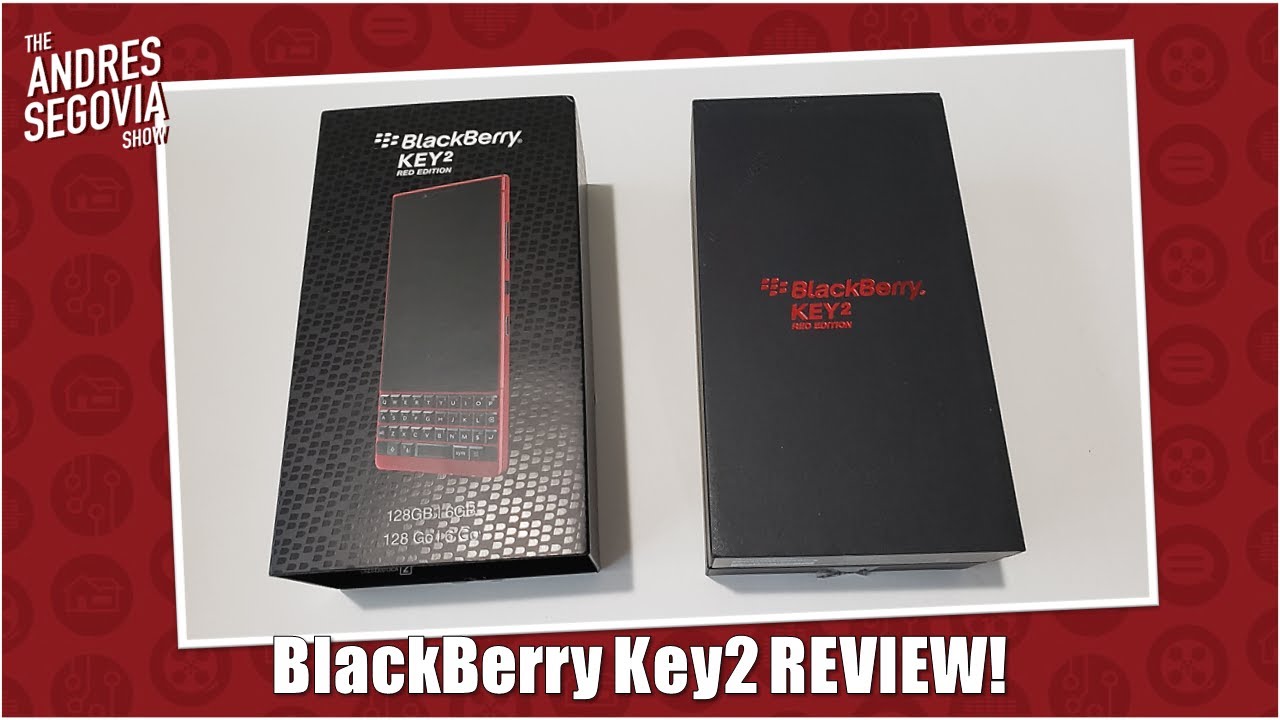How to Fix USB C Charging Port in Samsung Galaxy A11? With Household Item By HardReset.Info
Welcome in front of me, I have Samsung Galaxy a11, and today I will show you how you can clean your USB c charging port. So at the first I'm going to zoom in to show you how it looks inside. As you can see, it looks like that. So inside we can spot some kind of the mess, it's probably the dust and of course you have to use some kind of the very thin object. In my case it will be household item. It's just a pencil tip right, so we have to put it from one of the edge.
Let's start from the right one, and then you have to make gently moves like that. Remember to do it slowly, don't break anything. I'm going to open it a little now I will get better access to the inside. Oh, wait! It catches the focus on my fingernail. It's not good! I'm going to get it right here.
Okay, I think from this side everything was removed. So let's go for the opposite side right here. Okay, as you can see here, we got also dust and another one and just take a look inside there's something more. No, I think that's okay! I just broke my pencil. It's right here.
I hope you can spot it, but we are going to remove it. Just make something like that, and here it is and right now inside a school right now we are able to plug our charger. So, let's zoom out and just take a look here on the mass everything was inside our USB charging port and here's there another one. So as you can see, I hope that it was easy for you and if you find this video helpful remember to leave like comment and, of course subscribe to our channel, see ya. You.
Source : HardReset.Info
Phones In This Article
Related Articles
Comments are disabled
Filter
-
- All Phones
- Samsung
- LG
- Motorola
- Nokia
- alcatel
- Huawei
- BLU
- ZTE
- Micromax
- HTC
- Celkon
- Philips
- Lenovo
- vivo
- Xiaomi
- Asus
- Sony Ericsson
- Oppo
- Allview
- Sony
- verykool
- Lava
- Panasonic
- Spice
- Sagem
- Honor
- Plum
- Yezz
- Acer
- Realme
- Gionee
- Siemens
- BlackBerry
- QMobile
- Apple
- Vodafone
- XOLO
- Wiko
- NEC
- Tecno
- Pantech
- Meizu
- Infinix
- Gigabyte
- Bird
- Icemobile
- Sharp
- Karbonn
- T-Mobile
- Haier
- Energizer
- Prestigio
- Amoi
- Ulefone
- O2
- Archos
- Maxwest
- HP
- Ericsson
- Coolpad
- i-mobile
- BenQ
- Toshiba
- i-mate
- OnePlus
- Maxon
- VK Mobile
- Microsoft
- Telit
- Posh
- NIU
- Unnecto
- BenQ-Siemens
- Sewon
- Mitsubishi
- Kyocera
- Amazon
- Eten
- Qtek
- BQ
- Dell
- Sendo
- TCL
- Orange
- Innostream
- Cat
- Palm
- Vertu
- Intex
- Emporia
- Sonim
- YU
- Chea
- Mitac
- Bosch
- Parla
- LeEco
- Benefon
- Modu
- Tel.Me.
- Blackview
- iNQ
- Garmin-Asus
- Casio
- MWg
- WND
- AT&T
- XCute
- Yota
- Jolla
- Neonode
- Nvidia
- Razer
- Fairphone
- Fujitsu Siemens
- Thuraya