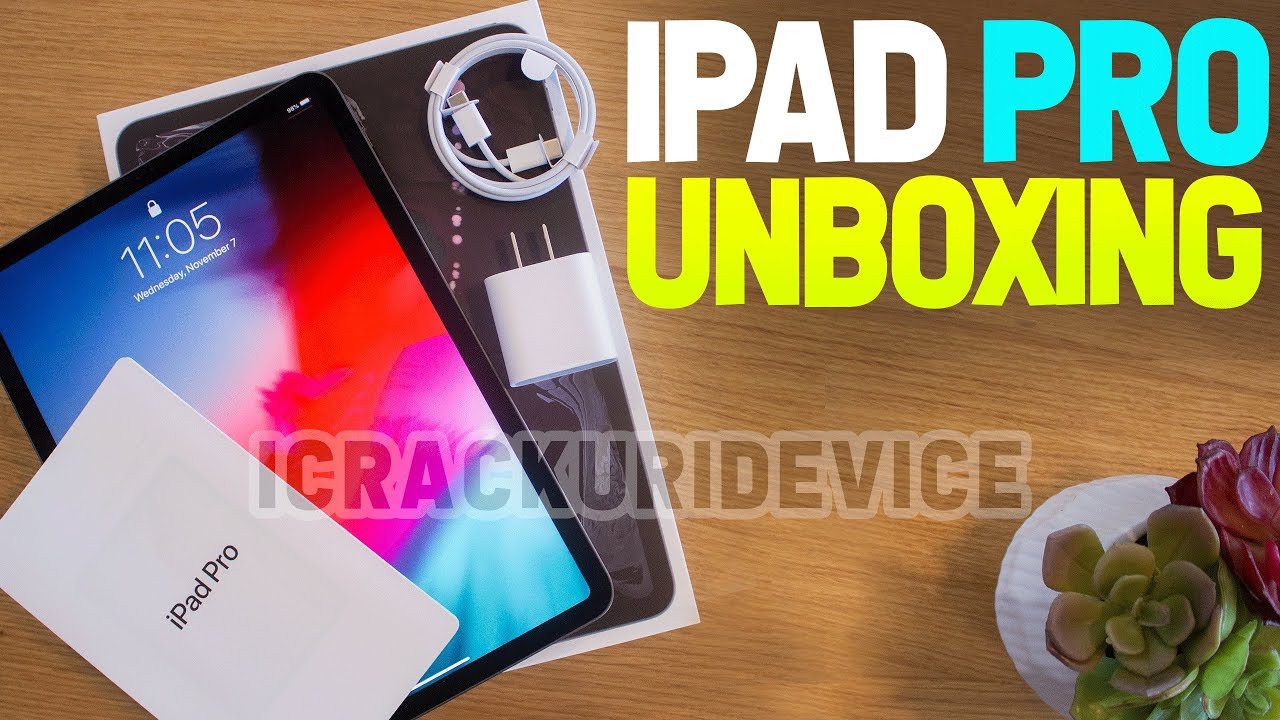How To Fix The Poco M3 Black Screen Of Death Issue By TheDroidGuy
In this video, we will show you how to fix a Poco m3, that's stuck on the black screen of death when a smartphone gets stuck on a black screen and won't turn on. The problem can just be a minor firmware issue as long as it's not caused by hardware damage. In fact, you may only need to do one or a couple of procedures to fix this. With that being said, here's what you should do. First solution force reboot your Poco m3. If there are no visible signs of hardware damage, then your Poco m3 may have powered off due to a firmware crash.
That's something you can fix by doing the forced restart. So if your device just won't respond for some reason, here's what you need to do, press and hold the power key for 10 seconds or more. This will trigger it to boot up when the logo shows release the power key and allow the device to continue the boot process uninterrupted most of the time. This is the only thing you need to do to make a phone respond again. However, if this procedure fails then move on to the next solution.
Second solution: try to boot into the recovery mode. There are times when the firmware won't load or respond. However, it's important for us to know if your phone is still capable of turning on so try starting it up in recovery mode and if it actually does power on, then it means there's no issue with the hardware: here's how it's done press and hold the volume up button and the power key for 10 seconds. If the Poco logo shows release both keys and wait until the device enters the recovery mode from here, you can just reboot your phone by pressing the power key to select the options. If your Poco m3 boots in recovery mode, then it should reboot normally.
However, if it still won't respond to this procedure, then try the next solution. Third solution charge your phone and do the forced restart if your Poco m3 failed to respond. After doing the first and second solutions, then what you have to do next is charge it and do the forced reboot. While it's charging its possible that the battery was drained and the firmware crashed just before the device powered off, so here's what you should do plug the charger to a working wall, outlet connect your phone to the charger using the appropriate cable, regardless of whether your Poco m3 shows the charging sign or not leave it connected to the charger for at least five minutes now, while the device is still connected to the charger press and hold the power key for 10 seconds or more, if the logo shows release the power key, and it should boot up successfully. However, if this doesn't fix the problem either, then you have to let a technician check the device for you there's, probably an issue with the hardware.
We hope that this simple troubleshooting guide has been helpful. Please support us by subscribing to our channel and enabling notifications thanks for watching you.
Source : TheDroidGuy




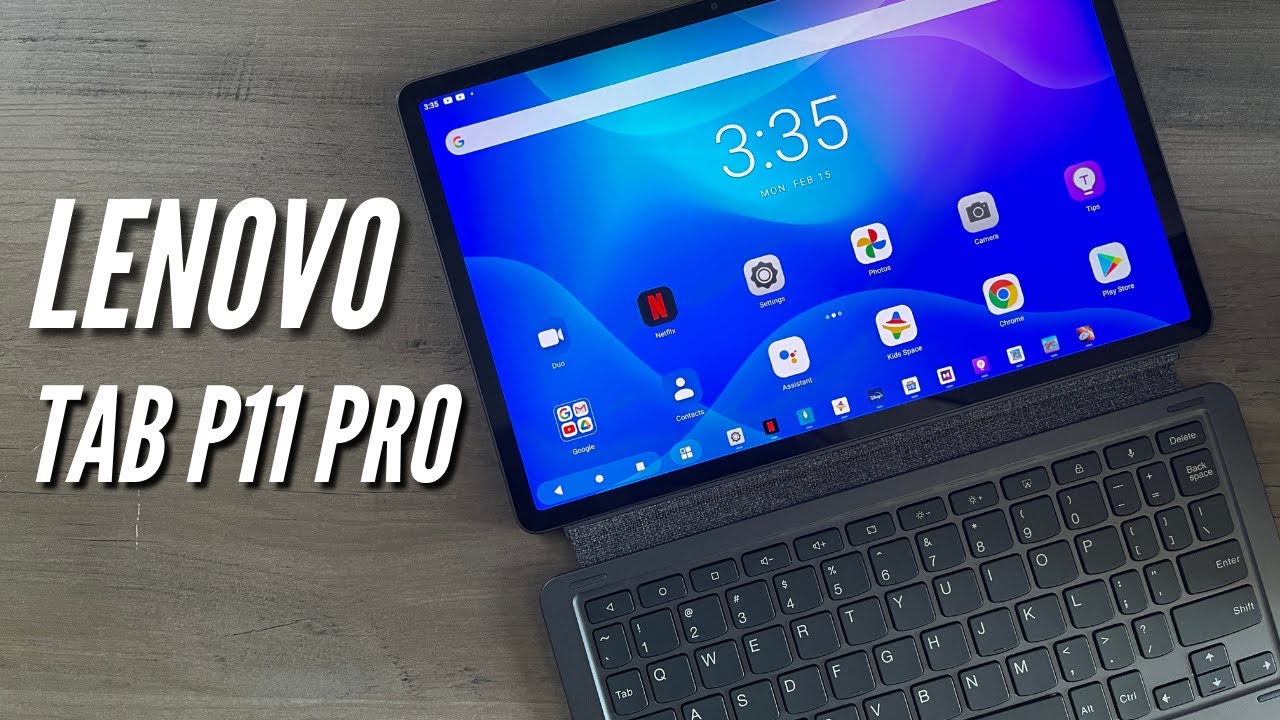



![HTC U11 Cheap metal Bumper Case with acrylic back Unboxing and Hands-On [Buy Cheap, Buy Twice?]](https://img.youtube.com/vi/jNUfr9bTZWs/maxresdefault.jpg )