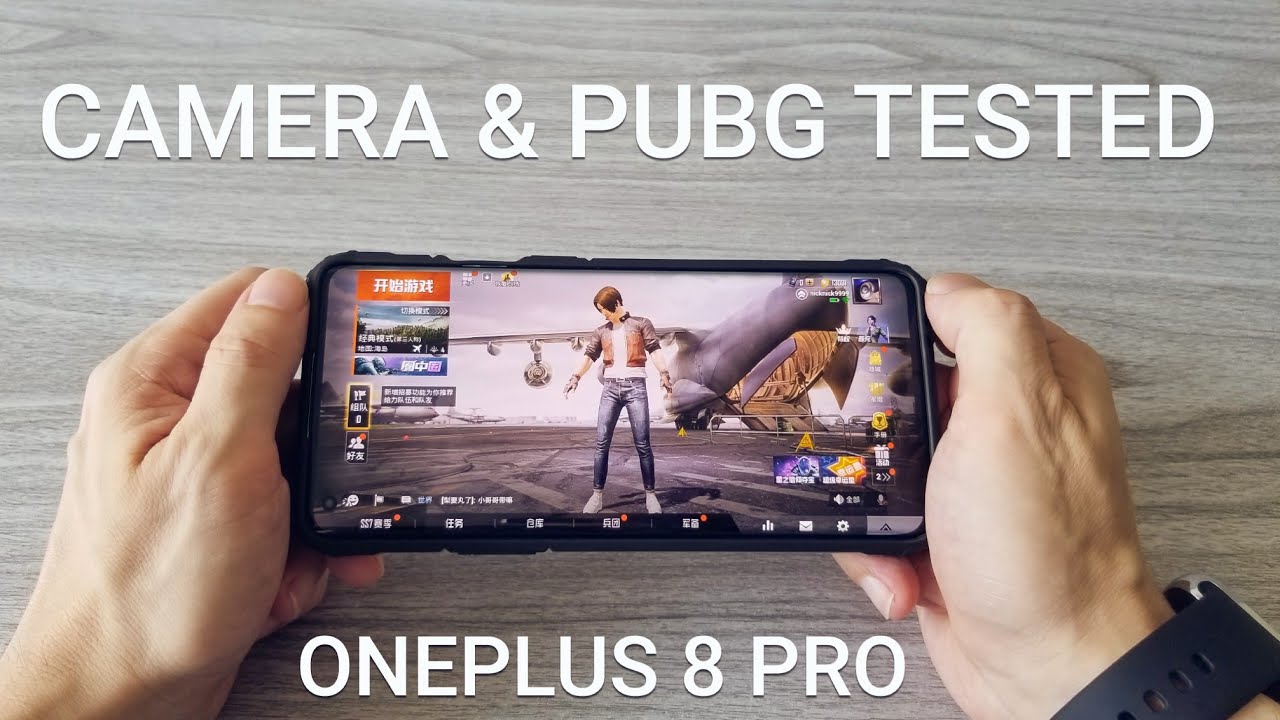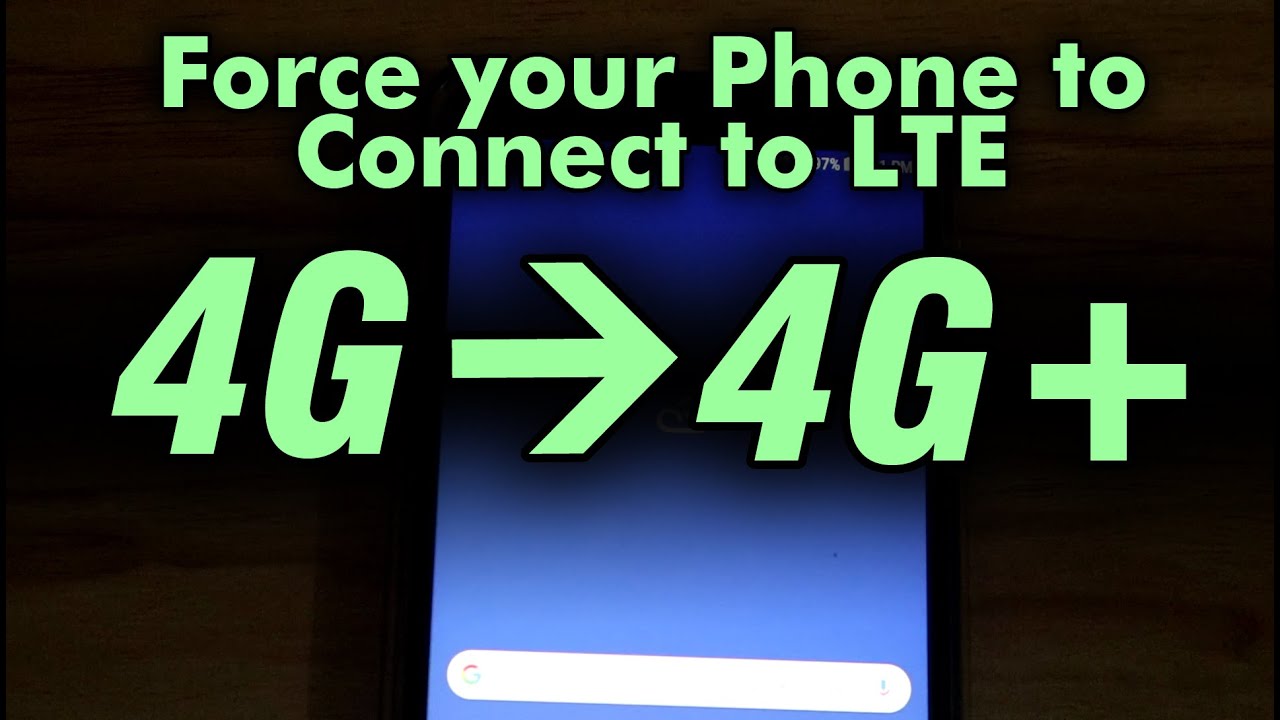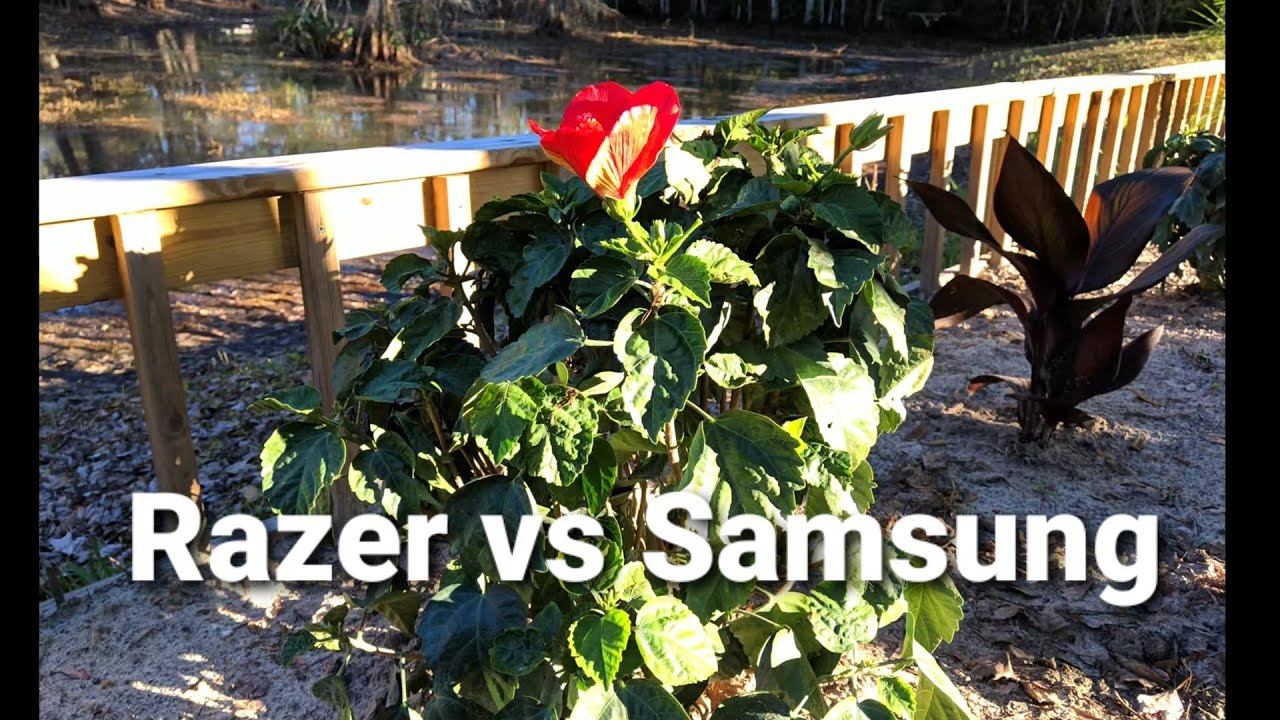How to Fix Stuck On Boot Start Screen Problem in Android Phone & Tablet By MJ Tube
Hey god this MJ and today I, will show you how to fix the problem of stuck on Start screen in your Android phone, so just need to remove the battery of your phone, and you move or sim card, and your memorial jacquard, okay, now reattach the battery, and now you need to go to a system recovery mode. Before this, the lot of girl has the same option as Valium up and down and the power button. So you need to press all the buttons at the same time simultaneously, but in my device the button is different in my device. The button is up volume and the power button. So you try both of this. So in my device, the power button and the volume up button or for this, and if it does not work for your device, then you hold up and down gallium button and then the power button so hold all this see.
So you can see I have only two buttons like power up power and volume up button, and now I am in the system. Recovery mode and here I can see a lot of option like recovery mode reboot system. When I apply update from the ADB and the SD card and a bid from caches- and we need to just play the data/factory reset' returns here, we did big data and factory reset. So come down. Ok select! This we've got a factory reset so either say now.
My okay, we're done is volume up button. So I will press the up valuable button to activate this okay. So maybe in your device, the okay button is the power button. So try this okay, and you will get the one sub folder here. You can go down and select the Tata, all user delete all user data.
Okay come down, and here the touch will not work. You have to lose all the things from the button. Only so select to delete, the data user, and it okay. That's it! Now you can see all that is going to format and the caches I will note. I am NOT going to skip these, and I will show that what happens exactly when you do this.
Okay, wait for a while. Okay, you can see all data and the carriers have deleted from my device, and now I have to reboot the system to select the reboot or restart a device. I press, ok, that's it and the first time it will take the same time to start the device so be patience. Don't do anything, don't disturb your device when you go into research. Look at that! It's opening and now to do the Sun every setting here.
Okay, so like this, you can solve our stuck screen start problem in Android. Okay and after this you can add I to our memory, SD card and SIM card, but you will lose or some apps, and they were ID Gmail ID or you can create the, or you can do the default for thanks for watching. Thank you for watching. Please like share and subscribe.
Source : MJ Tube