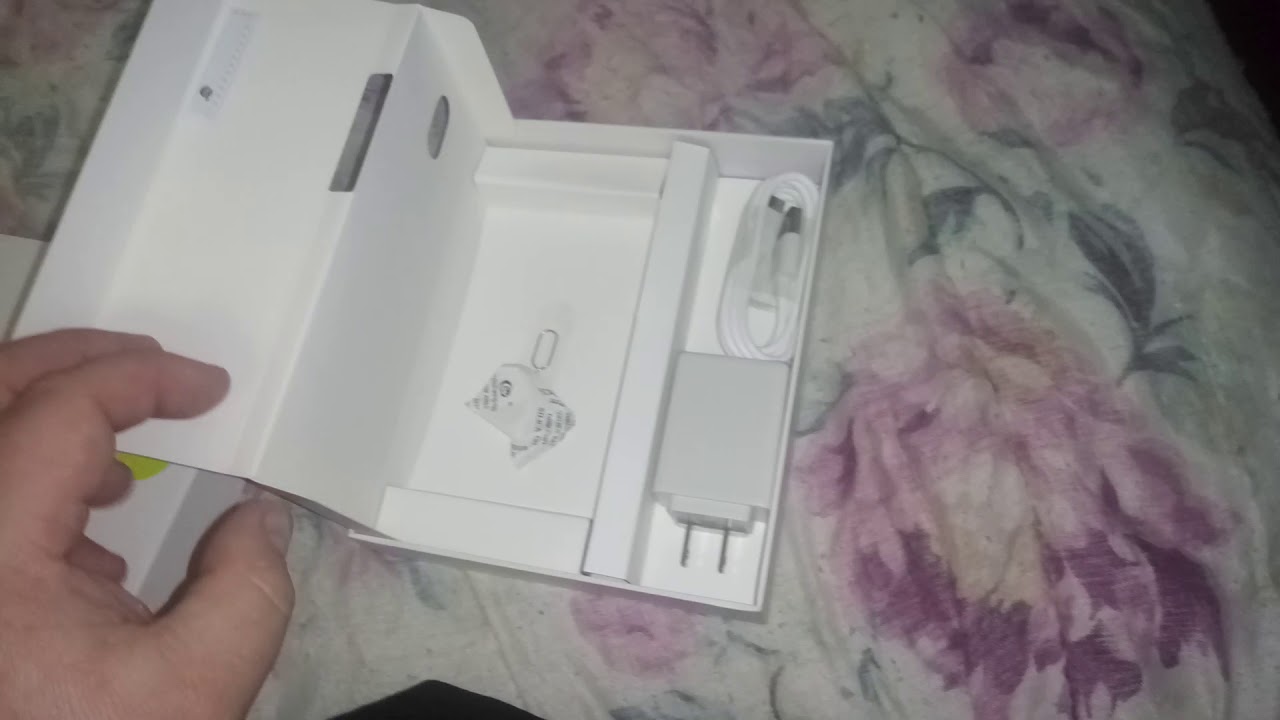How to fix overheating on Galaxy S10 | easy steps to S10 when it gets too hot By TheDroidGuy
How to fix overheating on Galaxy S 10 overheating is one of the complicated problems one can experience on any Android. Fortunately, it's also rare, especially for top-tier phones, your S 10. If your device is getting too uncomfortably warm most of the time, learn how to fix overheating on Galaxy S 10 in this video. If you are experiencing overheating issue on galaxy s, 10 and the device has become too uncomfortably warm to touch. The first thing that you want to do is to let it cool off to prevent injury to your hand or damage to the device quickly, turn it off and make sure to let it stay that way for at least thirty minutes a corrupted system. Cache can cause performance problems and may at rare moments result to severe issues, including the possibility of overheating makes sure to do this step.
One of the simple yet effective solutions for overheating is soft reset. It's particularly useful when the cause of the problem is a temporary bug that may be coming from a coding bug that develops after the device has been left running for some time. Soft reset simulates the effects of battery pull procedure. It clears the system and the RAM. So if the bug is coming from memory leak or inefficient coding, this may help to check if one of the third-party apps is causing the trouble.
Try to restart your S 10 to safe mode in this mode, all downloaded apps won't be able to run. Remember the third-party applications are disabled in this mode. So what you can use are pre-installed apps, once your S 10 has booted to this mode, make sure to check if the problem continues, uninstall the app you recently installed and see if that will fix it. Installing updates is often not viewed as a solution to problems by many Android users. The fact is, some bugs are only fixable by installing coding changes brought about updates.
It is for this reason that you want to make sure that all updates, if you're holding them off until now, are installed in some older Samsung Galaxy devices using third-party case or cover, may make them overheat. If you are using a case or cover on your s, 10th try to remove it and observe the device if it doesn't overheat or become too warm without the cover. That must be the cause of the problem. Resetting app preferences is oftentimes overlooked in many Android troubleshooting articles, but when it comes to an issue like yours, it might help a lot. It's possible that one or some of your default apps may not be set correctly, causing this glitch to occur.
Overheating can sometimes be due to a software glitch. If that's where the problem comes from, then factory reset may work make sure to create backup. First before you reset your device, if all the troubleshooting steps has not helped so far, and overheating on Galaxy S 10 remains, there must be a problem with the hardware itself visit your local Samsung service center to have it fixed, that's it. We hope this video is helpful. Please subscribe for more s, 10 videos.
Source : TheDroidGuy