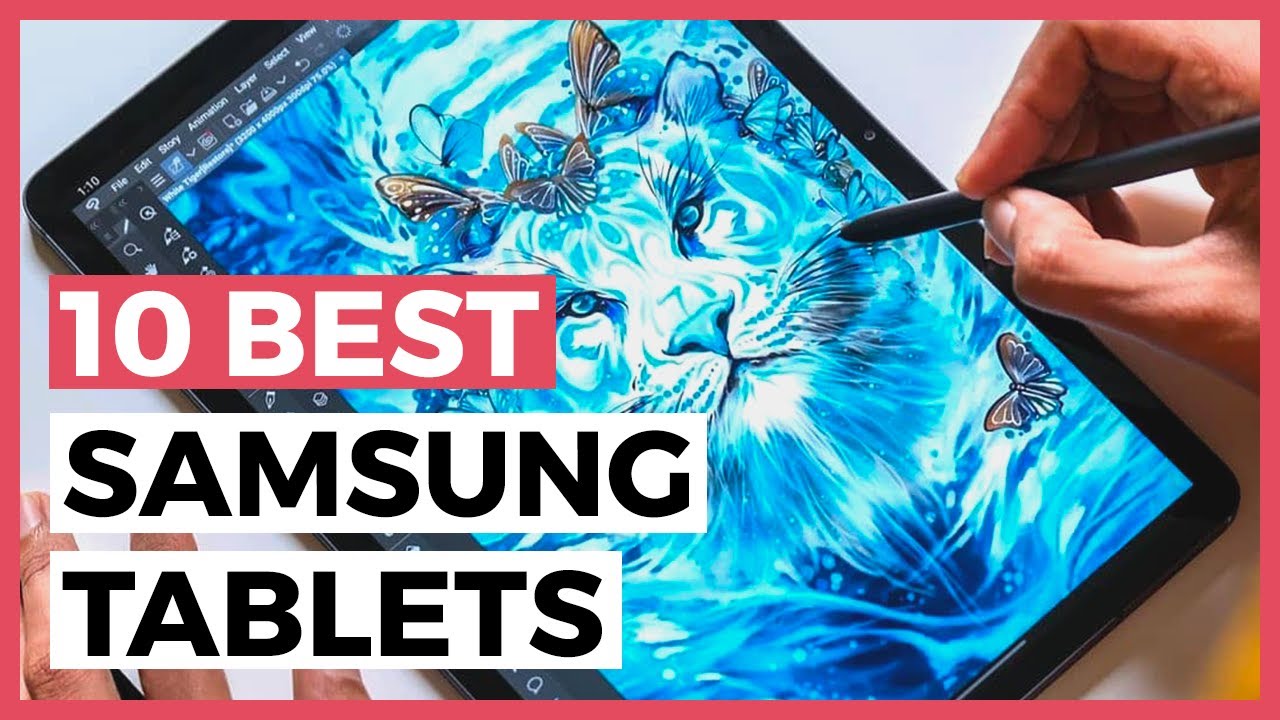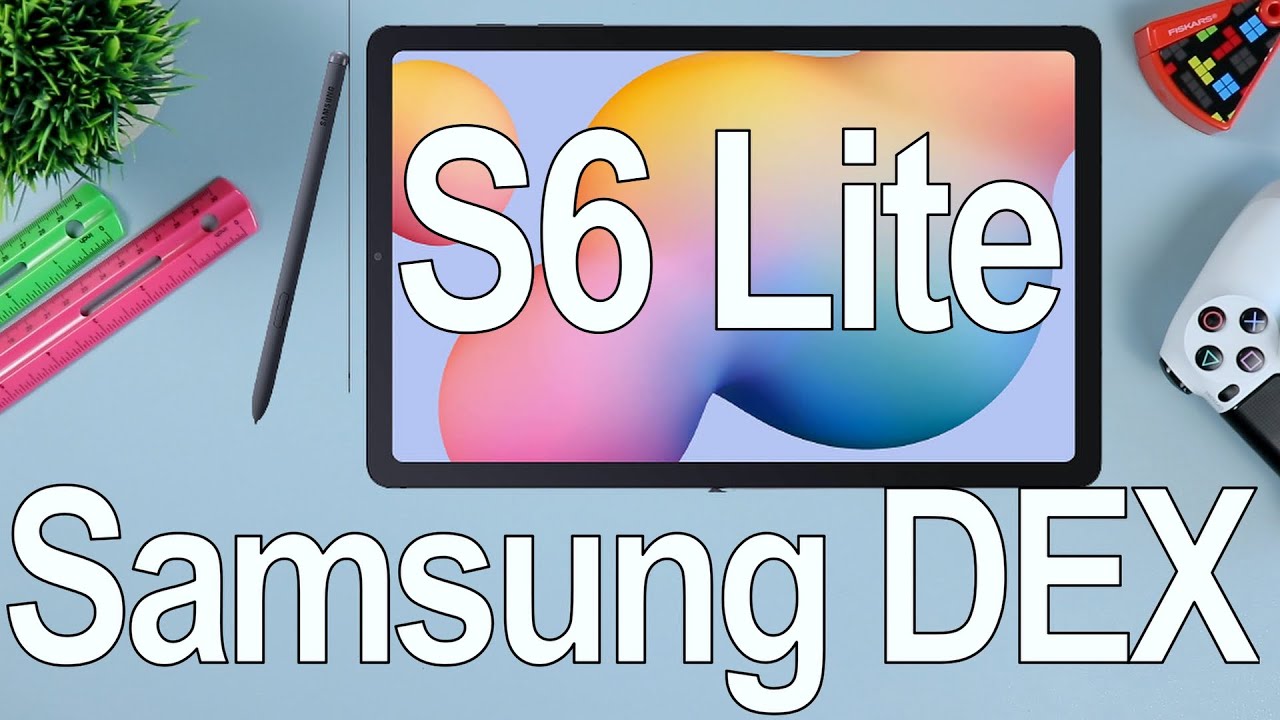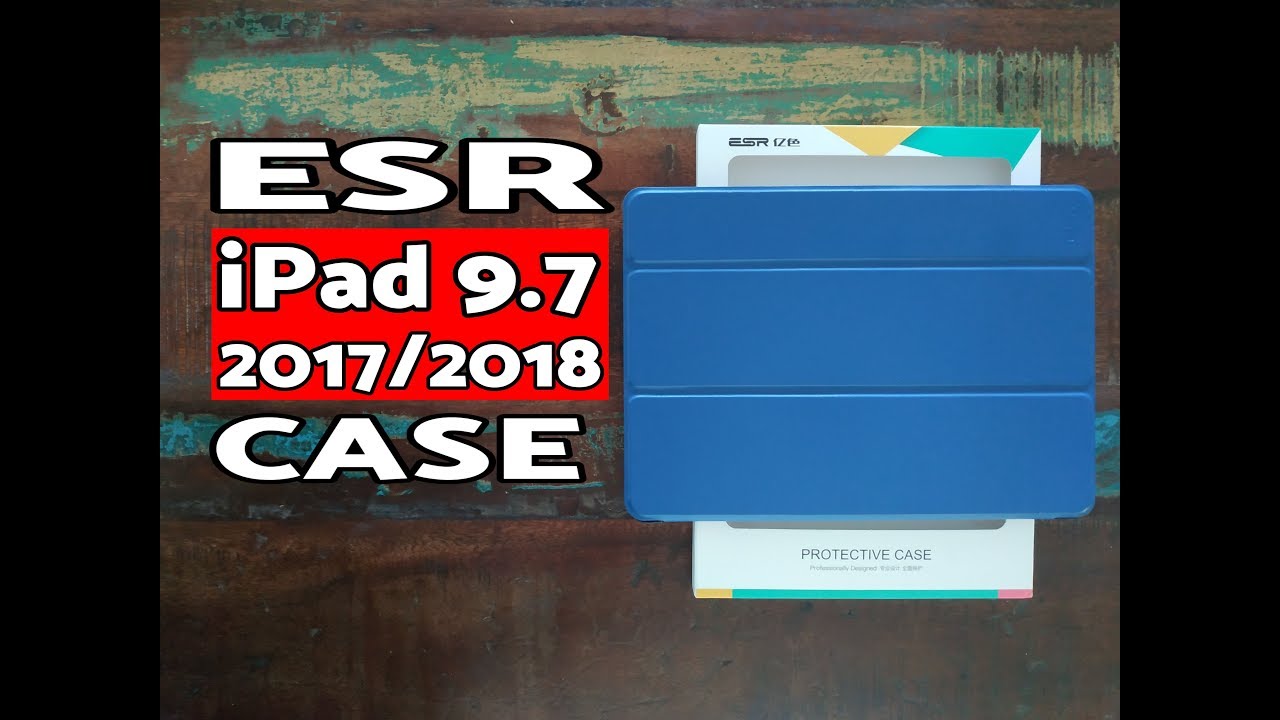How To Fix Crashing Apps/Games On Any Android Phone! (2021) By Android Tech
Hey, what is up guys I'm, and you're Tech, and it's been a while since I've done a tutorial on this channel, so today, I'm going to be bringing you guys, a short video, showing you guys how to fix, crashing apps or games on practically any device so without further ado, let's get right into it, so the simplest way to fix this issue is whenever your apps or games aren't working is by going into the settings, click apps and select the particular app that is not working or is crashing. For example, if YouTube is crashing, or it doesn't, let you open what you want to do is click for stop, and now it should be able to let you open it up with no problem, since this was just an example. I can't show you guys that it's working now, but this should be able to fix your issue if this method did not work for you. What you could do next is to clear up some space on your phone. That also can cause the app not to function good enough due to space problems, also try turning off and on your phone. If those steps didn't work, then let me know down below in the comments and I will try to help you with some other steps, but yeah guys, that's gonna! Do it for this video guys.
I know this was just a short little quick tutorial on how to fix your phones or problems, but anyways guys. Thank you. So much for watching guys, and I'll see you guys on my next video peace.
Source : Android Tech
Phones In This Article
Related Articles
Comments are disabled
Filter
-
- All Phones
- Samsung
- LG
- Motorola
- Nokia
- alcatel
- Huawei
- BLU
- ZTE
- Micromax
- HTC
- Celkon
- Philips
- Lenovo
- vivo
- Xiaomi
- Asus
- Sony Ericsson
- Oppo
- Allview
- Sony
- verykool
- Lava
- Panasonic
- Spice
- Sagem
- Honor
- Plum
- Yezz
- Acer
- Realme
- Gionee
- Siemens
- BlackBerry
- QMobile
- Apple
- Vodafone
- XOLO
- Wiko
- NEC
- Tecno
- Pantech
- Meizu
- Infinix
- Gigabyte
- Bird
- Icemobile
- Sharp
- Karbonn
- T-Mobile
- Haier
- Energizer
- Prestigio
- Amoi
- Ulefone
- O2
- Archos
- Maxwest
- HP
- Ericsson
- Coolpad
- i-mobile
- BenQ
- Toshiba
- i-mate
- OnePlus
- Maxon
- VK Mobile
- Microsoft
- Telit
- Posh
- NIU
- Unnecto
- BenQ-Siemens
- Sewon
- Mitsubishi
- Kyocera
- Amazon
- Eten
- Qtek
- BQ
- Dell
- Sendo
- TCL
- Orange
- Innostream
- Cat
- Palm
- Vertu
- Intex
- Emporia
- Sonim
- YU
- Chea
- Mitac
- Bosch
- Parla
- LeEco
- Benefon
- Modu
- Tel.Me.
- Blackview
- iNQ
- Garmin-Asus
- Casio
- MWg
- WND
- AT&T
- XCute
- Yota
- Jolla
- Neonode
- Nvidia
- Razer
- Fairphone
- Fujitsu Siemens
- Thuraya