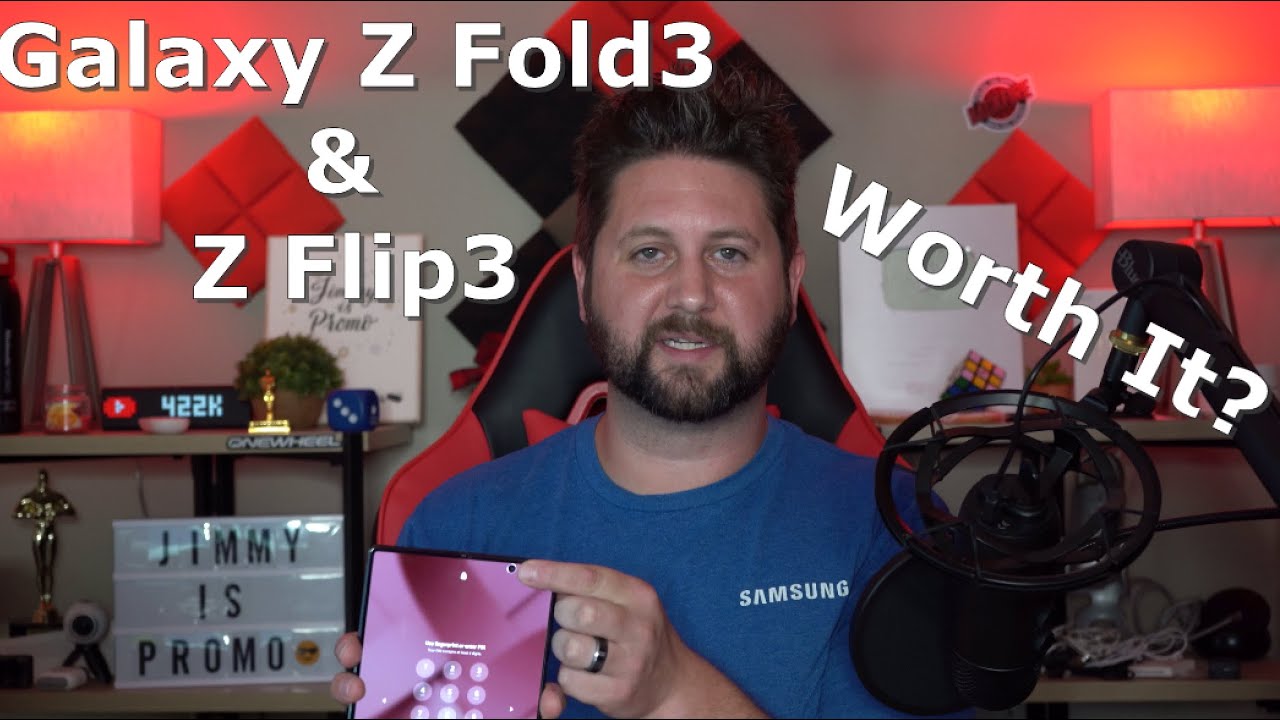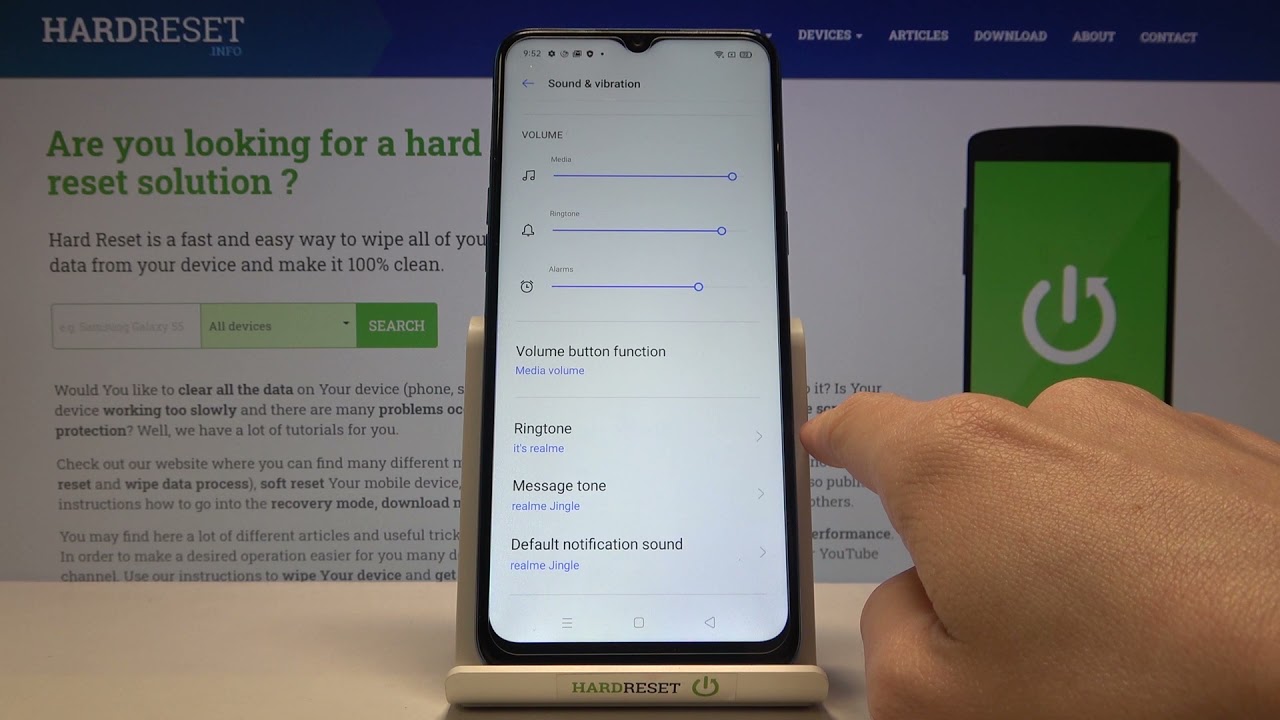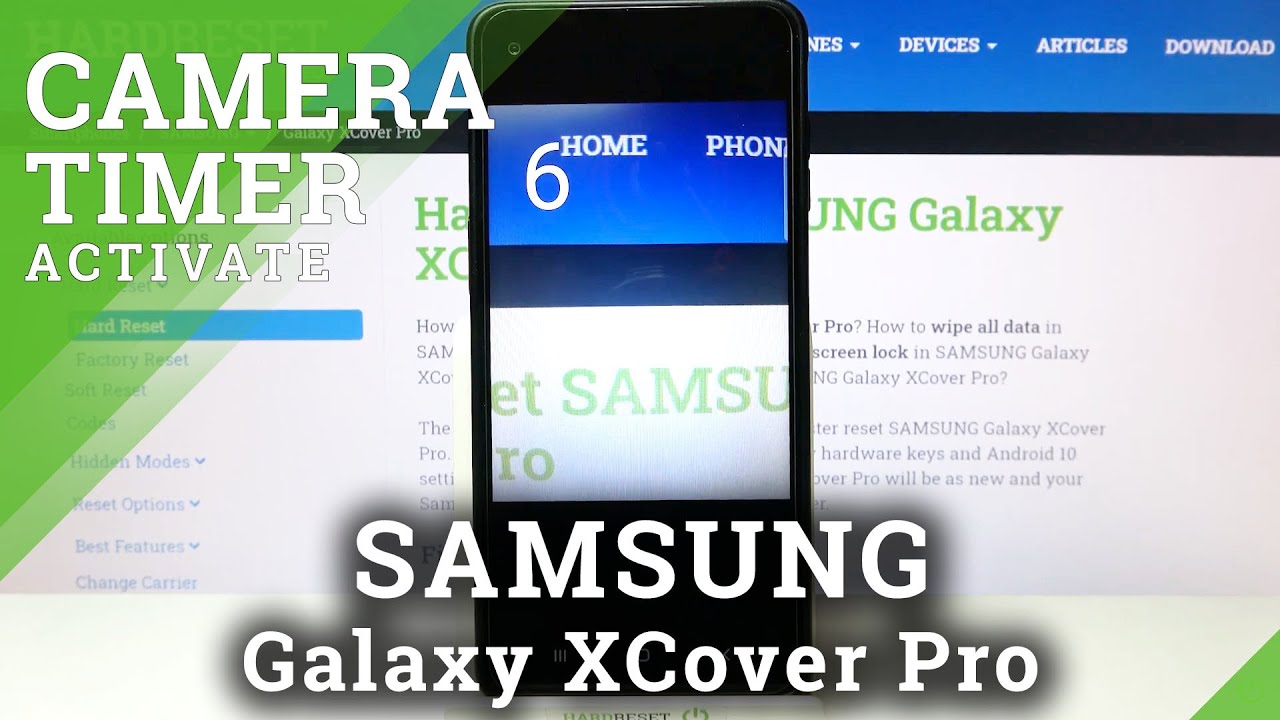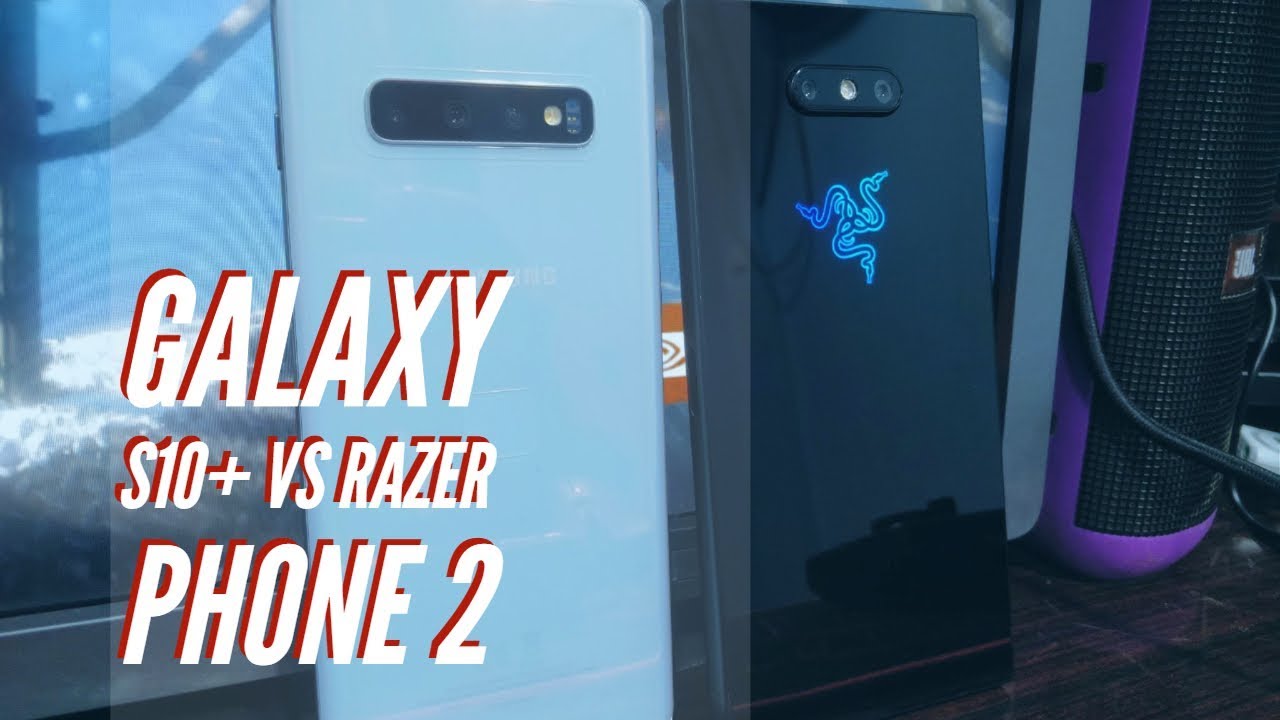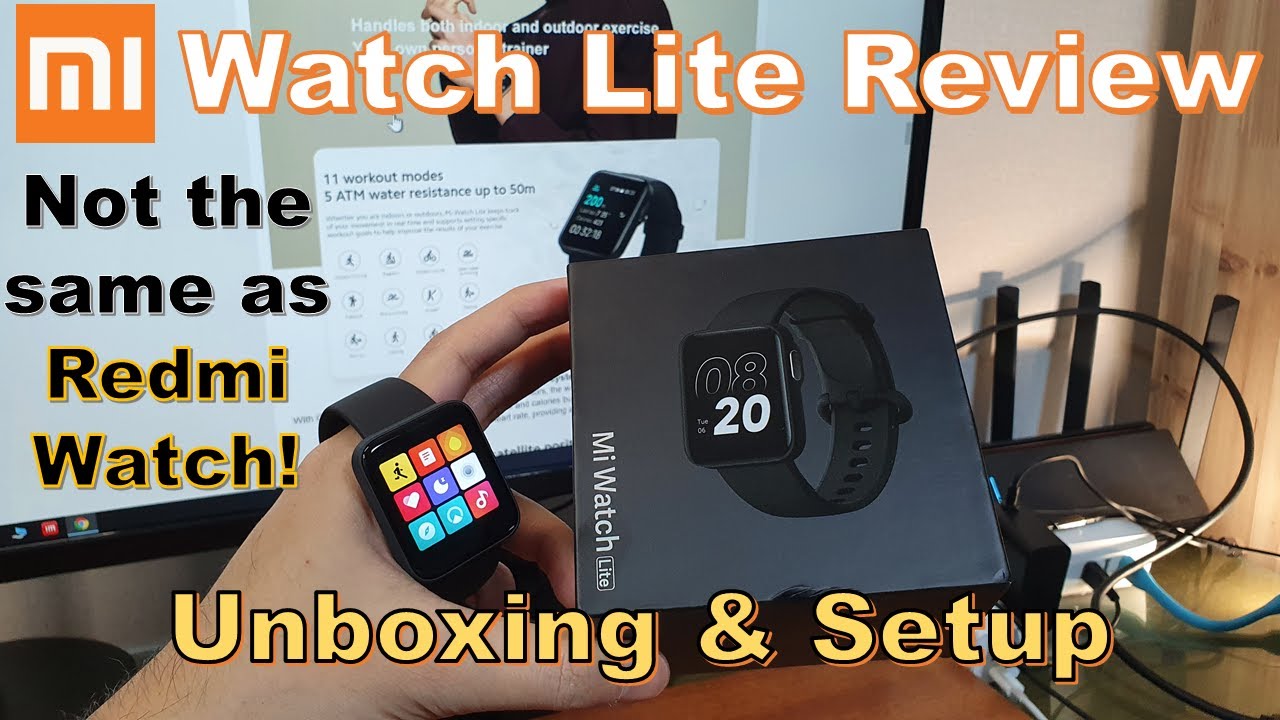How to Enable Power Saving Mode in HTC Desire 20 + – Extend Battery Life By HardReset.Info
Welcome and from them using HTC, desire20 plus, and today I'll show you how to enable the power saving mode and to get started, pull down. The notification panel expands it, and you should find the battery saver toggle. So all you really need to do is tap on it select turn on and there you go. That is now in power saving mode. Now, once you're done with it, I believe you can either charge the battery to full, and this will disable the power saving mode automatically, or you can go back to the toggle itself and tap on it once more to make it go back to normal mode. Now.
That being said, if you found this very helpful, don't forget to hit like subscribe, and thanks for watching.
Source : HardReset.Info