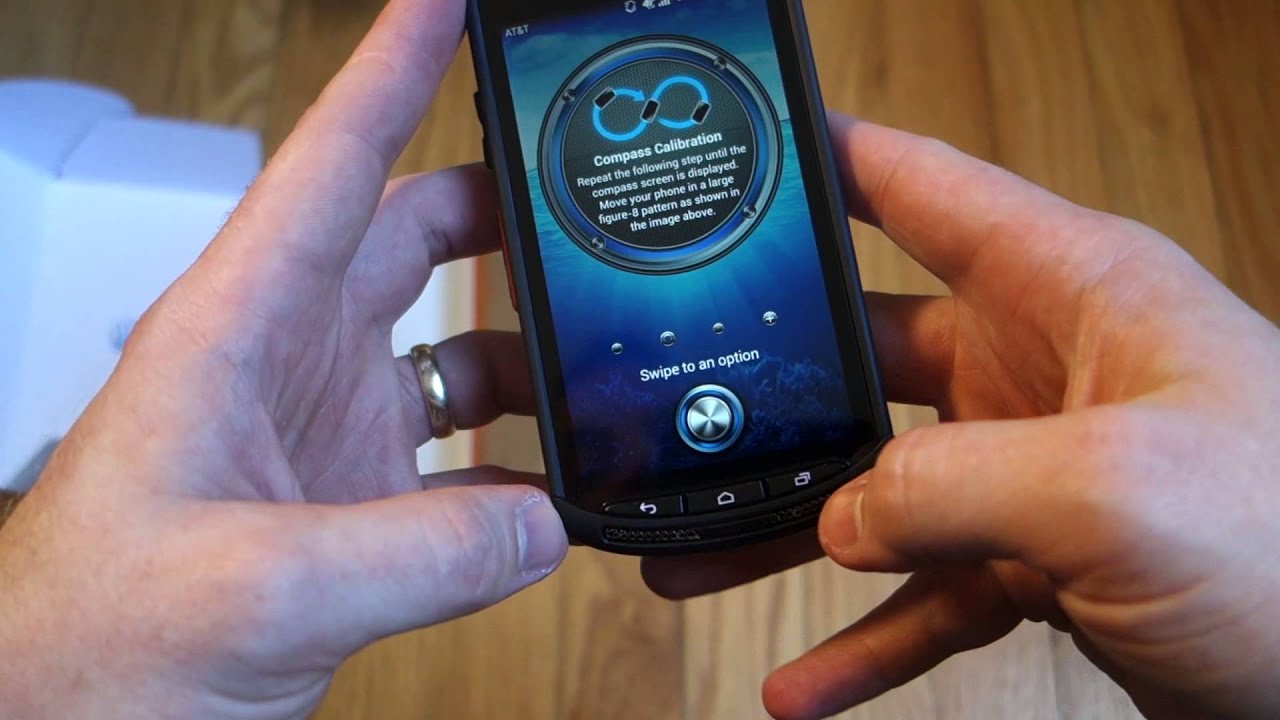How to Enable Gaming Mode in Meizu M6 - MEIZU Player Mode By HardReset.Info
ERM six and let me show you how to enable game mode on the following device. So at first, let's open the settings and then find and select accessibility, it's just under the battery and now click on game mode. Now we can simply enable it by tapping on this feature. So, as you can read here, this mode identifies when a game is running and optimize user experience, so simply click over here to activate it. You can also enable the Indy mode was game mode is on, or you can shut it off, so you will be able to receive some calls and messages. So that's it! This is how you can enable game mode.
Obviously you can switch it up the same way, so simply click on this switcher and that's it. So thank you for watching. Please subscribe our Channel and leave the thumbs up.
Source : HardReset.Info
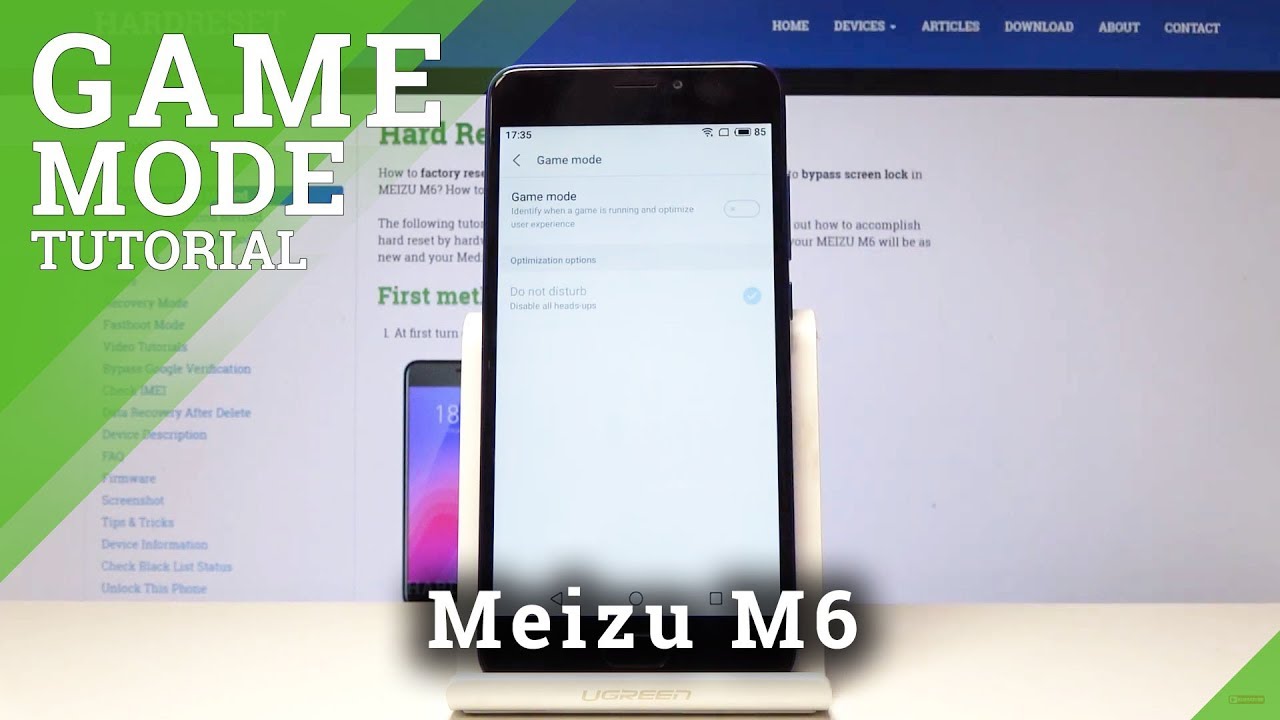







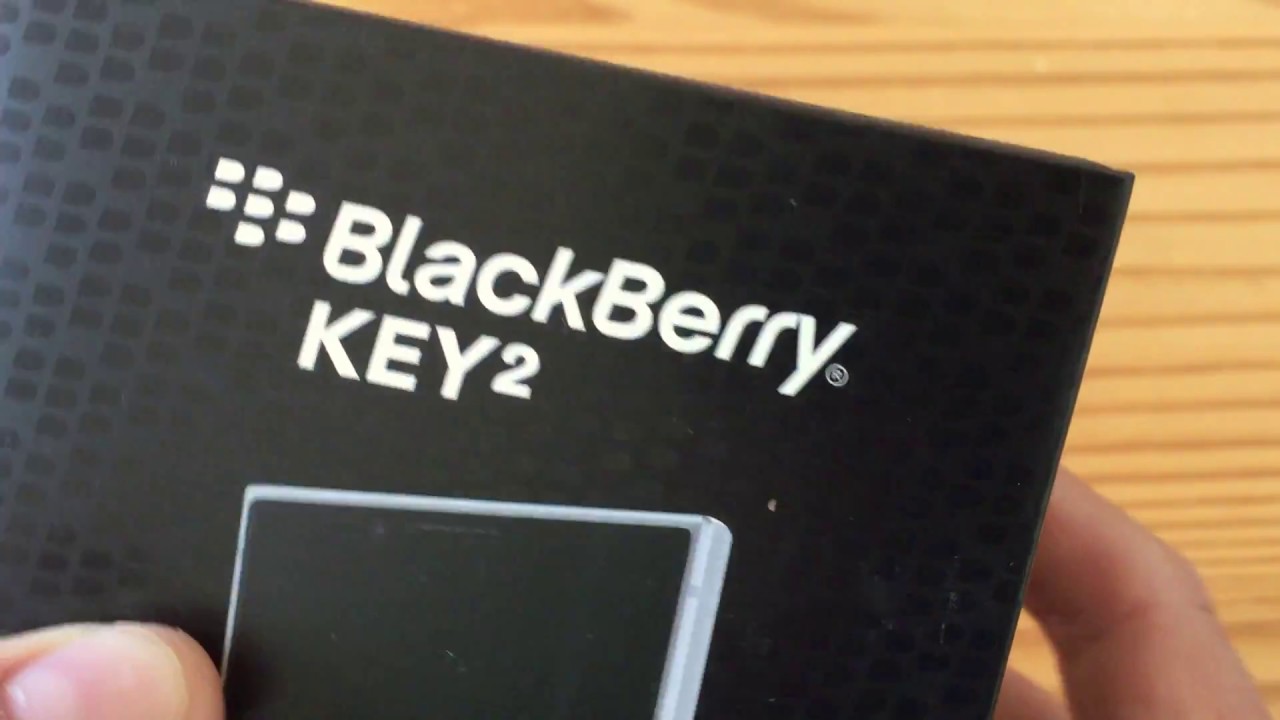
![iPad Pro 2018 | Battery Charging Test From 0 to 100% (Stock Wall Charger) [4K]](https://img.youtube.com/vi/Ts5W2AtWV6Y/maxresdefault.jpg )