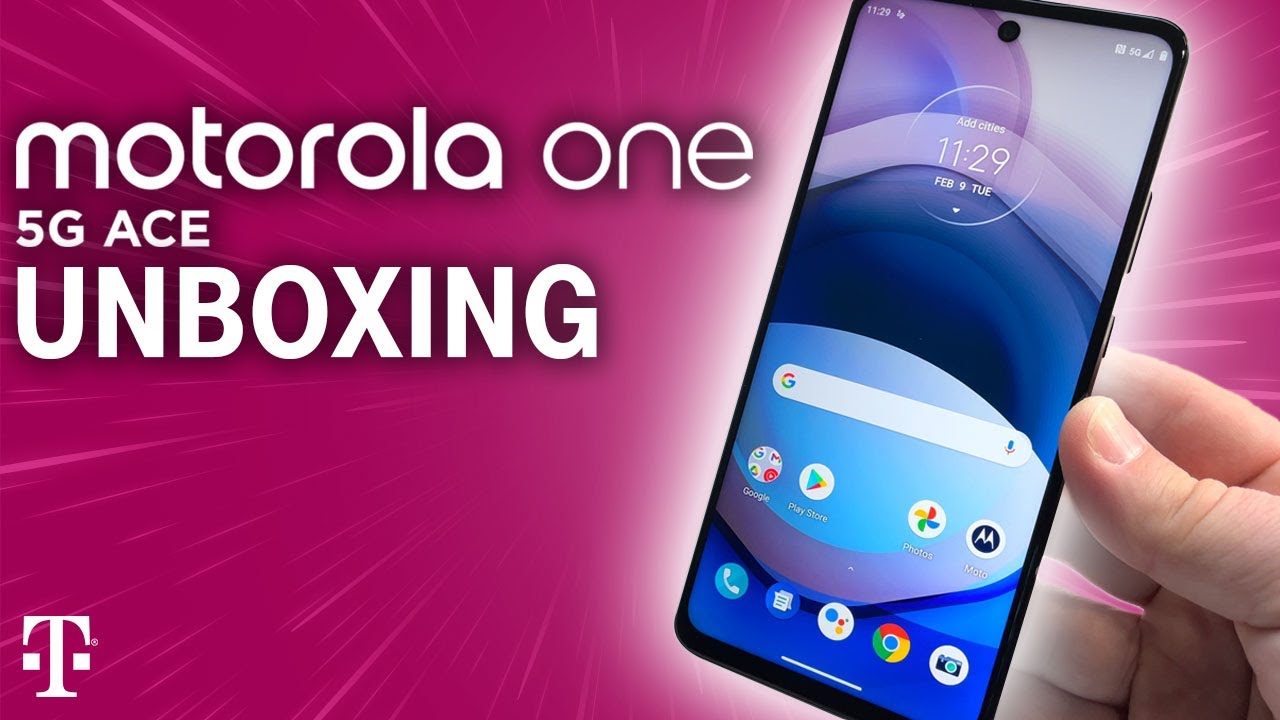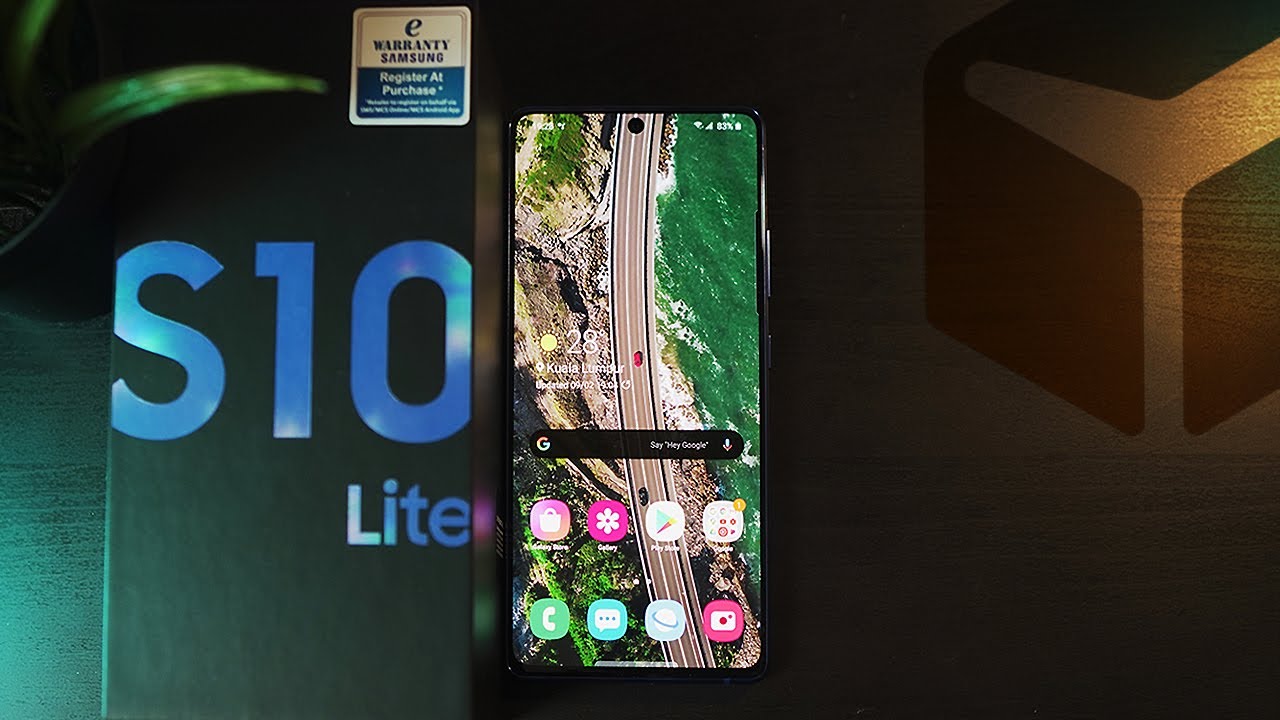How to Enable Developer Options in MEIZU M6 - Unlock Developer Options By HardReset.Info
And phenoms ma SU m6, and today I will show you how to enable the developer options so starting off well navigate into the settings and then go all the way down to about phone and from here find build number. As you can see, right here start tapping it seven times, and you'll get this message, you top it seven times, you're now a develop in developer mode. So if you now go, one duck should now see somewhere developer options, I'm just gonna search for it. So it's an accessibility and then developer options, and from here you have a bunch of different developer options. So once you enter it, and can basically change freely whatever you like, the most notable for a normal use, I would say would be these three right to change the animation speed so again make animation, speed, faster slower or remove it all together. So basically, windows pop in and out of view immediately helps a little with for like how fast you can use the phone outside.
But it's a matter of preference. You can also find other things. Just as you can see, there list is fairly fast and if you're a developer, you might find more use out of this. If you're trying to use it for a normal use, I would say there is couple things use cloning, so that is basically how you enable the developer out mode option and if you found this very helpful, don't forget to hit like subscribe, and thanks for watching.
Source : HardReset.Info