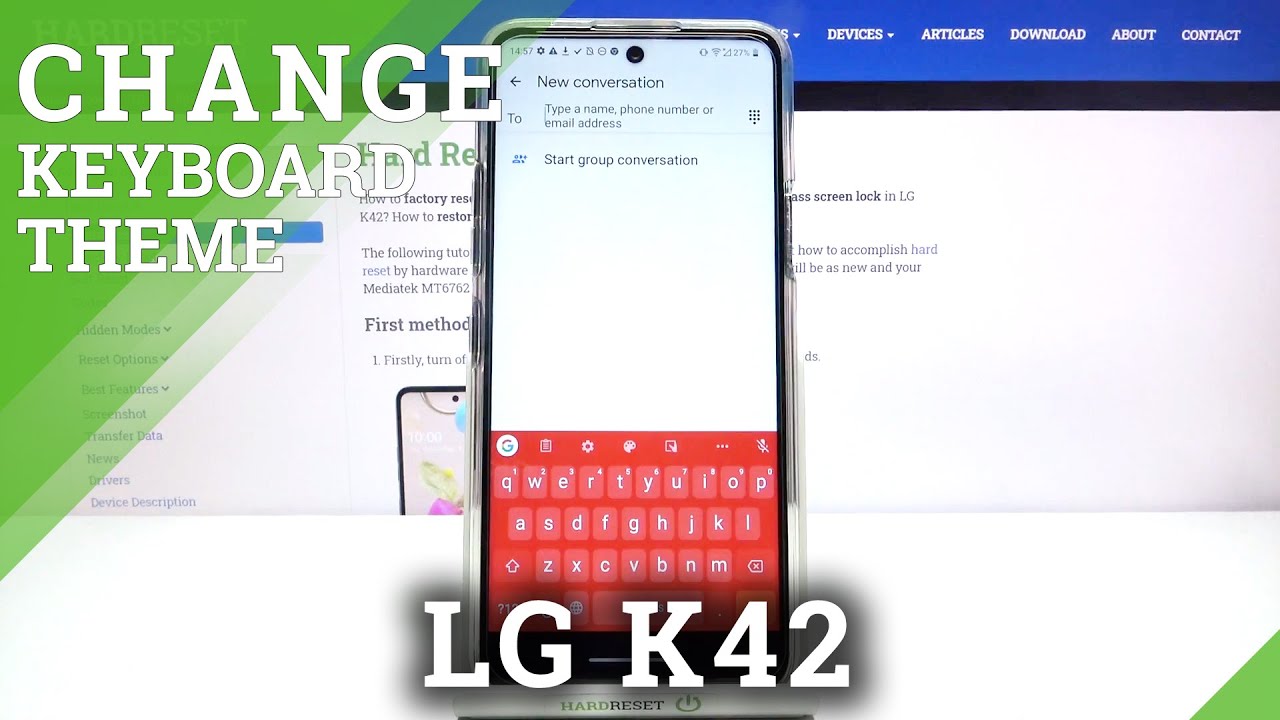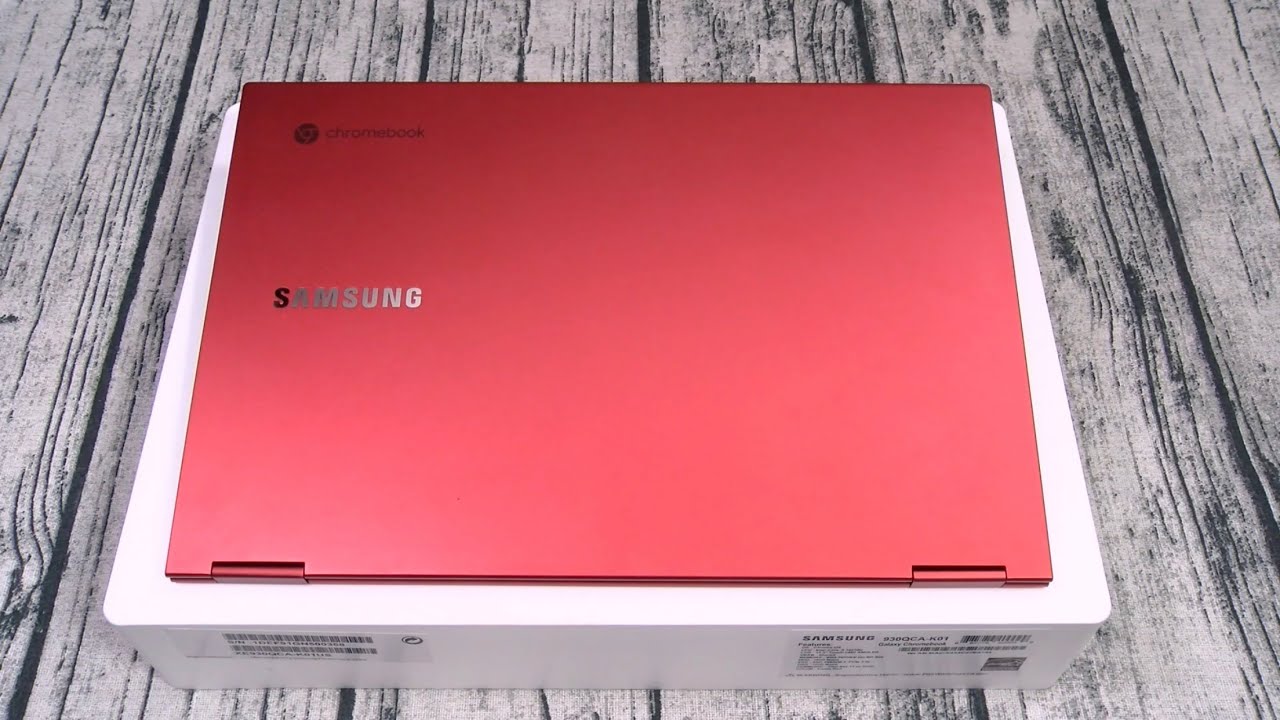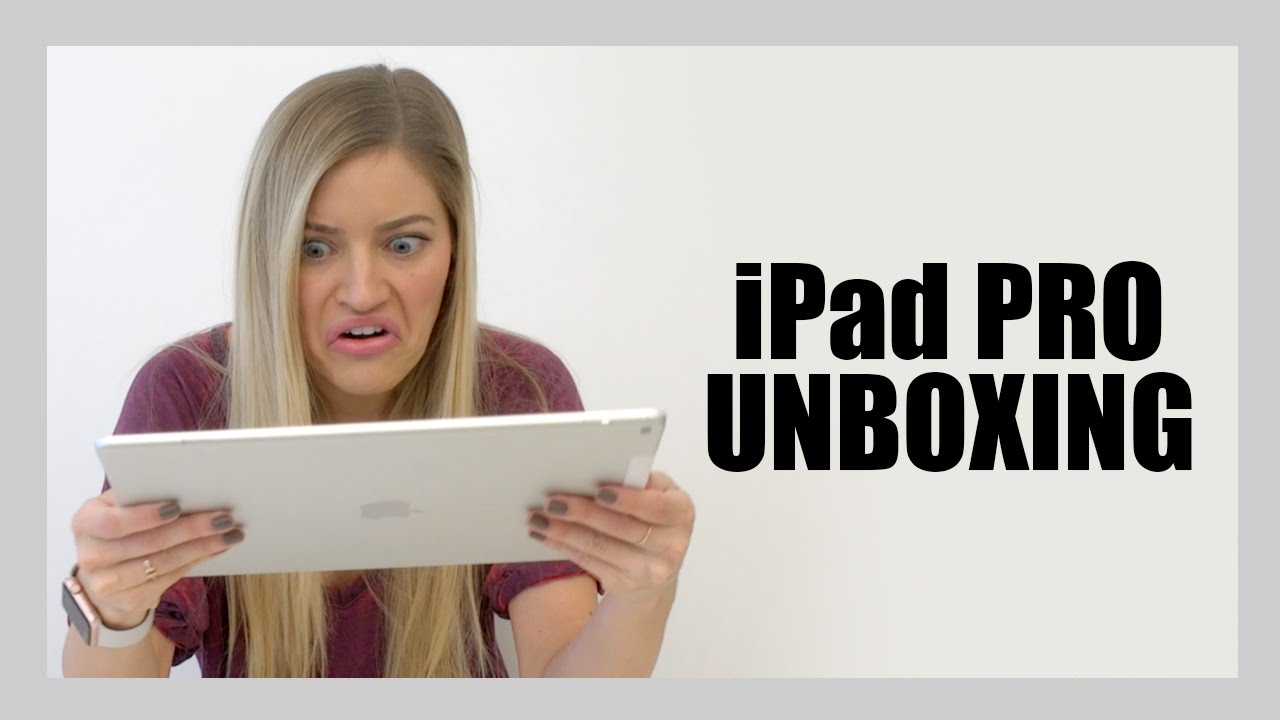How to Customize Keyboard – Change Keyboard Theme on LG K42 By HardReset.Info
Welcome, if you want to change keyboard theme in your lgk42, let's go for settings next. We have to move for the system, click on the language in keyboard, tap, to manage keyboards and go for the default keyboard. Board then tap on the theme and right now we can easily pick one of these themes, so I will go for the simple red. Color click here, tap apply and right now, when we go for the messages, for example, you can see here that our keyboard theme has changed. Thank you guys for watching leave, thumbs ups comments and subscribe to our channel.
Source : HardReset.Info