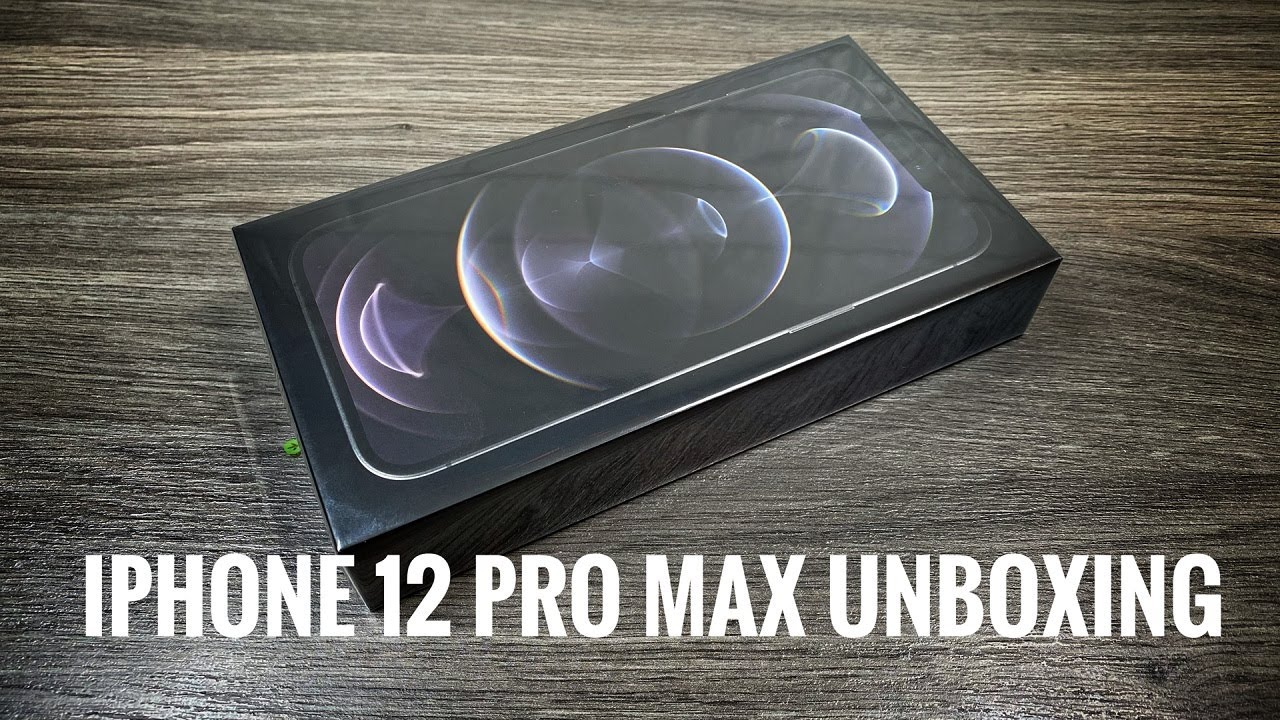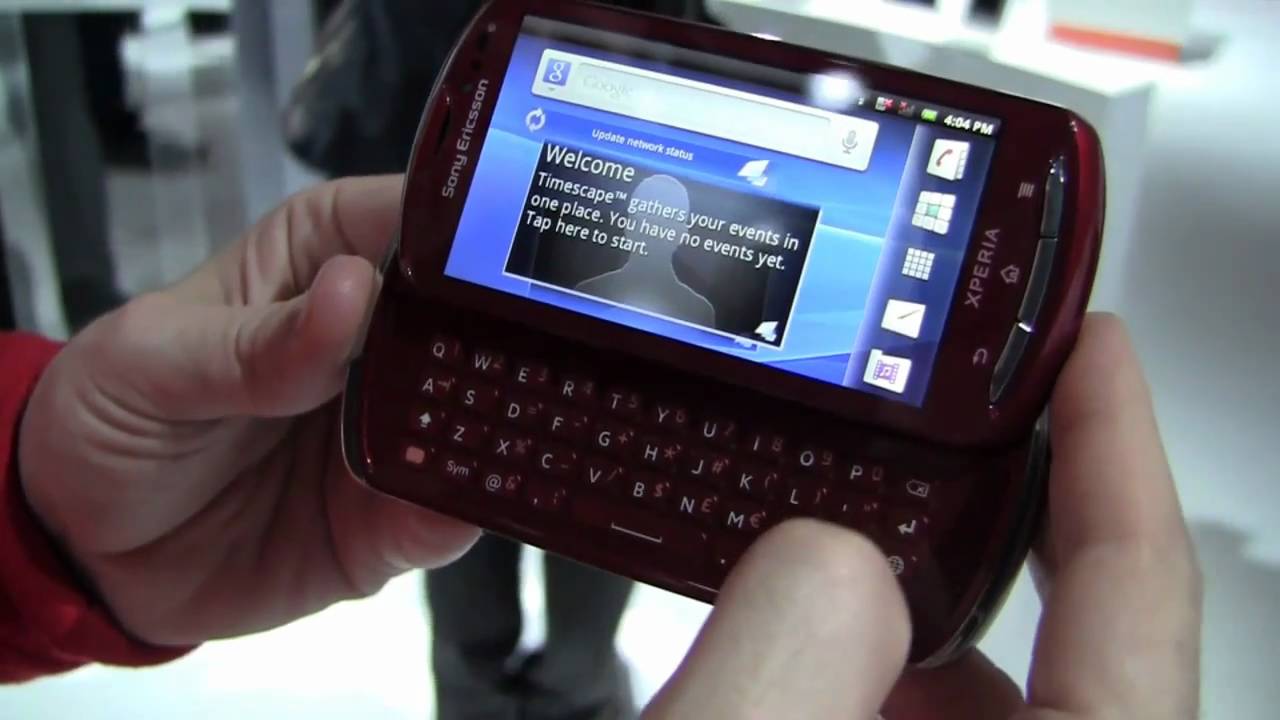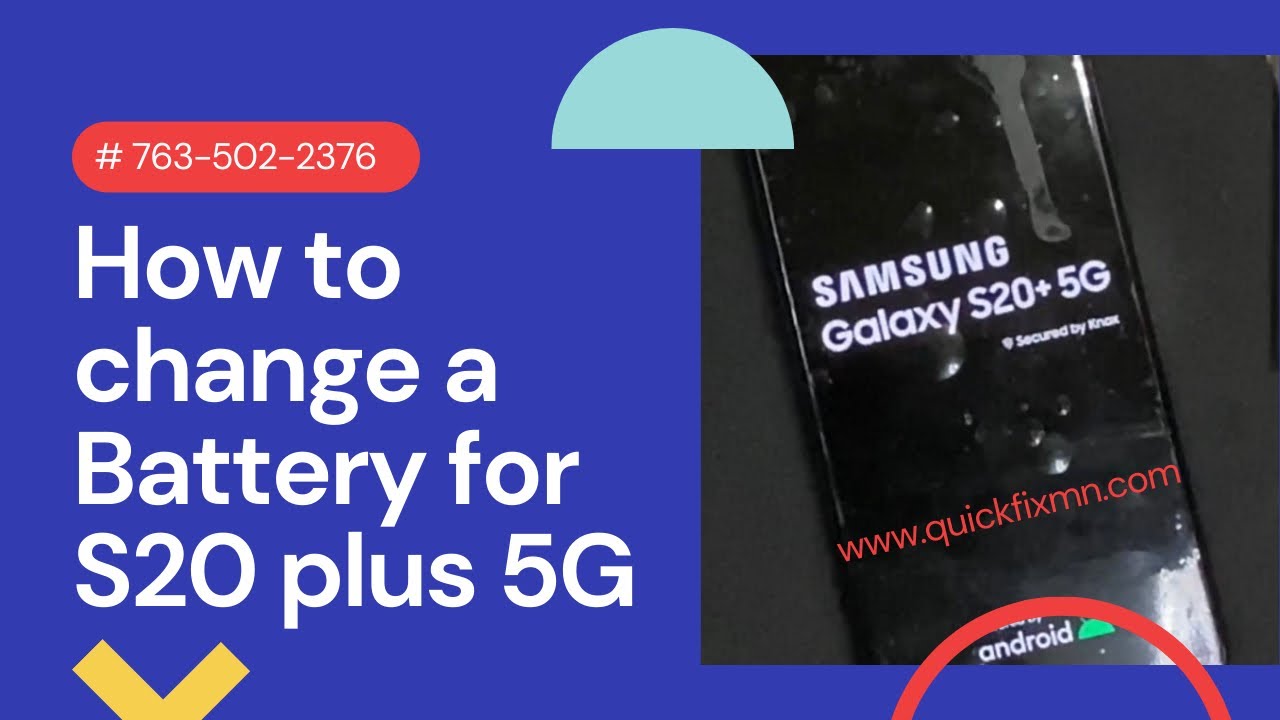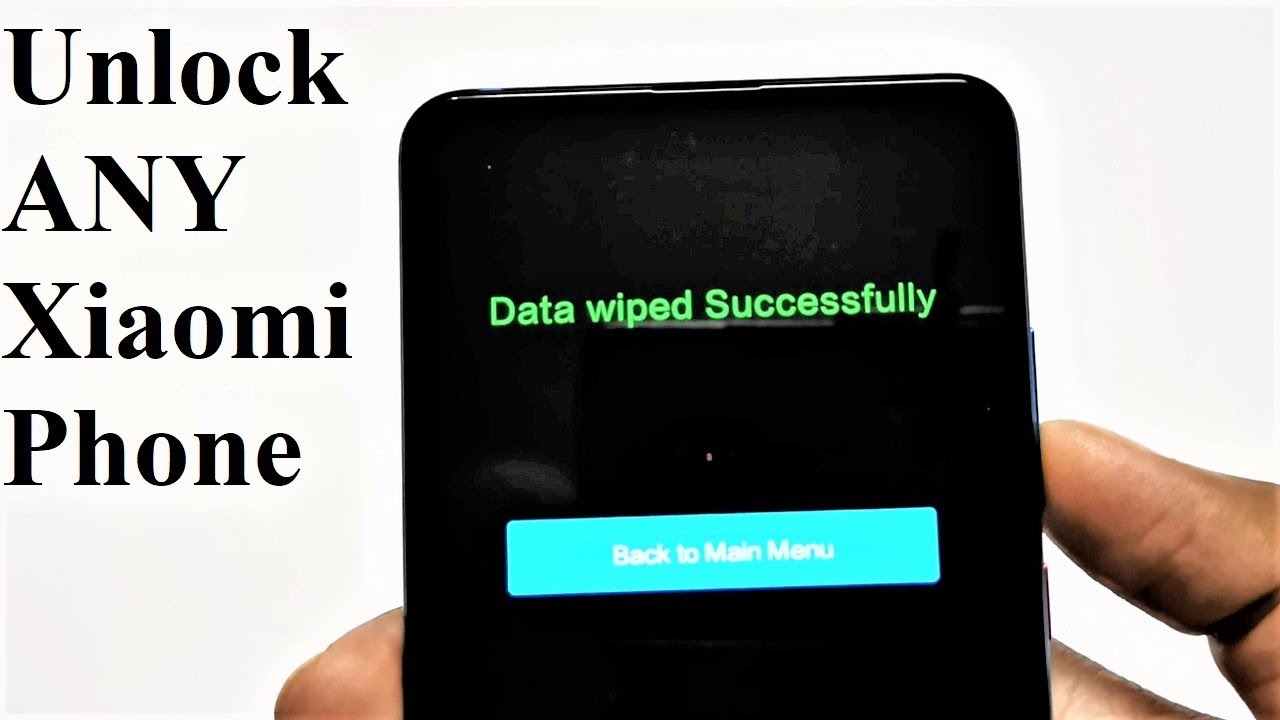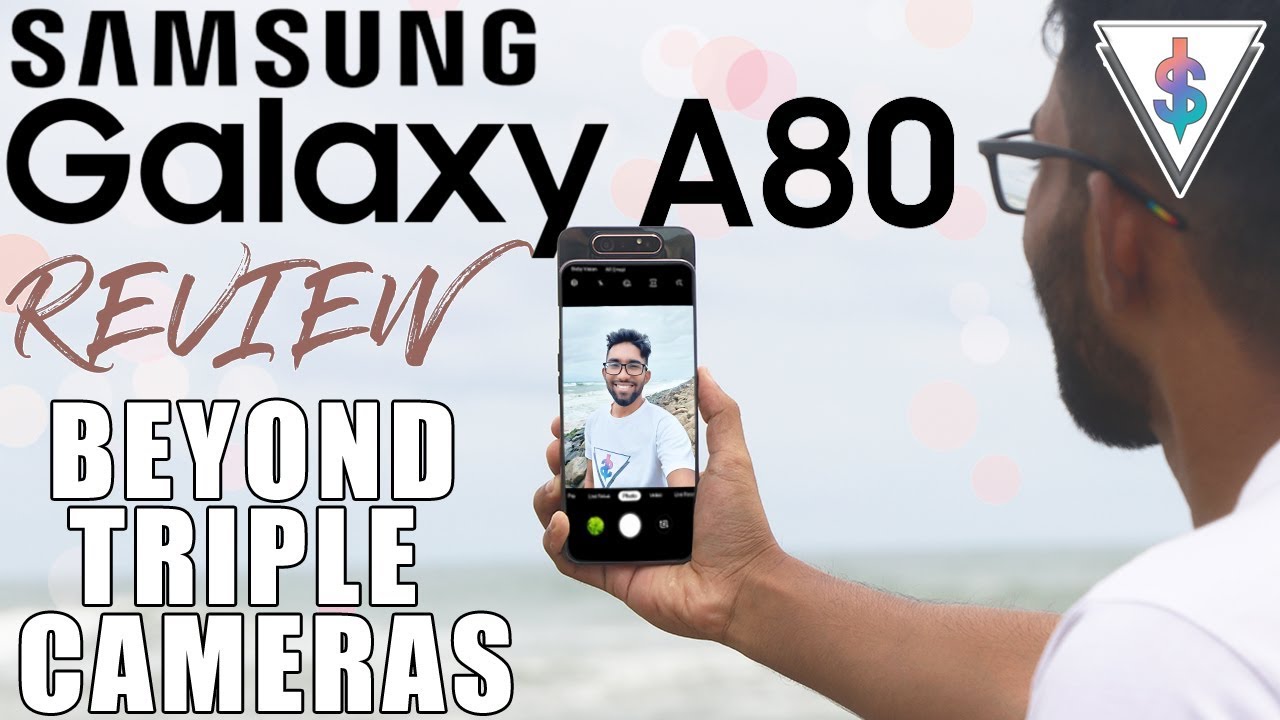How to Connect Xbox One Controller to Android (Samsung Galaxy Note 10 Plus-Note 5) By HiTechKing
In this video I'm going to show you how to connect your Xbox One controller to your Android phone before we get started, make sure your controller has Bluetooth capabilities to find this out. You either need to have an Xbox One S or Xbox One X, because those are the systems that come with the Bluetooth controllers and the older ones. Well, you're kind of out of luck, step number one open up settings go to connections, then click on Bluetooth, next power on the Xbox controller, it's gonna, be blinking, then there's also another button in front of the controller hold that button for a couple of seconds until the Xbox button starts blinking rapidly. Once you do that an option to connect to the Xbox One controller should pop up on your screen and then just pair it up, and now you're ready to go now, depending on what kind of Android phone you have. This might not work as well, or this might not work at all. Also.
This is probably not going to work with every single Android phone out there. So just keep that in mind. Maybe my phone is old, but some games are not fully optimized with this controller and it kind of sucks, but nonetheless it does work. And if you found this helpful hit that like button and I will see you next time. Peace.
Source : HiTechKing
Phones In This Article
Related Articles
Comments are disabled
Filter
-
- All Phones
- Samsung
- LG
- Motorola
- Nokia
- alcatel
- Huawei
- BLU
- ZTE
- Micromax
- HTC
- Celkon
- Philips
- Lenovo
- vivo
- Xiaomi
- Asus
- Sony Ericsson
- Oppo
- Allview
- Sony
- verykool
- Lava
- Panasonic
- Spice
- Sagem
- Honor
- Plum
- Yezz
- Acer
- Realme
- Gionee
- Siemens
- BlackBerry
- QMobile
- Apple
- Vodafone
- XOLO
- Wiko
- NEC
- Tecno
- Pantech
- Meizu
- Infinix
- Gigabyte
- Bird
- Icemobile
- Sharp
- Karbonn
- T-Mobile
- Haier
- Energizer
- Prestigio
- Amoi
- Ulefone
- O2
- Archos
- Maxwest
- HP
- Ericsson
- Coolpad
- i-mobile
- BenQ
- Toshiba
- i-mate
- OnePlus
- Maxon
- VK Mobile
- Microsoft
- Telit
- Posh
- NIU
- Unnecto
- BenQ-Siemens
- Sewon
- Mitsubishi
- Kyocera
- Amazon
- Eten
- Qtek
- BQ
- Dell
- Sendo
- TCL
- Orange
- Innostream
- Cat
- Palm
- Vertu
- Intex
- Emporia
- Sonim
- YU
- Chea
- Mitac
- Bosch
- Parla
- LeEco
- Benefon
- Modu
- Tel.Me.
- Blackview
- iNQ
- Garmin-Asus
- Casio
- MWg
- WND
- AT&T
- XCute
- Yota
- Jolla
- Neonode
- Nvidia
- Razer
- Fairphone
- Fujitsu Siemens
- Thuraya