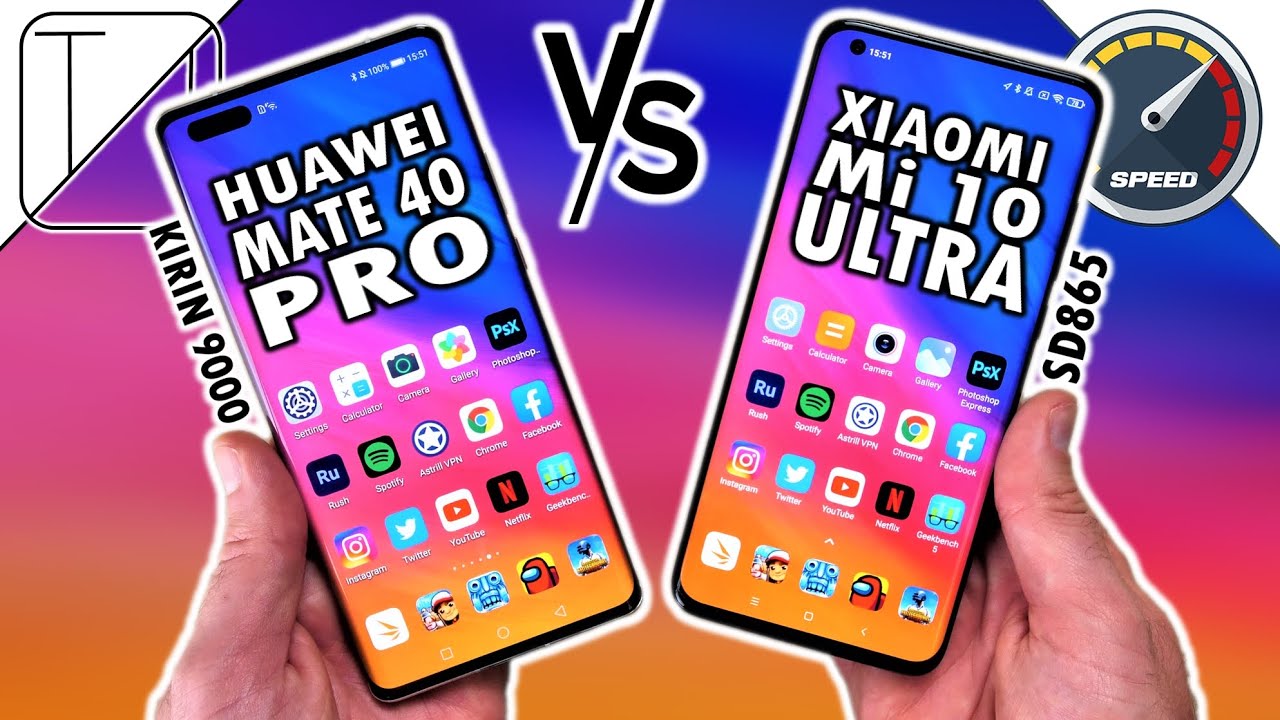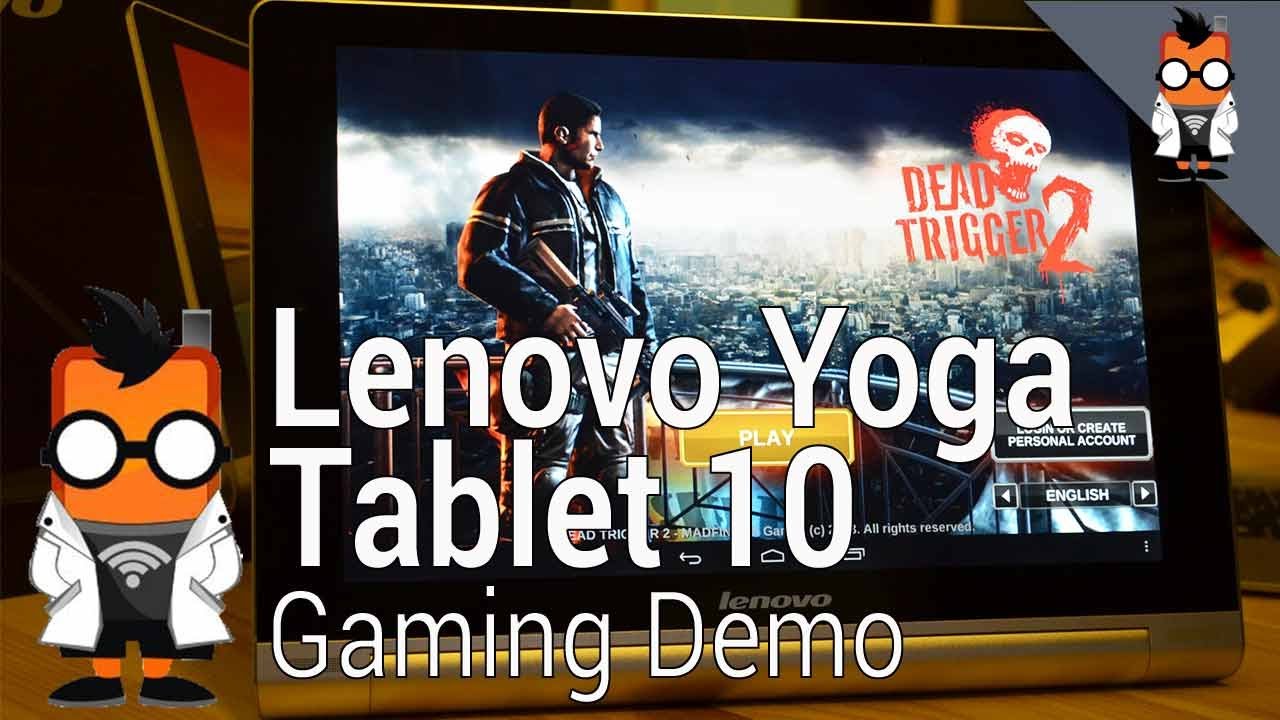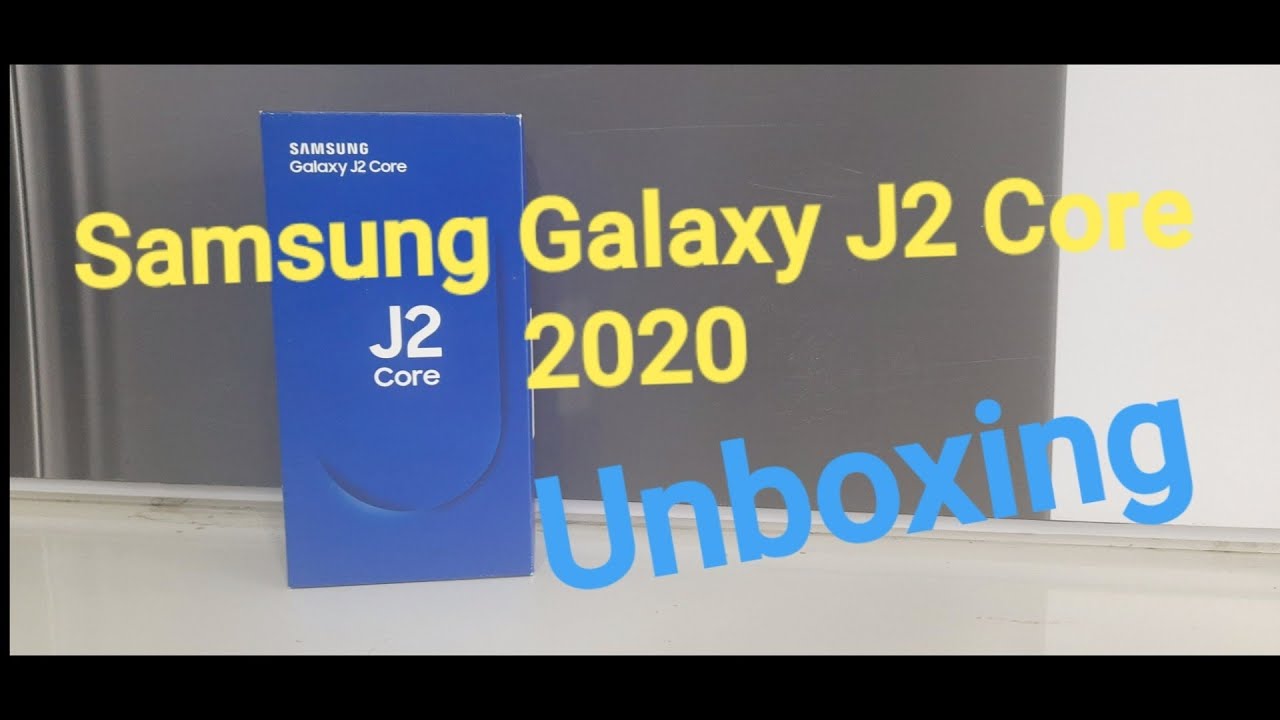HOW TO CONNECT SAMSUNG GALAXY WATCH WITH ANY ANDROID SMART PHONE By BSG Tech
Hey, what's up guys, this is Sami from BSE tech. Today's video is about connecting a Samsung smartwatch, whether you have a galaxy watch or active2 with uh a third-party android device, not necessarily that you have a Samsung device. In today's case we have Huawei's mate 20 pro, and we are going to connect one of these devices with this phone uh. In today's video, I will be explaining the steps you need to take in order to connect this watch with this smartphone. As long as your smartphone has a Bluetooth function, you are ready to go, keep watching the video till the end and subscribe to my channel if you haven't uh any comments or feedback that will be appreciated in the comment section below so guys, uh. First, you need a Samsung smartwatch as well as uh an android smartphone with at least android operating system 4.4 or higher uh. In most cases, you will have android 8, 9 and 10, but in some cases, if you have android, 6 or 7, don't worry about that, it still works exactly the same way.
There might be some certain requirements. For example, if you have the latest smartwatch with an older phone, there might be compatibility issues, but in today's case we have a galaxy watch uh. First, we will turn on the smartwatch and then on our smartphone. We will go into the android play, store and type galaxy variable. Once you see this application, you can simply go ahead and install this, and this will take you basically on this page, which will give you like a brief introduction about the overall products available on a Samsung platform.
You can pick and choose your favorite uh product from this segment. As you can see, there are a couple of watches, as well as some audio accessories, including uh, the new uh galaxy but live uh, and once your watch is turned on, it will show a display message. Like the one I've just shown you on the screen with a display code, you can simply uh go into the specific segment of your desired hardware and pick your watch from there or accessory, and then you can click on the pairing section. As soon as you click on the pairing section, it will basically start searching the watch. Unfortunately, we have connected the second watch, which is galaxy, active 244 mm, but you can always uh remove that from the top left-hand corner or in the settings section.
We will turn this watch off, and we will come back to galaxy watch gold again. This is a 44 mm cellular device. You can also use a cellular data plan if that is available in your region, as you can see that we are looking for this specific code when we click on search for variable devices, the phone will start searching for available uh pairing devices which are ready to be scanned by the system and if, for some reason, your mobile does not show don't worry about that, try again, it will show. As soon as you see the same code on both screens, you can come back and click on the pairing section, and it will start the basic pairing process once the basic pairing process is complete, it will basically take you towards another screen which will ask you to download and install galaxy watch plugin. This is very important, guys, don't miss this.
If you don't install galaxy watch plugin, you will not be able to use your smartwatch, and it will not communicate properly uh. You have to download a third application called galaxy accessories which you can see on the screen, Samsung accessory service. If you are moving from a Samsung to a non-gaming device, these three uh applications are definitely and uh. You have to install them in order to make sure that your phone is connected, and you cannot use your smartwatch without installing these three applications. As you can see that the phone is basically trying to process depending on the internet speed you have uh, it will take between three and five minutes.
In some cases it takes only like less than uh 90 seconds and, as you can see on screen that congratulations on your new galaxy watch is finally paired with the phone and the basic setup is going to be finished on the smartphone screen. As you see, a new message get more with the Samsung account. If you're coming from a Samsung device to a non-gaming, you can always use your Samsung account to restore your backup, and then you can keep your watch connected. Since this watch is a cellular watch, you can always use a data plan if that is available in your region, uh. Obviously that will cost you extra money for that and, as you have seen, that we are set with the basic setup on the smartphone screen plenty of subsections here, widgets uh watch faces and then basic setup guide, which is there.
You can go through uh, each of them, and you can download the themes you like you can always set the timing. Uh the water setting is there for swimming and the sports and the running section is there, and you can basically download different widgets based on your preference, and now we are going through the basic setup on the watch uh. The watch dial is basically asking us to move left right up and down in order to get used to how the functions will work. Guys remember, you can always change the watch faces on the watch itself. If you don't want to access the phone, or you can do it either on the phone screen by opening the Samsung Galaxy variable app.
It's super easy, it's straightforward. So this was the basic guide: how to connect uh any Samsung smartwatch with a third-party android mobile device, regardless of its model and brand. I hope you enjoyed the video if you have any comments or feedback. Please share with us. Take good care of yourself a good day, bye.
Source : BSG Tech