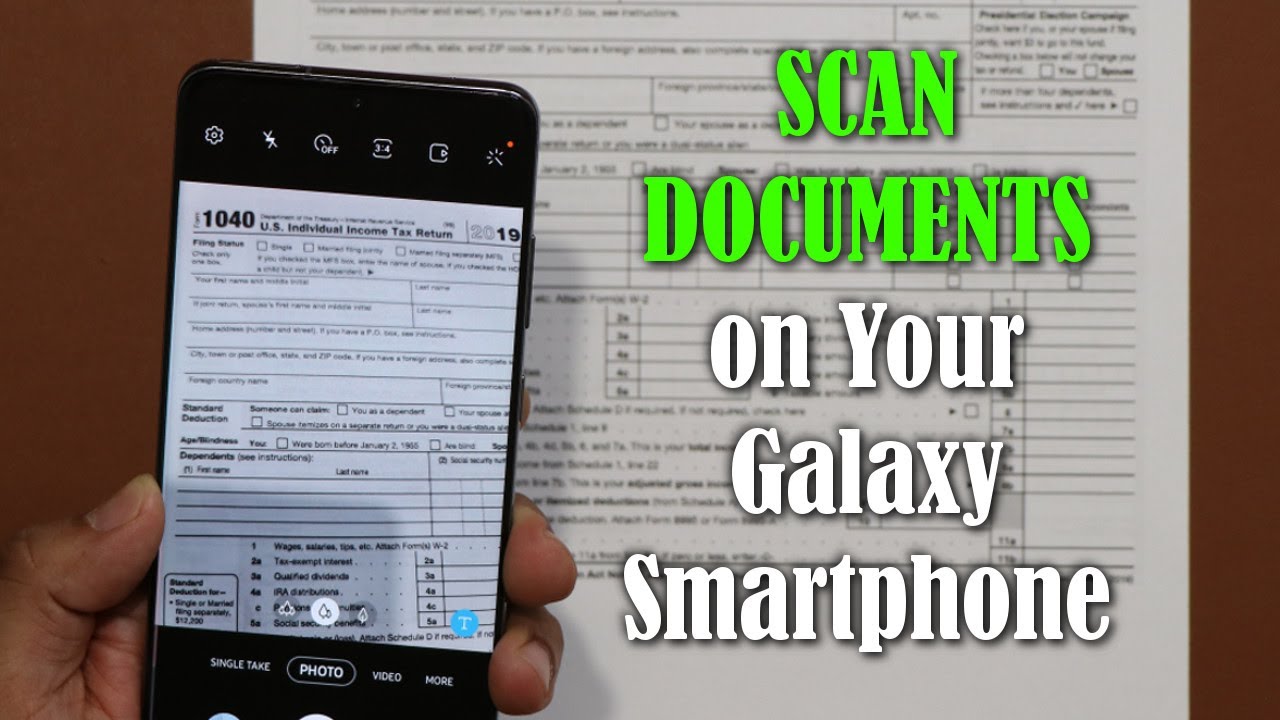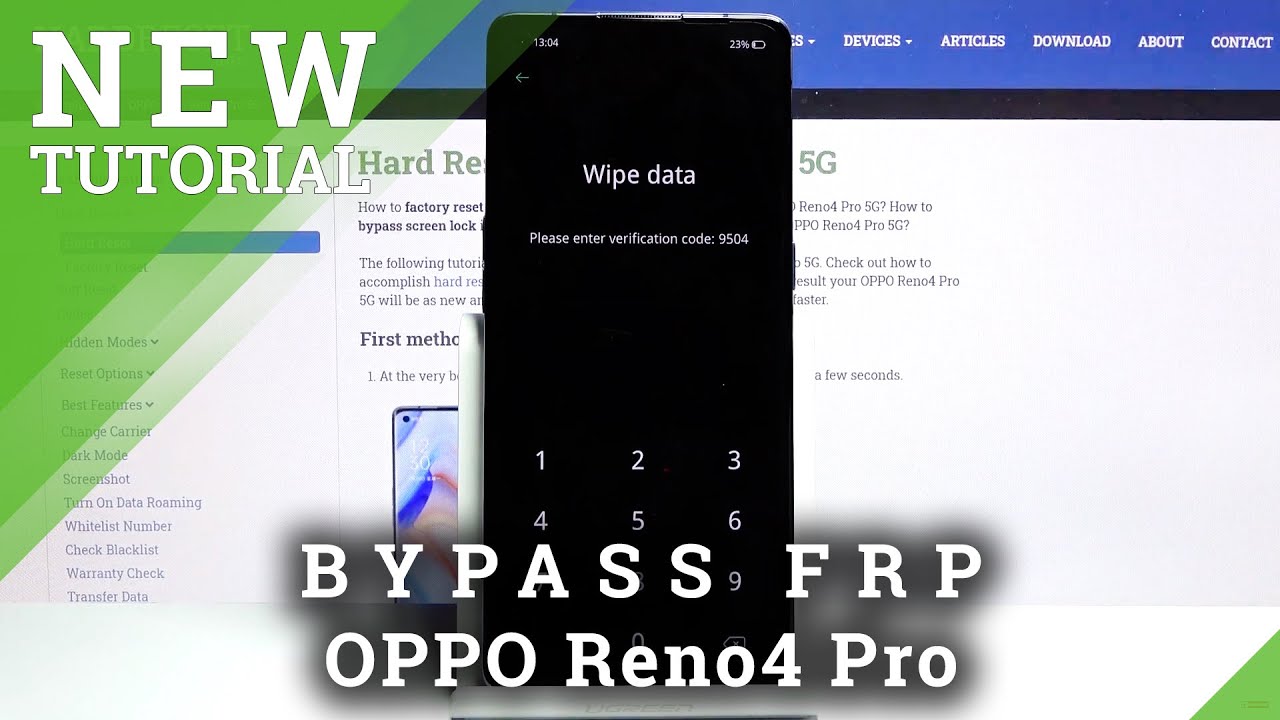How to Close Background Running Apps on Samsung Galaxy A50s, A50, A40, A30, A20, A10, etc By WorldofTech
Hey, what is going on guys I have a Samsung Galaxy a 50 here, I'm going to show you how to close background running apps one by one or all at once. Okay, so anything that you open up, for instance, I've, opened up my gallery here, and then I go ahead and close it. It's actually running, in my background, still: okay still taking up battery juice and memories. So if you click on the recent menu here bottom left-hand side tap on that, you can see. My photos' gallery is open, and I have some other apps that are open that are running in the background now, if you want to go ahead and close them individually, what you can do is just swipe up like that swipe up now, if you have tons and tons of apps that are running in the background, you want to close it all at once. You simply click on close all and there you go no more background, apps or running pretty simple.
Any questions comment below thanks for watching bye,.
Source : WorldofTech
Phones In This Article
Related Articles
Comments are disabled
Filter
-
- All Phones
- Samsung
- LG
- Motorola
- Nokia
- alcatel
- Huawei
- BLU
- ZTE
- Micromax
- HTC
- Celkon
- Philips
- Lenovo
- vivo
- Xiaomi
- Asus
- Sony Ericsson
- Oppo
- Allview
- Sony
- verykool
- Lava
- Panasonic
- Spice
- Sagem
- Honor
- Plum
- Yezz
- Acer
- Realme
- Gionee
- Siemens
- BlackBerry
- QMobile
- Apple
- Vodafone
- XOLO
- Wiko
- NEC
- Tecno
- Pantech
- Meizu
- Infinix
- Gigabyte
- Bird
- Icemobile
- Sharp
- Karbonn
- T-Mobile
- Haier
- Energizer
- Prestigio
- Amoi
- Ulefone
- O2
- Archos
- Maxwest
- HP
- Ericsson
- Coolpad
- i-mobile
- BenQ
- Toshiba
- i-mate
- OnePlus
- Maxon
- VK Mobile
- Microsoft
- Telit
- Posh
- NIU
- Unnecto
- BenQ-Siemens
- Sewon
- Mitsubishi
- Kyocera
- Amazon
- Eten
- Qtek
- BQ
- Dell
- Sendo
- TCL
- Orange
- Innostream
- Cat
- Palm
- Vertu
- Intex
- Emporia
- Sonim
- YU
- Chea
- Mitac
- Bosch
- Parla
- LeEco
- Benefon
- Modu
- Tel.Me.
- Blackview
- iNQ
- Garmin-Asus
- Casio
- MWg
- WND
- AT&T
- XCute
- Yota
- Jolla
- Neonode
- Nvidia
- Razer
- Fairphone
- Fujitsu Siemens
- Thuraya





![OnePlus 9 Pro - Unboxing and First Look [Stellar Black]](https://img.youtube.com/vi/Uza-NjMZ7U0/maxresdefault.jpg )