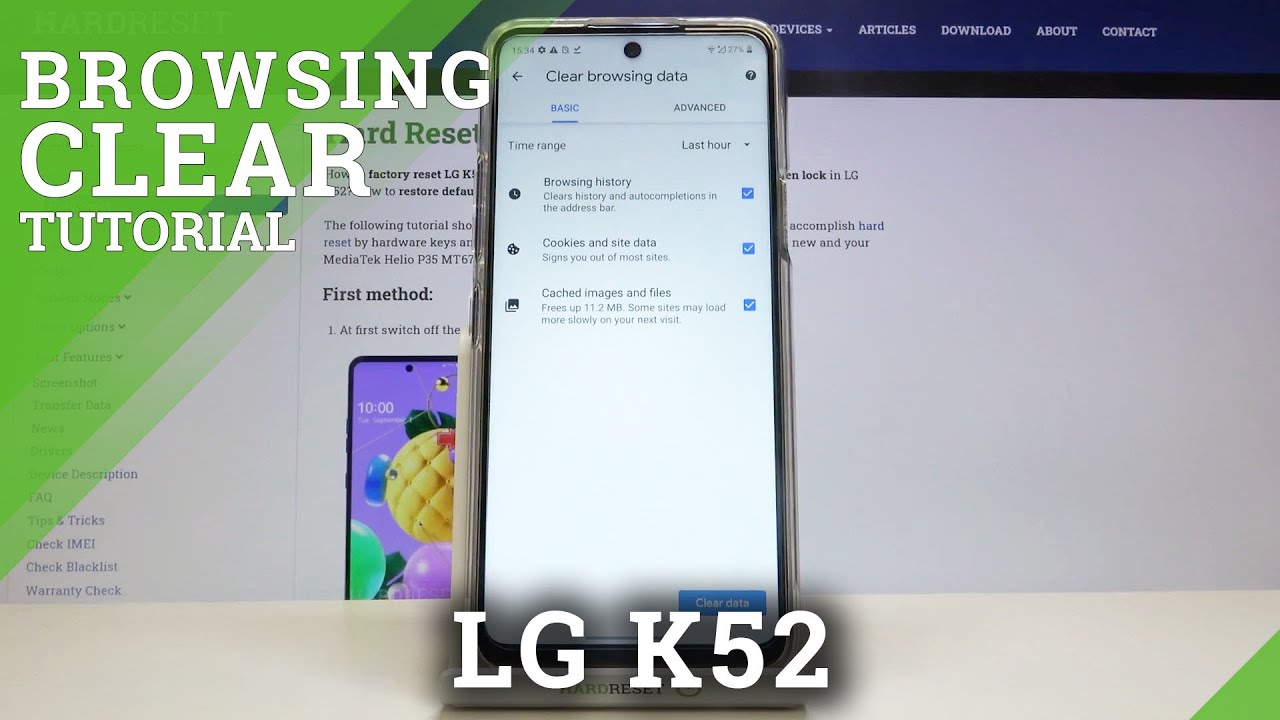How to Clear Browsing Data on LG K52 – Clear Cookies and Browsing History By HardReset.Info
Hi everyone here we've got lgk52 and let me show you how to clear browsing data on this device. So, first we have to enter our browser. In my case it will be Google Chrome, so let's enter it, and now, let's tap on this three that I can at the list of previously visited websites if you'd like to remove only one of it just tap on this x button right next to it and as you can see, it immediately disappears. But if you'd like to clear much more advanced browsing data, just tap on clear roasting data right here and here- we've got some basic and advanced options in basics. We can remove browsing history, cookies and site data and cached images and files and after tapping on advanced, we can also remove saved passwords out of inform data and site settings. If you'd like to remove something, for example, saved passwords just make sure that the option will be marked.
So let me remove saved passwords, autofill inform data and site settings. What's more, you can change the time range rate here from last hour to, for example, last seven days simply tap on it, and if you are ready to unclear data, as you can see, the history has been cleared successfully and also, of course, all the advanced options like uh like the passwords. So actually that's all. This is how to clear processing data in your lgk52. Thank you so much for watching.
I hope that this video was helpful and if it was please hit the subscribe button and leave the thumbs up.
Source : HardReset.Info
Phones In This Article
Related Articles
Comments are disabled
Filter
-
- All Phones
- Samsung
- LG
- Motorola
- Nokia
- alcatel
- Huawei
- BLU
- ZTE
- Micromax
- HTC
- Celkon
- Philips
- Lenovo
- vivo
- Xiaomi
- Asus
- Sony Ericsson
- Oppo
- Allview
- Sony
- verykool
- Lava
- Panasonic
- Spice
- Sagem
- Honor
- Plum
- Yezz
- Acer
- Realme
- Gionee
- Siemens
- BlackBerry
- QMobile
- Apple
- Vodafone
- XOLO
- Wiko
- NEC
- Tecno
- Pantech
- Meizu
- Infinix
- Gigabyte
- Bird
- Icemobile
- Sharp
- Karbonn
- T-Mobile
- Haier
- Energizer
- Prestigio
- Amoi
- Ulefone
- O2
- Archos
- Maxwest
- HP
- Ericsson
- Coolpad
- i-mobile
- BenQ
- Toshiba
- i-mate
- OnePlus
- Maxon
- VK Mobile
- Microsoft
- Telit
- Posh
- NIU
- Unnecto
- BenQ-Siemens
- Sewon
- Mitsubishi
- Kyocera
- Amazon
- Eten
- Qtek
- BQ
- Dell
- Sendo
- TCL
- Orange
- Innostream
- Cat
- Palm
- Vertu
- Intex
- Emporia
- Sonim
- YU
- Chea
- Mitac
- Bosch
- Parla
- LeEco
- Benefon
- Modu
- Tel.Me.
- Blackview
- iNQ
- Garmin-Asus
- Casio
- MWg
- WND
- AT&T
- XCute
- Yota
- Jolla
- Neonode
- Nvidia
- Razer
- Fairphone
- Fujitsu Siemens
- Thuraya