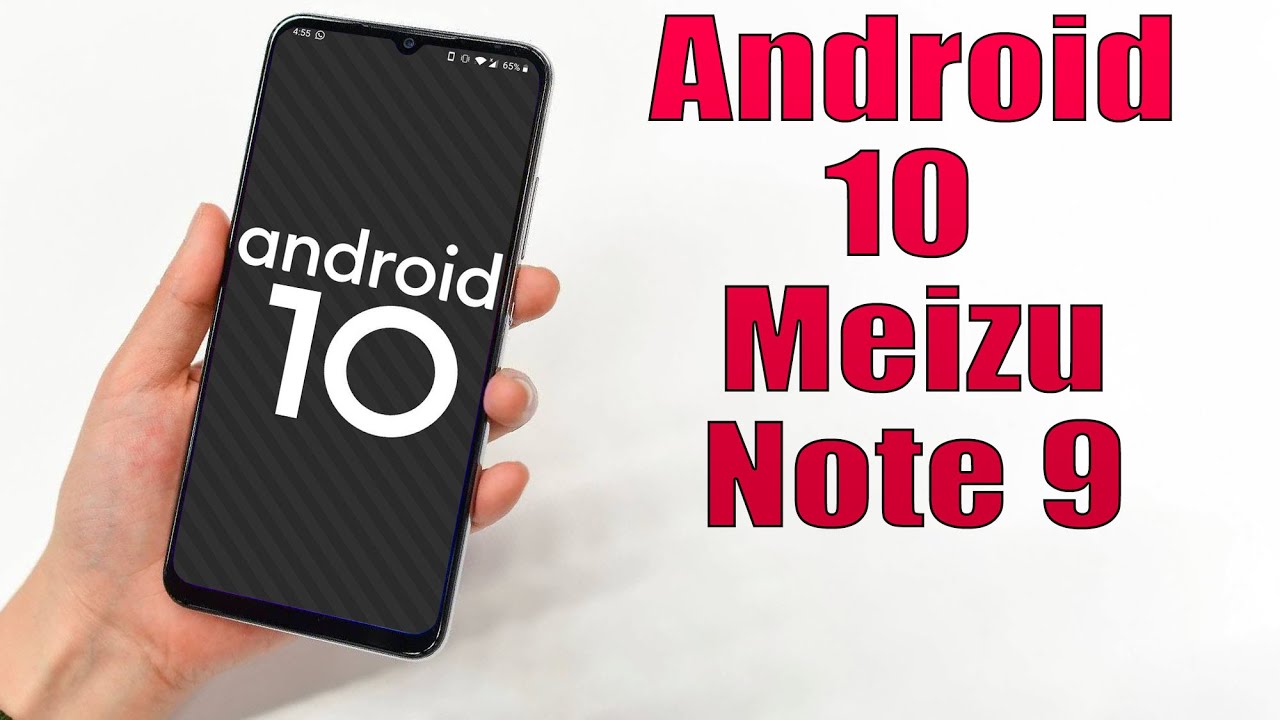Xperia 1 II Photography Pro tips – Chapter 3: S Mode By Sony Xperia
Introducing shutter priority mode, select s mode. S mode allows you to adjust the shutter speed when shooting fast-moving objects. A range of shutter speeds are displayed change. The value by sliding the meter values will depend on the lens selected. For example, selecting 30 will release the shutter and take in light for 30 seconds, the greater the value the longer the exposure slide, the meter oppositely for faster shutter speeds. The image would become darker, adjust the shutter speed depending on how to capture the scene with vast shutter speed will freeze the moment with slower, shutter speed.
The flow of water will clearly be captured. Different outputs can be seen with different modes and shutter speeds. Other related topics regarding shutter speed, camera shake tends to occur with slow, shutter speed use tripods. To avoid these situations for fast shutter speed, noise tends to occur, adjust the shutter speed to avoid these situations. You.
Source : Sony Xperia
Phones In This Article
Related Articles
Comments are disabled
Filter
-
- All Phones
- Samsung
- LG
- Motorola
- Nokia
- alcatel
- Huawei
- BLU
- ZTE
- Micromax
- HTC
- Celkon
- Philips
- Lenovo
- vivo
- Xiaomi
- Asus
- Sony Ericsson
- Oppo
- Allview
- Sony
- verykool
- Lava
- Panasonic
- Spice
- Sagem
- Honor
- Plum
- Yezz
- Acer
- Realme
- Gionee
- Siemens
- BlackBerry
- QMobile
- Apple
- Vodafone
- XOLO
- Wiko
- NEC
- Tecno
- Pantech
- Meizu
- Infinix
- Gigabyte
- Bird
- Icemobile
- Sharp
- Karbonn
- T-Mobile
- Haier
- Energizer
- Prestigio
- Amoi
- Ulefone
- O2
- Archos
- Maxwest
- HP
- Ericsson
- Coolpad
- i-mobile
- BenQ
- Toshiba
- i-mate
- OnePlus
- Maxon
- VK Mobile
- Microsoft
- Telit
- Posh
- NIU
- Unnecto
- BenQ-Siemens
- Sewon
- Mitsubishi
- Kyocera
- Amazon
- Eten
- Qtek
- BQ
- Dell
- Sendo
- TCL
- Orange
- Innostream
- Cat
- Palm
- Vertu
- Intex
- Emporia
- Sonim
- YU
- Chea
- Mitac
- Bosch
- Parla
- LeEco
- Benefon
- Modu
- Tel.Me.
- Blackview
- iNQ
- Garmin-Asus
- Casio
- MWg
- WND
- AT&T
- XCute
- Yota
- Jolla
- Neonode
- Nvidia
- Razer
- Fairphone
- Fujitsu Siemens
- Thuraya
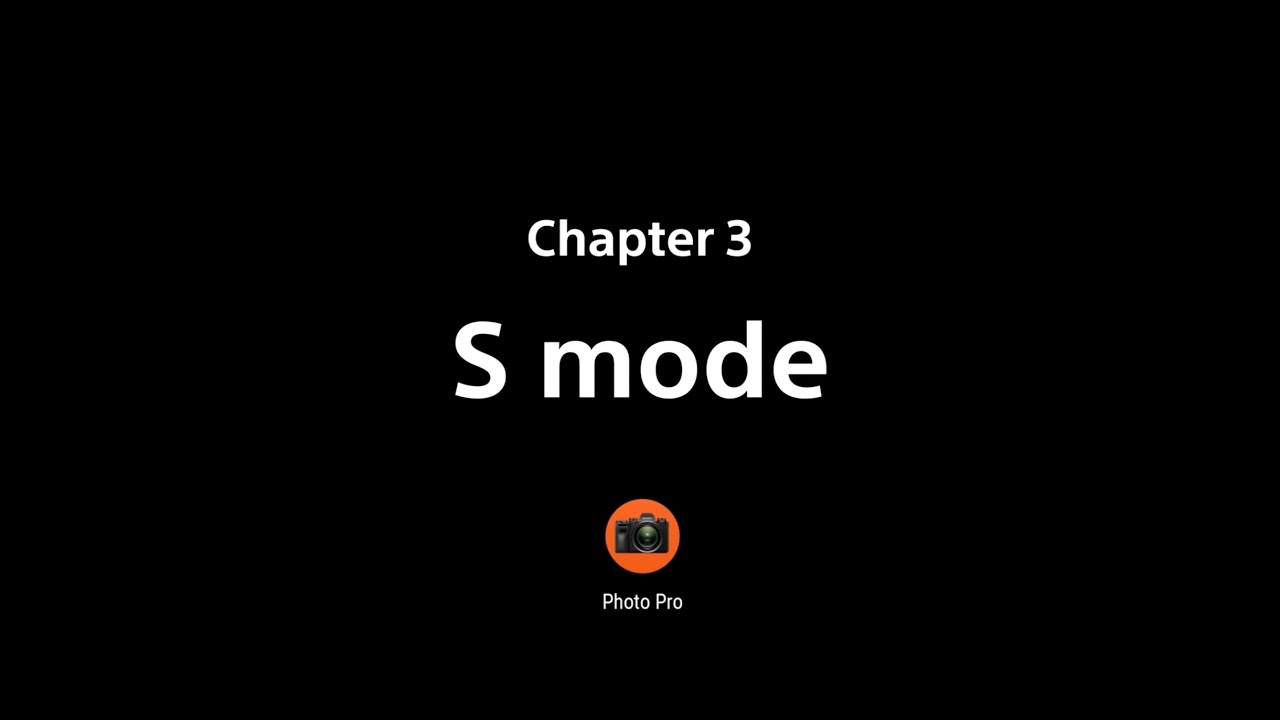





![Redmi Note 10 Pro Max vs Xiaomi Mi10i Speedtest [SD732G vs SD750G]](https://img.youtube.com/vi/IGf200NItwY/maxresdefault.jpg )