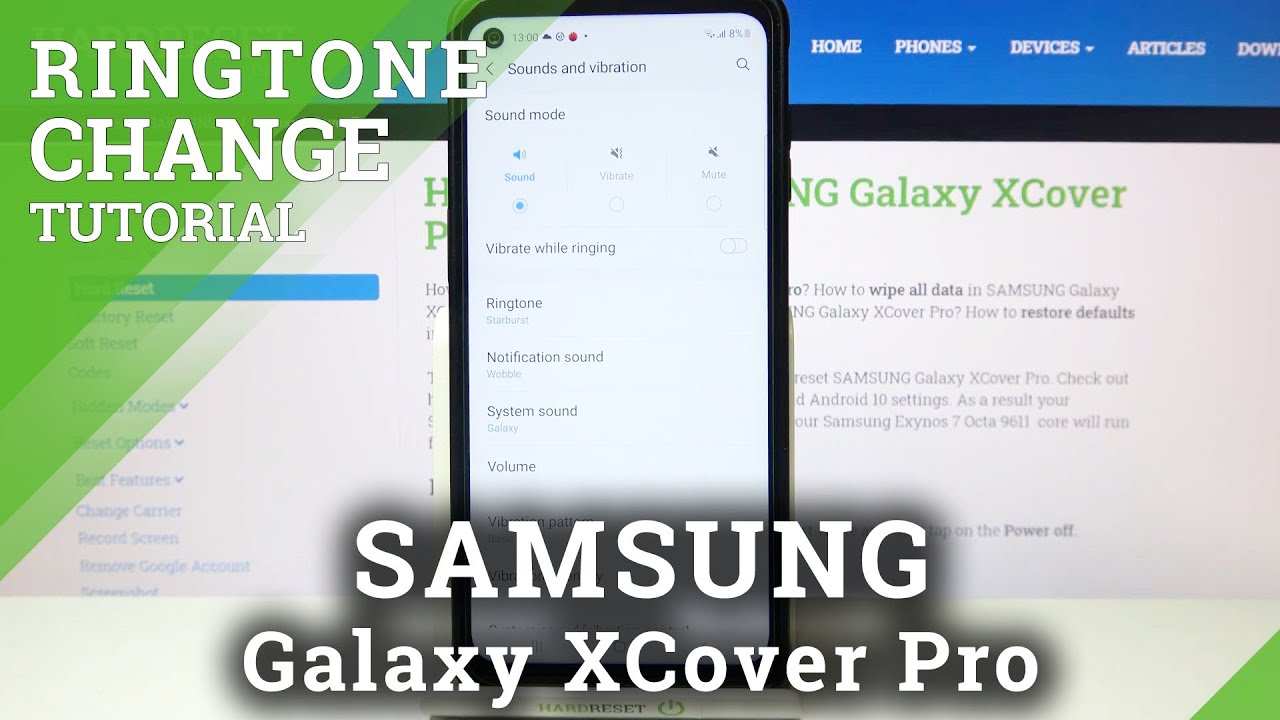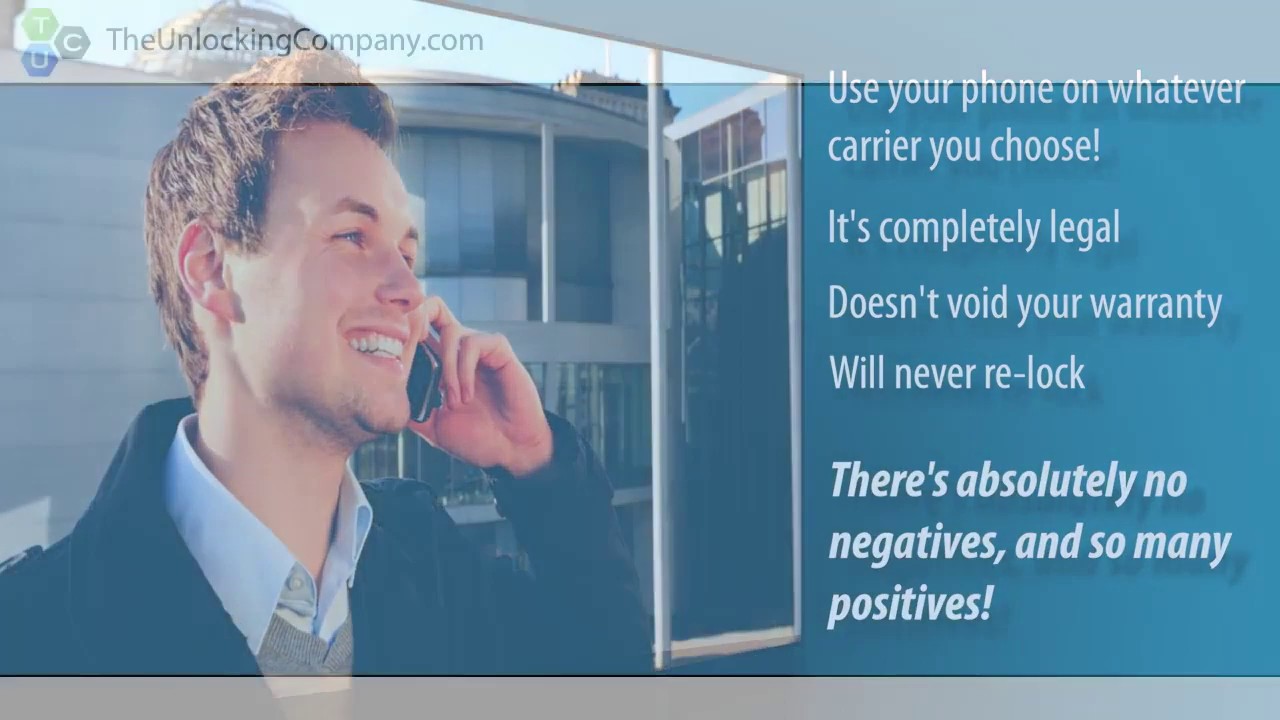How to Change Ringtone in Samsung Galaxy XCover Pro – Set Up New Sound of Incoming Calls and Texts By HardReset.Info
Hi everyone here, we've got Samsung Galaxy cover pro and let me share with you how to change the ringtone on this device. So, firstly, we have to enter the settings and here, let's find some sense vibration. It should be actually on the second position. So, let's tap on it- and here we've got hollering tone section. We can change the render for calls- and this is the very first option, but also for notifications and system sound. So let me show you how to change it using the ringtone, for example, and as you can see, we've just been transferred to the full list of um of differently installed, ringtones from which we can choose.
What's more, we can set silent, so your device won't pontificate you about any incoming calls. What's what's more, we've got the call background option so uh. Here we can check the preview of calling. Let me get back, and here we've got the plus icon and after tapping on it, we will be just transferred to our own files, for example downloaded, and if you will have any compatible ones, they will appear right here, and you will be able to pick them and set them as a ringtone. But let me get back to the default installed ones and if you'd like to listen, how the particular one sounds, all you have to do is simply tap on it.
Okay, if you're happy with your choice, just make sure that this option is marked this or anyone you'd like to apply and get back and as you can see, it is pontificated right under the ringtone that it has been changed and from now on, your device will use the chosen one. Obviously the same situation will be with notifications and system sounds. So let me quickly show you we've been transferred to the full list of notification. Sounds we've got the silent option. We cannot find the plus icon.
So here you cannot actually customize the notification sound, but still you can find something in this list just tap on. It. Listen how it sounds if you like it make sure that it is marked and get back, so actually that's all. This is how to change the ringtone in your Samsung Galaxy x cover pro. Thank you so much for watching.
I hope that this video was helpful and if it was please hit the subscribe button and leave the thumbs up.
Source : HardReset.Info