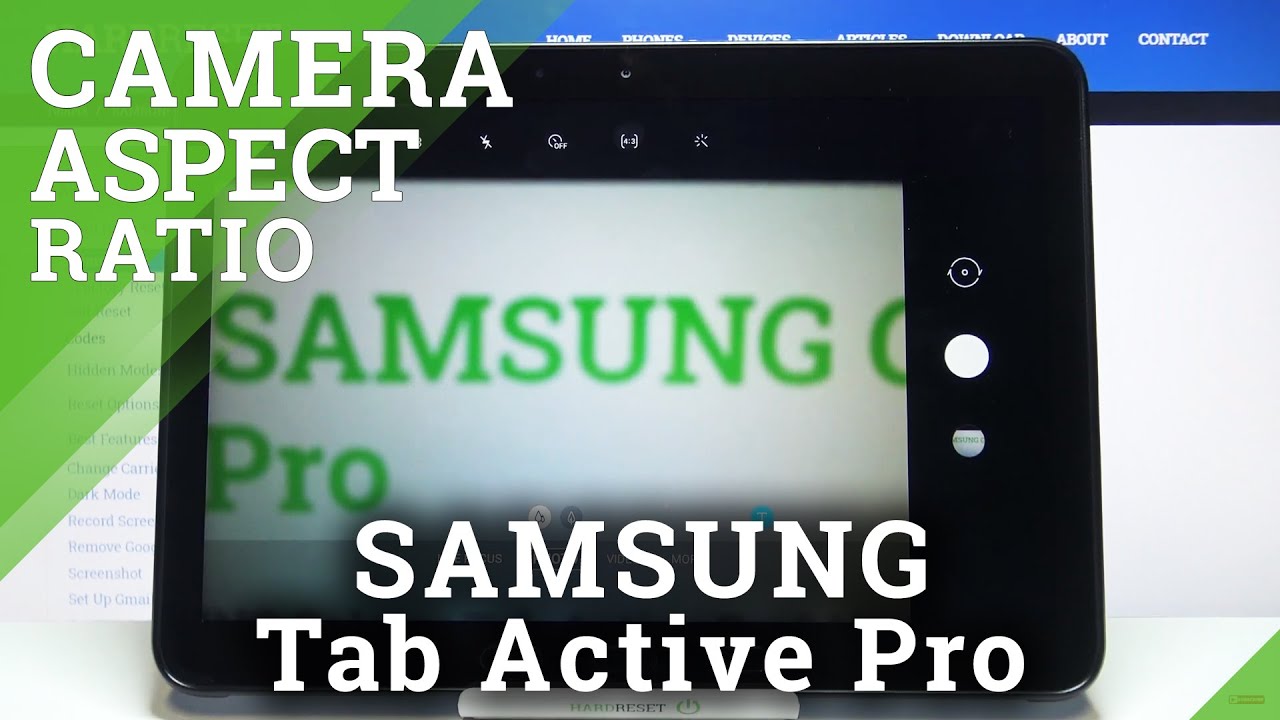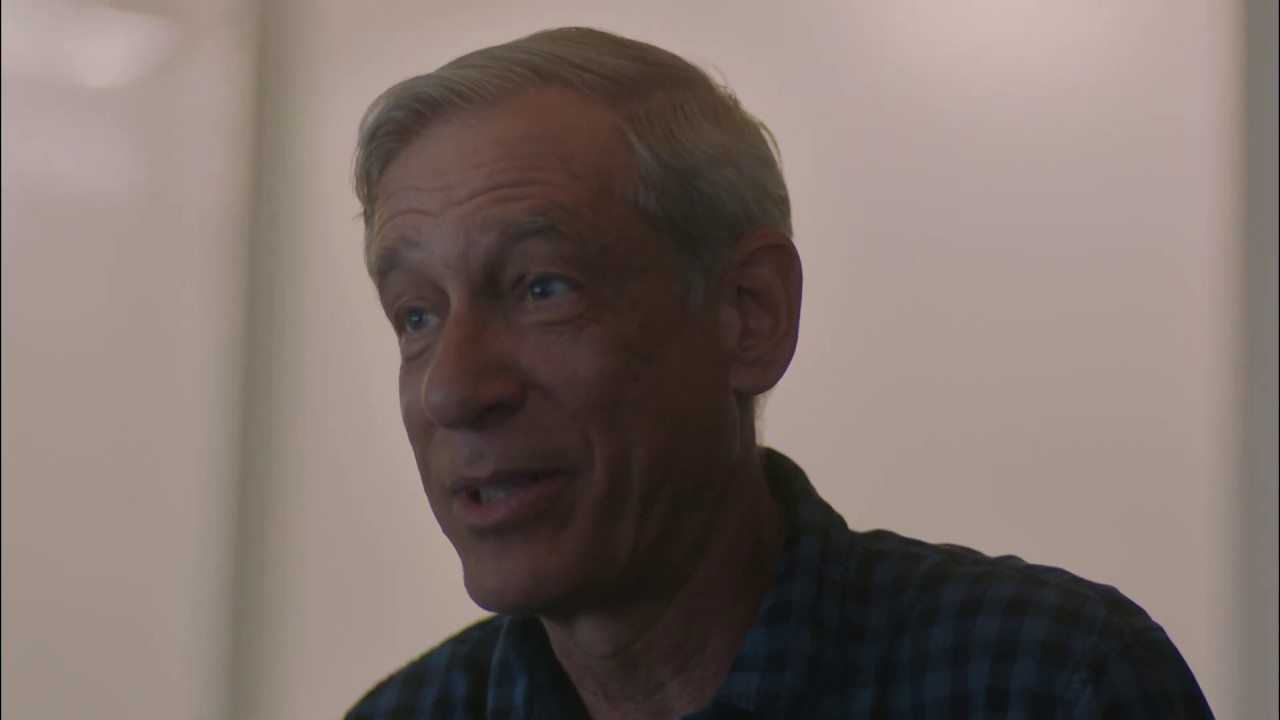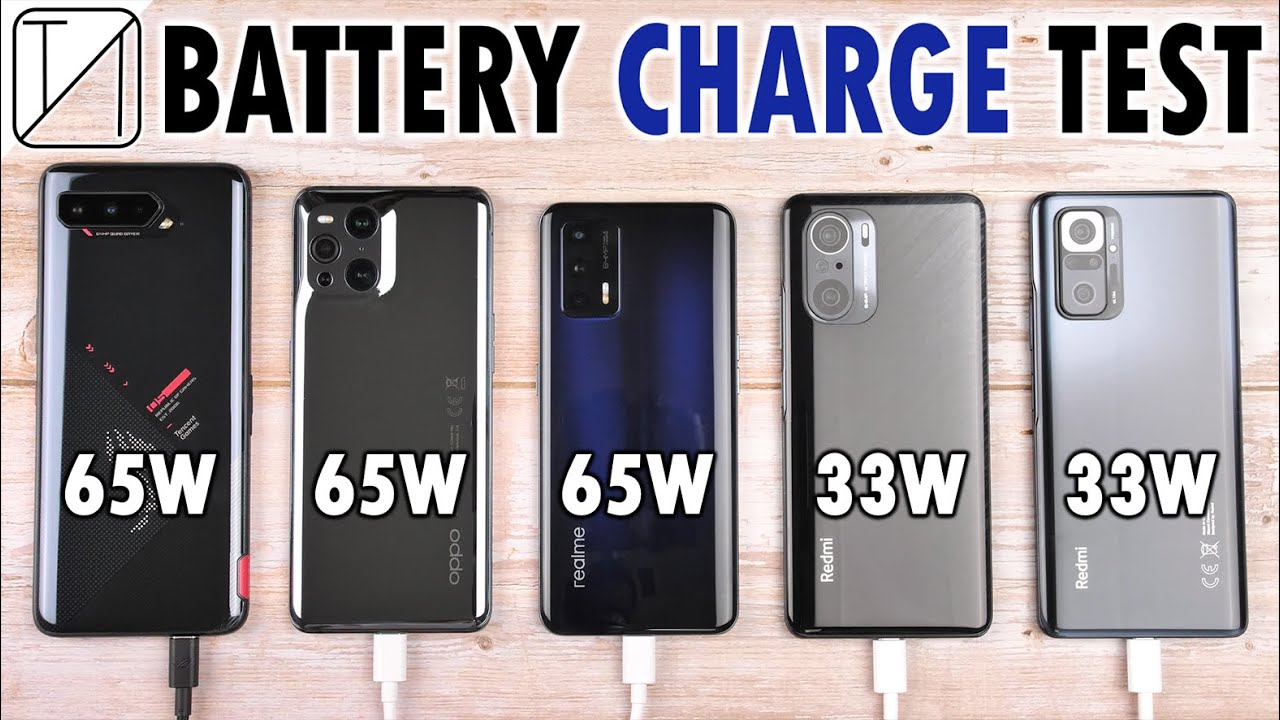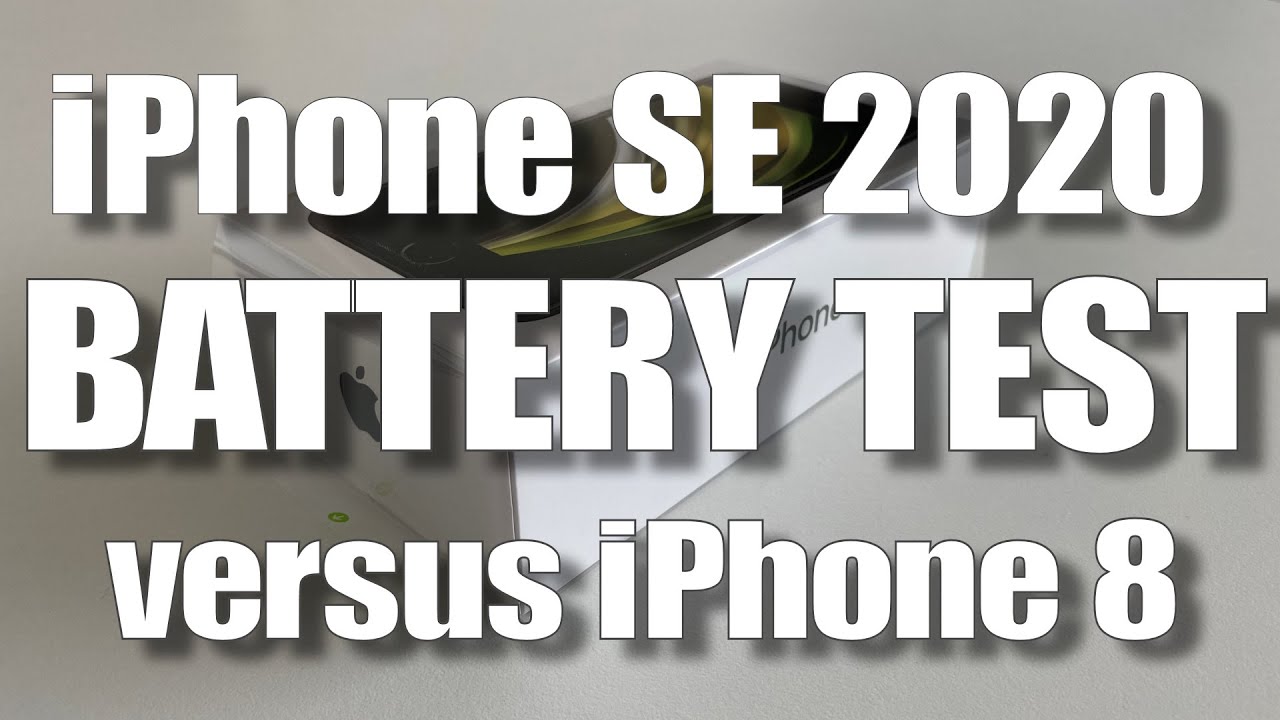How to Change Aspect Ratio in SAMSUNG Galaxy Tab Active Pro – Adjust Photo Size By HardReset.Info
Hi everyone here, we've got Samsung Galaxy tab active pro and let me share with you how to change aspect ratio on this device, so, firstly, we have to enter the camera up, so let's tap on it and make sure that you're on the photo mode. Now, let's take a look at this option bar and here we've got the ratio option, so we can really tap on it. But firstly, let's take a look at it. How actually this camera looks like so it? Let's say it is uh rectangular right now, and it is not on the full screen. So after tapping on it, we can see that we've got actually three different options to choose from. We can set 16 to nine.
We can set one to one or four, so all you have to do in order to change. It is to tap on the option like to use. So let me pick 16 to 9, for example, and as you can see, it has been immediately applied and the camera look changed a little. It is right now elongated almost on the full screen. After choosing one to one, we can see that here we've got, let's say a square camera and after tapping on full, we can uh.
We can see that the camera is totally on the full screen so well. Actually, that's all. This is how to change aspect ratio in your Samsung Galaxy tab active pro. Thank you so much for watching. I hope that this video was helpful and if it was please hit the subscribe button and leave the thumbs up.
You.
Source : HardReset.Info
Phones In This Article
Related Articles
Comments are disabled
Filter
-
- All Phones
- Samsung
- LG
- Motorola
- Nokia
- alcatel
- Huawei
- BLU
- ZTE
- Micromax
- HTC
- Celkon
- Philips
- Lenovo
- vivo
- Xiaomi
- Asus
- Sony Ericsson
- Oppo
- Allview
- Sony
- verykool
- Lava
- Panasonic
- Spice
- Sagem
- Honor
- Plum
- Yezz
- Acer
- Realme
- Gionee
- Siemens
- BlackBerry
- QMobile
- Apple
- Vodafone
- XOLO
- Wiko
- NEC
- Tecno
- Pantech
- Meizu
- Infinix
- Gigabyte
- Bird
- Icemobile
- Sharp
- Karbonn
- T-Mobile
- Haier
- Energizer
- Prestigio
- Amoi
- Ulefone
- O2
- Archos
- Maxwest
- HP
- Ericsson
- Coolpad
- i-mobile
- BenQ
- Toshiba
- i-mate
- OnePlus
- Maxon
- VK Mobile
- Microsoft
- Telit
- Posh
- NIU
- Unnecto
- BenQ-Siemens
- Sewon
- Mitsubishi
- Kyocera
- Amazon
- Eten
- Qtek
- BQ
- Dell
- Sendo
- TCL
- Orange
- Innostream
- Cat
- Palm
- Vertu
- Intex
- Emporia
- Sonim
- YU
- Chea
- Mitac
- Bosch
- Parla
- LeEco
- Benefon
- Modu
- Tel.Me.
- Blackview
- iNQ
- Garmin-Asus
- Casio
- MWg
- WND
- AT&T
- XCute
- Yota
- Jolla
- Neonode
- Nvidia
- Razer
- Fairphone
- Fujitsu Siemens
- Thuraya