How to Change Aspect Ratio in LG G8X ThinQ – Camera Settings By HardReset.Info
Welcome here I've got lg g8x thing, and I'm going to show you how to change aspect ratio in the camera up at this device. So at first we have to tap on the camera button here to open it and, as you can see for now, we are in the standard photo mode with the ratio for end three. So this is how it looks like, as you can see in the camera preview and to change it, we have to go to more advanced options. So, let's tap on this button in the left corner now, and it opens as the advanced camera settings now, let's focus on these two buttons at the bottom. The first one is the full vision. So by tapping on this, we get quick access to the full screen ratio of this camera, and when I go back to the camera preview, as you can see, the ratio has changed to default.
This is how it looks like and by tapping on the second button we get access to more advanced settings of the photo size, and here, as you can see, we have four ratios connected with the quality and with the size. So we have four and three ratio connected with 12 megapixels or six and one megapixels. So let's go back to it. As you can see, this is how to change this. The next one here is sixteen and nine, with nine and two megapixels or four and six megapixels, and this is how it looks like so.
This is a little longer than the forehand free ratio, and also here we have the full vision which you saw with seven and five megapixels, or three and seven and one and one with nine and seven megapixels or three and four megapixels. So let me pick this now, and this is the square one. As you can see, and of course we can easily go back to the original 143 with 12 megapixels, which is the best possible quality of this camera. And that's all thanks for watching, subscribe our channel and leave the thumbs up.
Source : HardReset.Info
Phones In This Article
Related Articles
Comments are disabled
Filter
-
- All Phones
- Samsung
- LG
- Motorola
- Nokia
- alcatel
- Huawei
- BLU
- ZTE
- Micromax
- HTC
- Celkon
- Philips
- Lenovo
- vivo
- Xiaomi
- Asus
- Sony Ericsson
- Oppo
- Allview
- Sony
- verykool
- Lava
- Panasonic
- Spice
- Sagem
- Honor
- Plum
- Yezz
- Acer
- Realme
- Gionee
- Siemens
- BlackBerry
- QMobile
- Apple
- Vodafone
- XOLO
- Wiko
- NEC
- Tecno
- Pantech
- Meizu
- Infinix
- Gigabyte
- Bird
- Icemobile
- Sharp
- Karbonn
- T-Mobile
- Haier
- Energizer
- Prestigio
- Amoi
- Ulefone
- O2
- Archos
- Maxwest
- HP
- Ericsson
- Coolpad
- i-mobile
- BenQ
- Toshiba
- i-mate
- OnePlus
- Maxon
- VK Mobile
- Microsoft
- Telit
- Posh
- NIU
- Unnecto
- BenQ-Siemens
- Sewon
- Mitsubishi
- Kyocera
- Amazon
- Eten
- Qtek
- BQ
- Dell
- Sendo
- TCL
- Orange
- Innostream
- Cat
- Palm
- Vertu
- Intex
- Emporia
- Sonim
- YU
- Chea
- Mitac
- Bosch
- Parla
- LeEco
- Benefon
- Modu
- Tel.Me.
- Blackview
- iNQ
- Garmin-Asus
- Casio
- MWg
- WND
- AT&T
- XCute
- Yota
- Jolla
- Neonode
- Nvidia
- Razer
- Fairphone
- Fujitsu Siemens
- Thuraya
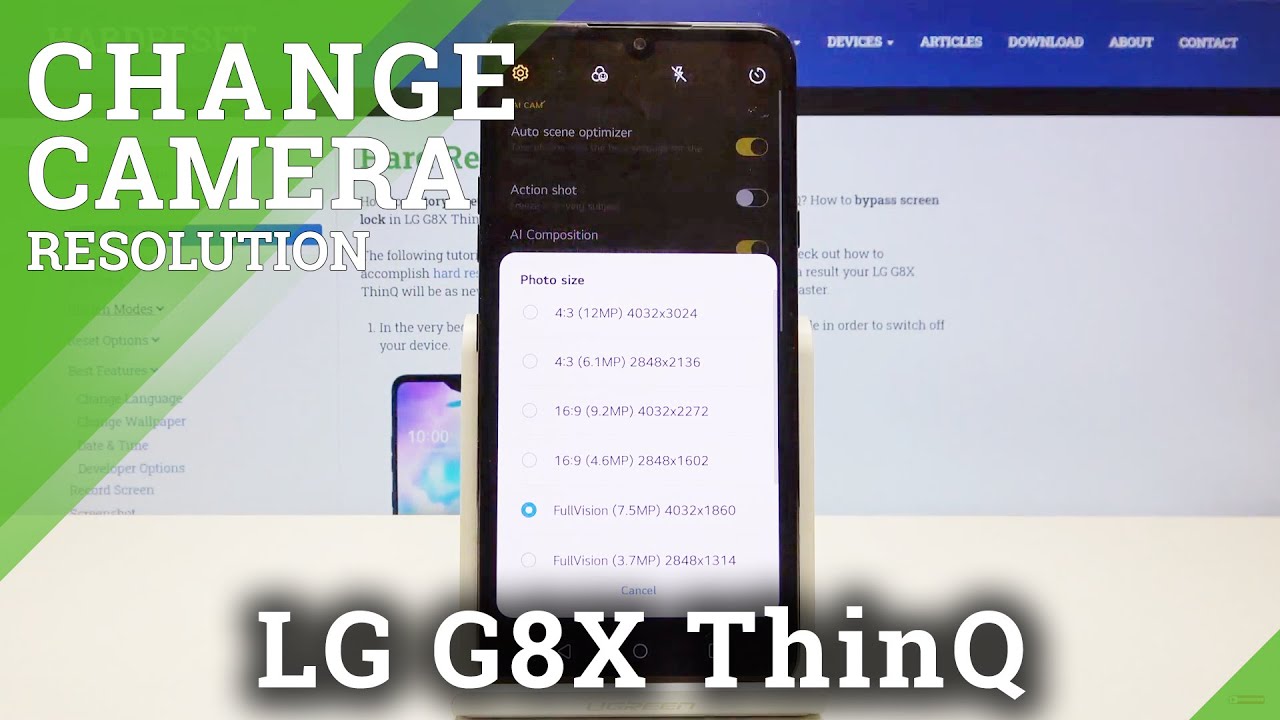


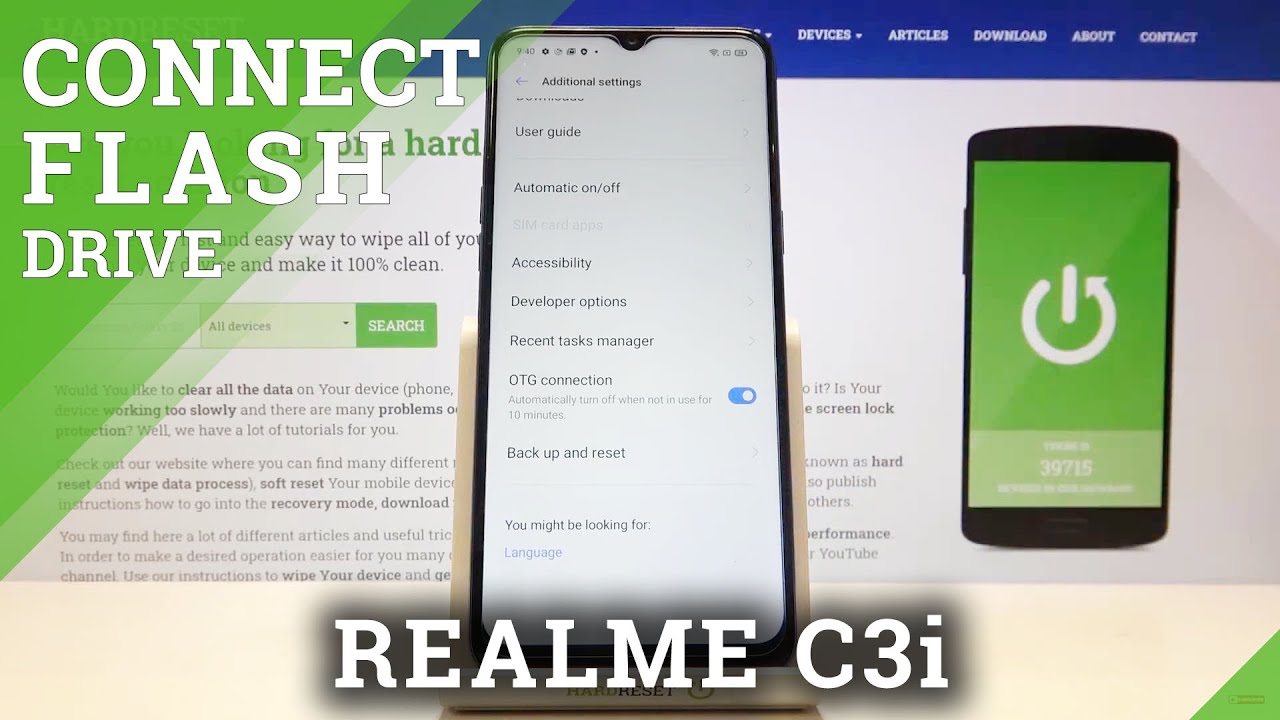



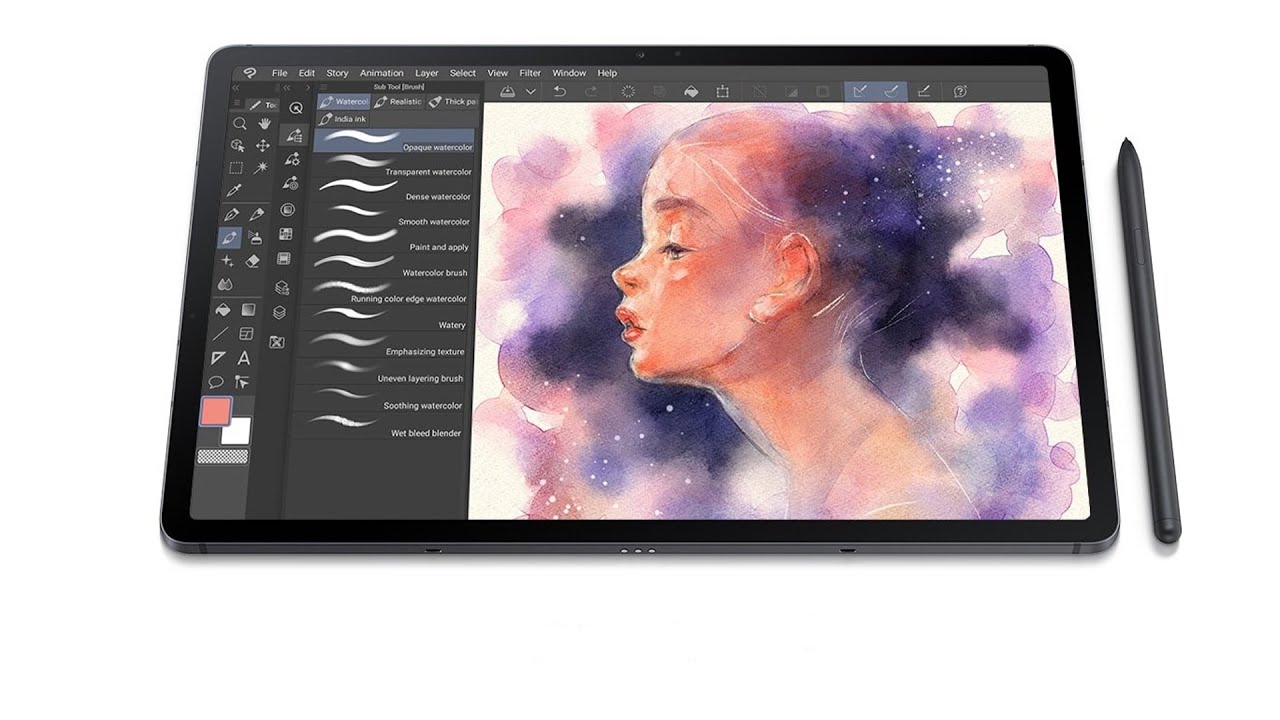

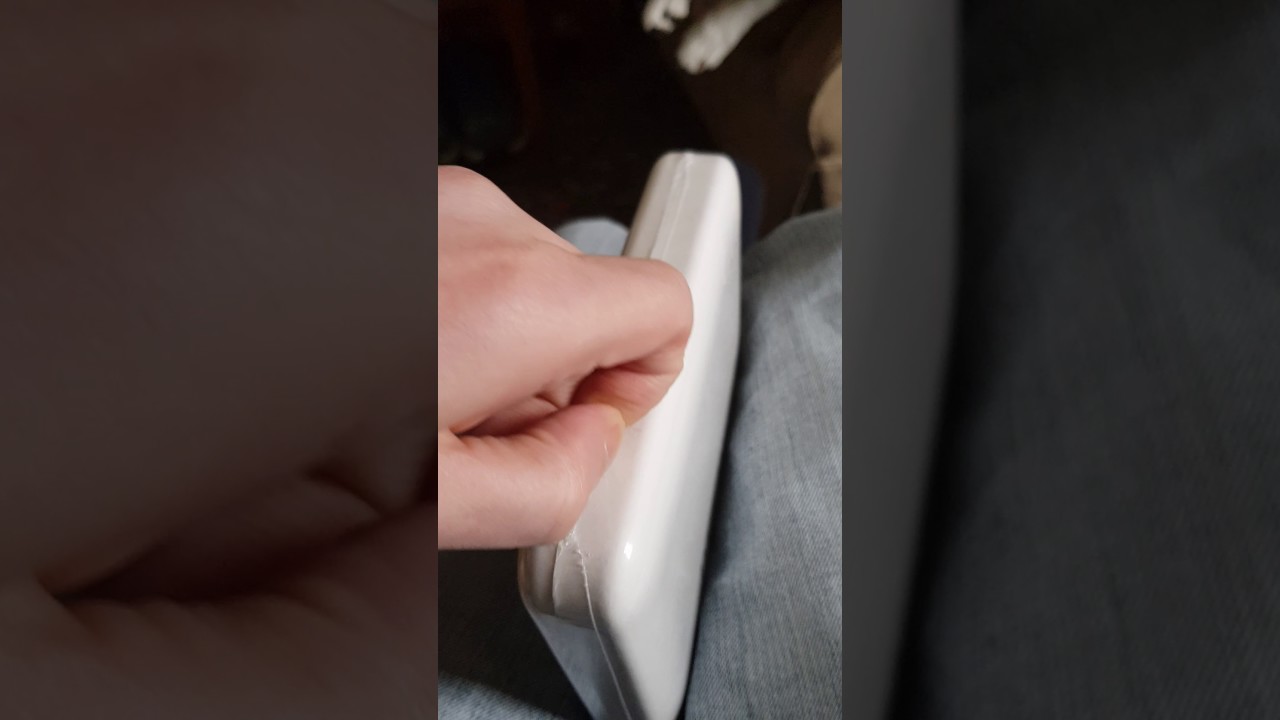

![Xiaomi Mi 10 PRO - Review with Photo + Video + Audio + 5G! [Xiaomify]](https://img.youtube.com/vi/dwe8oj_EvVU/maxresdefault.jpg )













