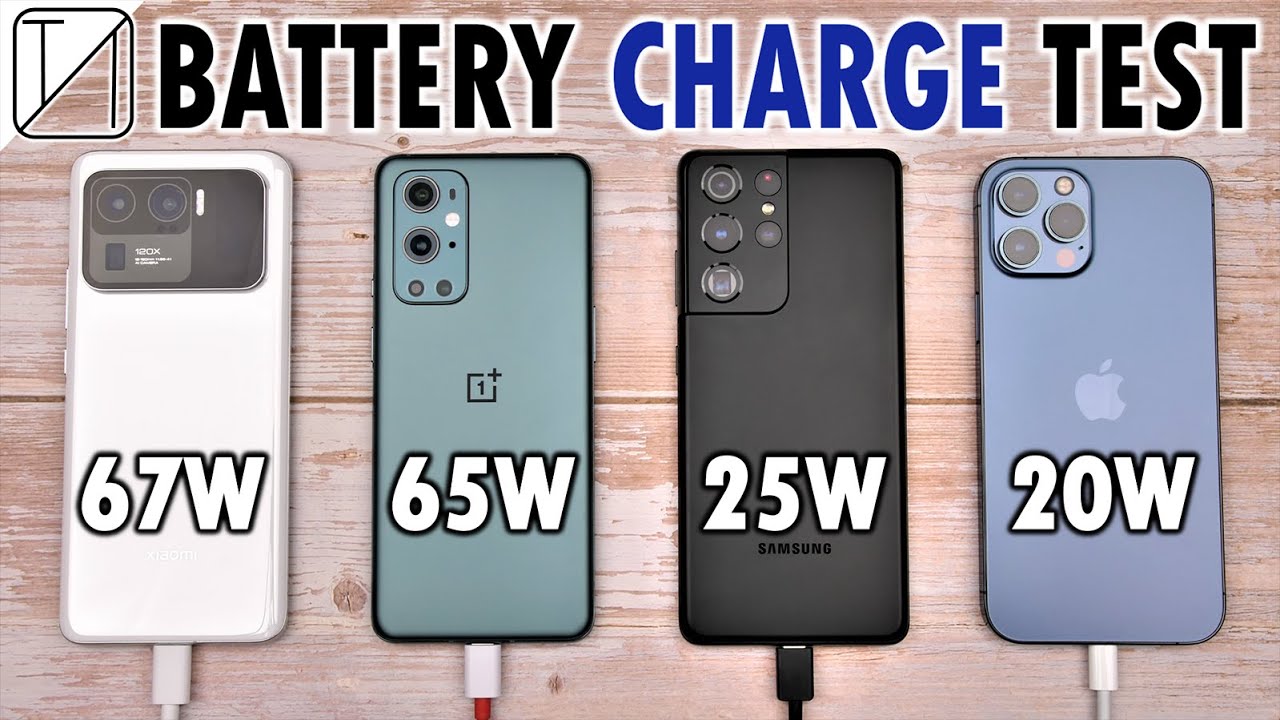How to Apply Tempered Glass on HTC Desire 20+ - Apply Screen Protector By HardReset.Info
Welcome in front of me, I have HTC desire, 20 plus, and today I will show you how we can apply temple gas on your display, so the first you have to prepare good source of light to see a very mess that you have on your screen. Of course, when you open the box with your template glass, you will find the glass and wipes wet in the dry and the first. Let's use this one. If you have problem that this wet one is not wet, it's it comes dry. You can use something like the window cleaner with alcohol. So when you put it on it, it will be much easier to clean your screen, and you have to make the gestures like that in the circle.
As you can see, it goes very good. You can put it on the opposite side and there we are so next we have to move to the dry, one just open it, and here we have to take it off just like that. Okay and right now we can use also additional wipe. Probably you've got something like that in your home, so you can just make it like that. Make gestures in the circle, okay and, as you can see right now, our display looks really, really good.
There is now any fingerprints or something like that. Just let me take a look closer yeah, okay right now it looks perfect, as you can see, so you can simply open your tempered glass by using this sticker, so just make it like that. Next, just take a look one more time on your display and be sure that anything is here. You have to put your temperature like that, let's start from the upper section of the screen and keep holding the bottom part, then press the power key and just take a long display if you are putting it in the good side just like that, like in my case, okay, I think that right now it looks good yeah right now, so just simply put it like that turn off your display. Oh, come on.
Where is the bottom yeah here? It is so, as you can see, it goes almost automatically. You don't even have to press anything and after a few moments our template glass is installed. You can use this wipe to take off fingerprints from your tempered glass. Just like that. As you can see on the edges on the left and the right one, we got uh the air a little because it's not tempered gas for this model is for Redmi 9a.
So it's a little too wide, but it looks good, and the installation process looks the same. So don't mind about that and right now we can use your device. So, as you can see there, we got now any problem with the touch interaction, so we don't have to be afraid to putting tempered gas on your display in HTC desire, 20 plus, and that's it. If you find this video helpful, remember to like comment and subscribe to our channel, you.
Source : HardReset.Info