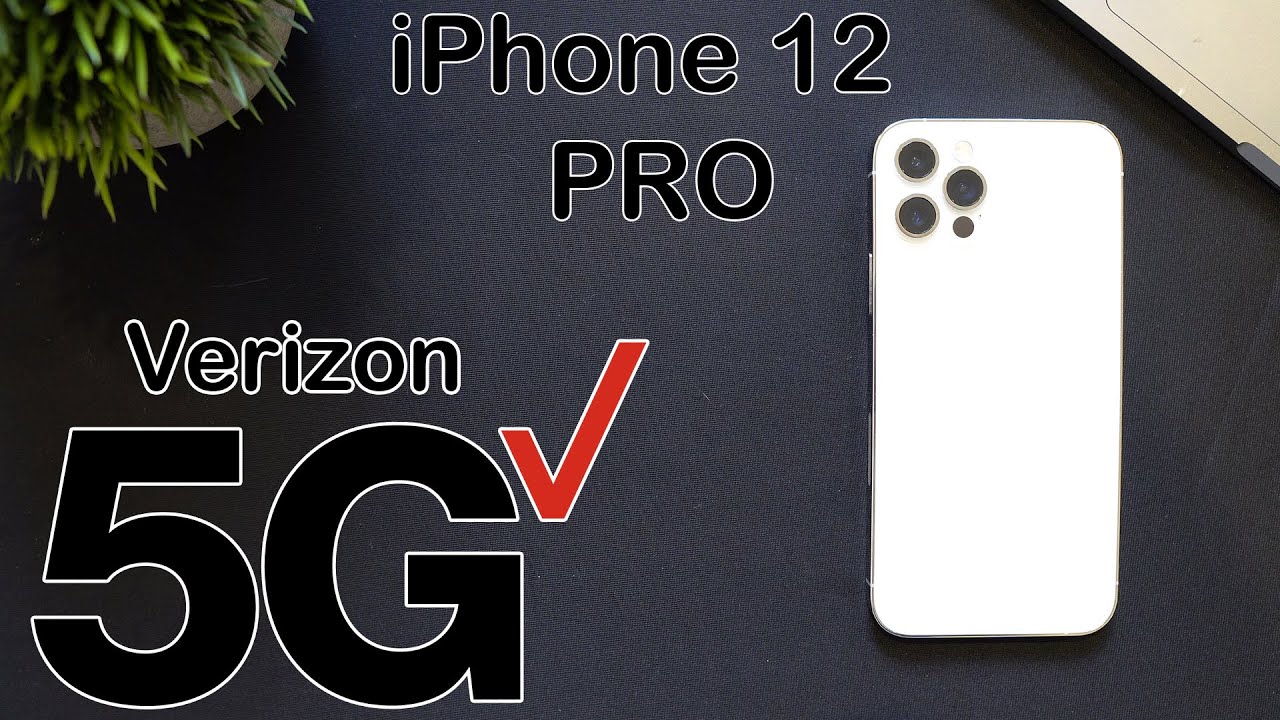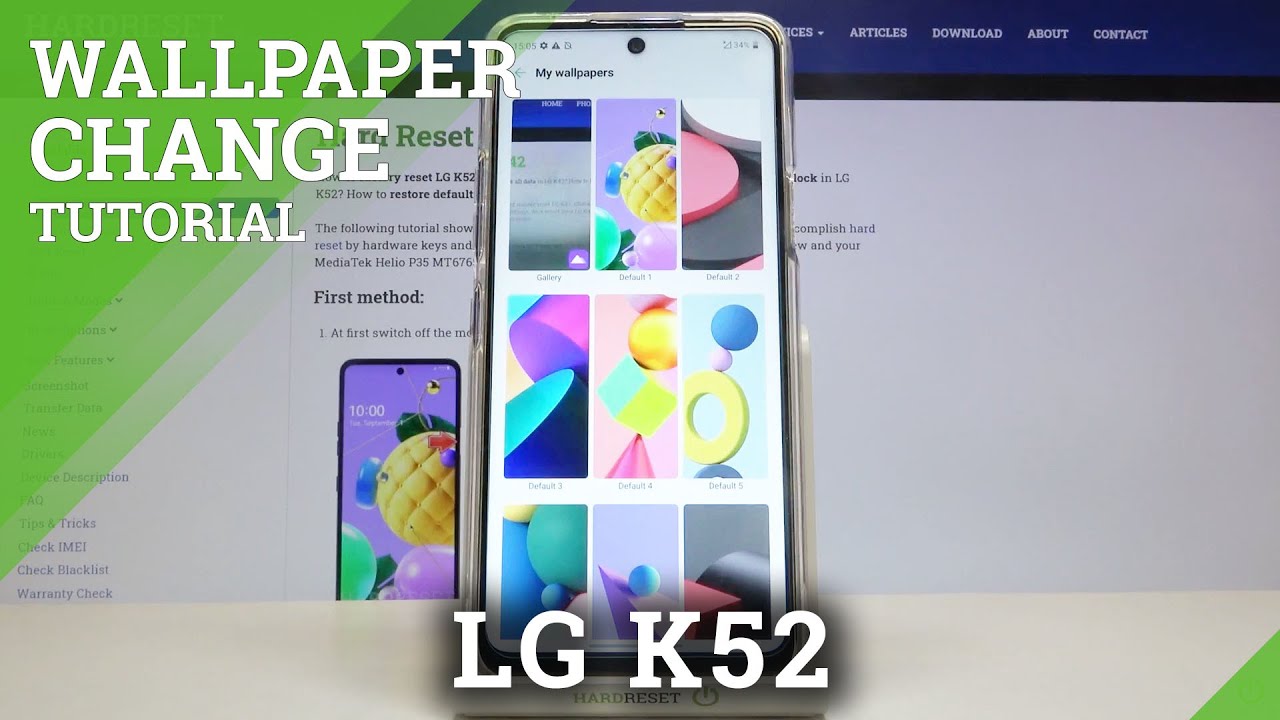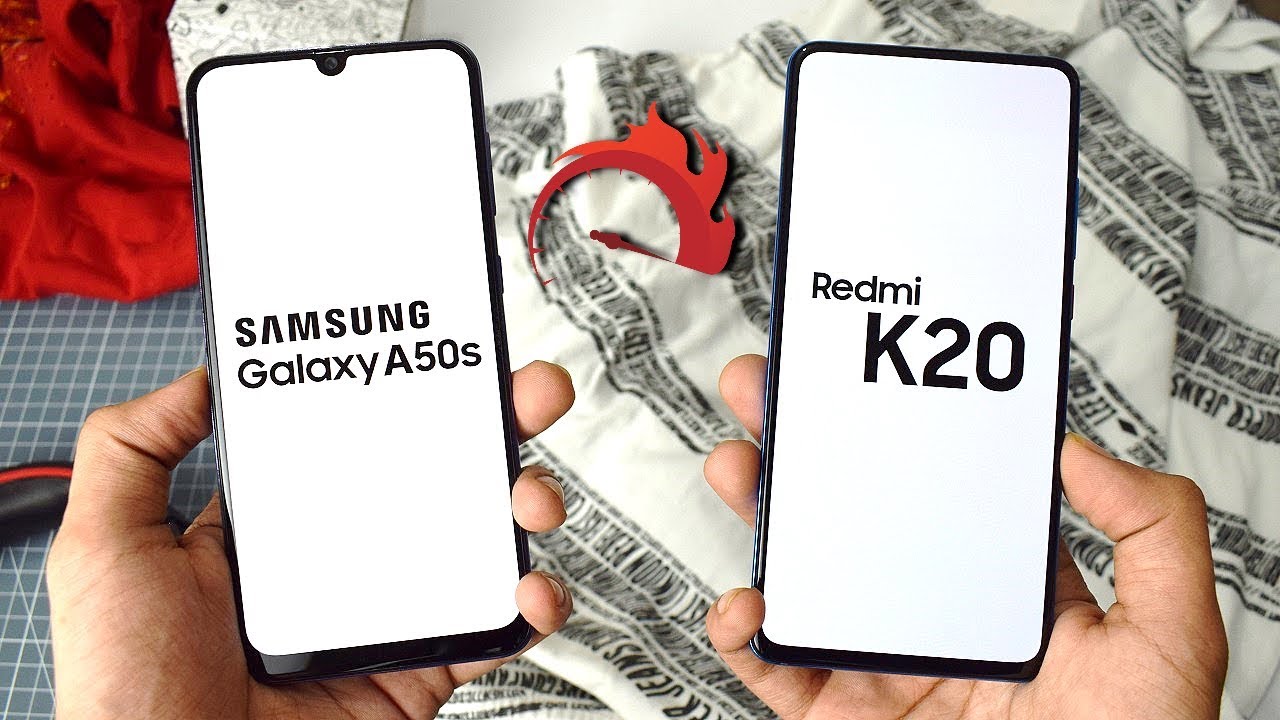How to Add Photo to Contact in HTC Desire 20 Pro – Create Contact Photo By HardReset.Info
Hi everyone here, we've got HTC desire, 20 pro and let me show you how to add a photo to a contact in this device. So, first, let's open the dialer, and here let's choose the contacts. Now, let's choose the number you want to customize, for example, this one click on edit contact and, let's click on this camera icon right here now you can either take a photo and your device will open a camera app or simply choose a photo. So let me choose a photo: let's select something, and here at this level you can change the size of this square, and thanks to this you can decide how the photo will look like after saving the whole contact. So of course you can make it smaller, bigger it's up to you. So maybe let me leave it like this.
If you are ready, click on done, remember to click on save and, as you can see, the photo has been added. Let's get back, and it is of course also applied in your contact list, and you will be able to see it while all incoming calls or text messages from that number. So that's all this is how to add a photo to a contact in your HTC desire20 pro. Thank you so much for watching. I hope that this video was helpful and if it was please hit the subscribe button and leave the thumbs up.
Source : HardReset.Info