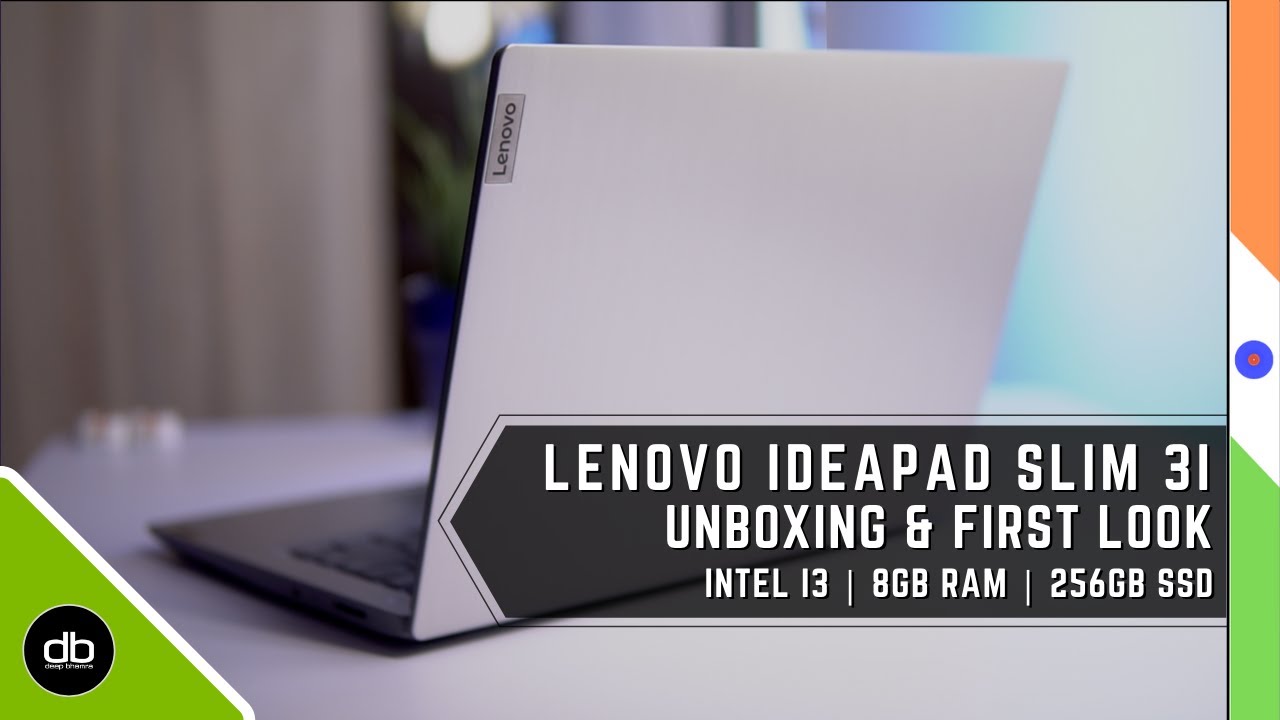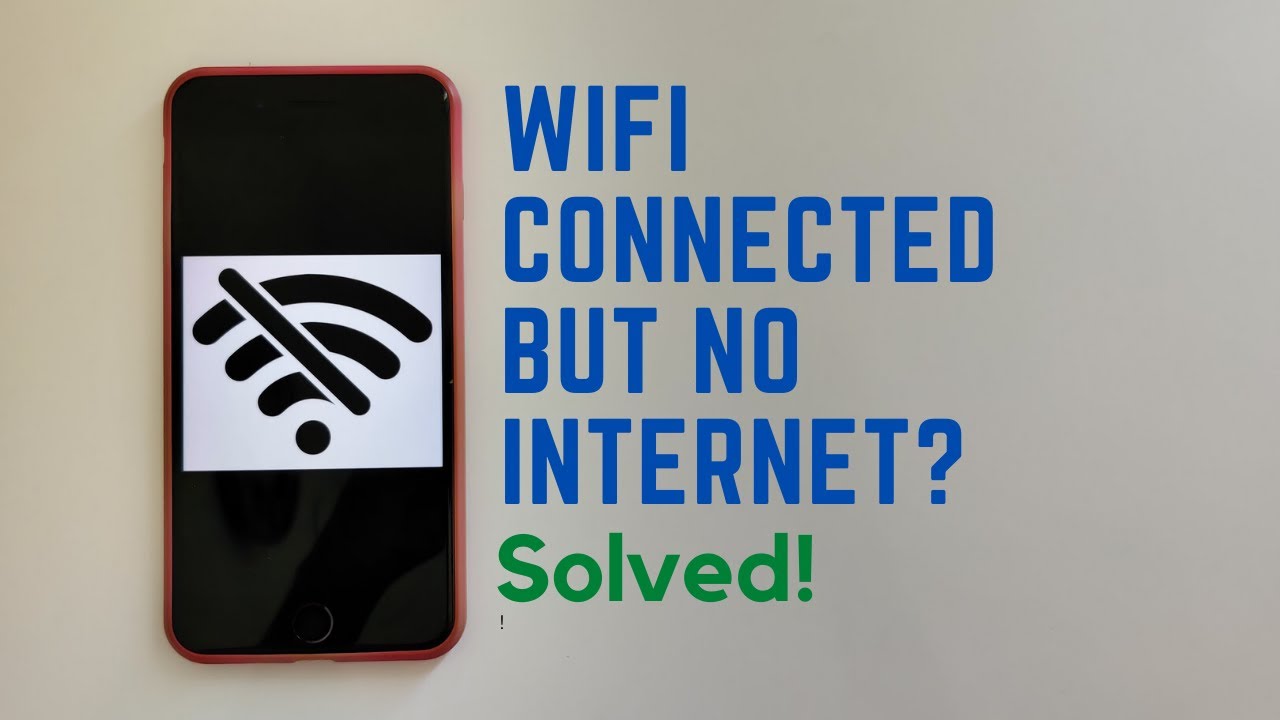How to Activate Power Saving Mode in MEIZU 16TH – Save Battery By HardReset.Info
Hi everyone here, I've got Amazon 16 and let me show you how to enable power saving mode. So, first, let's open the settings. Then, let's scroll down a little to the battery and as you can see, we've got two options to choose from the low power mode and super saving mode. Let's get into low power mode and, as you can see, this power mode will control Bluetooth, GPS sounds haptic feedback and other features like it will reduce visual effects and system performance. So, let's click enable now and from now on, as you can see, the battery time has been changed. It is in low power mode, we can also choose super saving mode, and this mode will change your home screen to black and white, and it will thank to this, it will reduce the conception, and here you've got the configuration you can choose apps, which will be available in super saving mode.
So let me choose a chrome Gmail and, for example um. I don't know it can be music. Okay, let's get back. As you can see, the music has been added click on enable now and our home page has been changed to black and white, as it was said, and all you can do now is to choose those added apps to use them. This is only the only thing you can do if you want to exit this mode simply click here, and if you want to exit super saving mode, simply click, ok and, as you can see, it is now back to normal.
So that's all. Thank you so much for watching. If this video was helpful for you, please uh click the subscribe button and leave that thumbs up.
Source : HardReset.Info
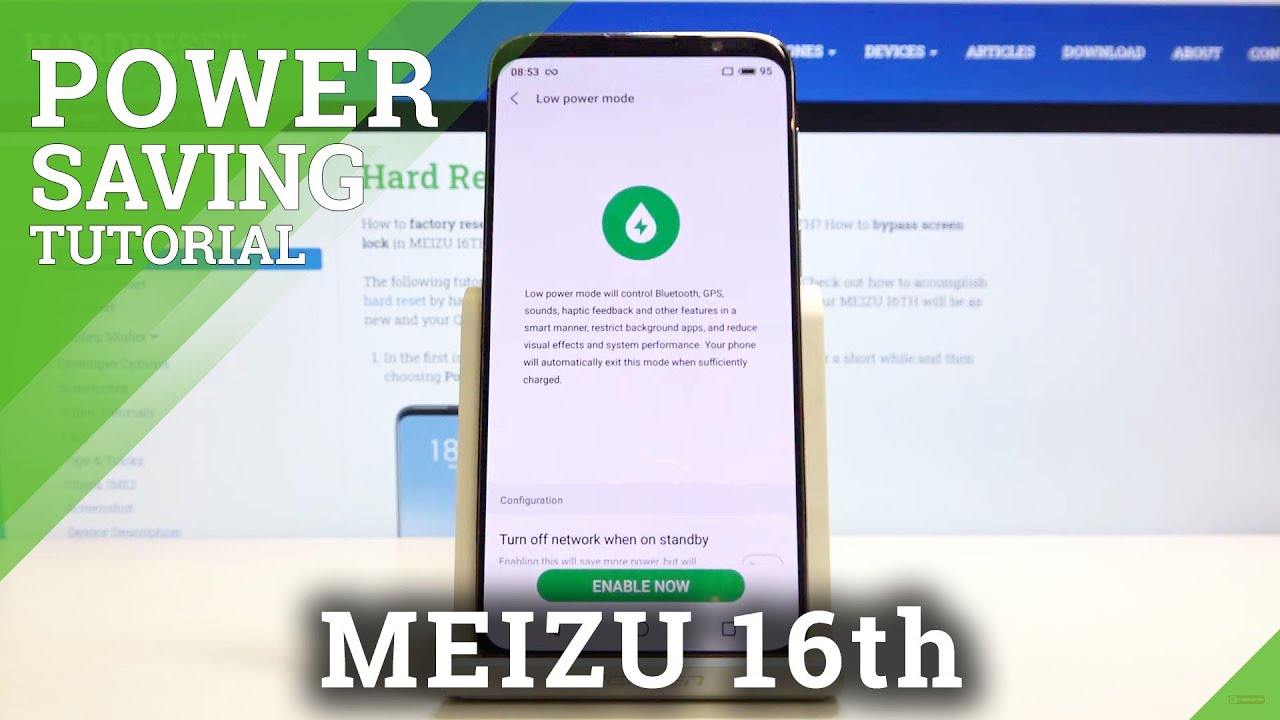



![Meizu 18 Review: True iPhone 12 mini Alternative? [English]](https://img.youtube.com/vi/U5Hf4JcHqm0/maxresdefault.jpg )