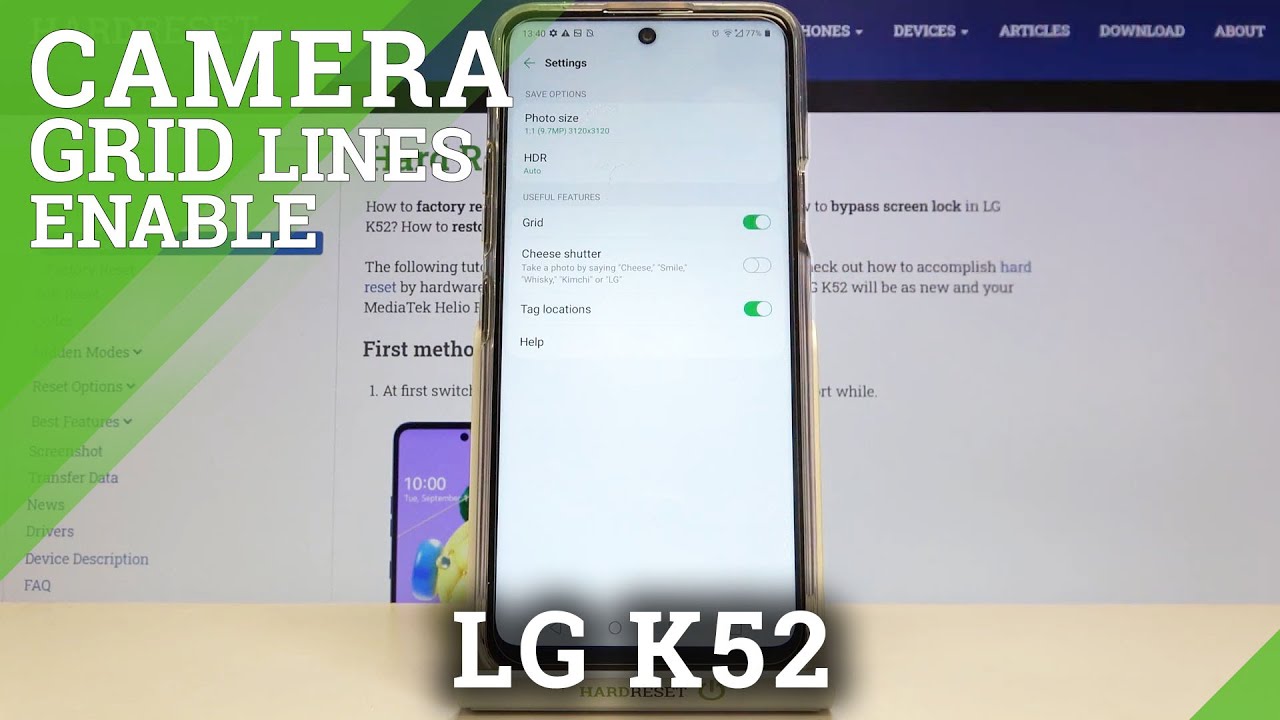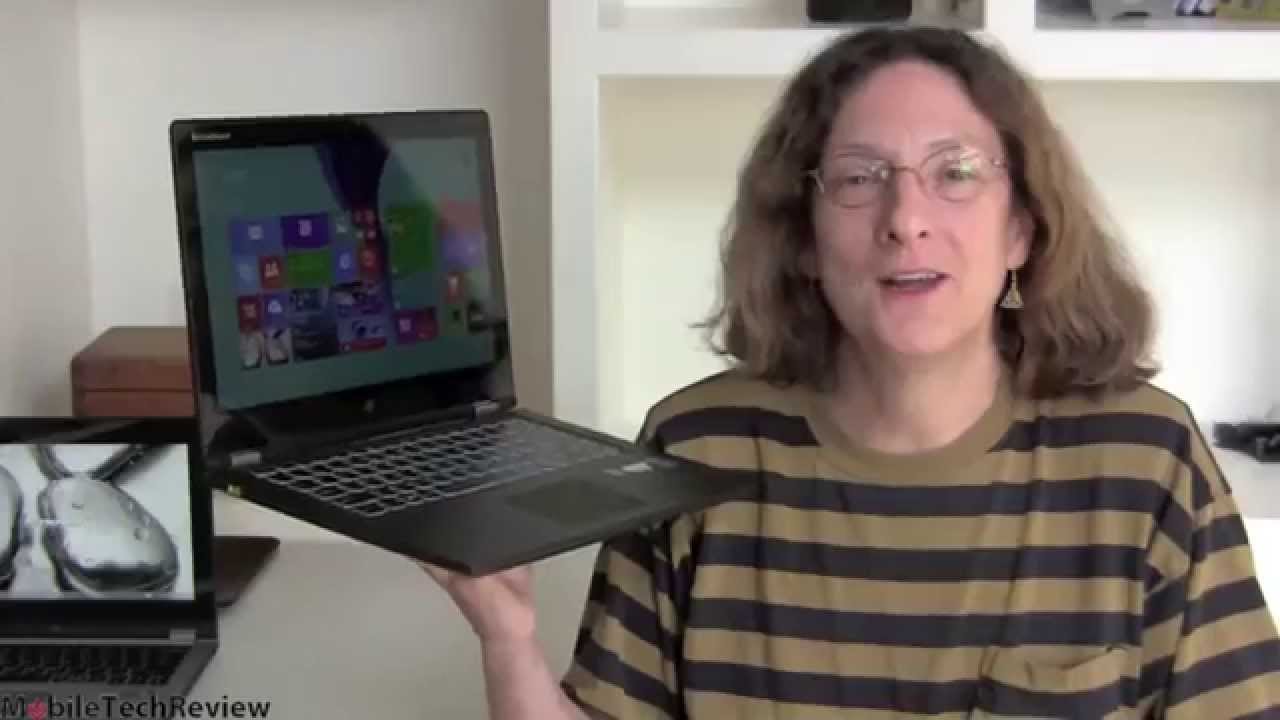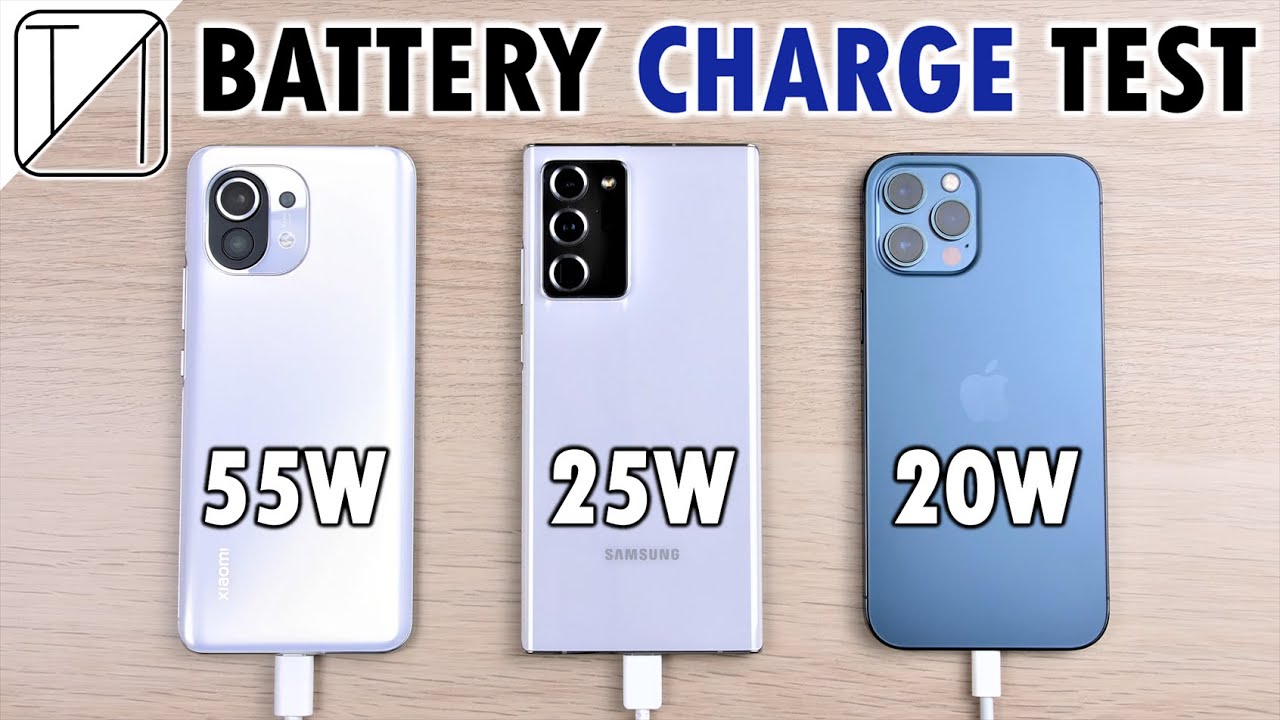How to Activate Camera Grid Lines in LG K52? Camera Feature By HardReset.Info
Hi everyone here we've got lgk52 and let me show you how to enable so how to turn on and off the grid lines on this device. So, first, let's open the camera up, let's tap on it. Now we are in the standard photo mode and all you have to do in order to turn on the grid lines is to find and open the settings. So, let's tap on this icon in the left upper corner and on the very first position in the useful features section, we've got the grid, so now it is obviously turned off, but if you'd like to turn them on just up on the switcher right here and from now on, they are active. So you can go back to the camera and check, and I hope that you can see it all the helper lines. All the green lines have been applied successfully.
So, if you'd like to take some harmonious photos or if you'd like to apply the rule of thirds, then you're welcome, you can do it right now and be aware that the grid lines are visible only on the camera. So after taking a photo and checking the preview, you cannot see them, so it's quite important. So actually, this is how to turn them on. If you'd like to turn them off, just go back to the settings and tap on the switcher in your grid. Let's get back and, as you can see, they immediately disappear.
So actually, that's all. This is how to show grid lines in your lgk52. Thank you so much for watching. I hope that this video was helpful and if it was please hit the subscribe button and leave the thumbs up.
Source : HardReset.Info
Phones In This Article
Related Articles
Comments are disabled
Filter
-
- All Phones
- Samsung
- LG
- Motorola
- Nokia
- alcatel
- Huawei
- BLU
- ZTE
- Micromax
- HTC
- Celkon
- Philips
- Lenovo
- vivo
- Xiaomi
- Asus
- Sony Ericsson
- Oppo
- Allview
- Sony
- verykool
- Lava
- Panasonic
- Spice
- Sagem
- Honor
- Plum
- Yezz
- Acer
- Realme
- Gionee
- Siemens
- BlackBerry
- QMobile
- Apple
- Vodafone
- XOLO
- Wiko
- NEC
- Tecno
- Pantech
- Meizu
- Infinix
- Gigabyte
- Bird
- Icemobile
- Sharp
- Karbonn
- T-Mobile
- Haier
- Energizer
- Prestigio
- Amoi
- Ulefone
- O2
- Archos
- Maxwest
- HP
- Ericsson
- Coolpad
- i-mobile
- BenQ
- Toshiba
- i-mate
- OnePlus
- Maxon
- VK Mobile
- Microsoft
- Telit
- Posh
- NIU
- Unnecto
- BenQ-Siemens
- Sewon
- Mitsubishi
- Kyocera
- Amazon
- Eten
- Qtek
- BQ
- Dell
- Sendo
- TCL
- Orange
- Innostream
- Cat
- Palm
- Vertu
- Intex
- Emporia
- Sonim
- YU
- Chea
- Mitac
- Bosch
- Parla
- LeEco
- Benefon
- Modu
- Tel.Me.
- Blackview
- iNQ
- Garmin-Asus
- Casio
- MWg
- WND
- AT&T
- XCute
- Yota
- Jolla
- Neonode
- Nvidia
- Razer
- Fairphone
- Fujitsu Siemens
- Thuraya