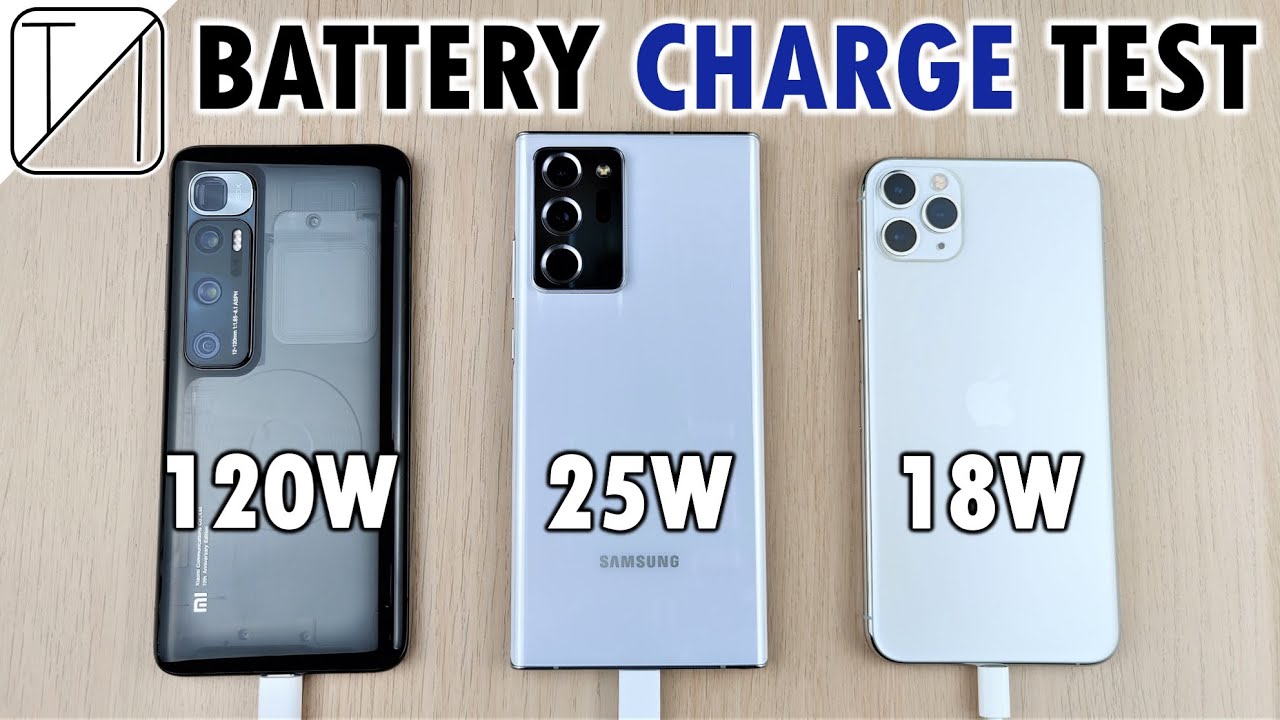Xbox Game Pass Cloud Beta Galaxy Note 20 | First Look!!! By BooredGamer
Hey guys thunder here, and today we're taking a look at Xbox game pass beta on mobile devices, particularly the Galaxy Note 20 ultra now. This is the beta version of the app will be fully functional for mobile gameplay on September 15th, so we're doing a lot of gameplay on cloud, which was the alpha or private testing service. But this is the only way to now play Xbox games and will be for the future, with Xbox and right below that you've gameplay your cloud console and PC now showing you where you can play your game pass games and if you go into PC, you can download your games, regular, PC or, if you're going to console, which I can do, you can go ahead, select a game and select which console I want to install the game on which is actually pretty cool, but we're here for Xbox game pass cloud now. The cloud aspect of course allows you to stream games directly from Microsoft, servers down to your phone to play on here, and it's actually pretty cool. The other thing also to note, if you don't know anything about game pass, is that if you get game pass ultimate, it allows you to play games on your PC, your console and, of course, your mobile device, making you have a three-in-one pass to play. All your games that you choose to and again quality differs because, of course, on your PC.
You probably have the highest quality. Your console. The second-highest cloud, would be the lowest quality in total. But, looking at the app here, it's a very simple format. You've got the jump back in section showing you all the games.
You were playing, you directly jump right in, and then you've got different genres. Furthermore, you've got role-playing. Fighting uh plays great on mobile, some so games that they feel that will play great on your mobile device. You've got a shooter, your strategy games most popular family, and then you've got all the games. Now we don't have all hundred games here.
I believe Microsoft said it'll be 30 for the beta and then at launch on September 15. You have all the 100 games, but you've got a list of games here, and it's quite a good selection altogether. Now before we even go in and check in the games, let's go into our settings menu, so you hit your face icon, which shows you, of course, your uh, your points and what your perks and redeem rewards that you can do, but you've also got settings where you can check your subscription uh. You can manage to cut your consoles or the different consoles. You have uh block notification, follow game, pass on Twitter and Instagram and share the app, so you've got all those things in there shared game pass subscription as well.
So all those things are there now the question some people will ask is: how long does it take to fire up a game? And let's take a look at it here, and what you're going to see here is that it's not an instantaneous fire. It is about an average about 30 seconds or so to click on a title, and then it starts playing. So don't think of this as something that you can just jump in and play it doesn't work like Stadia, which allows uh for kind of quicker jumping back and forth if you're playing, say stadium on your TV or on your browser on your lap or your laptop or PC, and you want to jump into mobile, doesn't necessarily work that way, at least for the beta. I don't know about the full service again. This is for the beta it takes about 30 seconds or so to jump in your jump into a game like the streets of rage 4, which just came out was available on PC Xbox.
Now you can play your mobile device and to play your mobile device. You can use an Xbox controller, but in this case I'm using the racer key sheet. I've been using this controller quite a bit because it connects via USB type-c. So I've got direct input to my device, which means I've got as little lag as possible as compared to Bluetooth controller controllers. You can use, you can use your Xbox controller.
You can use your PlayStation controller as well uh. Furthermore, you can use the uh fish, the jungle cat uh, the stratus duo from steel series, almost any Bluetooth controller that connects to your android device, in this case the s20 ultra so um. What I'm going to do is show you some of the gameplay I've actually done using Xbox game, pass ultimate I'll. Show you some gameplay indoors, and I'll show you some gameplay outdoors as well as I just did a video on my main channel about gaming on 5g, and if I'll tell you it plays really well outdoors. So take a look at that outdoor gaming uh.
It's going to be music soundtrack behind that, just because it was windy, and you won't really hear the game play well, but we'll take a look, and then we'll round this up. Oh, uh yards turn left. So, overall, it's pretty solid. I think a lot of people will like uh what Xbox game pass on mobile has to offer, and I'm sure the games will continue to grow. Sadly, right now, if you're an iOS user, you cannot get access to it because Apple has not allowed the app to feature there.
For many reasons that they want to- and of course Microsoft has talked about the fact that it's not possible. So if you want to actually play Xbox games uh, it has to be, of course, on your galaxy device or any android device in case of galaxy devices, Samsung was giving them offers where you can pre-order a Galaxy Note, note 20, ultra or notes 20, and you get three months of game pass free. So that's actually something to take note if you're looking for a brand-new device. But if you have any questions or any comments, let me know otherwise don't forget to like share subscribe and always enjoy your entertainment.
Source : BooredGamer