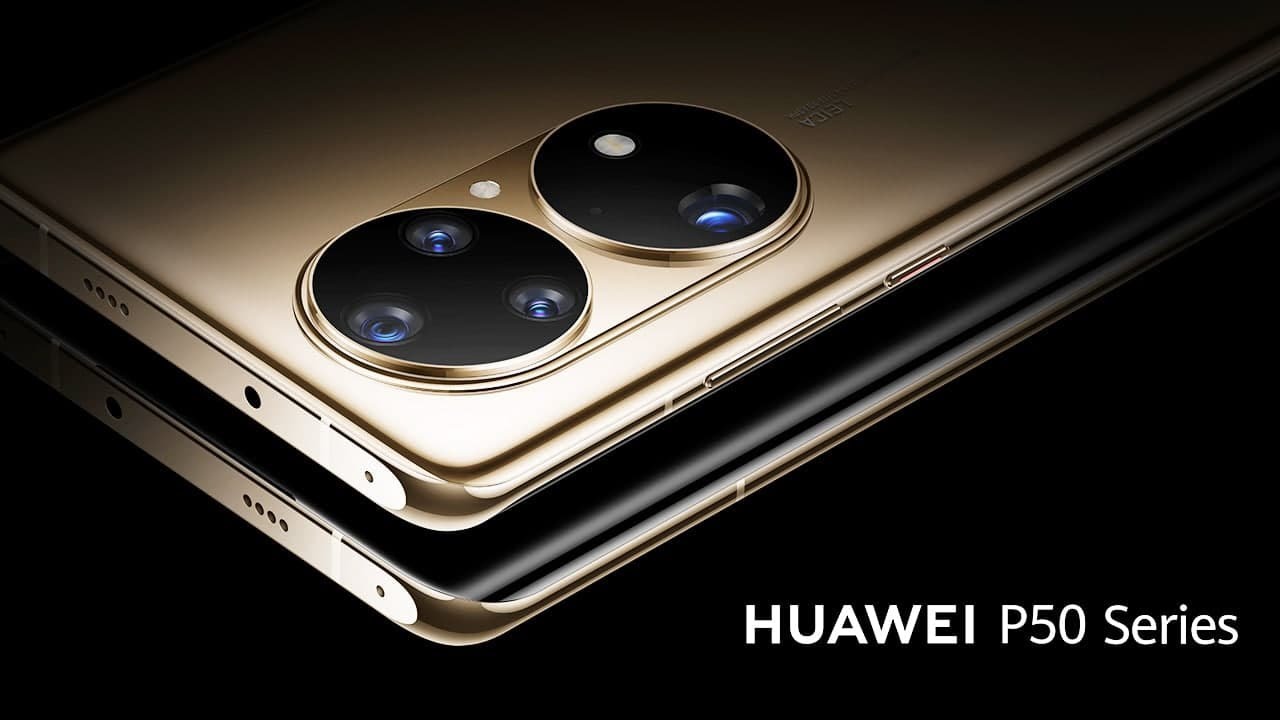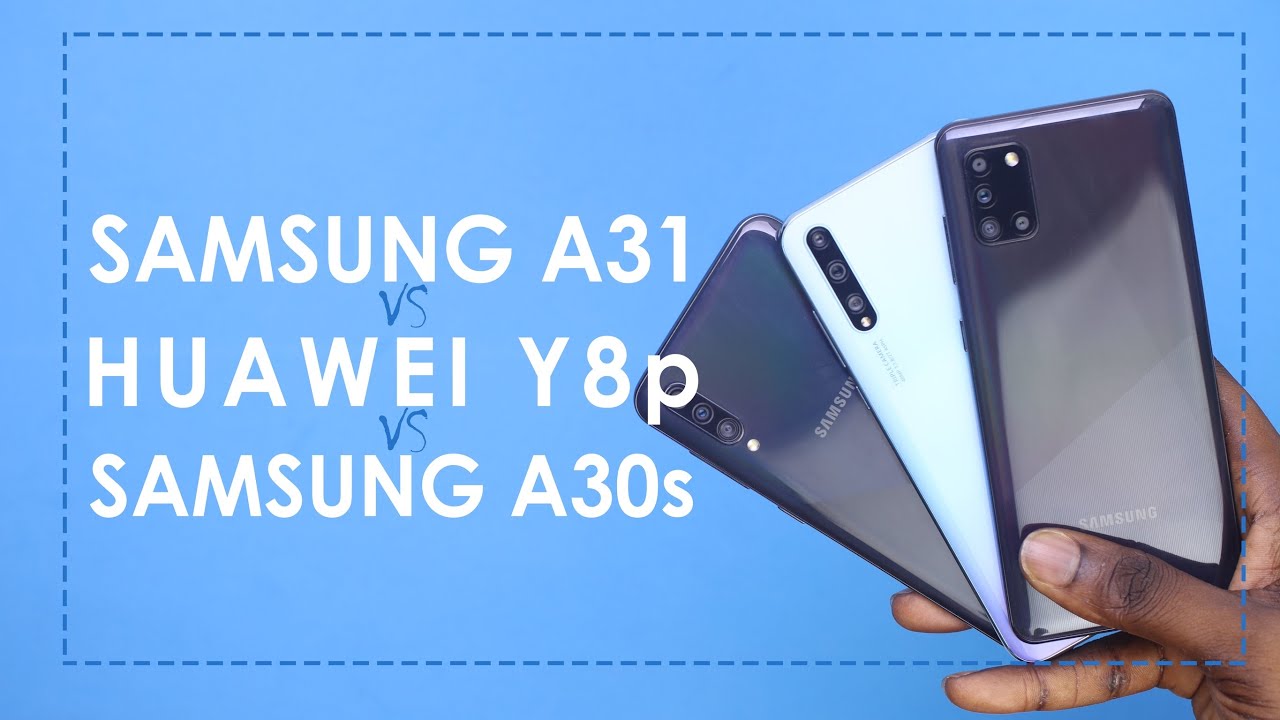How to access blackberry Priv battery(very easy) By 2uze Tech
Welcome back to another way, you guys how you all doing probably doing great as you're, watching my with you so today, I'm going to show you how to move this back panel of the black paper. So you need, you might need to do, know this, so you can get to the battery or the internals. So today, I'll teach you, and it's very easy. Actually all you need is the sim ejector tool, so first off just take out the SIM card port. Here is this one so and then take out the mic micro SD slot, both of them out actually I did the opposite. So then, first then I forgot about this, so power off for its safety.
Always so after it's powered off. Let's start doing this, so you might need a screwdriver for it. This part after get, this gets powered up. Okay, so I just want you to maybe push along this. Okay, first, just open it.
Maybe you would make it easier for you that way, and then yeah cool I didn't need a screwdriver for this actually just work. So after that's off, all you have to do is pull the screen front or pull the back-down just like that, and it's off, because this part is holding the bottom. So these are the internals. This is the battery 3500 mAh. So this already off and the sad thing about this phone is the camera is 18 megapixels.
But the problem is it's not glass at the back human Bahama, it's plastic, and it gets very easily scratched, so the quality will get damaged because of this. So that's how you do it, and thank you for watching, like the video. If you liked it and subscribe- and don't forget, don't forget, just tell me how your day was going today: okay, so bye.
Source : 2uze Tech
Phones In This Article
Related Articles
Comments are disabled
Filter
-
- All Phones
- Samsung
- LG
- Motorola
- Nokia
- alcatel
- Huawei
- BLU
- ZTE
- Micromax
- HTC
- Celkon
- Philips
- Lenovo
- vivo
- Xiaomi
- Asus
- Sony Ericsson
- Oppo
- Allview
- Sony
- verykool
- Lava
- Panasonic
- Spice
- Sagem
- Honor
- Plum
- Yezz
- Acer
- Realme
- Gionee
- Siemens
- BlackBerry
- QMobile
- Apple
- Vodafone
- XOLO
- Wiko
- NEC
- Tecno
- Pantech
- Meizu
- Infinix
- Gigabyte
- Bird
- Icemobile
- Sharp
- Karbonn
- T-Mobile
- Haier
- Energizer
- Prestigio
- Amoi
- Ulefone
- O2
- Archos
- Maxwest
- HP
- Ericsson
- Coolpad
- i-mobile
- BenQ
- Toshiba
- i-mate
- OnePlus
- Maxon
- VK Mobile
- Microsoft
- Telit
- Posh
- NIU
- Unnecto
- BenQ-Siemens
- Sewon
- Mitsubishi
- Kyocera
- Amazon
- Eten
- Qtek
- BQ
- Dell
- Sendo
- TCL
- Orange
- Innostream
- Cat
- Palm
- Vertu
- Intex
- Emporia
- Sonim
- YU
- Chea
- Mitac
- Bosch
- Parla
- LeEco
- Benefon
- Modu
- Tel.Me.
- Blackview
- iNQ
- Garmin-Asus
- Casio
- MWg
- WND
- AT&T
- XCute
- Yota
- Jolla
- Neonode
- Nvidia
- Razer
- Fairphone
- Fujitsu Siemens
- Thuraya