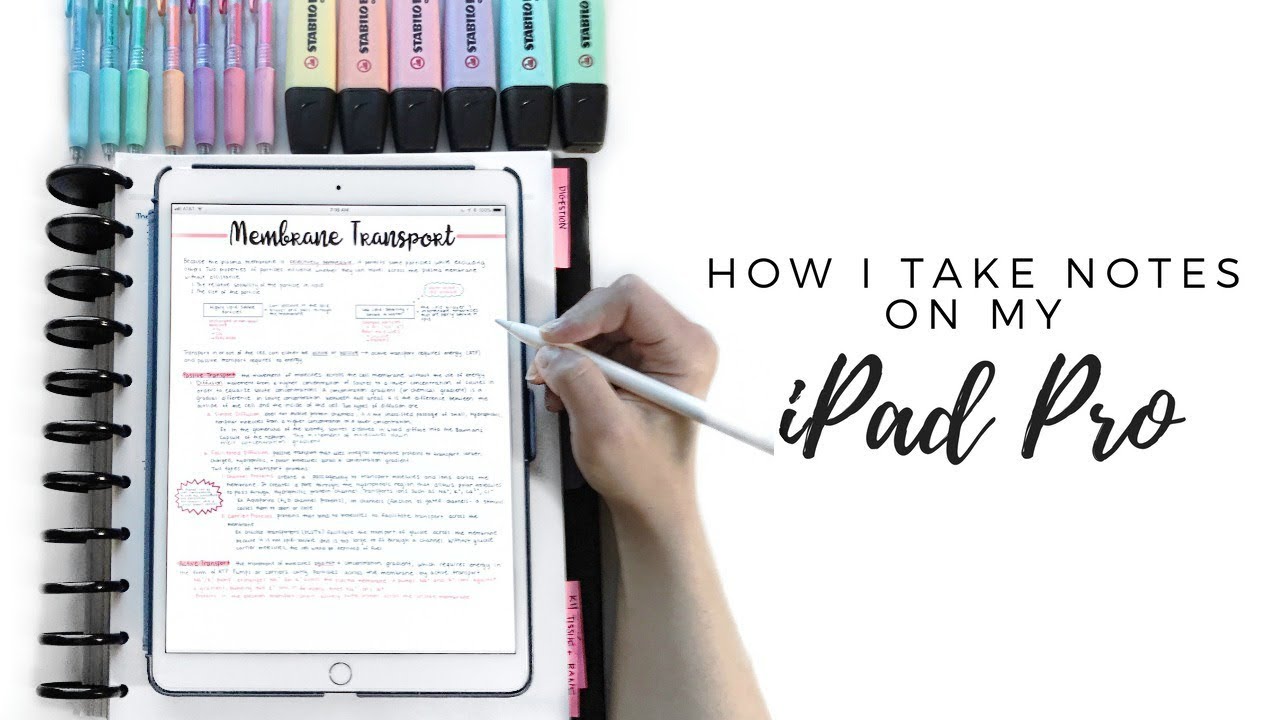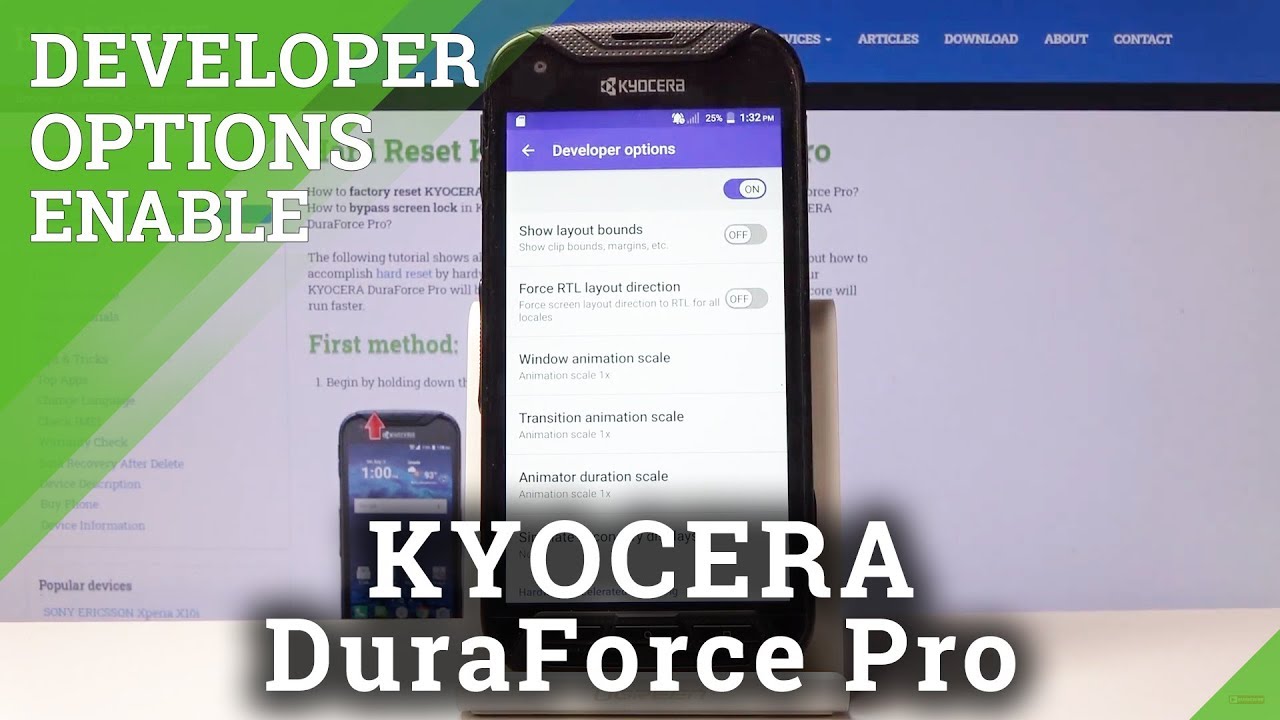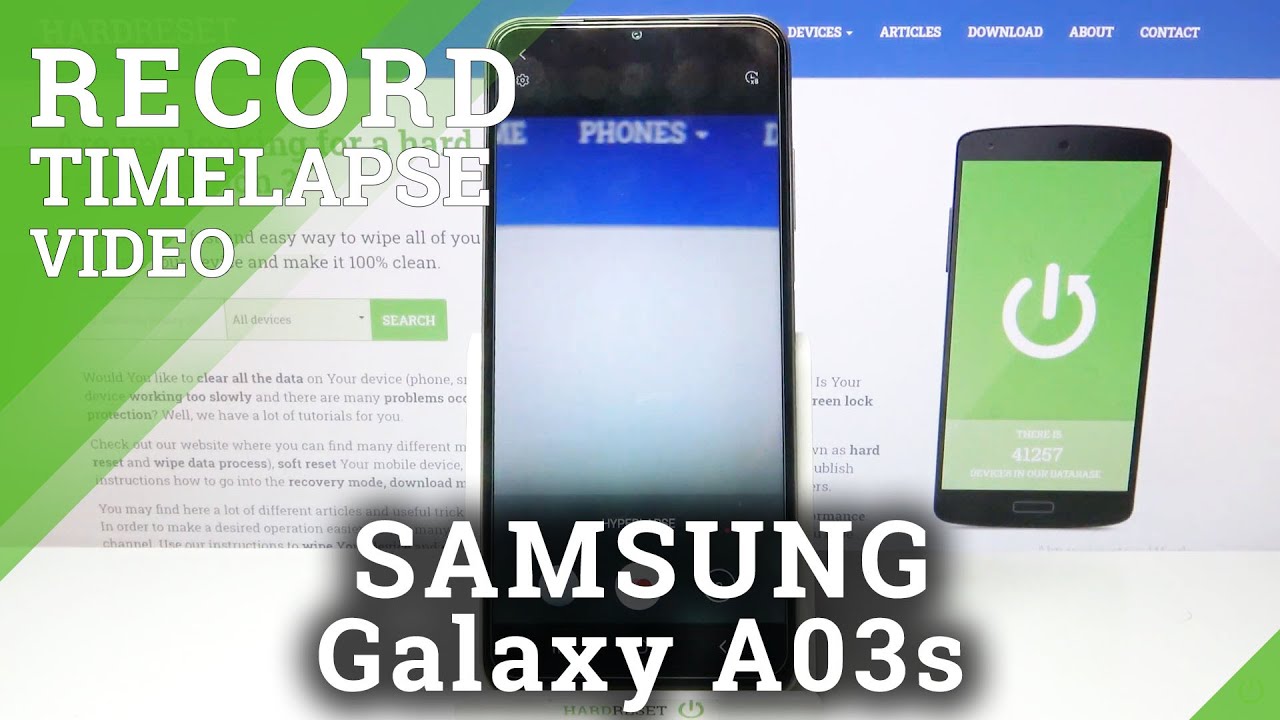☆ HOW I TAKE NOTES ON MY IPAD PRO 10.5 | GoodNotes, Printing & Organization | September Studies By September Studies
Hey everyone, it's Julia from September studies, welcome to my YouTube channel in my first YouTube video today, I'm going to be showing you how I take notes on my iPad Pro I have the iPad Pro 10.5 inch with 256 gigabytes, and for those of you wondering the case that I use for my iPad is called the spec folio case, and I'll. Have it linked down below to write my notes? I use the Apple Pencil I use the good notes for app to take all of my notes, and it's by far my favorite note-taking app that I've tried I'll leave a link in the description box where you can download the good notes. App I get a lot of questions on my Instagram asking me why I chose the 10.5 inch over the 12 point 9 inches. So if you guys want me to do a size comparison for my next video, let me know in the comments down below so what I like to do. First, before I even start reading is to quickly flip through the chapter to review any headings and subheadings, so that I can get a sense of what the chapter is going to be about. Textbooks can be very dense and full of details, so jumping right into a textbook without having a general idea of central themes and topics can make reading more difficult, I like to use the split screen feature on my iPad, so that I can have both my textbook and my notes open on the screen.
This feature makes note-taking much easier as it allows you to have two apps open at once, so you don't have to constantly switch from one app to the other. I also like to import my textbook into good notes, so that I can take notes, highlight and draw directly in the textbook, as I'm reading, I like to pay attention to any bold and italicized words, as those are often key concepts or important vocabulary. Words to know so now, I'm going to show you how I create some of my headers recently I've been using this app called over because I really like the font selection that they have, and it literally takes me like two seconds to make so once I'm done, making the title and over I just simply copy and paste it into good notes. If you don't want to use an app here, are some other ways that I like to make my headers and if you're, looking for more inspiration, Pinterest has a ton of great ideas. I find that adding color, cute headers and visuals makes it more fun for me to take notes, and I've also found that it's much easier to find my notes when I have different headers whenever I'm taking notes, whether it's on my iPad or in a notebook I always like to include pictures and drawings, can help.
You understand a concept and remember information that would be difficult to define in words. What I really like about good notes is that you can easily import pictures into your notes. So this is a picture that I got from Google so that I could easily label the different parts of the brain. I often find that using different colors makes it much easier for me to remember important points. If you're a visual learner like I, am, I recommend using flowcharts and mind maps.
A flowchart is a visual representation of the sequence of steps needed to perform a process. The steps are connected by drawing lines and directional arrows I like using flowcharts, because I find that I can create really clear, simplified notes that I'm much more likely to understand when I have to look back at them in the future. As you can see from this clip, it's so easy to move things around. I, don't have to stress about making a mistake or drawing something incorrectly. That's one of the biggest reasons why I love taking notes on my iPad I, also like that good notes, has a zoom feature that magnifies a part of the page and allows you to write continuously without having to zoom in or jump from line to line.
I find that using this feature keeps my handwriting extremely neat and is great to use when I need to be really precise, I'm. Definitely someone who likes to have their notes printed when they study, because good note sinks everything through iCloud. The notes that I took on my iPad will immediately be on my computer, so I just click print and there goes I have a canon, MX 922, and it's a little slow, but it does the trick. So once my notes are printed I like to organize them into my arc notebook, this notebook has been awesome because I can organize my notes in any order that I want. So, if you're thinking about getting an arc, notebook I definitely recommend it.
So yeah. Here's a quick flip through of my notes, if you guys want me to go into more detail, let me know in the comments I like to use sticky notes to write down important things that I need to remember for my upcoming exam. So if there was something important that I missed when I was taking notes on my iPad, then I'll just write it in with a sticky note or if I need to write myself a reminder to ask a professor something: I'll usually write it on a really bright, sticky, so yeah there you go guys, that's how I take notes on my iPad and then organize them into my arc. Notebook I hope that this was helpful, be sure to. Let me know what videos you want to see next.
Thank you guys. So much for watching, and I'll see you in my next video bye, guys.
Source : September Studies