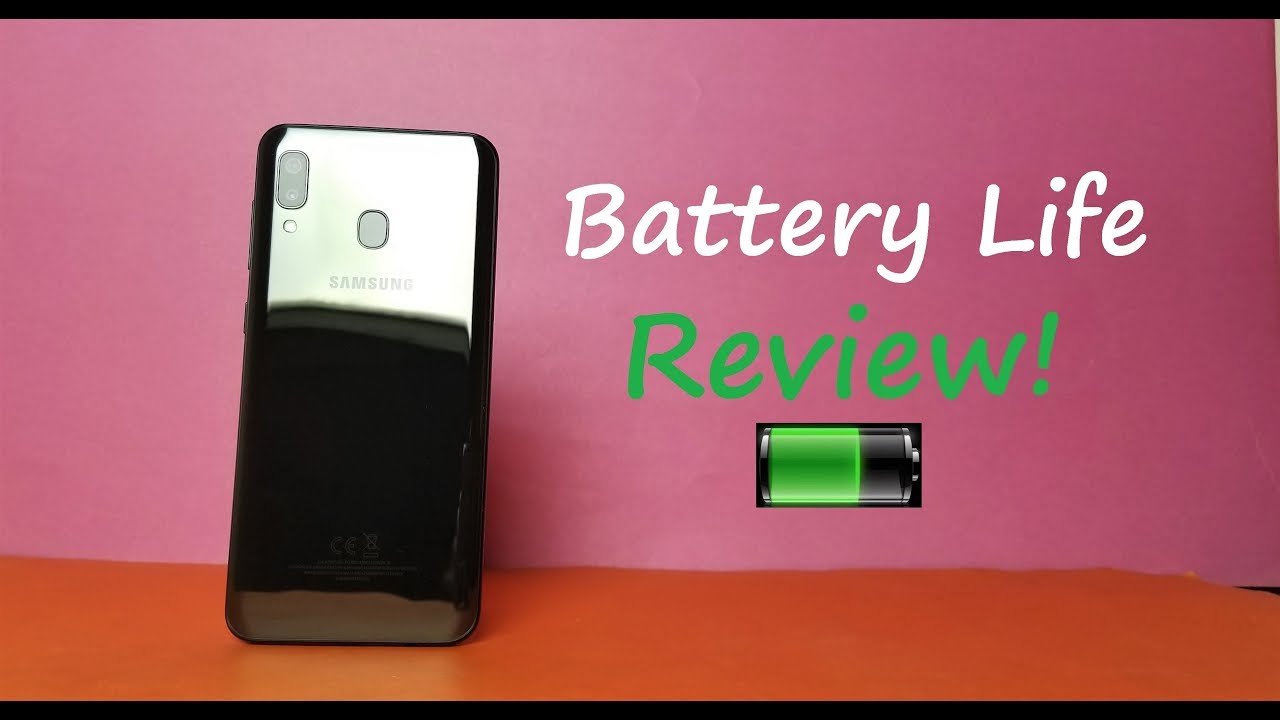HOW I FIXED GALAXY NOTE 9 OVERHEAT FOR GAMING PUBG MOBILE? By TechnoGenuine
Hey guys this is second gentleman today I'm, going to show you how to fix to overheat and lack performance on the overrated game pub gee or for it not, so the first step is go to the settings click on display. Then you find screen resolution make sure you put 1080p for better result for better gaming and less lagging as well as less overheating. Now, if you want to play a game for a very long period of time, just put it on 720p putting on 1440p will not only give you the best display, but also drains lots of battery and overheats your phone because of rendering to the highest quality in the game. Now I prefer on 1080p. However, if you do notice of an extreme overheat, then put it on 720p only for gaming, and then let us launch the game itself before we do so make sure you put the game performance, focus on performance or balance, and once that is done, launch the game itself and let us see what we can do to fix. The settings here is the game, so the first step is to click on the settings of the game and then scroll down until you see first-person perspective, camera view to keep it to the minimum.
Putting this to the highest will decrease the battery life and overheat your fun drastically, and this is for Discipline any high-end devices as well they're going to graphics, you find the graphics settings here. You can put it as your. You can play the gaming for around 2 to 3 hours, with no overheating. More than that, you will notice overheating. This is very normal for any high-end devices, so keeping it in balance or smooth.
Well, let me let you play the game for a long period of time, with no overheating now for the frame rates you can put it to the high or ultra better, prefer hot now the style effects. This doesn't matter much, however I'm putting in classic will not put that much of detail, especially the shadow effects. Now these options you can either enable or disable, especially for auto, adjust, graphics, make sure you're disabled, because Walled check your phone satin all the time which will overheat your phone. Then I've noticed that by disabling this feature will save up battery life as well as to avoids producing overheat. You will notice a great performance and battery life anyways guys, that's basically it now.
One last thing is: when you play the game, you find the voice to chat, for example, make sure you disable that, because that's what ingenuously process, while gaming, which will take your storage as well as producing overheat, anyways guys, that's basically it for the game, pub, G and I hope you guys enjoyed this video and I hope you guys enjoyed the gaming pop G.
Source : TechnoGenuine









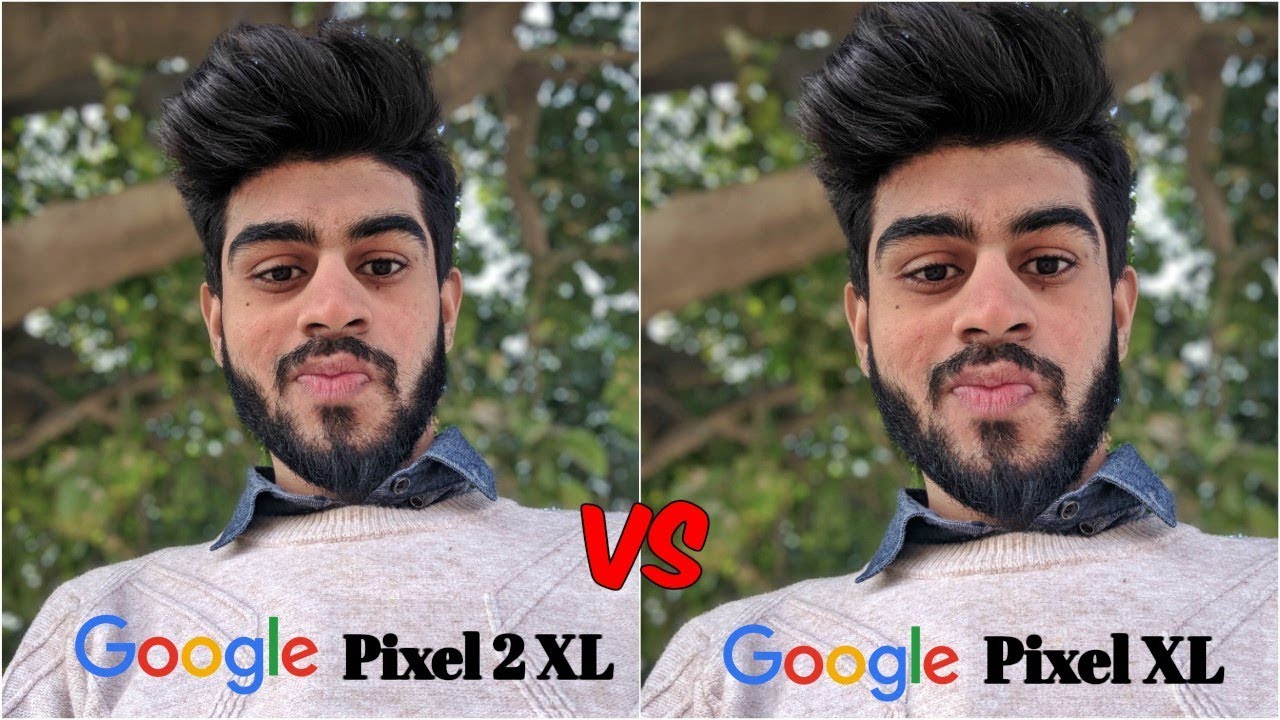
![LK [Flexible TPU] Screen Protector for Phone, Installation Video](https://img.youtube.com/vi/FnYunqDL3XQ/maxresdefault.jpg )