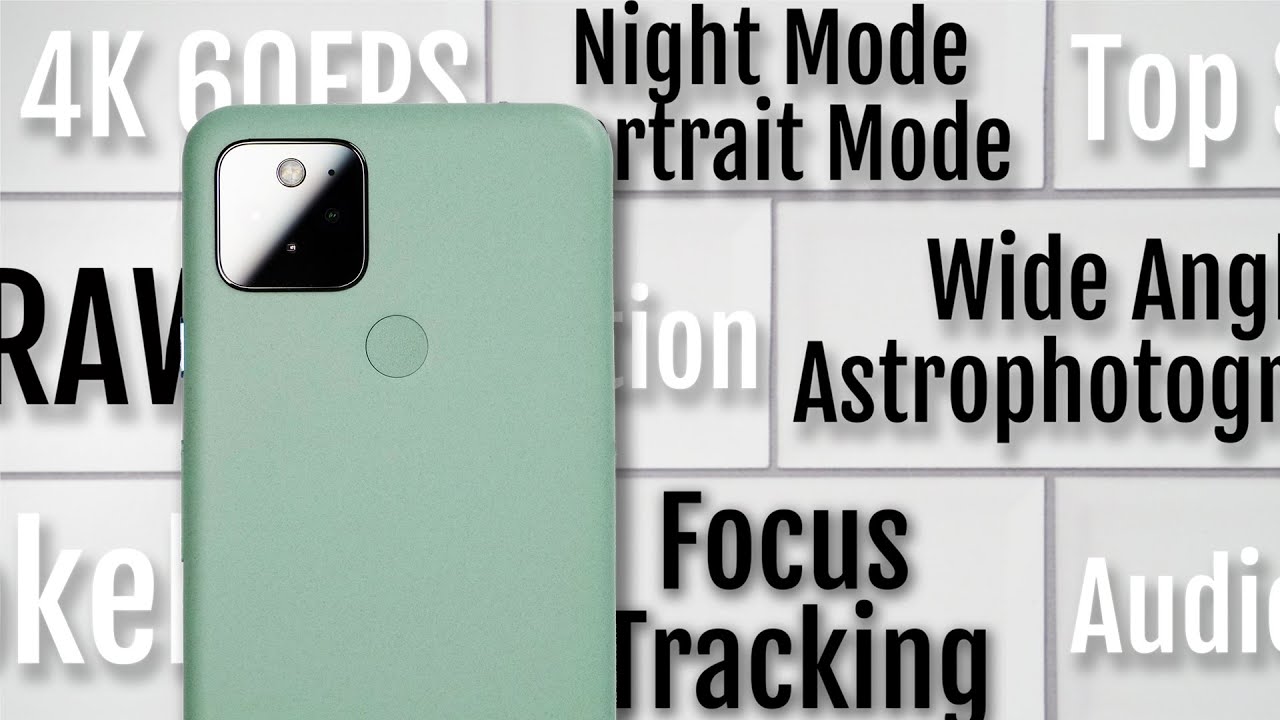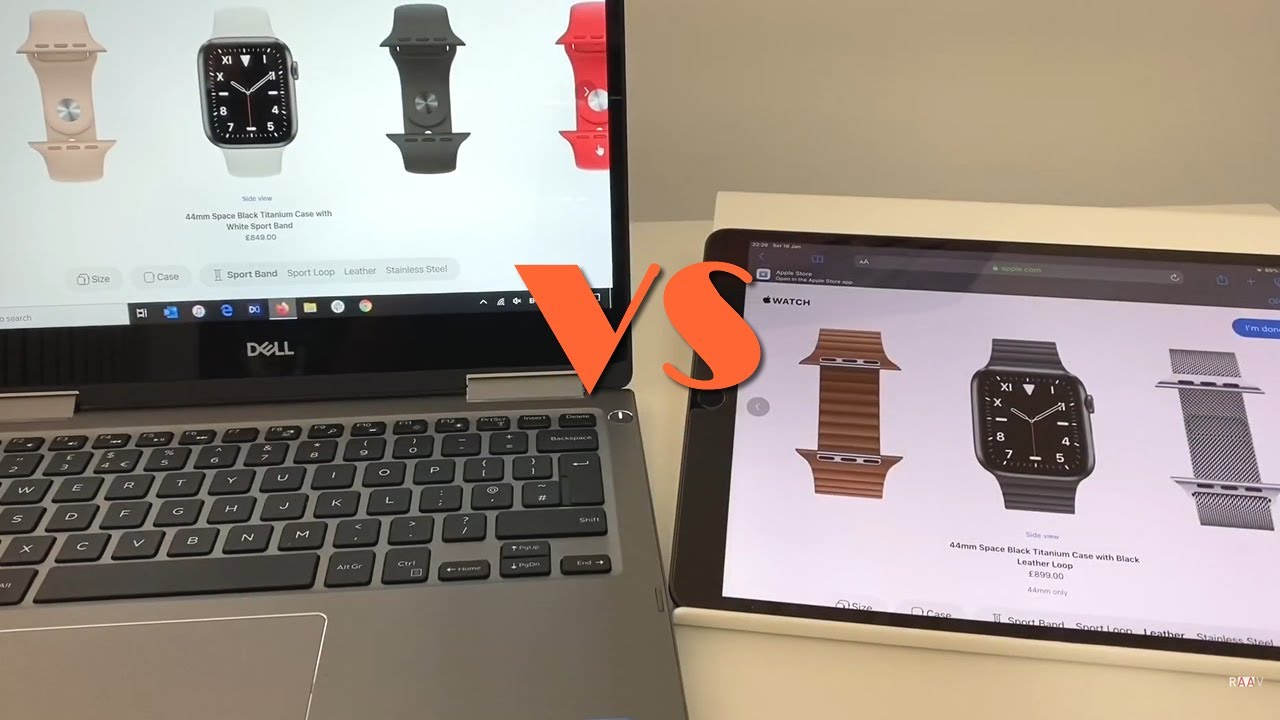How to Use SD Card as Internal Storage in Android Easy Steps, No Root!read description By GRUMPY CHRIS
How's everyone doing my name is Crisco. Welcome back to the channel is been like forever, since I've done, a video I think it's more than a week, and today I'm doing something different, I'm going to show you guys it's a trick towards the know the phone. So this is about how you can turn your SD card into your. You know to be part of your internal storage. This trick will work for the marshmallow Android system. So if you have a device that has 8 gigabytes of internal storage or 16 gigabytes- and you want to make your SD card be part of your internal storage, what you can do is I mean with this trick.
You can download everything from the know from the App Store directly into your SD card, so this trick only works for the marshmallow operating system does for the 6.0 and above it won't work for lollipop and all of that. So what you have to do. I have already done this as heads up on my phone I have an HTC Desire, eight one six, and it has 8 gigabytes of internal storage, and I was having trouble with the know, transferring stuff from my internal storage to the SD card and I found this let's say fix, and it helps me out a lot because I don't have to transfer anything anymore. So to do this, all you have to do is go into your device settings as you can see, and the footage that I managed to get from my phone. So all you have to do is go into device settings then go to storage, let's scroll down a little here and then go to storage, and once you hit the storage as you can see that totally used it's 8 gigabytes 79.
So the phone storage is a total of 8 gigabytes, I'm using seven point: seven and a half gigabytes on that and the rest goes to the SD card. So this is how is gonna? Look after you do this small trick once you reach this page on your phone. All you have to do is select the SD card and right now in the top right corner, where you see those three little dots. If you press that you're going to have there, let's see once you do once you select that you're going to have settings there, so you have to press the Settings, and you're going to have after you press the settings. You're going to have an option where it's going to say format as internal storage.
So once you hit the format, all you have to do is back up the data and once you back up, the data is gonna, say erase and format your format, your SD card. So once that SD card is formatted, you're going to have the same page as mine, so guys are gonna, have everything together, and you can download everything, and it's going to go towards your SD card, so you don't have to transfer anything anymore. So that's the know. A small trick that I found out is I mean it helps me a lot because I get to use my phone right now and download a lot of stuff, and you know, do more videos towards you know a recording. My phone screen and all of that so if you find it useful, don't forget like the video, and you can check out my other.
You know videos I'm doing some gaming videos as well and don't forget, leave some comments and by the way, happy new year. I hope, I'm going to find you guys better in the 2017 I, don't know if I'm going to make any other videos until then you know 2016, and thank you so much for your support on 2016, and you've been awesome. I hope 2017 is gonna, bring a lot more new subscribers. You know to create a bigger community and do some wonderful things here on the YouTube platform. Thank you so much for watching and until next year you take care bye.
Source : GRUMPY CHRIS