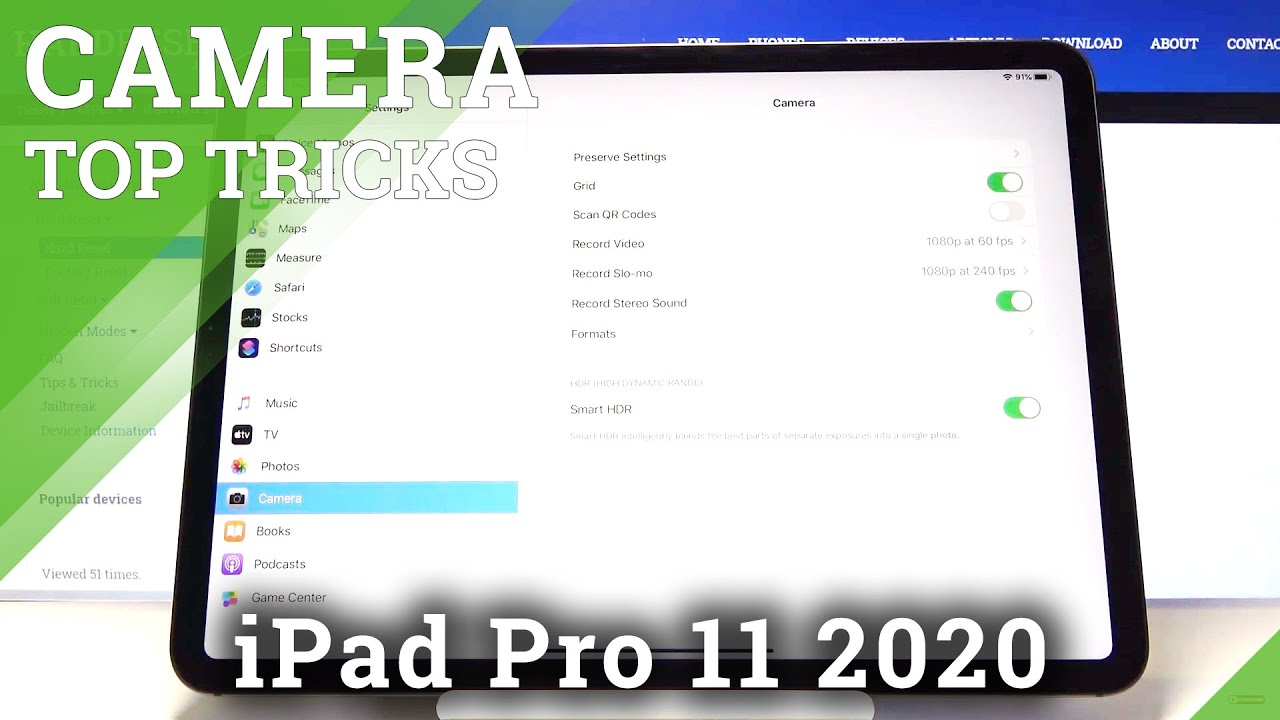How good is the iPad 8 (2020) for photo editing? | LIGHTROOM & PHOTOSHOP By Jeff Lanuza
Hey everybody, this is Jeff and welcome to our brand-new video. So today I've got something very, very, very special for you guys and that is hold on about this bad boy right here, I'm not quite sure. If that you can see it because of my light, you can, you can see it we're going to be talking about the latest iPad, not the iPad Pro, not the iPad Air, but the latest uh 2020 model pretty much the cheapest iPad that came out this year, but we're going to be talking about it from a photographer's point of view, so you ready, let's get into it all right. That was the intro. So before we start with the video make sure you click that subscribe button right there. Okay, this is not a very technical or scientific review by any means.
I bought this iPad roughly three weeks ago and the reason why I've been postponing this video is because I really wanted to use the iPad to find out everything that I, like everything, that I don't like everything that I found a little meh. But again, this is quite important. There are hundreds, if not even of thousands of videos out there reviewing this particular iPad, maybe for a graphic designer or something like that. This is going to be literally about photography, I'm going to be focusing on two particular apps and if you do not have these apps, yet I strongly advise you to download them, because these are really, really good. I'm talking about Adobe Lightroom in adobe photoshop.
So before we jump into Lightroom and photoshop, let me tell you something a little about this particular iPad. So, like I mentioned at the beginning of this video, this is the latest eighth generation iPad. For me, the selling point is how fast it is, because this thing is literally packing some power in there. I tell you that much so as photographers we're always looking for ways to improve or reduce our workflows, but still keeping the quality in there, and this iPad actually allows us to do that. The first thing I absolutely loved about this iPad is that we can work with files, which means that if you get yourself one of these bad boys, like a dongle in my case, I've got SD card and micro SD card.
The iPad is going to recognize it, so you can import everything to your files, and the best thing, though, is that if you have an adobe creative cloud subscription, because with your subscription you're getting 100 gigabytes on the cloud, which means that everything you do on your iPad is going to be backed up on the cloud, which means that on a later point, you can resume working from a different device. That is really cool. In my opinion, if you follow this channel, you know that I work with the canon EOS r, also for photography. I think it's an amazing camera and I can bring all the raw photos to my iPad. I mean raw capabilities man that is really, really cool.
If you're invested in the entire Apple ecosystem, you know how quick and simple it is to send files via airdrop and, in my opinion, one of the key features of this particular iPad is how compact light and portable it is, so we're not trying to fool anyone here as photographers. We absolutely love equipment if there's a way to pack lighter we're going to grab it and use it, and this, my friends is where this iPad shines. It is not as heavy as a laptop, not as big as the iPad Pro and between you and me I mean you can argue that the iPad Air is just a apeak, but it's more expensive all right. So now we're going to start talking about Lightroom. The first thing we're going to do is, of course, import our photos, and what I like is that we've got several options.
We can buy a dongle. We can use a SD card, a micro SD card. Whatever your heart desires, we can use Dropbox if you've got adobe creative cloud, you can import your files from there, and you can even use your camera roll. So, as you can see, there are many options to bring our photos into Lightroom and, of course you can create collections, or you can create albums. So all your photos are going to be well organized so from here 100 your call do you want to apply preset or do you want to edit manually, and I must say, though I was so positively amazed when I realized how powerful this iPad really is, and especially like the app itself, because Lightroom has almost, I would say, like 99, if not all, of the same functions as the software has, which is mind-blowing and bear in mind all these tests.
I've done, I haven't done with simple JPEGs. No, no, no, sir. All the photos. I've edited in the last couple of weeks are from my canon, EOS r, which are raw files, and the entire process was super smooth. I did not experience any lag or my app getting crushed or anything like that.
So once you've edited your photo, guess what you can export it or if you want to you, can send it over to photoshop quite easily. So what about photoshop? The app itself is very, very powerful, just like Lightroom, but unlike Lightroom, there are some key elements that are missing so, for example, the tool liquify is not included in photoshop, but there's a little of a workaround adobe for some unknown reason decided to create an app just for this particular function, which is called photoshop fix, which, to be honest with you, I tried barely just out of font because in my photos I really don't use this filter that much. But if you do, you know, there's a different app for it, but overall the most important tools are in photoshop, and you can just use whatever you want. You can import photos, you can work with different layers. It's really, really cool.
I have to say, like it takes you a little of a learning curve to adapt to the app especially coming from the software, but once you figure it out, it's really, really simple and once you're done it's really again, you're called you want to export it or with a simple button. You can send it back to Lightroom for further twitching, so that is pretty much the cheapest sidebar of 2020 for photographers. In a nutshell, and before I go, let me tell you a very fun fact: this entire video was edited and exported literally just with the same iPad, so definitely stay tuned, because next week's video is going to be about this iPad but from a videographer's point of view, so definitely hit that subscribe button right there to watch the next video and all the future videos, so yeah man. This is Jeff. It's been my pleasure, and I'll catch you in the next one cheers watch next week's to watch next to watch next to watch next to watch next week's to watch.
Next week's so definitely hit that subscribe button right there to watch the next video and all the future videos.
Source : Jeff Lanuza