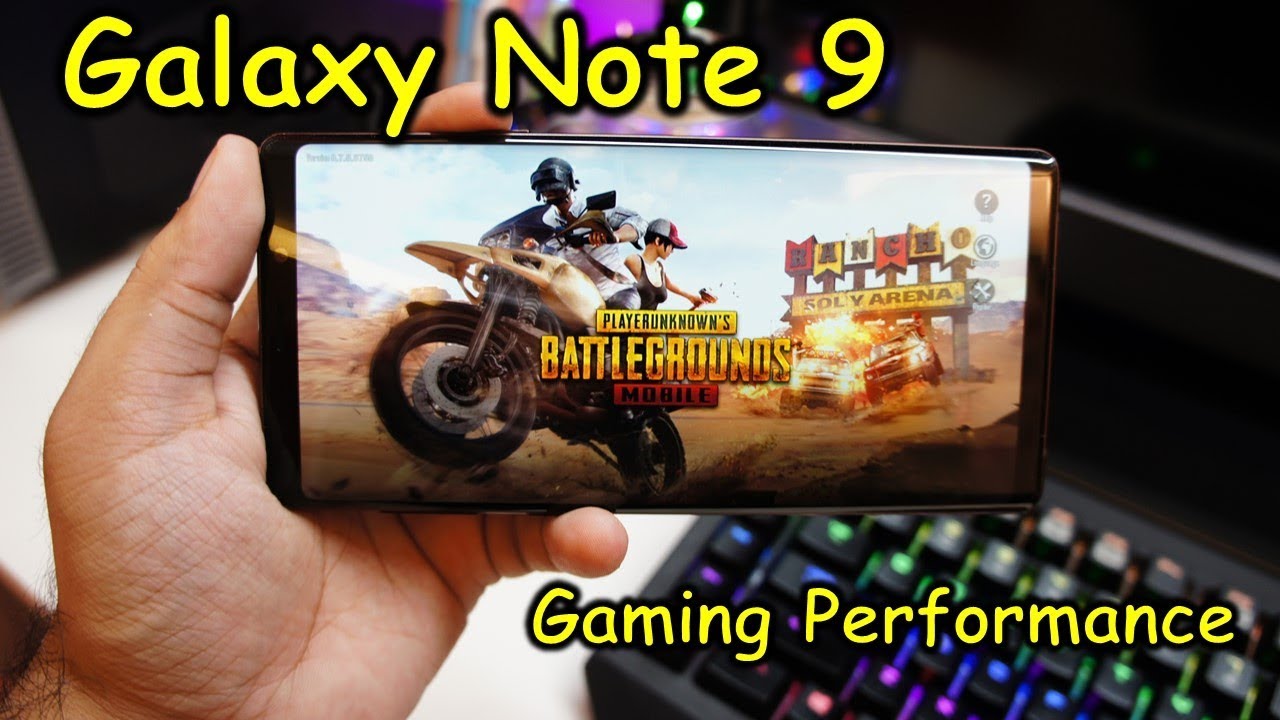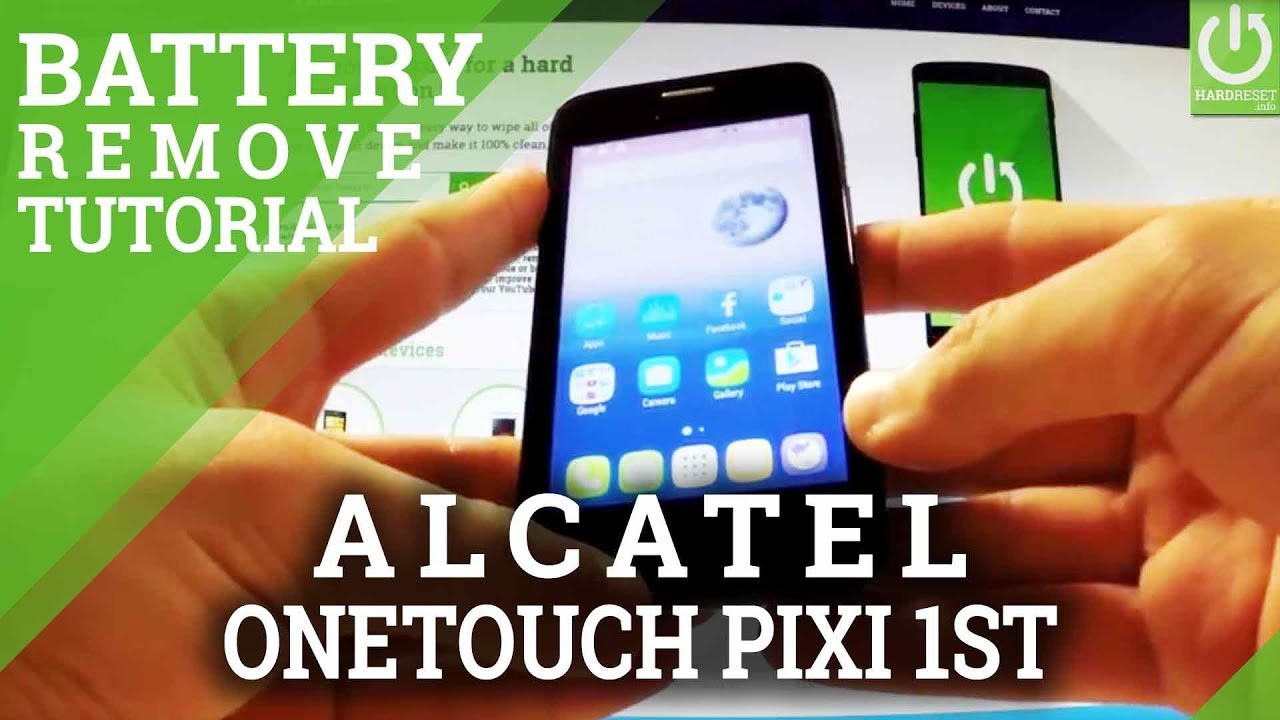How Fast is Wireless Power Share on the Galaxy S10? By Tech With Brett
Here I have the Galaxy S nine plus, with a dead battery and my Galaxy S 10, plus with a full battery today we're going to investigate the wireless power share, feature and show you all the things that it can do. Let's get started: hey everybody welcome to tech with Bret, where I help tech work for you. So today, I want to try out the wireless charging capability in the galaxy s, 10, plus to see how fast it can charge. My Galaxy S 9, plus the wireless charging on the galaxy s.10 plus, is a four point: five watt charger. So that means that it's regular charging there is no fast charging involved. So take that into consideration as we go through all the tests that we are doing today.
First, we will be charging the phone a few different ways, and then we'll be seeing how a wearable performs so right now my s10 plus is sitting at 99 percent and my Galaxy S 9 plus, has turned off after it reaches 0%. I haven't tried to return it on again. So to turn it on. All you need to do is go into the notification tray scroll down here in the quick panel settings and turn on power share. So now it says, put the center of your phone back-to-back with another device, so I'm gonna place this face down, and now I'm going to place the galaxy s, 9, plus right there on the back of the phone, and it will begin at charging.
So once it powers up a little of charge, I am going to turn it on alright. So let's place a clock in here we have the Google Home Hub, showing 12:00 12:00 at the time that I started the galaxy s 10, plus at 100% charging the galaxy s 9 plus at 0%. So let's let this sit for a while and see how much it has charged after an hour of time. Okay. So after about 36 minutes, let's see how it has done so here we are at 20% and at this time, I'm actually going to turn on the phone just to make sure that everything else is working properly and see if it can keep charging up alright and up here it is still charging.
If we check the settings right here, it says that it is going to take two hours and 50 minutes until it is fully charged and that's after being charged 20% from the galaxy s, 10 plus so, so far, 35 minutes about 20%. Let's also check the battery life right now on the s10 plus. So it has gone down 30% it is at 69%, so I was able to charge the galaxy s 9 plus 20%, and it removed 30% of battery from the galaxy s 10 plus alright. So it has been one hour and over here since I turned on the phone, it actually hasn't gone up any percentage. It is sitting at 19% and over here on the s10 plus it is at 62%, so it went down about 8% more while it was trying to charge the galaxy s 9 plus alright.
So one of the main reasons I think that it didn't do well, is that once I turn on the phone, I didn't reconnect the wireless charger, so I'm actually going to stop this test, and I'm going to try it again, where I keep the phone on the entire time and see how much charge we can get with the galaxy is 10 and the s9 +. So here is the s9 + at 2%, and then here is the galaxy s 10 at 100%. So we're going to turn on wireless power share place it on here. Let it sit for a while, and we'll be back to check on how it's going. So after one hour, the galaxy s 9 plus is sitting at 35% and the galaxy s 10 plus is sitting at 43%.
So it has drained about 63% to charge the s9 + at 35%, and now after an hour and a half the s9 + is at 41% and right there. It actually stopped charging, so it stopped charging, because the galaxy s 10 plus, has actually reached 30%, at which time it stops the wireless charging so that it does have more battery for itself. So, with that test, the S 10 plus is able to wireless power for an hour-and-a-half here on the galaxy s. Nine plus I reached up to 41% and drained 70% of the galaxy s 10 plus in this next test, I'm going to take a dead galaxy s, 9 plus, and a full s, 10 plus, and we're going to do wireless power share wall. The galaxy s 9 plus, is off, so there's no power being drained out of the s9 + at the same time and see if we have the same results all right here.
We are one hour later and the galaxy s 9 plus is sitting at 32% and the galaxy s 10 plus is at 54% so very similar to what we were seeing previously when we were doing this with the phone turned on, and here we are a little more than two hours later, just to kind of forgot. I was doing the test, but looking at the galaxy s, 10 plus it stopped at 30%, and now, let's see how far the Galaxy S 9 plus went well, that was turned off, and here we go turning it back on. We see that it shows 46% on the galaxy s 9 plus, so we were able to save a little more power having it be turned off, while the s9 + was charging now I do want to mention any battery statistics of the phone. You are able to see how much power usage was taken up by the wireless power share feature now. Next, let's do a test with the gear sport.
So this isn't the latest generation of galaxy watch, but the newer ones have a little bigger battery, so the gear Sport has a 300 million battery show it should be able to completely charge without taking much power from my galaxy s 10. So here I just place it in the middle of my s, 10 plus, and it begins charging currently at 8 o'clock. Here, let's see how long it takes to fully charge this up now, I did do a test with the actual charger, and it takes two hours and about 10 minutes to be able to charge fully. So, let's see how this goes so after about 30 minutes, we are at 30 percent charge. So one of the cool things is that if you have like the Galaxy Buds with only 15 minutes of wireless power-sharing to the Galaxy Buds, it would give you an hour-and-a-half of charge on the earbuds, which is pretty convenient to have wherever you are.
As long as your phone has battery- and here we are two hours and about 10 minutes later, and we're at 100% on the Samsung gear sport- and this does have the 300 million battery the 46 millimeter galaxy watch is a little bigger. So let's go in here and see the battery percentage. It is currently sitting at 74% on the galaxy s 10 plus, and then, if you actually go into the settings of the battery, it says that it only took 18 percent of the battery from the s 10 plus to power the gear sport. Now one question I have heard quite a bit is if you can have a case on each phone and still wirelessly power share. So here is 10 plus I have a pretty slim leather case, but on my note, 9 I have a much more rugged case.
That's pretty thick, so turn on wireless power share place the phone on there. Sometimes they do need a slightly moving around, but that kicked right on, and it has begun to charge my note 9. So, yes, you can have cases on it and still wireless power share. Now. I have not mentioned, but this will work with other devices like the iPhone, so any other QI enabled device, it will work with supported iPhones, and it will also work with supported wearables like the gear sport, the galaxy watch and the Galaxy Buds, but it would not work on the Apple Watch and one thing I do want to mention.
That is even if you do plug in your phone, you can charge another device at once, so maybe I only have one charger and two phones I could plug this in with USB-C, and then I can actually power. My other phone. So let's try that out right now, so here I plug this in it then allows me to turn on wireless power share, and now I can wirelessly charge another device, while I am charging my galaxy s, 10 plus, and I'm wirelessly charging, the other phone or watch or whatever it is at the same time that is possible with this. So that is the test with the Galaxy S 10 wireless power share. So if you are using it to charge another phone, it definitely works.
My recommendation is that you do turn off the phone to get the best experience possible, but then, if you are charging like another device like your Galaxy watch or your Galaxy Buds, that's when it's going to be the most beneficial because those batteries are much smaller. So it's going to be easier to charge all the way up, and you'll still have plenty of battery left on your Galaxy S 10 plus. If you have any further questions about wireless power share, please let me know in the comments below, and you can check out my other Galaxy S 10 videos over here on the side. Thanks so much for watching we'll see you on the next one.
Source : Tech With Brett