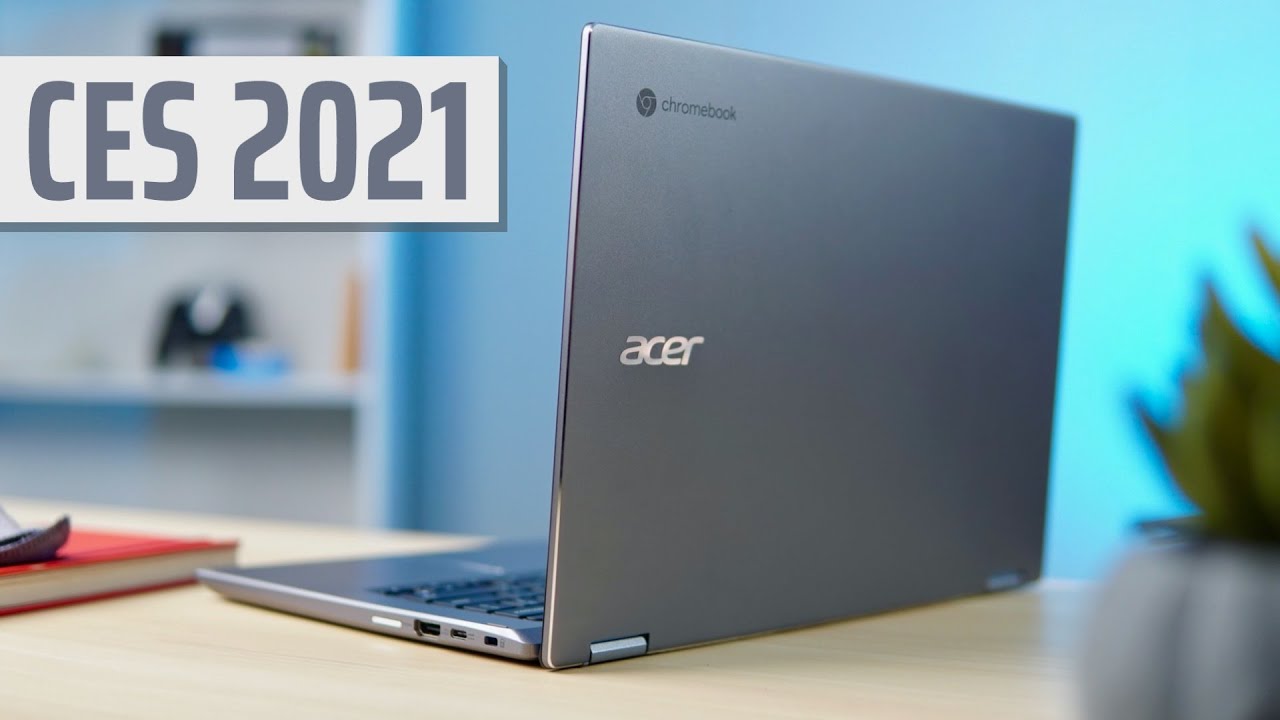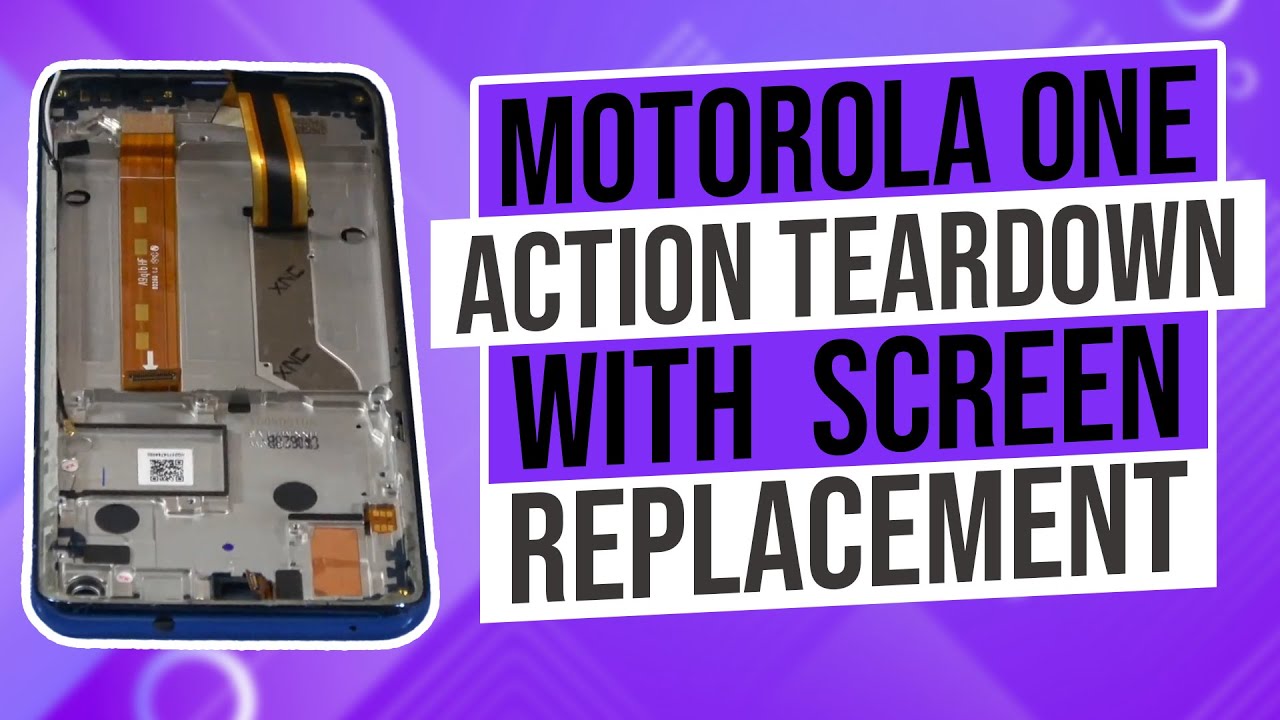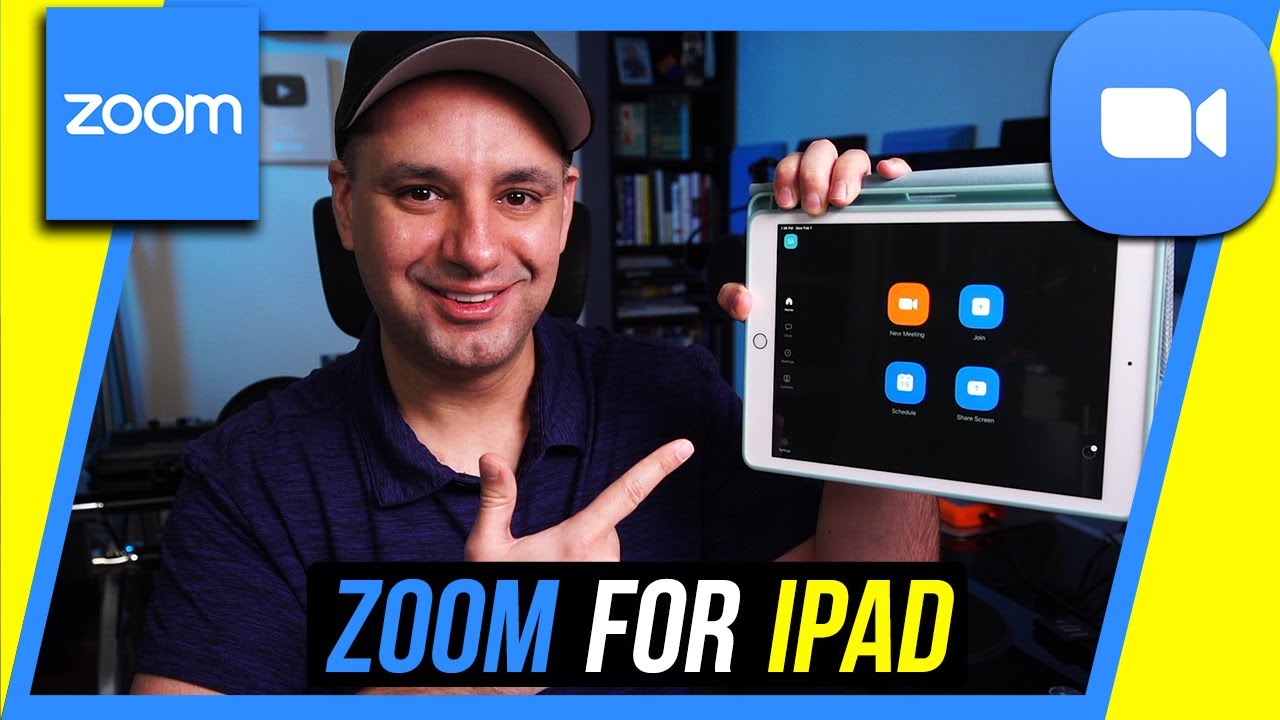Hands-on with Acer's Ryzen-powered Chromebook Spin 514 By Chrome Unboxed
Hey, what's up everybody Gabriel here from chrome unboxed today we're continuing our coverage of CES, 2021 and uh Acer sent us over their latest Chromebook. It is the AMD Ryzen powered Chromebook spin 514. We're going to take a look at it uh. This is by no means the first AMD Chromebook on the market, but it is one of the first devices to come out with the new c series chips made by AMD that were specifically designed for chrome, OS, hp and Lenovo announced theirs. A couple of months ago and Lenovo's is actually available now. Acer just announced theirs this week at CES, and it'll be available, probably February march, but this would be the first one, that's actually aimed at the consumer market and the enterprise market alike, and why that's? A big deal is because AMD offers comparable processing power to the intel CPUs that we see in Chromebooks right now, but you get those radon Vega, graphics, and that means better GPU power, which means better Linux, apps, hopefully better android, apps and just a better experience at a lesser price, because AMD generally comes in forty to a hundred dollars cheaper.
Depending on which uh CPU you're talking about that's enough about AMD, let's talk about this Chromebook. If it looks familiar to you, that's because it's very similar to its cousin, the Acer, Chromebook spin 713, that was our top pick of Chromebook of the year of 2020. It has an aluminum bottom aluminum lid, the keyboard deck is either magnesium or plastic, or something like that and the overall build quality feels very similar to the 713. It doesn't feel cheap and in some ways it actually feels like the fit is tighter than the 713, and that's probably because this one comes with a mil-spec rating. Furthermore, it is drop tested.
Furthermore, it's spill resistant and uh, taking 132 pounds of downward pressure on the lid, because, even though they're going to be marketing this to consumers, it's also going to be marketed directly to enterprises, and they need devices that will hold up so overall. The build quality is similar to the 713, but it's definitely more rugged, but it doesn't feel bulky it's about a millimeter thicker than the 713, so it doesn't feel unwieldy or anything like that. But overall the design quality is very, very similar and in some ways it might even be better like the 713. This is a convertible, hence the spin nomenclature. You can use it a two in one form factor as a tablet, tint mode for presentation.
All of that it has a touch, enabled display Acer, didn't specifically say it's USI compatible, but we grabbed a pen here in the office and I grabbed one at home, and it worked with it. So we're presuming that it is USI compatible. Acer is not offering a pin with this. Acer doesn't have their own USI stylus as far as I know, but it worked with the USI pin, so we're just going to say it's USI compatible until we hear different. So speaking of the screen, it is different from the 713 as this one is a 16 by 9 aspect ratio.
So you have a 19 20 by 1080 screen full HD. You just don't get that three by two more vertical space like you do on the 713, but it's plenty bright, I'm going to say it's probably 280 to 300 nits, of course, like I said, touch screen. It's gorilla glass, so it's made to be tough and stand up to dings and knocks, and things like that. But overall the display is very good. The colors are perfect.
The viewing angles are perfect and this would be a great device to have sitting on your desk at home or if you are a business type, and you have to you're out on the go, and you're in different lighting. This screen is going to be a good one to use for the inputs on the Acer uh. The keyboard is perfect. It's a standard, run-of-the-mill Acer keyboard, which is good. I like Acer's keyboards, their keys are good they're click.
They have good travel, but they're not loose and rattly. Like some other devices, the back lighting is optional on this version. So if you get the base entry level model, it will not have the back lighting, but as you go up the tiers it's added as an option and the, but the keys are black, so the keyboard light looks good. It's not like some of these devices that have gray keys and everything looks washed out. It just works.
I mentioned the trackpad is not glass it, but it is Mylar or some sort of perfect composite. So it's not floppy, it doesn't flex a lot. It has a good click on it. It's not glass! You can tell it's not Pixelbook, go it's not galaxy Chromebook, but it's good. It's good enough that when you're working on it is doesn't feel cheap.
Then around the sides, because this is aimed at enterprise and consumers, they've kind of mixed up the ports a little. You will get two uses for a DisplayPort power delivery, all of that get an USA for legacy devices, chargers and things of that nature. If you go for one of the higher models now, this isn't necessarily restricted just to the chrome OS enterprise upgrade. But if you get a dozen 5 or a dozen 7, it comes with a HDMI port. When we talked to Acer, they said the decision, for that was because the bigger processors are probably going to be the ones that the enterprise guys are interested in, and they're the ones that are going to want a HDMI port because they're traveling to the office.
They want to be able to hook up to a display or a screen or whatever, and it just it's. A more productivity focused feature. So if you want you to're going to have to get the dozen 5 or the dozen 7. And speaking of dozen back to the processors, this is dozen's 3000 series. So the processors aren't exactly new, but they've rebranded them the c series because they were tweaked specifically for chrome OS.
So the selection is going to be in Athlon, gold horizon 3, horizon 5 and a dozen 7. I've looked around for some benchmarks, and I'm really honestly not sure which one's more powerful, the dozen 3 or the Athlon gold. But if you're trying to put it in terms of intel, Chromebook, just think Pentium gold. Cameron. U series that you find in a chrome box ample enough power for the average consumer, but also probably not what you're going to want to buy if you're looking for something that's going to run Linux, apps and stuff.
For that you're going to want to look to the five or the seven, because those are quad-core, they have eight threads, so you can use hyper threading and all that plus all four of these processors have radon Vega graphics, which we haven't been able to do benchmarks on this, because it's a pre-production model. But we really believe that GPU, once chrome OS, is able to leverage it is going to offer a lot more GPU power than intel's UHD, graphics and until tiger lake and Xe graphics come along. That means that the AMD apes could be the better option for people who need more processing power, so price, starting out the entry level device is going to be 479 when it's released here in February or march. But that's going to get you 64 gigs of eMMC storage, 4 gigs of ram and either the dozen 3 or the Athlon processor. We don't have pricing on the higher tiers yet, but the one we have in house is the dozen 5 8 gigs of ram and 256 gigs of NVMe storage, which that's the top tier option for the storage.
You can go all the way up to horizon 7 and 16 gigs of ram and your storage options range from 64 all the way up to 256. Other than that there's not really anything else to talk about its configuration. So until we know pricing who knows, I'm really hoping that this is going to fall somewhere in around the 800 to 900 range. But if we're looking apples to apples, Lenovo c13 yoga with the same processor and same ram as this device costs twelve hundred dollars. I really hope that Acer does not price himself out of the ball game with this device.
Um, probably do a little more hands-on with this one and share what we can about it, but next month, when we can get our hands on one of the retail units, then we'll do a full review and let you know whether AMD's new processors stack up against the current intel choices. That's about it for this one guys. I hope you like this video, don't forget to hit that thumbs up click the subscribe button and hit that notification bell, so you get an alert next time we put a video out, we'll see you.
Source : Chrome Unboxed