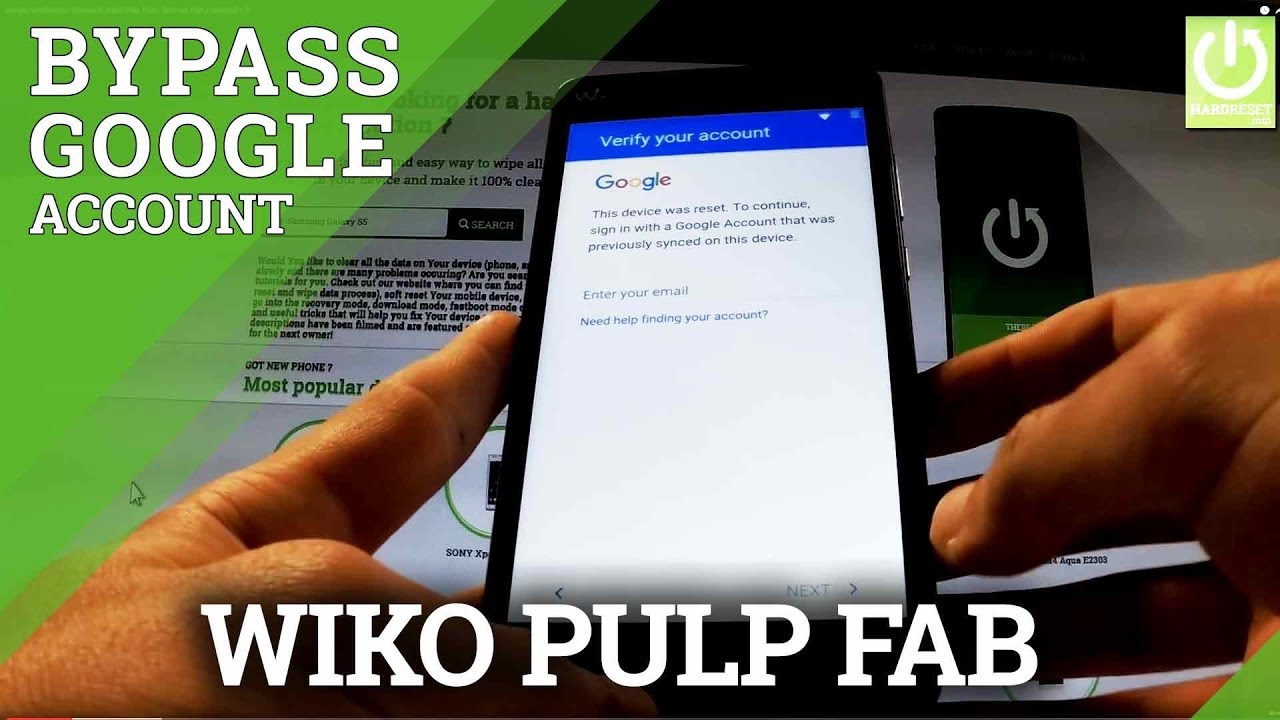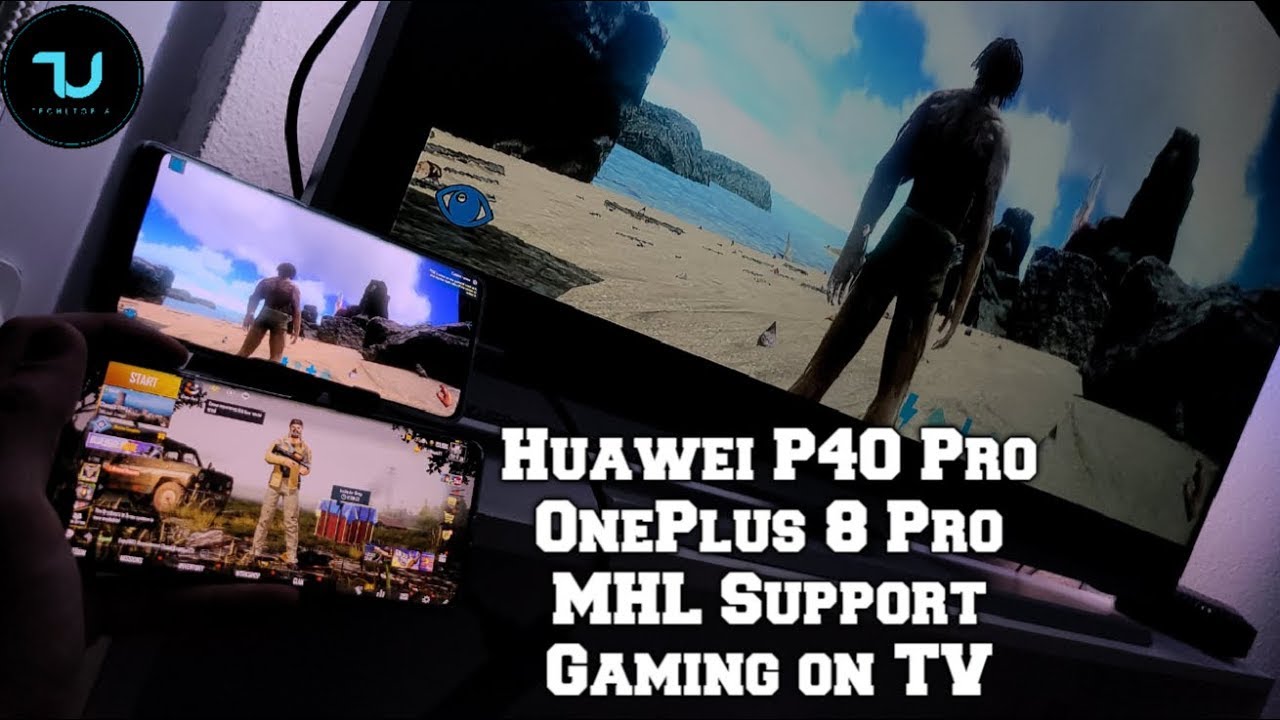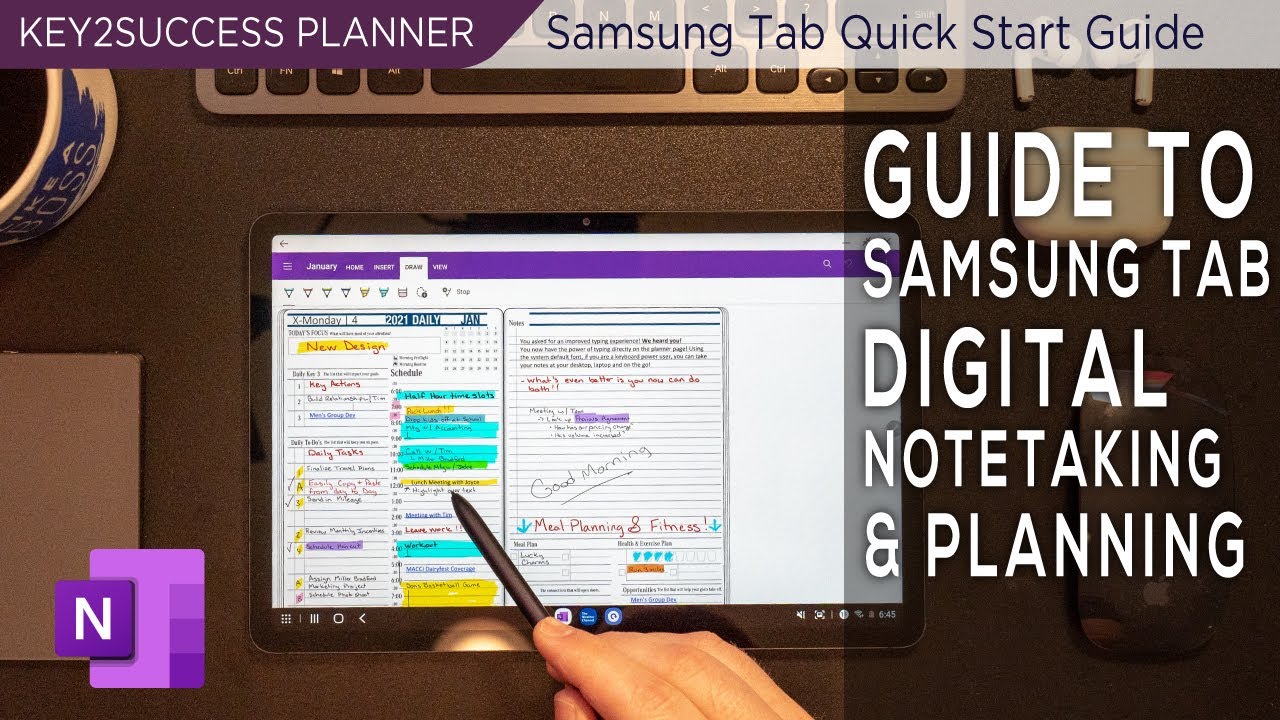Google Verification Bypass in WIKO Pulp FAB - Remove FRP / Android 5.0 By HardReset.Info
Here I have V cough applause and let me show you how to remove a factor receive protection and how to bypass verifying Google account on this phone. So I've got my phone after a hard reset, and I'm. At this point, when I should input, my Google account, email and password, and let me show you how to bypass this step at first, you have to hold on an ad button. Open settings choose Google keyboard settings, then tap on text correction, choose personal Direction, just English, and here you've got a loop button. Let's use it and let's input here, for example, keyboard and input methods. Excellent now you've got language and input.
Many. Let's choose text to speech output. Now, let's tap on settings right here, choose to install voice data, tap more button and open-source license, and let's highlight the random word from the following license and choose loop button. Now, let's input here settings and let's open this app, and now you can use font settings so scroll down to about phone tap a couple of times in built number, and you are now a developer. You can go back to previous list under printing give the developer options, let's open them, and here you should do two things.
The first one is to allow I to am unlocking right here you can read the warning and tap unable and the second one is unable USB debugging. So let's do it by using the switcher and by tapping. Ok, excellent, let's go back to previous list, and now we have to look for backup and reset choose this option. Now, select factory data, reset, read the information about process and choose reset phone tap erase everything the device is performing the hardest operation one more time, but this time with erasing Google account details so with bypassing factory slip. Protection.
Wait a few minutes excellent, the Welcome panel, just pops up. So, let's check if we remove tourist protection or not, so that's just one of the four languages tap skip, and now we can skip adding a Wi-Fi. So it's a good sign. The tap skip anyway, choose next a couple of times just keep protecting your phone skip anyway. Excellent, as you may notice, we bypass adding a Google account and inputting appropriate password and the email, so everything went well.
Thank you for watching. Please subscribe our Channel and leave thumbs up under the video.
Source : HardReset.Info