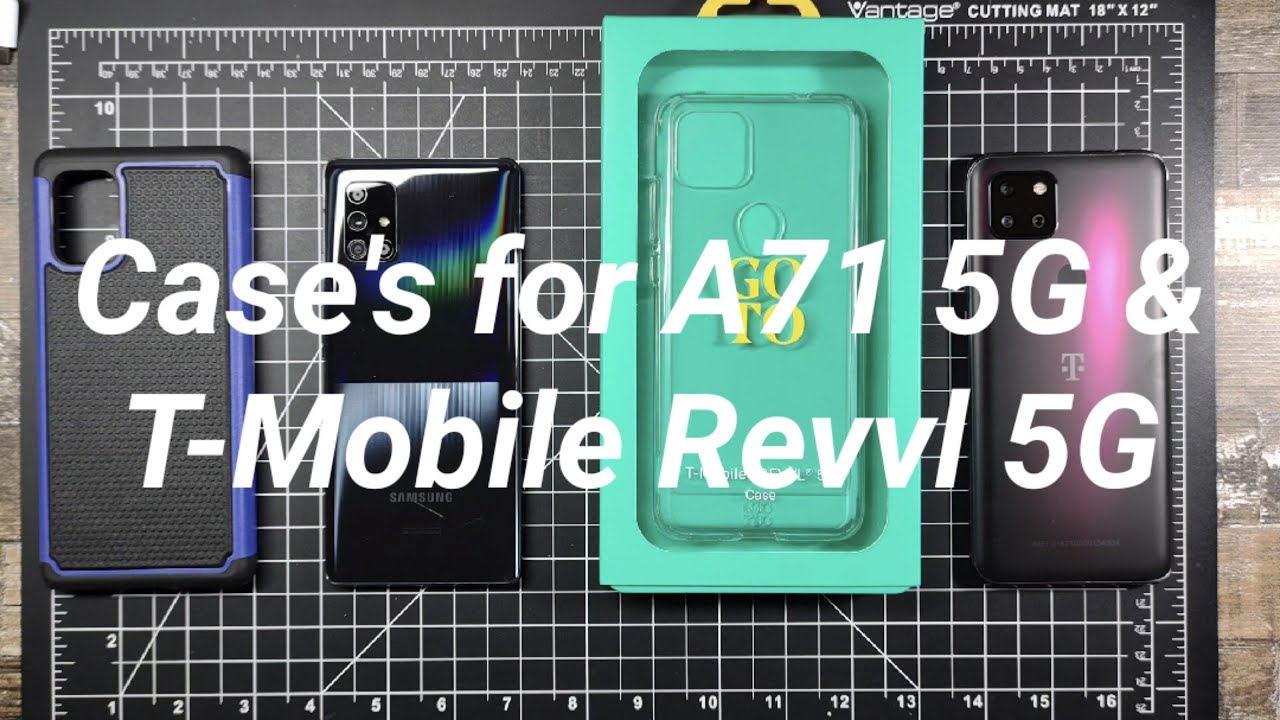Google Services on Huawei Mate 40 Pro 5G - Alternative Method to Use Play Store By HardReset.Info
Welcome in front of me, I have Huawei Mate 40 pro 5g, and I'm going to show you how we can use Google services on the smartphone. So at the first you have to go for your browser. Then we have to enter on the website vmos. com and when we are here, we have to download Amos pro application. So let's get it and when the download is finished, we can simply move for our file manager. Go for the internal storage, then move for the download, select browser, and here we have to install this APK file via most pro.
So click here then accept all the permissions. As you can see here we got the no risk detected. So there is no antivirus or something like that. Then click install click open right. Now we have to slide a few times.
Then click to enter Amos pro click on the one-click authorization tab to set up click on the switcher. Then we can just go back, and then we have to accept all the permissions that pops on our screen. We have to select this one ROM 7.1 64 bit so click to add and now just wait. A little right now, click for the vm settings, then click on the switcher into the Google services click confirm it's complete and right now we have to reboot our virtual machine. So go back.
Click right here on this floating icon, then click to shut down. Okay. We know that and right now we have to click right here, open many by swapping up, then click on the play store and right now we have to sing in with our account. So I'm going to do this right now, okay, and when you log into your account, you have to accept all there's other stuff and, as you can see right now, we are in the play store. So, for example, we can try to download Google Maps.
We can also try to get Google Drive. Maybe some games like TFT mobile and probably the most famous PUBG mobile, let's get also Instagram. So basically you can just take every app that you want, because right now we are able to use the play store like on any other device with Google services. So right now let's go for the menu and, as you can see here, we are. We can, for example, log into our TFT mobile, and we have to log in with our Google account and right now we can download available patch.
But let's skip this one and let's try to open. Google Drive, go back to our application. Okay, let's go back, okay, uh, let's close this game and right now we can also log into our Instagram account. So, as you can see, that's how it works, and I hope that'll help you guys if I don't leave thumbs up comments and subscribe to our channel, see ya.
Source : HardReset.Info