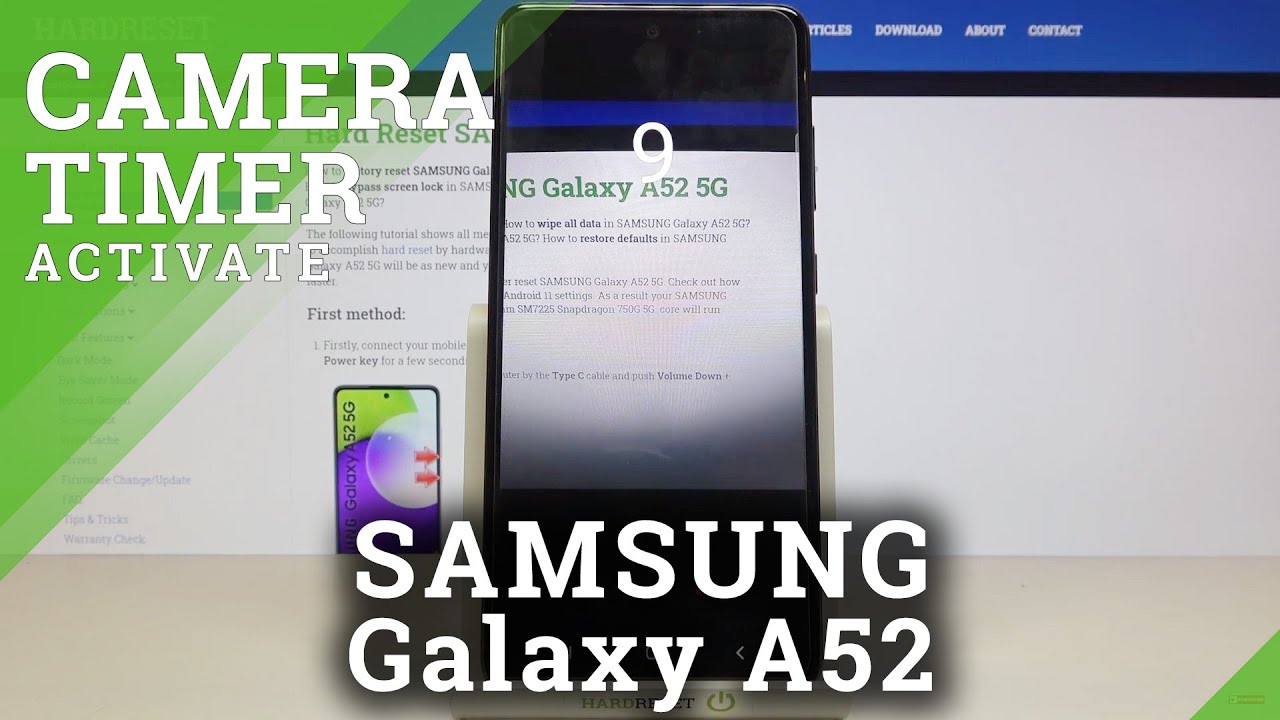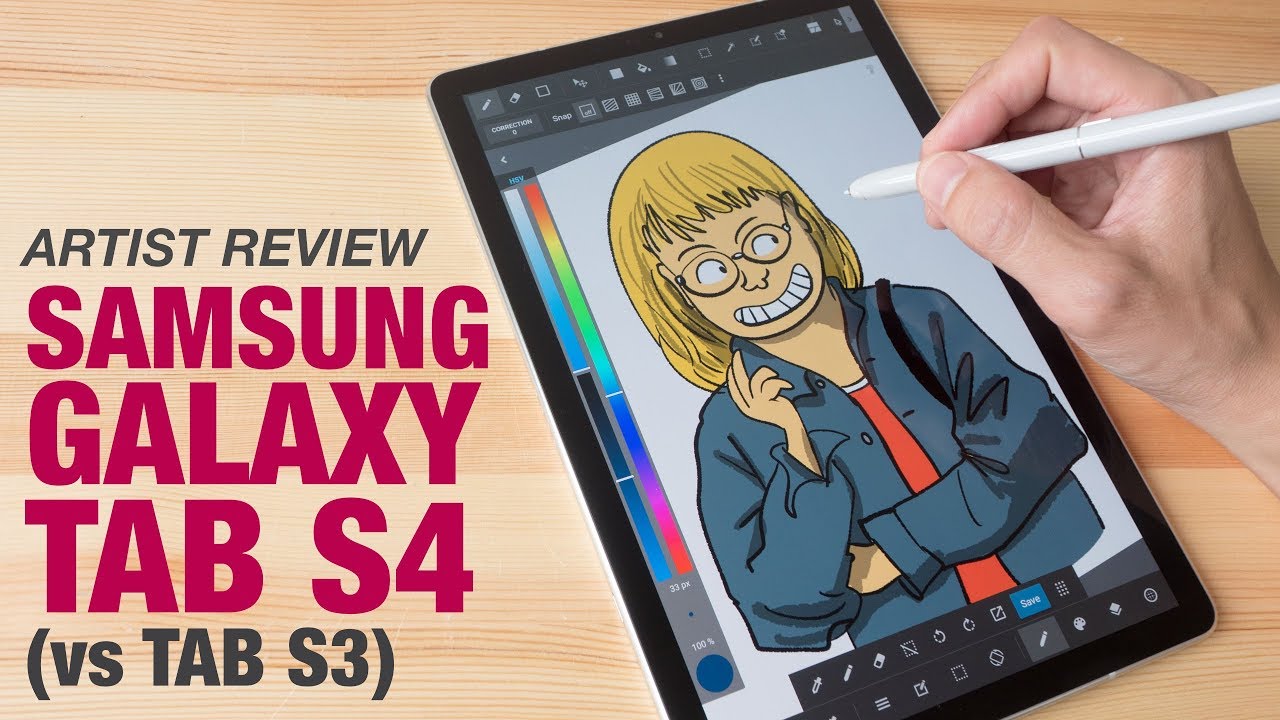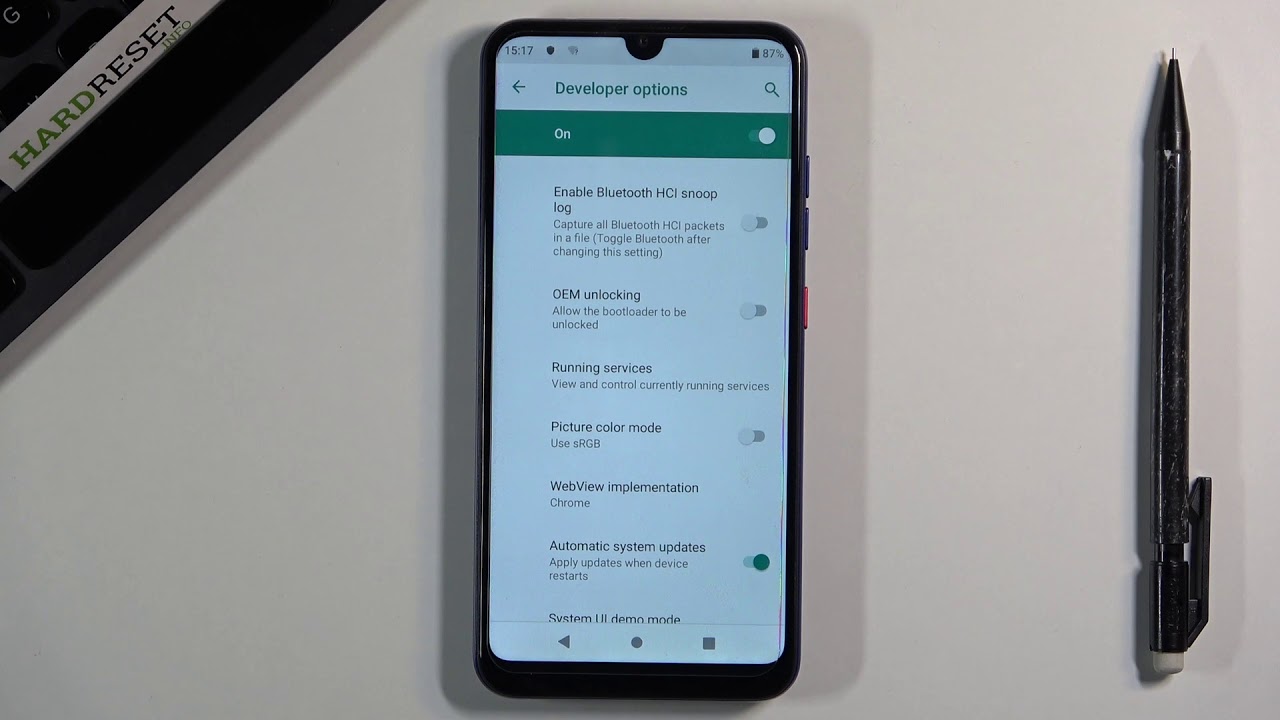Google Pixel XL smartphone review (Liliputing) By Liliputing
Hi, this is Brad Liner with little feuding, and this is Google Pixel Excel. It's a 5.5 inch, smart film, the ball comes Snapdragon, 820, one processor, four gigabytes of RAM, 32, gigabytes of storage or 128 gigabytes, depending on the model that you get it's one of the first in Google's new pixel line of smartphones, which replaces in some ways the Nexus phones of yesteryear. So, whereas Google in the past had worked with companies like LG on the Nexus 5x in the next six five- and you see the LG name right there on the back of the phone, this one just has a g4 Google. This particular film was made by HTC, but it's really designed to showcase the latest Google software and Google design ideas, although it does have some elements that make it look a little like say, an HTC 10 smartphone crossed with an iPhone. A lot of people have said that the front looks a lot like an iPhone. There are some similarities to the Nexus lines from the past.
So, for instance, you can see on the back here that we've got the Nexus imprint fingerprint sensor, which I really liked on last year's bones and I really liked on this year's phone -. The camera setup is a little different, but the software is very similar and, of course, it's one of the first phones to ship with the latest version of Android and is going to get all the latest features. So, let's take a look first at the hardware, and then I'm going to show you a little about the software and what makes this phone special. So in the box, this particular model that Google sent me to review comes with a USB to USC adapter, a USB, a 2 USB, C cable and a rapid charging cable with a USB-C to USB. Cable phone itself has volume and power buttons on the side.
You can sort of see the antenna lines here. It's got an aluminum and glass back and gorilla glass on the front on the bottom, there's a speaker and a USB type-c connector, unlike some phones that also use that as the headphone jack there is a 3.5 millimeter headphone jack on the top, and that takes a NATO SIM card and there's a little tool that you can use to open that up. That also comes in the box on the back. We've got that Nexus imprint, fingerprint scanner which works really nicely, and a 12.3 mix of megapixel camera on the front. There's an 8 megapixel camera and the headset speaker hiding below there's also a little RGB LED light that you can use for notifications.
I, don't know if we'll get any notifications, while I'm shooting this video, but if I do I'll, try to make a point of showing you what it looks like up there. So there are a couple ways you can turn this guy on. You can either press the power button and get to the lock screen and pull it up, and then, if you have a password that you have to enter or swipe pattern, or you can just touch the back to turn it on using your fingerprint, if you set up the fingerprint scanner and so that's a faster way to sort of log into a lot of things, and it's what I wound up using to turn on the phone most of the time now, I was a big fan of the Nexus imprint on last year's phones, I like it just as much on this year's phones. Google did send me the pixel XL for review. This is the larger of the two phones that are available this year and the more expensive it has.
The 5.5-inch screen instead of 5 inches, and it has a starting price of seven hundred sixty-nine dollars. Instead of six hundred and forty-nine dollars makes it a lot more expensive than the last few Nexus phones. But if there's one of the better phones on the market in terms of hardware, and honestly I'm kind of hopeful in the future, it gets discounted when say the next pixel 2 or whatever comes out, because while 769 is a little more than I wanted to spend on a phone, which is why I bought last year's Nexus a 5x it is. It is very much a very nice phone. So let's take a look at some of the software features that are exclusive to this phone.
It's one of the first to ship with Android 7.1, but it also has a few features that even when Android 7.1 comes out for last year, zones won't be available. So, for instance, it has this pixel launcher. There's a couple of things that make that special one is at the top. Instead of having a Google search bar, you have sort of a Google icon and a Google weather widget. Also, the app drawer is something that instead of pressing a button down here, you have room for five different items in your dock, and you swipe up to get to your full list of applications.
We have these circle folders for your different applications and while I don't really love the sort of all circular design here, I do have to say it is a little easier to see what's in some of these apps. So, for instance, if we look at media on my two devices here, you can see them two sort of icon showing you what's in the media, folder on the Nexus 5x, whereas on the pixel XL, you can see four different icons, and then you can open the both up to see the rest of what's available. So that's a quick look at the pixel launch or another feature that is very much an exclusive to the pixel phones. Right now is the Google's voice assistant software, which you can bring up either eyes long, pressing, hello, hi Brad. How can I help or by saying I hear you yeah yeah, okay, Google set a reminder.
What's the reminder, and so on now I have a separate video that shows a lot of what Google Assistant can do, even though it's probably just scratching the surface, but I don't want to get into that. In this overview, video I just wanted to touch on some basic features of the phone so check out that separate video. It's also a little available in the full review of the phone at little appearing calm. Another thing that definitely makes this phone special is the camera software. So, let's see take a picture of something here, so we've got video and still photos.
You can sort of focus and change your light conditions, HDR, auto HDR on HDR off, and it takes very quick pictures even with HDR enabled, and you can adjust your color temperatures. I, wouldn't necessarily recommend that setting here, let's come back to auto now under settings, you can also change your photo resolution, take first photos and enable or disable video stabilization, and so, let's switch to video and with video stabilization on if your say going for a walk, it does a pretty good job of holding things steady again, I've got a separate video that shows this in far more detail than we're going to see here, but generally I find that it works really nicely. It's not optical image, stabilization. It uses software, but it does a pretty good job. You have an option of going 30 frames per second or 60 frames per second, and you can shoot at resolutions between 720p and or K I found that 1080p is the default and works pretty well with video stabilization on or off.
So that's a quick look at the camera settings again. You can find pictures that I shot with the camera under all sort of different settings. Low-Light environments bright sunny days and you can find video showing the stabilization at little appearing calm in terms of performance with 4 gigabytes of RAM and one of the fastest processors available for Android smartphones I find that it works pretty well at multitasking and doing lots of other things. So, let's take let's see, let's open YouTube plays a video and then do split-screen, which is something that was introduced in Android 7.0, particularly when it's on a table. It does get a little noisy from time to time.
So, if you're using this in a quiet room, you might notice that you might also notice that there's a couple of screws down here on the bottom. You can open up the case and get inside if you wanted to upgrade storage. So you know it's got. It's got enough oomph to do a little of multitasking there, and you can also play some games. So let's bring up a little smash hit here and realizing I'm being a little a glare for my lights.
Sorry about that I was looking at the screen, not at the camera. So gaming works pretty nicely. Let's pull up another one that I can do pretty quickly here, nice too anyways. So that works nicely, and let's do one. That's a little more graphically intense.
So you get the idea, games work pretty nicely, and you can see that they stay pretty well in memory here as well. So no real complaints there in terms of performance, my only real complaint with phone, probably is that it does have that starting price at $769 and especially with Android 7.1. One of the nice new features is the ability to sort of have two separate system partitions, so it can download, updates and install them much more quickly and that's going to heat up a little more storage. So if you're used to using phone with 32 gigabytes, you might want the version that has 128. There is no 64 option and that's going to tack an extra hundred dollars onto the prices.
So that means that the Google Pixel X with a 5-inch screen has a price of 649 or 749, and this pixel XL is 720 or 769 or 869. Now it offers great performance for that price, and it is available via financing. If you want to pay monthly over 24 installments, you can also get it from Verizon. Is the exclusive carrier in the United States? But really it's not a lot of reasons to buy it from Verizon. You could just bring your own phone to Verizon if you want to use it with that network, and then you get the benefit of getting all your updates directly from Google, which should happen anyway, and you have an unlockable bootloader, which Verizon is not promising.
As of the time that I'm writing this or recording this video it is, it is bootloader unlockable if you get it from the Google store. However, so it's its pretty great phone, it's not a cheap phone, and that is why, as I mentioned, I actually got this the same day that my pixel AFCEL review unit arrived, my Nexus 5x arrived I've, been using it Nexus 5 for about three years now, and the batteries just shot. The 5x is not significantly faster, but it does have a much better. Camera has better battery life, especially given that this one's three years, old and I really liked that fingerprint sensor, the pixel XL also gets stellar battery life, at least compared to these other phones. I'm, not a professional phone reviewer I do pay a lot of attention to phones, but I spend a lot more time with tablets and notebooks and other devices I haven't tested every phone in the market.
I'm not going to give you a lot of comparisons between this phone and others in terms of battery life, and I'm. Also, not really that interested in running benchmarks, but I will tell you are that it feels plenty fast and that you should pretty easily be able to get through a full day's usage with this phone without necessarily having to stop and charge it, whereas my aging phone I really have to charge every couple of hours at this point, you can also always invest in a spare a battery pack, which is something that I have been carrying around for this phone for a while. But you know I often in testing. It has sort of left it unplugged, starting in the morning I've been playing games, I've been watching. Videos I've been shooting a lot of pictures on it.
Doing more of that than I probably would during a normal day because I'm using it for review purposes, and it's been able to keep up with all of that and overnight, I've left it unplugged, and that goes down a little. Maybe as much as 10 percent of your battery is going to get lost overnight, but it does support rapid charging. So if you use it with the charger that comes with it, you should be able to fully charge it in maybe an hour or so. In my experience it's give or take, depending on whether you're using the phone and some other factors. So it's its a pretty good phone.
That's as I mentioned. My main concern is that it's not a cheap phone, and personally I was looking for a cheaper phone. I would not say that it's not worth that price, because that is the price that you would pay for. A brand new unlocked, iPhone, Samsung, Galaxy phone HTC phone or LG phone cost a lot of money these days, but there are cheaper options. So, if you're interested in something else, you might want to look at the OnePlus 3 or the CT axon 7.
Those are phones that sell for around $400 or less and have some flagship level features that are pretty great phones. The main advantage to me of getting Nexus or pixel phones, though, is that you are getting your software delivered directly from Google and me. Think that's something that is, that is pretty worthwhile. So, personally, that's that's. Why I bought an older slower phone instead of going for one? The new phones plus I, liked smaller phones, so 5.2 inches was something I was a little more comfortable with. But if you are somebody who can deal with custom user interfaces slower updates, then there are other phones that are cheaper, but overall it's an it's a pretty great phone and the premium price does get you one other feature.
I, just remembered is, if you go into setting, there's a new 24/7 support offering, which is something that had not been available on previous phones. So again, you can find more details, more information, more photos or sample videos and other things at Lulu. Feuding, comm I, just want to give you a quick overview of the phones, features and value proposition.
Source : Liliputing