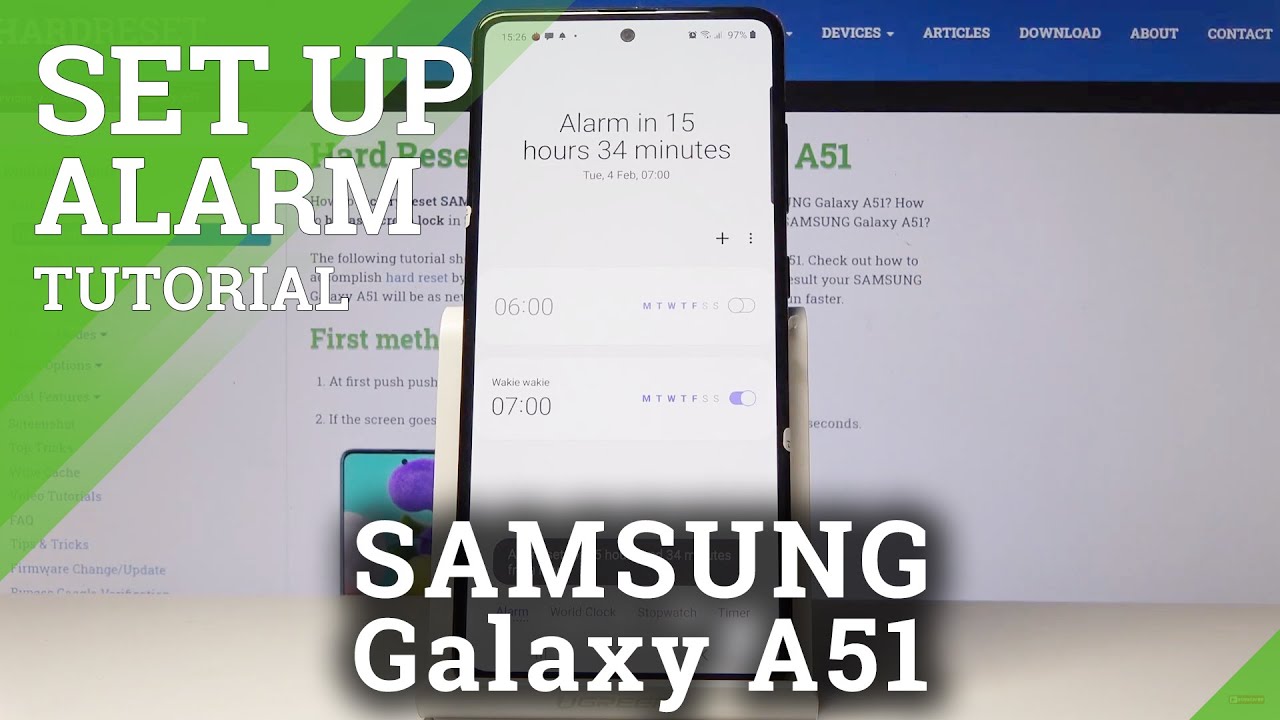Galaxy Z Fold 3 Camera Samples (Oh Noooo) | S Pen Fold vs S Pen Pro | Galaxy Z Fold 3 in the Box By GregglesTV
What is going on guys welcome to Gretel's TV daily, let's get into the news now. Obviously, today was unpacked and that's going to be, but basically everything is today, and I'm not going to go through like every single device that they talked about because we've been doing it forever and there's really not anything new to talk about in terms of those things. But I just wanted to fill in some odds and ends and go with stuff like that, and then just remind you that if you're going to pre-order any of the new devices, the Galaxy Buds to the z-fold three, the z-flip three uh, the galaxy watch for classic or just a plain old glass, galaxy watch, four or any other Samsung Galaxy device. Everything is linked down below. If you click on that I'll get a little piece of that. Help support what I do when you pay the same prices um, and it's just again.
So if you think about ordering one of those things just use one of the links down below and then finish up your transaction, and again it supports what I do with that said, let's jump into a couple of some odds and ends for today, we'll check out some camera samples of that front. Camera on the Galaxy Z fold, three. So, let's dive right in so this first story is gonna. Show you what comes inside the box for the Galaxy Z fold. Three! Obviously, you'll get some paperwork, but ultimately you'll get the phone you'll get an USB c to USB c cable, and you'll get your sim card ejector kind of comical, but that's what you get, unfortunately, or fortunately, whatever way that you look at it.
So if you need a charger, you obviously can buy one on Amazon um, or you can, whatever you can buy the one from from from the Samsung store uh. The next story is going to show you a little comparison and size, and this wouldn't be anything terribly different from the galaxy z4 2, but it shows the Galaxy Z fold three versus the note 20. So the note 20 has a 6.7 inch display, and you can just see how much larger the Galaxy Z full 3 is with the s pen next to it and uh yeah, just kind of interesting to see what this looks like side by side next to each other. With that said, let's jump into this story. This is going to be, and I this was an article written up by DA and I kind of just broke it down.
So if you want to read the whole article, which I would recommend check out the link down below it says this is the Samsung s pen pro versus the s pen fold, and what are the differences between these and um? You can see. Size is obviously different. So the s pen pro is a lot larger versus the regular s pen fold that you'll get. So let's talk about prices, first, and you can see these side by side 49.99 versus 99.99, so double the price you're going to get the s pen pro, but the s pen pro does a lot more also, the weight, basically double 6.7 versus 13.8 grams, no Bluetooth in the s full s pen fold, but you will get Bluetooth with the s pen pro. You also don't need to charge the full s pen, but you do need to charge the s pen pro, and it charges via USB.
Just charging at 50 minutes will give you 16 days of power. The s pen fold case will fit the full desk pen, but will not fit the s pen pro. So you probably would want to keep the s pen pro home if you really think about it, just because it's so large, unless you can always keep it in your pocket, both of them come with retractable rubber pro-tips with force limit to avoid damaging your screen on your z fold. Three. So that's a really nice feature to have that way.
If you're writing too hard, it will retract, and it will also give you a message on the screen if you're going to be damaging it because of how hard that your writing on their next up we're looking at the compatibility, the s-pen fold is only compatible with the z-fold 3, whereas the s-pen pro is compatible with all Samsung devices that can use an s-pen. So that's amazing that it is able to do that in terms of features. The s pen fold can be used for drawing sketching, drawing notes and air commands s. Pen pro can do all of that plus copy and paste between different devices, control, the phone's camera volume, media, apps gallery and more with gestures and the onboard button. So I can see cases for both of these and by cases I mean, like I don't mean like a case for it, I mean like the fold s pen is going to be great for on the go because you can house it in that case, and you can, it's smaller and lighter, so it might come in more handy, whereas the s pen pro has so much more that it can do.
It's almost a shame that you, the full desk, pin, can't do all those things but um. Obviously you have the option to purchase it, which, if you do, it's linked down below 100 bucks versus 50 bucks. Let me know what you think about the differences between the two and, if you're going to be picking one of those up last story of the day, as you can see from this uh Marquez brown lee, I'm BHD already has the default three, and he posted a tweet showing off in order the z-fold three primary camerae, which should be the camera on the back of the phone, the hole punch, camera which is on the front screen and then the hidden one which is on the big display. So let's take a look at these, so first would be. The primary camera looks pretty good.
The lighting is pretty much on point a little of a both effect. If you look at the person in the background, the next photo is him just straight on it's the selfie camera on the front display the small display, and this one looks pretty good too it actually, I feel, like it, looks even better than the main camera it's its clear. The lighting looks good. Everything looks pretty good with it, but when you get to the under display camera selfie on the big display, look at the lighting, it's got that shadowy cloud effect it's kind of blurry. It doesn't look that good, and this is terribly disappointing for technology.
That doesn't seem to be quite ready at this point. If you're going to put a camera underneath the display to hide it, make sure the cameras, work, look, look and work really, really well, because this looks like crap. I think it looks like crap looks like a potato. Camera looks like a 100 200 phone camerae, maybe not that bad, but it looks pretty darn bad. Hopefully, once I get it they'll work out some kinks if there are any with software updates and things like that, but so far not impressed with that under display camera sample.
Thanks for watching, don't forget to subscribe new videos every single day. My question up to you guys is: I have a few for you. If you purchased the z, flip, 3 or z fold, three, what color size and uh free freebies did you end up getting and then also um? What do you think about these, these camera samples? Do you think they look good or bad? Let me know in the comments down below for me. I got the z-fold three 256. I got the silver um.
Furthermore, I thought it looked pretty good, I'm trading in my z-fold two, it's broken. It says I can get 590 bucks whatever I'll take it uh I could prob, maybe I'll be able to get more if I sell it on my own, which I still might do. As for the freebies, I ended up getting a watch for classic 46 millimeter Wi-Fi. Obviously it's not free, but it's 200 bucks off. That's why I ended up picking that up.
My wife got the same phone as me: z-fold 3, 256 silver. We ended up getting her the package that comes with the galaxy butts 2 with the s pen and with the case, and I'll use that stuff I'd make a video about, and let you guys know what I think about that stuff when it arrives thanks for watching have a great day, and if you want to get support the show and do your pre-order down below you pay the same amount. It just gives me a little piece of the pie of your when you buy it and help support what I do, and I appreciate it very. Very much have a great day we'll see you down the road.
Source : GregglesTV




![Google Pixel 5 inch [Battery Life Review]](https://img.youtube.com/vi/RpwyICAJXhg/maxresdefault.jpg )